Not sure what WordPress plugins are? Do you want to know how to use WordPress plugins to make your site more professional and full of modern website features?
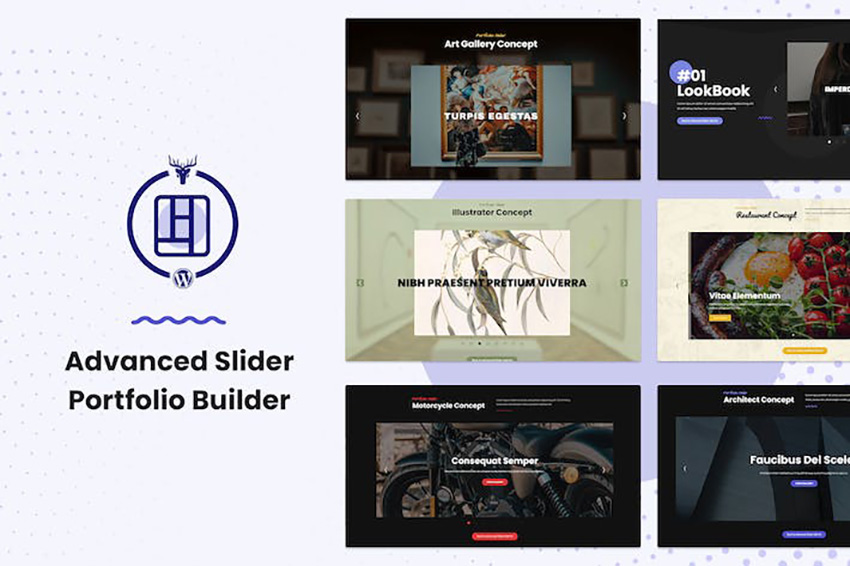
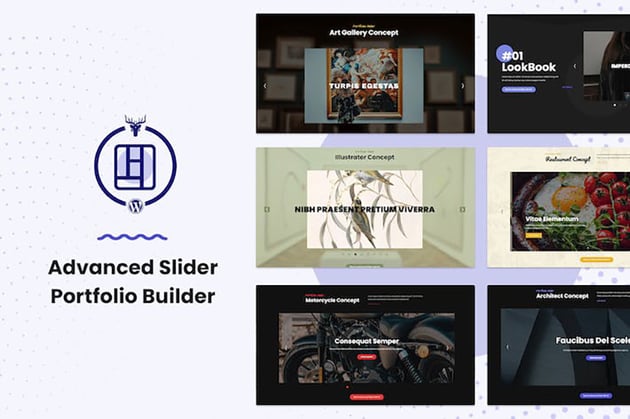
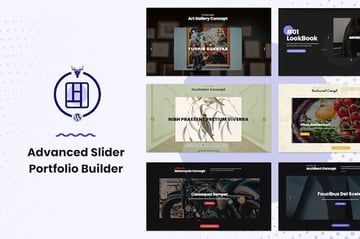
WordPress plugins are an essential part of any modern WordPress site. There are over 55,000 WordPress plugins that can extend the functionality of your website. This extended functionality will give you more control of your website and give your website visitors a better website experience.
In this article, we’re going to cover the basics of WordPress plugins. We are going to cover what WordPress plugins are, how to install them and how to use them.
By the end of this article, you will have the confidence to install plugins and set them up on your website. Let’s take your website to the next level and learn how to use WordPress plugins.
Envato Elements: Unlimited Downloads
Envato Elements is a service that provides an unlimited download subscription, meaning that you are free to download as many items as you like from millions of digital assets. This includes premium WordPress themes and plugins, icons, stock photography, royalty-free audio, and stock video.
The subscription is covered by simple commercial licensing that gives you the rights to use the item in a broad variety of projects, including those of a commercial nature.
The licensing is future-proof, meaning even if you unsubscribe and can’t download items from Envato Elements anymore, any existing registered uses are still covered.
First let’s talk about an offer that all WordPress site owners can take advantage of.
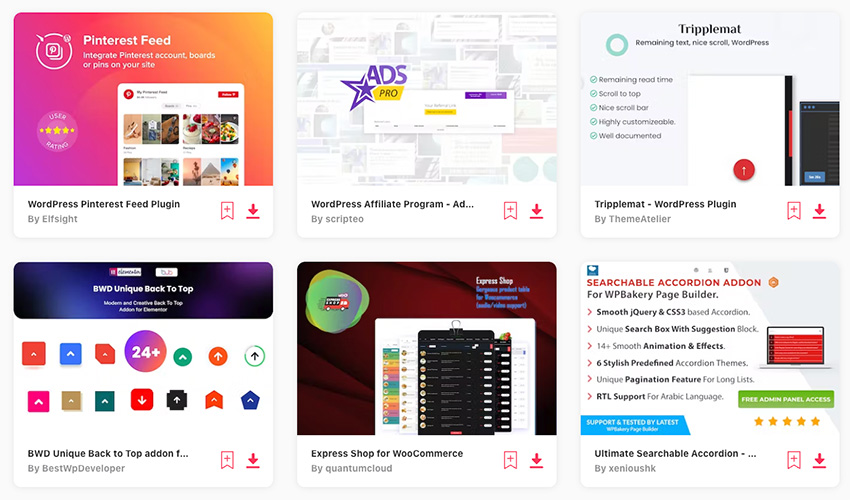
Subscribe today and start creating, or learn more about why Envato Elements is great for WordPress users.
What are WordPress Plugins?



Before we can cover how to install and use WordPress plugins, let’s first look at what a WordPress plugin is.
A WordPress plugin is a package of code that gives your WordPress site extra functionality. Plugins are made up of PHP code and include other assets such as images, CSS, and JavaScript.
The best part about WordPress plugins is you don’t have to know how to code. Think of plugins as apps that allow you to access new features that can be tacked onto your existing site.
Plugins are an essential part of any WordPress website. No matter what type of site you are creating, extra functionality will need to be added.
Currently, there are over 50,000 free WordPress plugins available on WordPress.org and thousands of premium and free plugins that you can install on your website.
You know you need to use plugins to make a professional WordPress website, but should I use free or premium plugins?
Free vs Premium WordPress Plugins
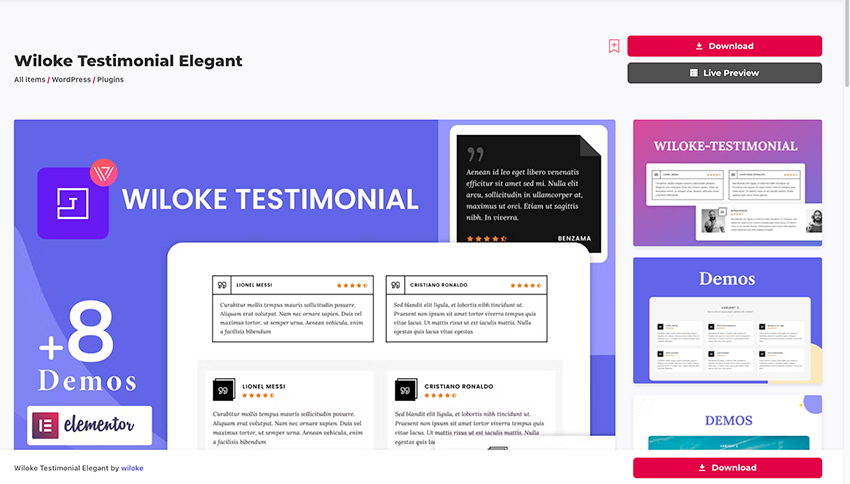
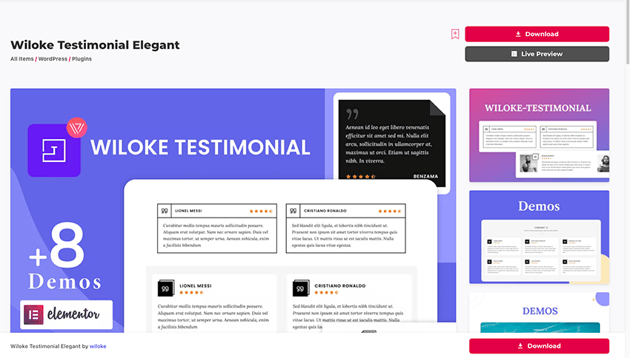
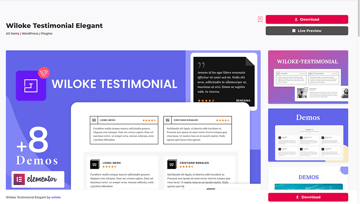
If you can get plugins for free, why would you want to pay for premium plugins?
Here are the main reasons why you would want to use premium plugins over free ones.
- better and more features
- full time support
- updated security
- WordPress version compatibility
If you are on a budget and just getting started with your WordPress site, then free plugins are a great option. Then once you start to gain traction with your website, you can start adding in paid plugins.
When adding a free plugin to your site you will want to pay attention to a few details to ensure that the plugin will work on your site. You’ll want to see if it’s compatible with your version of WordPress, has been updated recently, and what other users are saying about the plugin.
Let’s now have a look at how you can install WordPress Plugins for you site.
How To Install WordPress Plugins
Installing WordPress plugins is quite simple.
To install a plugin, head on over to your WP Dashboard > Plugins > Add New. You’ll then see a a WordPress plugin menu and a search bar. In the search bar, type in the name or type of plugin that you would like to install.
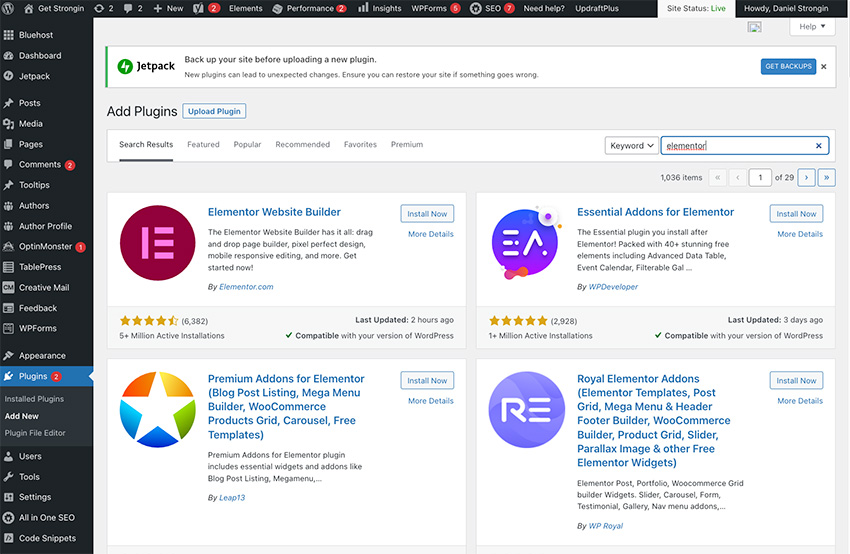
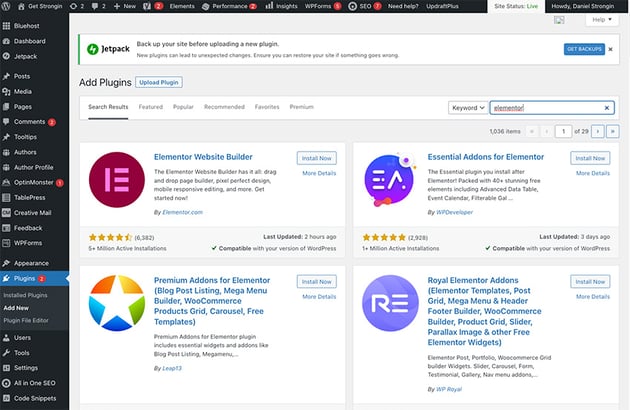
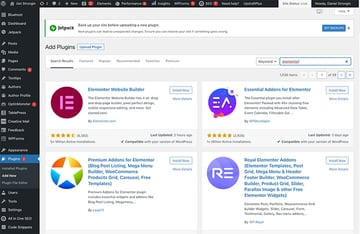
Once you find the plugin, click on the Install Now button. Once the plugin is installed, you need to activate the plugin. An Activate button will appear where the Install Now button was. Click on Activate and the plugin will be ready to use.
You can manage all of the plugins that you installed from your WordPress dashboard. Click on Plugins > Installed Plugins. A menu will appear where you can view all of the plugins you have installed. From this menu, you can configure the plugin settings, deactivate the plugin, or delete it.
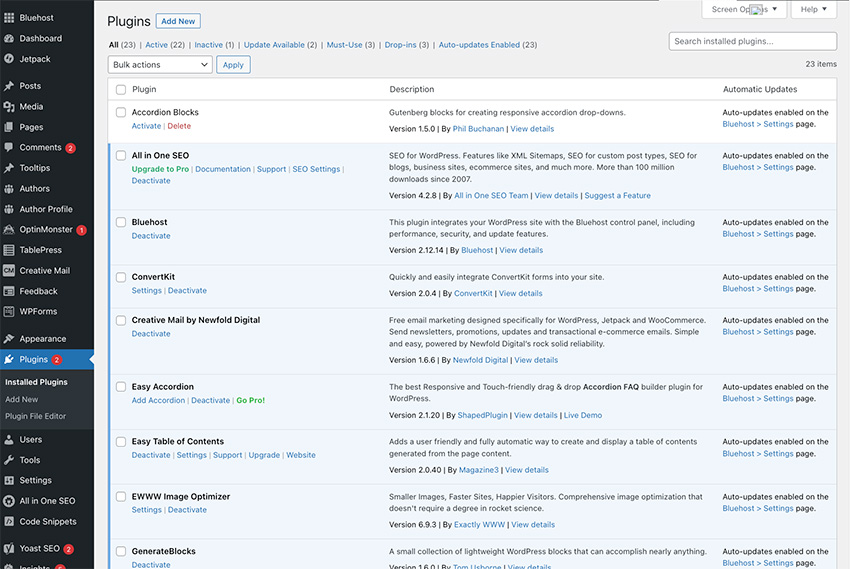
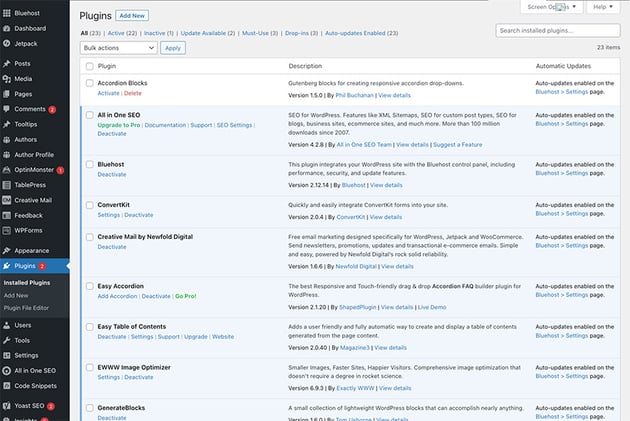
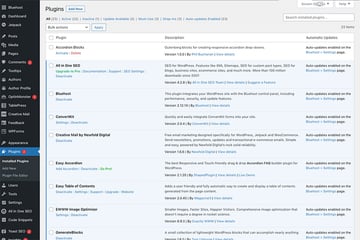
Installing lots of plugins can affect your site speed, so be selective on which plugins you plan to use on your site.
How To Use WordPress Plugins
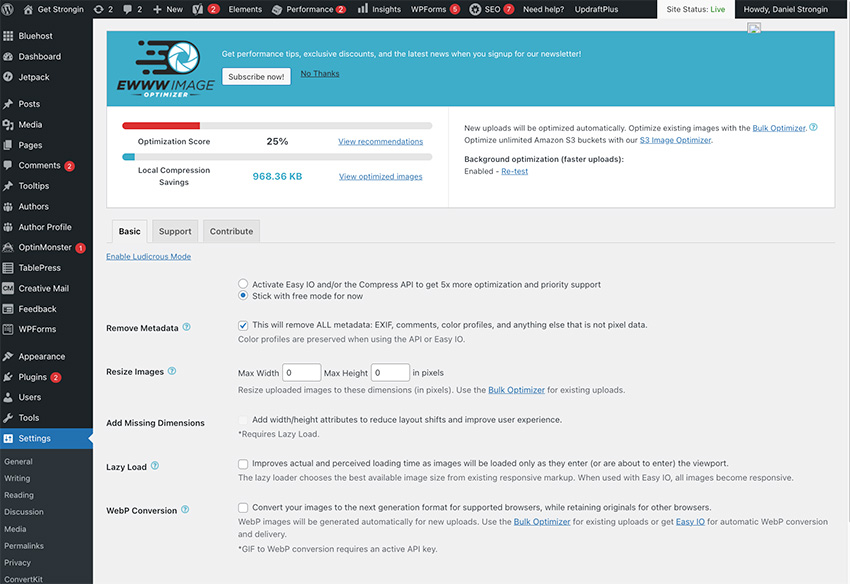
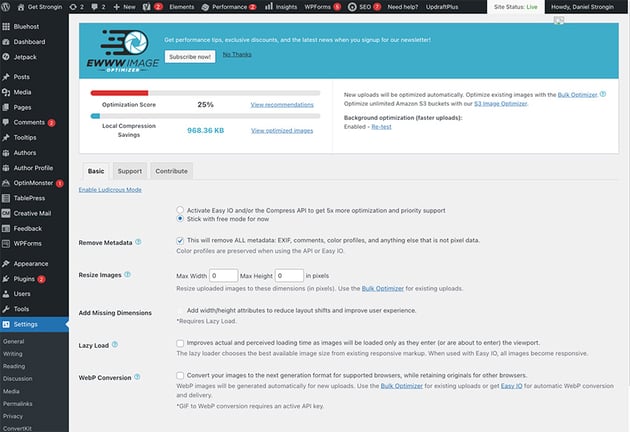
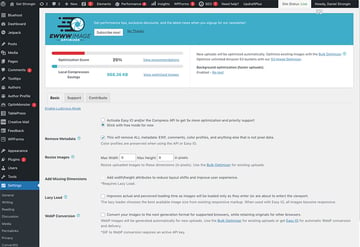
The type of plugin that you choose to install will determine how you use them. There is no singular instruction on how to use all WordPress plugins.
Some plugins may run immediately after you activate them and others will display a setup screen. The more complex the plugin, the more setting up of the plugin you’ll likely have to do.
For example, a disable comments plugin will automatically disable comments on your posts once it is activated. No setup will be required.
On the other hand, if you install a paid membership plugin, a great deal of setting up will be required. This setup could include options for payments, pages you want locked, and many other options pertaining to memberships for a website.
To view all of the features that you can customize for a plugin, go to Plugins > Installed Plugins. Then click Settings under any of the plugins that you have installed to adjust the plugin.
Find the Perfect WordPress Plugin
Download WordPress Plugins Today
WordPress plugins are necessary for any type of WordPress website you are creating.
You can either use free or premium plugins to add functionality to your site. However, premium WordPress plugins are going to give you the most reliable, secure, and feature rich experience.
By using the plugins section in the WordPress dashboard, you can easily install and activate plugins.
Each plugin has its own set of customization options. Depending on how complex or simple the plugin is, additional setup upon installation may be necessary.
Get started with a WordPress plugin today and take your site to the next level!