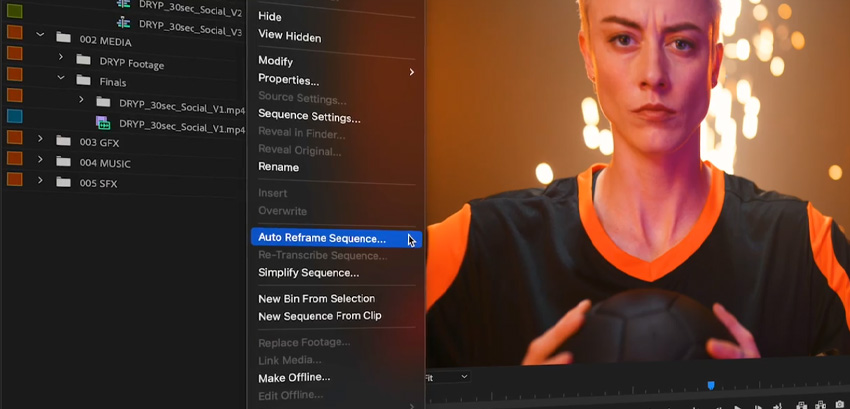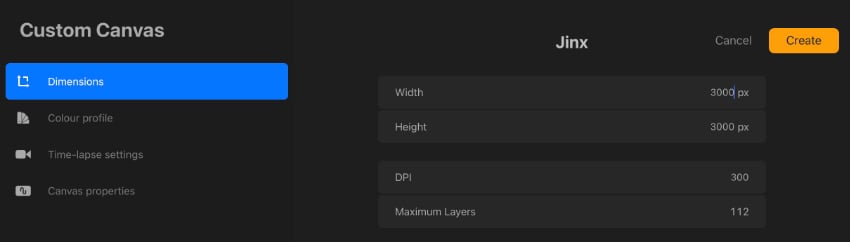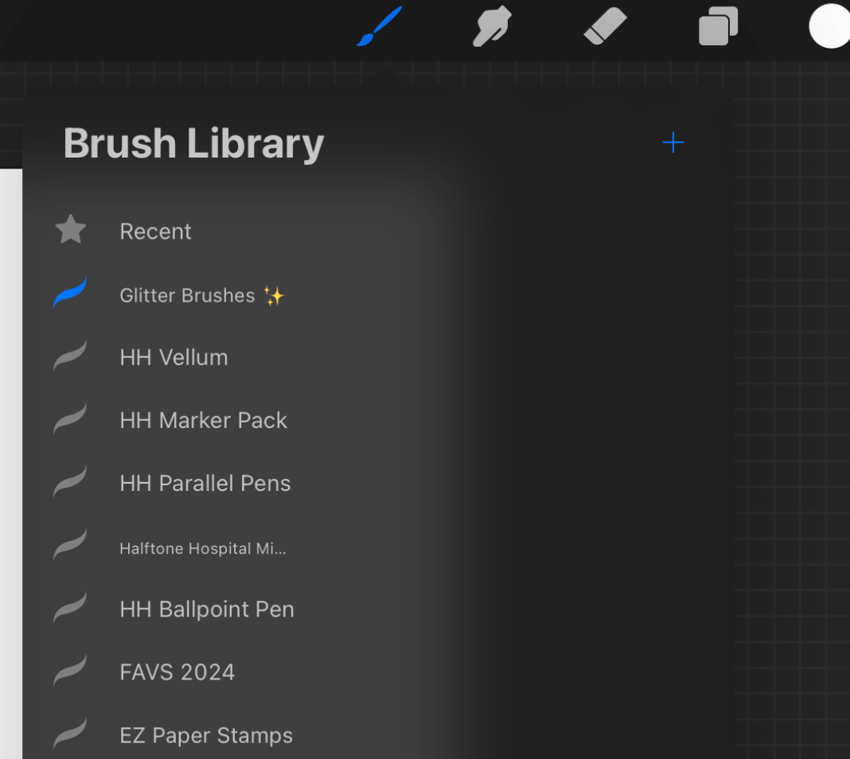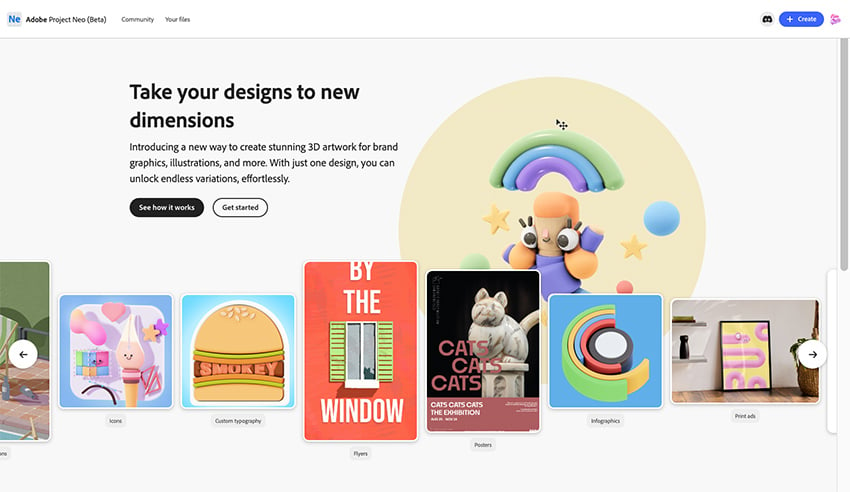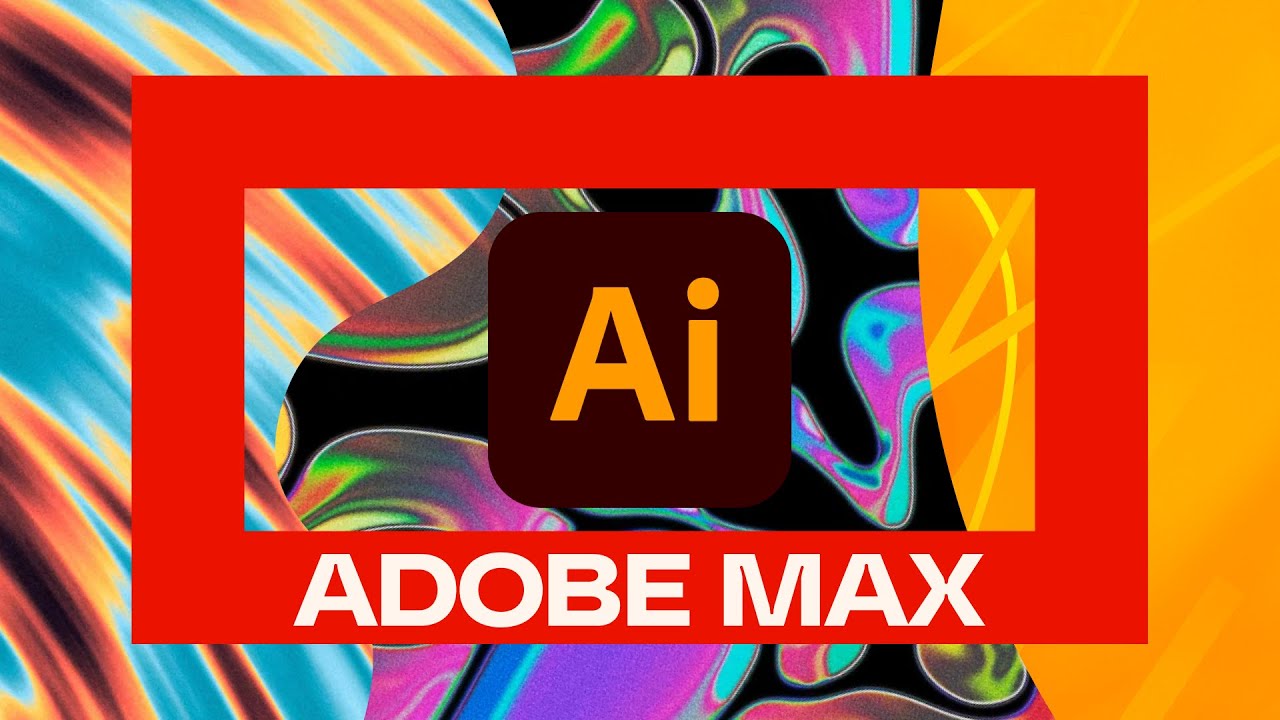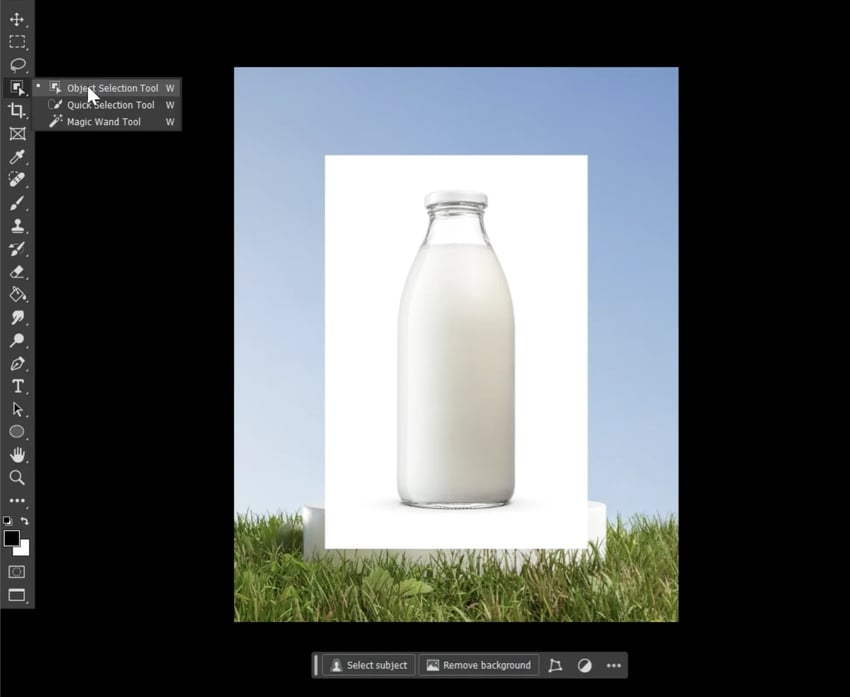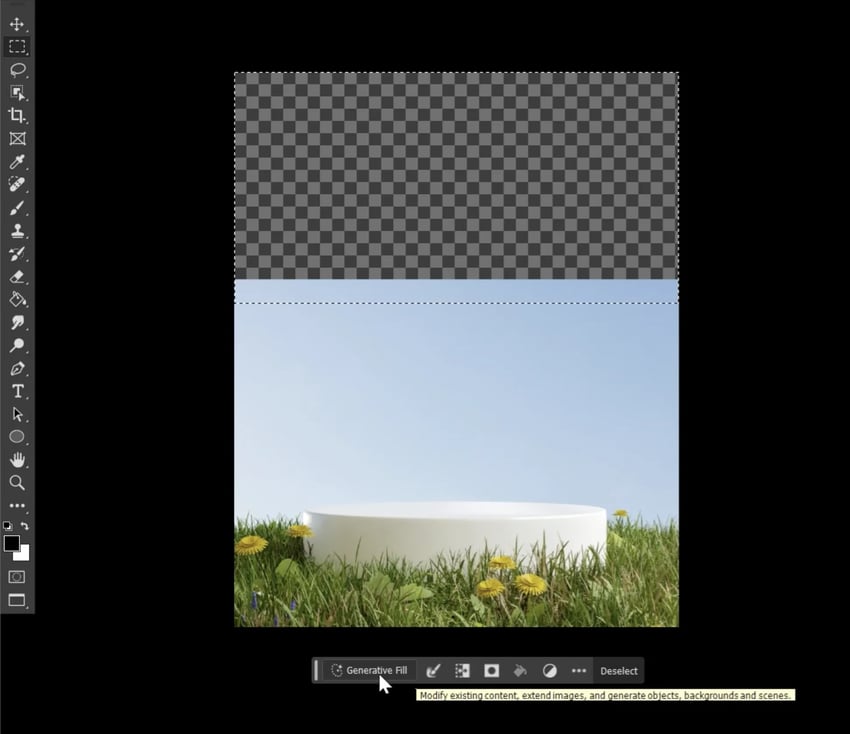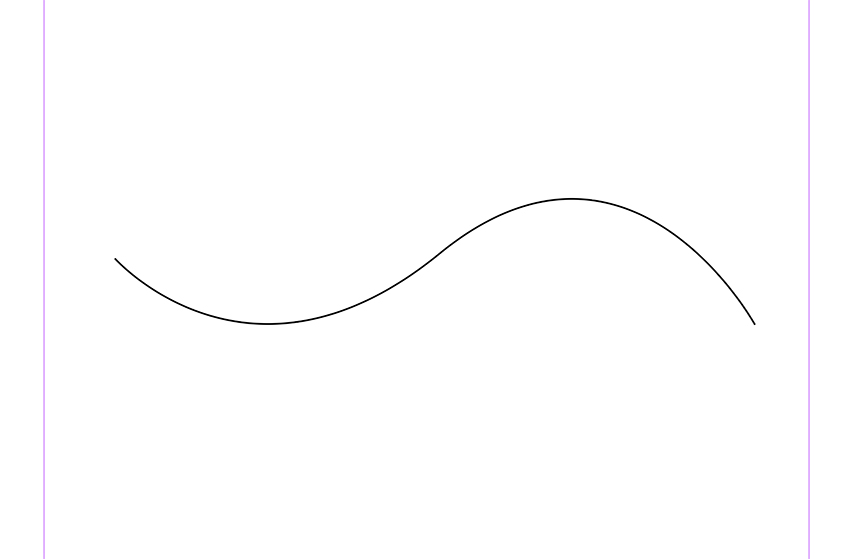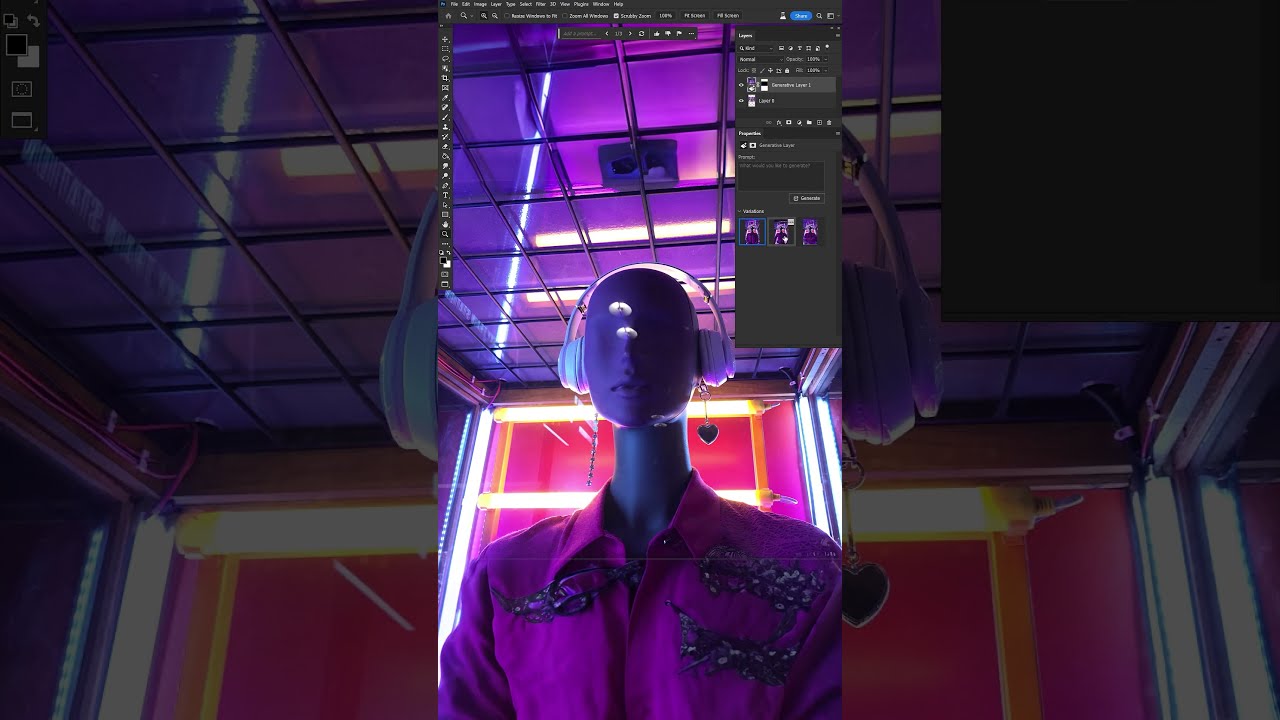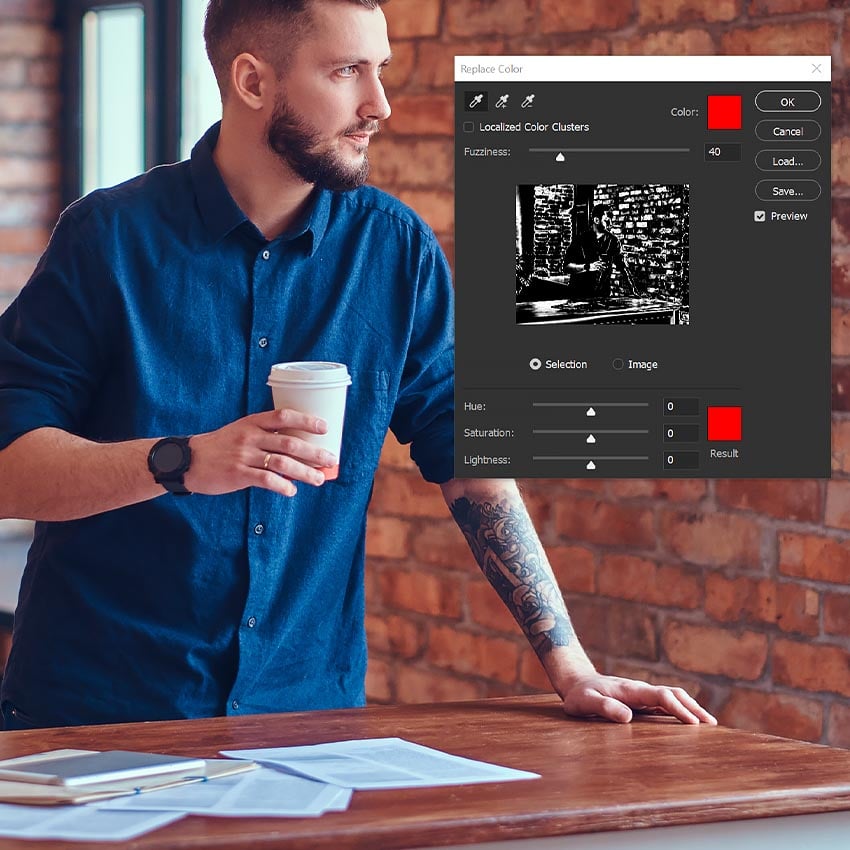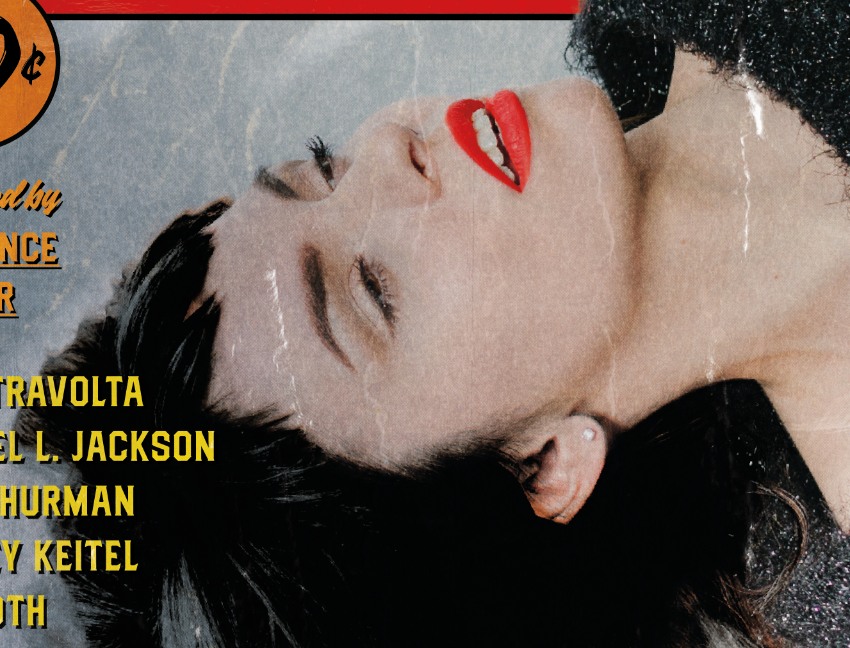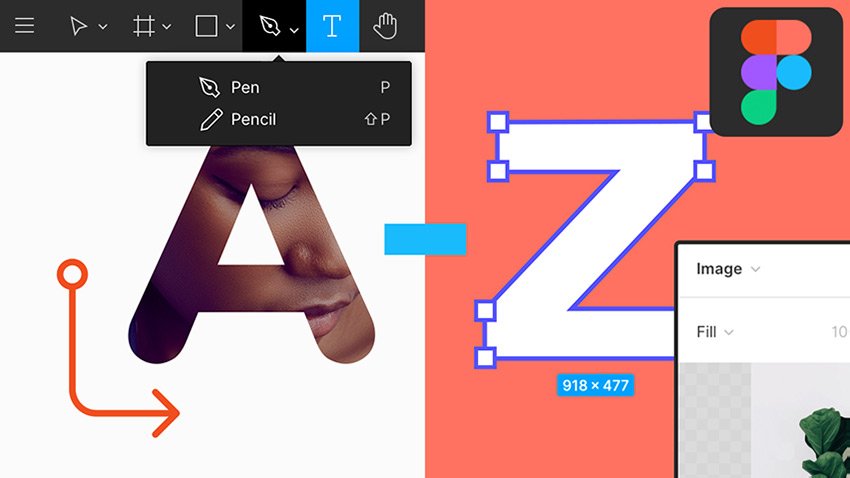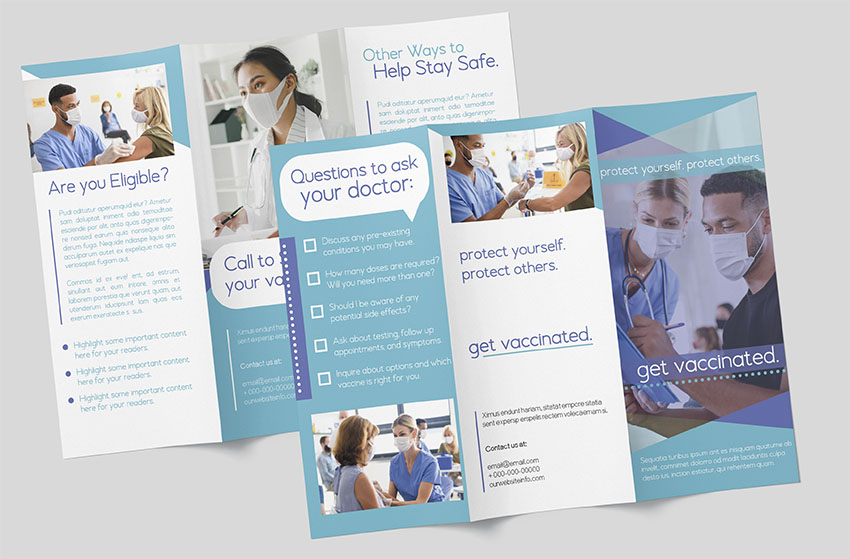1. Gear up: Set up the hardware & software Here’s the hardware and software you’ll need for your tattoo designs in Procreate. Hardware Get the most responsive gear you can afford, because that’s what’ll give you the best performance and precision when it comes to digital tattoo sketching. Here are my recommendations: iPad Pro… Continue reading Comprehensive guide: How to use Procreate for tattoos
Tag: Properties
Adobe Premiere Pro AI: How to use Auto-editing and Speech-to-Text
I used to think video editing was a time-consuming beast! Fun in theory, but overwhelming in practice. But then Adobe started packing Premiere Pro with AI tools, and suddenly, things got way easier (and honestly, more fun). In this article, we’ll walk through two of my favourite features: Auto-editing and Speech-to-Text. These clever tools can… Continue reading Adobe Premiere Pro AI: How to use Auto-editing and Speech-to-Text
How to create a colorful fan art portrait in Procreate
In this tutorial, we’ll learn how to draw a portrait in Procreate from scratch. We’ll draw Jinx from Arcane series, and we’ll take some inspiration from comics and Art Nouveau styles. We’ll explore different drawing techniques, and we’ll learn to use textures to make your fan art portrait expressive and vibrant. Creating a fan art… Continue reading How to create a colorful fan art portrait in Procreate
How to make a glitter brush in Procreate
Who doesn’t love glitter? A glitter brush can really level up your art, and you can either use it judiciously or be as free as you want. Love adding some sparkle to your artwork? In this quick tutorial, I’ll show you how to make your own glitter brush in Procreate. The steps are simple, and… Continue reading How to make a glitter brush in Procreate
How to create a vaporwave cityscape in Photoshop
Today, you’ll learn how to create the basics of the vaporwave aesthetic in Photoshop, without having to use AI! The key to vaporwave is being able to combine deep blues, neon pinks, and bursts of color to create a dark but vivid nostalgic scene. Let’s get started! What you’ll learn in this vaporwave tutorial … Continue reading How to create a vaporwave cityscape in Photoshop
How to create 3D text effects with Project Neo and Adobe Firefly
Today, we’ll explore Adobe’s new web-based design tool, Project Neo. It’s currently in beta and accessible to the public on the Adobe website. Project Neo allows users to easily create and edit volumetric designs, drawings, text, and shapes with simple turns and tweaks to create unique 3D artwork. This tool can be handy for creating… Continue reading How to create 3D text effects with Project Neo and Adobe Firefly
Adobe Illustrator 2025 Updates | Adobe MAX 2024
Adobe MAX 2024 has brought some exciting new tools and upgrades to Adobe Illustrator, enhancing both creativity and productivity. Ready to try them out? Make sure your app is updated to the latest version through Adobe Creative Cloud, and you’ll be all set. Once you’re ready, scroll down to see our breakdown of the top… Continue reading Adobe Illustrator 2025 Updates | Adobe MAX 2024
How To Create a Photoshop Composite
In this example, we are going to create a composite image in Photoshop, showing a bottle made from fruit. Find the resources used for this course in the following collection: Take one of the twisting splashes of milk you’ve extracted from the photo source and place it above the bottle. Hit Control/Command-T to enter transform… Continue reading How To Create a Photoshop Composite
How to Make Mixed Media Collage Art
Collage art has long been used to create a new meaning or communicate a new perspective using analog and digital materials. In this tutorial, we’ll create a Virgo-themed collage. We all know Virgos for being super organized, detail-oriented, smart, tidy, and clean. We’ll use analog tools, like magazines and scissors, to find objects that are… Continue reading How to Make Mixed Media Collage Art
How to Extract Images for Photo Manipulation
Want to know how to extract an image in Photoshop? Let’s go to the first method we recommend: The Object Selection Tool in Photoshop. Method 1: Use the Object Selection Tool in Photoshop Step 1 Choose the Object Selection Tool and click on the object you want to select. This method works on busy backgrounds,… Continue reading How to Extract Images for Photo Manipulation
How to Find and Prepare Images for Photo Manipulation
How to Prepare Images Whether your assets are stock photography, 3D assets, or Gen AI, the ways in which you edit and composite them are all going to be the same, so let’s jump right into preparing the images. Although I don’t recommend Generative AI to make any creative decisions, I do use the generative… Continue reading How to Find and Prepare Images for Photo Manipulation
Affinity Publisher vs. InDesign: Which is Better?
When it comes to comparing professional desktop publishing software, i.e. Publisher versus InDesign, which one stands out as the top choice? Both offer powerful tools for layout design, typesetting, and preparing documents for print and digital publishing. Being desktop publishing apps, both Adobe InDesign and Affinity Publisher have a lot of the same features and… Continue reading Affinity Publisher vs. InDesign: Which is Better?
How to Make a Wind Effect in Photoshop
Today we will be looking at how to make a wind effect in Photoshop. This technique is quick, easy, and uses a better alternative to the traditional Motion Blur filter. It’s a great Photoshop weather effect to have in your back pocket, so let’s get started! If you enjoy video content, then don’t miss this… Continue reading How to Make a Wind Effect in Photoshop
How to Warp Text in InDesign
Do you want to learn how to create a wave warp on text in InDesign? This is an easy thing to do in programs like Adobe Illustrator. You can pull it off in InDesign too, but there are a few limitations to keep in mind. Remember that Adobe InDesign is more text-oriented, so our tools… Continue reading How to Warp Text in InDesign
How to Use Generative Fill in Photoshop
Got a few gaps in your images that you wish weren’t there? Or maybe you just want to experiment with some new textures? Photoshop’s Generative Fill is exactly what you need. In this quick tutorial, we will cover how to use Generative Fill in Photoshop as well as where to find it. Let’s get started! … Continue reading How to Use Generative Fill in Photoshop
How to Change Color in Photoshop
Today, we’ll be looking at how to change color in Photoshop with two easy-to-use tools. The Replace Color adjustment is fast and precise, while a Hue/Saturation adjustment is perfect for a more non-destructive approach. Let’s take a look at both. What You’ll Learn in This Photoshop Tutorial How to change color in Photoshop How… Continue reading How to Change Color in Photoshop
How to Make the Pulp Fiction Movie Poster
Who Designed the Pulp Fiction Poster? Directed and written by Quentin Tarantino, Pulp Fiction is a cult movie that tells the interwoven—and frequently violent—stories of criminals and mobsters in the seedy underworld of Los Angeles. The Pulp Fiction movie poster was released by studio Miramax to mark the film’s release in 1994, but the credit… Continue reading How to Make the Pulp Fiction Movie Poster
How to Create Your Own Trainspotting Movie Poster
The Iconic Style of the Trainspotting Poster Released in 1996 and directed by Danny Boyle, Trainspotting is based on the book of the same name by Irvine Welsh. Following the lives of a group of heroin addicts in Edinburgh, the film is a gritty escapade through the poverty-stricken neighborhoods of the Scottish capital. Designed by… Continue reading How to Create Your Own Trainspotting Movie Poster
Photoshop for Beginners
Learn how to use Adobe Photoshop in this detailed, easy-to-follow course. I’ll teach you all the essential Photoshop tools and techniques, starting from scratch and building to more advanced skills. Watch the Full Photoshop for Beginners Course What You’ll Learn How to use Photoshop layers and layer styles How to work with color and… Continue reading Photoshop for Beginners
Advanced Adobe Illustrator Tutorial (Free Course)
In this advanced Adobe Illustrator tutorial we’re going to be creating a variety of different graphics, in various styles, using a range of tools and techniques. You’re sure to learn something new; whether that be alternative ways of using Illustrator’s 3D features, working with custom lettering, or other pro tips like isolating rounded corners, using… Continue reading Advanced Adobe Illustrator Tutorial (Free Course)
A to Z of Figma: Tips & Tricks!
In this tutorial you will be introduced to some rapid tips and tricks on how to use Figma! We’ll have a look at 26 Figma features, tips and tricks from A to Z. Let’s download Figma and get down to business. Once you get familiarized with Figma, check out Envato Elements! With one subscription, you’ll… Continue reading A to Z of Figma: Tips & Tricks!
How to Make a Digital Brochure
What You’ll Be Creating In this tutorial, we’ll look at how to make a digital brochure in InDesign. Working with a digital brochure format could be preferable for remotely distributing your info. So if you’ve ever wanted to try making your own digital trifold brochure, check out this walkthrough. We’ll also check out some digital… Continue reading How to Make a Digital Brochure
How to Use ARIA Roles, Properties, and States in HTML
In this beginner’s accessibility tutorial we’re going to learn what ARIA is, why it is necessary to write our HTML with ARIA in mind, what ARIA roles, properties, and states are, and (very importantly) the 5 rules of ARIA use. What is ARIA? ARIA stands for Accessible Rich Internet Applications and it was created by the World… Continue reading How to Use ARIA Roles, Properties, and States in HTML
How to Create a Cyberpunk Photoshop Effect Action
What You’ll Be Creating In this tutorial, you will learn how to create a cyberpunk Photoshop effect action to add amazing photo effects to your photos. I will explain everything in so much detail that everyone can create the effect, even those who have just opened Photoshop for the first time. The effect shown above… Continue reading How to Create a Cyberpunk Photoshop Effect Action