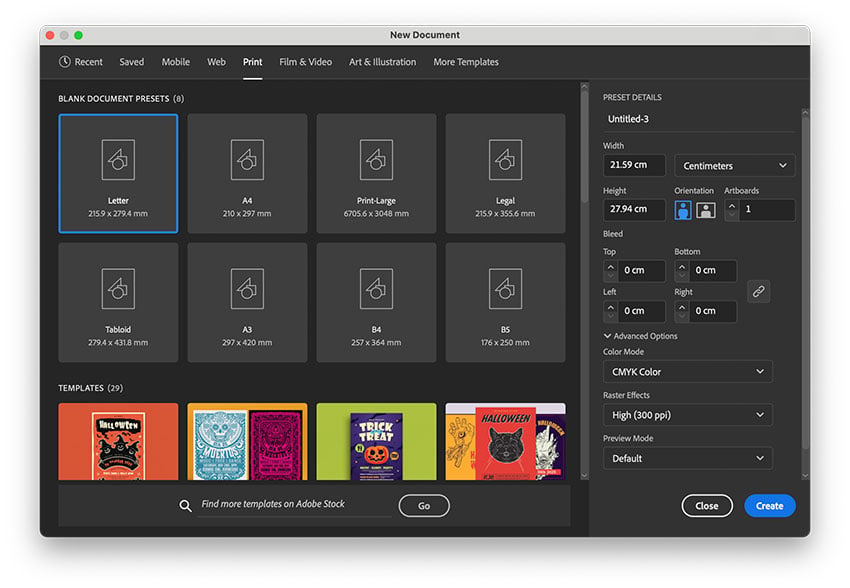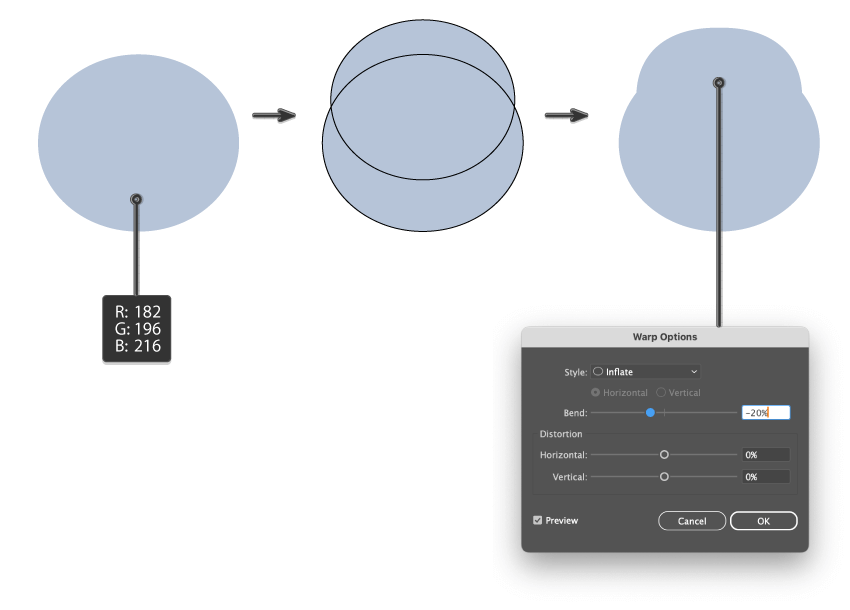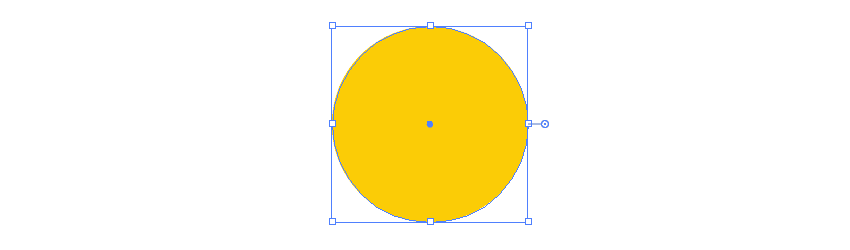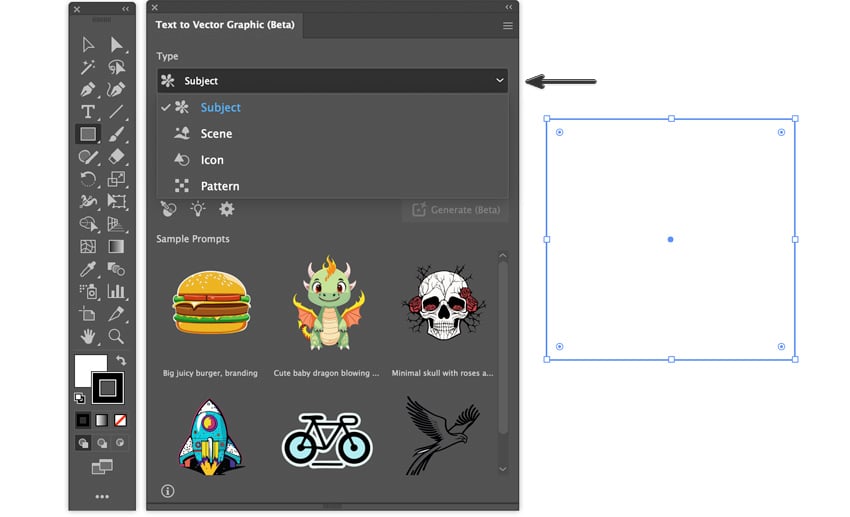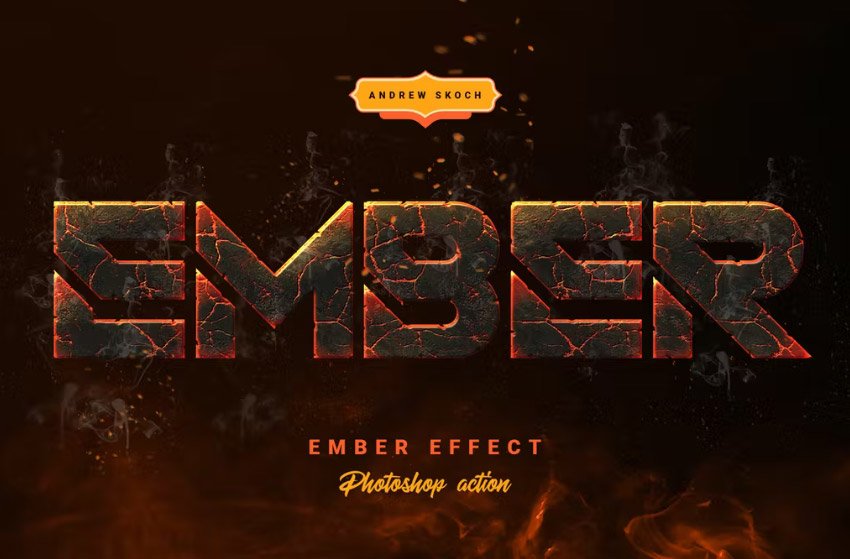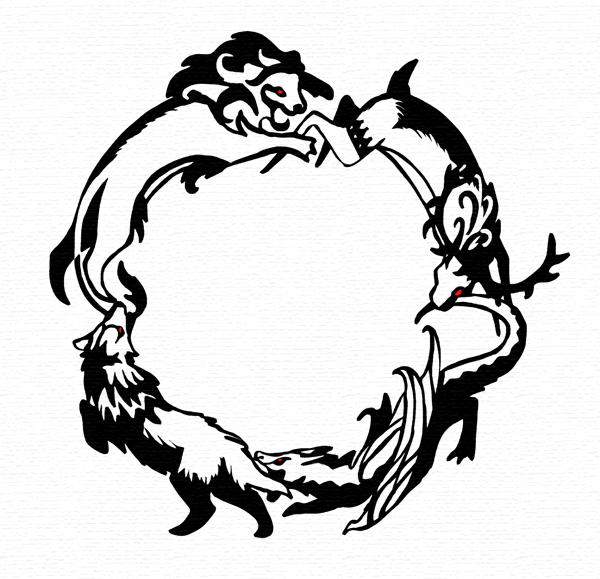This tutorial is perfect for anyone who is a fan of Studio Ghibli or Hayao Miyazaki’s work and is looking to create adorable anime illustrations. We will be using essential tools and shapes, the Pathfinder panel, the Brushes panel, and various effects from Adobe Illustrator’s control panel to create a cute graphic of Kiki’s Delivery… Continue reading How to draw Jiji the cat (Kiki’s Delivery Service) in Illustrator
Tag: Ellipse Tool
How to skew text in Illustrator
In the following tutorial, you will use Adobe Illustrator to design a poster which includes experimental typographic techniques. Skewing text is an essential tool to learn that can add dimension and experimentation to your designs. Let’s get started! If you’re short on time, be sure to check out Envato for cool text effects for your… Continue reading How to skew text in Illustrator
How to create a vaporwave cityscape in Photoshop
Today, you’ll learn how to create the basics of the vaporwave aesthetic in Photoshop, without having to use AI! The key to vaporwave is being able to combine deep blues, neon pinks, and bursts of color to create a dark but vivid nostalgic scene. Let’s get started! What you’ll learn in this vaporwave tutorial … Continue reading How to create a vaporwave cityscape in Photoshop
How to draw Moo Deng in Illustrator
Who is Moo Deng, you ask? Only the internet’s cutest baby hippo! And where is Moo Deng from? According to Wikipedia, Moo Deng is a baby pygmy hippopotamus born on July 10, 2024, at Khao Kheow Open Zoo in Chonburi, Thailand. Her name, meaning “bouncy pork” in Thai, was selected through a public poll. Moo… Continue reading How to draw Moo Deng in Illustrator
How to Create Leo the Lion Artwork in Photoshop
Today, we will learn how to create a modern Leo the Lion constellation poster design in Photoshop! We will create a more contemporary Leo the Lion artwork by adding trendy neon colors and gold leaf textures. Let’s get started! What You’ll Learn in This Photoshop Tutorial How to create a Leo the Lion constellation… Continue reading How to Create Leo the Lion Artwork in Photoshop
What is a Live Shape in Illustrator?
Follow this tutorial and discover how Illustrator Live Shapes work, their properties, and all the tips and tricks you need! They can definitely speed up your design work and generate creative new ideas. If you don’t have the time to learn how to use Live Shapes in Illustrator, make sure to check out Envato Elements,… Continue reading What is a Live Shape in Illustrator?
How to Use AI Text to Vector in Illustrator
In today’s Illustrator tutorial, you’ll learn how to use Illustrator’s text-to-vector generator. We will discover the ease of creating four editable AI graphics: a scene, icon, pattern, and subject, based on simple text prompts. It’s mind-blowing. Let’s go! What Is Illustrator’s Text-to-Vector Generator? Adobe Illustrator has a new and innovative tool that allows designers to… Continue reading How to Use AI Text to Vector in Illustrator
How to Create a Venom Logo in Adobe Illustrator
Welcome to this tutorial on how to draw a Venom logo! We’ll be using the new 3D features in Illustrator to create this awesome-looking Marvel Venom logo design. Learn to control a variety of advanced settings such as lighting, colour, 3D materials, and more! Short on time but still need to create a movie-style text… Continue reading How to Create a Venom Logo in Adobe Illustrator
How to crop in Photoshop
Do you want to know how to crop in Photoshop? Today we’re going to learn everything about cropping in Adobe’s photo editing software. 1. How to crop a photo in Photoshop Step 1 Let’s start with an easy way to crop an item in Photoshop: the crop tool. Let’s open any image you want to… Continue reading How to crop in Photoshop
Drawing a stunning landscape in Figma
[unable to retrieve full-text content] Figma is my tool of choice for designing user interfaces. Extremely simple to use, the learning curve is a fraction of what’s required for any given Adobe Creative Cloud software. But, that simplicity comes at a price: Figma’s primary focus is not illustration or graphic design, and many designers still… Continue reading Drawing a stunning landscape in Figma
Illustrator Tutorials: 34 New Vector Tuts to Learn Drawing and Illustration
The best free Illustrator tutorials, video tutorials will help you to draw vector graphics, illustrations and characters design. In this tutorial collection we are gathered fresh tuts which are best for beginners and advance illustrator designers. These tutorials can help to learn how to use Adobe illustrator and illustrator tools and provide’s a lot of… Continue reading Illustrator Tutorials: 34 New Vector Tuts to Learn Drawing and Illustration
How to Design a Tattoo With a Game of Thrones Theme
What You’ll Be Creating Game of Thrones season 6 is just around the corner! If you want to pass the time and learn something along the way, with this tutorial you’ll be able to create your own GoT tattoo design. I will show you how to plan the composition and how to paint it using… Continue reading How to Design a Tattoo With a Game of Thrones Theme
Create a Fun Cartoon Character Face in Adobe Illustrator
In the following steps you will learn how to create a fun character face in Adobe Illustrator.
Create a Vinyl Record Player Icon in Adobe Illustrator
In the following steps you will learn how to create a vinyl player icon in Adobe Illustrator. For starters, using a simple grid and the snap to grid feature along with basic tools you will create the main shapes. Next, you will learn how to create a conical gradient using a somewhat complex mesh. Using… Continue reading Create a Vinyl Record Player Icon in Adobe Illustrator
Create a Simple School Teddy Bear in Adobe Illustrator
In this tutorial we will learn how to create a cute Teddy Bear and some school themed items. We’ll be using basic shapes and the Pathfinder panel, so you don’t need a graphic tablet or advanced drawing skills for making up such character. Let’s dig in! 1. Form the Bear’s Head and Face Step 1 Create… Continue reading Create a Simple School Teddy Bear in Adobe Illustrator
How to Make an Electronic Speaker in Photoshop
Today I am going to share with you that how to create an electronic speaker in Photoshop. You try this tutorial in Photoshop for enhance your skills with these new tricks and techniques. I hope you will create this tutorial on first priority. Feel free and share your comments with us. Create an Electronic Speaker… Continue reading How to Make an Electronic Speaker in Photoshop