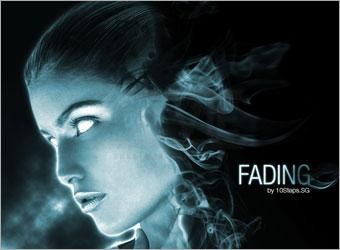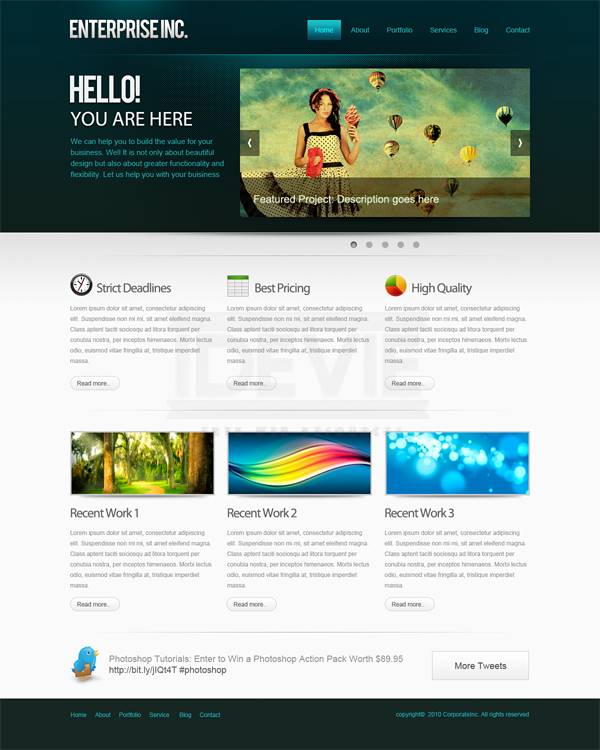In this tutorial, we will learn how to create an conceptual surreal photo-manipulation. We are going to learn the process of creating depth of field using a few advance tools. We are going to learn how to blend images so seamlessly that it would look like a single image using the Brush tool, the Eraser… Continue reading Create “Dark Scientist” Conceptual Photo Manipulation in Photoshop
Tag: FFFFFF
How to Quickly Isolate Product Photos Onto White Backgrounds Using Lightroom and Photoshop
Over the years, I have spent quite a bit of time experimenting with product photography; sometimes more successfully than others. While I spend my days working as the editor of Psdtuts+, I often spend time in the evenings helping my wife by shooting photos of her jewelry. In this tutorial, I wanted to share the… Continue reading How to Quickly Isolate Product Photos Onto White Backgrounds Using Lightroom and Photoshop
Learn AngularJS With These 5 Practical Examples
By now you’ve probably heard of AngularJS – the exciting open source framework, developed by Google, that changes the way you think about web apps. There has been much written about it, but I have yet to find something that is written for developers who prefer quick and practical examples. This changes today. Below you will… Continue reading Learn AngularJS With These 5 Practical Examples
Beginning With WordPress: Editing the Look of Your Site With CSS
This entry is part 6 of 6 in the series Beginning With WordPress So, now that we have a child theme set up we’re ready to get make some changes to the look and feel of our site. What You’ll Need Web browser – I’m using Chrome Text editor – I’m using Text Wrangler FTP… Continue reading Beginning With WordPress: Editing the Look of Your Site With CSS
Recreate Google Nexus Menu
Recently I stumbled upon Codrops’ tutorial regarding the recreation of Google Nexus navigation menu. That was inspiring and such a creative navigation system from Google. So, I decided to create a jQuery version to challenge to myself. I have been playing with the original Google Nexus Menu for a while. Based on my observation, I summarised its… Continue reading Recreate Google Nexus Menu
Create a Battlefield Scene Using Stock Photography in Photoshop
By combining the right photography in Photoshop you can create just about any scene that you want. In this tutorial, we will create a battlefield using several stock photographs. Let’s get started! Tutorial Assets Here are the stocks used to complete the image. Sky 1 Sky 2 Spikes Fire Fire 2 Smoke Soldier 1 Soldier… Continue reading Create a Battlefield Scene Using Stock Photography in Photoshop
How to design a Minimalistic Blog Theme
Final Result Step 1: Create a new document Start by creating a new document in Photoshop with 1024px width and 1200px height. Step 2: Bokeh Background Image You can download this background image here or you can follow this tutorial to make your own. Step 3: Drawing the layout Grab the Rounded Rectangle Tool (Radius:… Continue reading How to design a Minimalistic Blog Theme
How to Make an Electronic Speaker in Photoshop
Today I am going to share with you that how to create an electronic speaker in Photoshop. You try this tutorial in Photoshop for enhance your skills with these new tricks and techniques. I hope you will create this tutorial on first priority. Feel free and share your comments with us. Create an Electronic Speaker… Continue reading How to Make an Electronic Speaker in Photoshop
Learn How To Create An Open Book In Photoshop
In todays tutorial I’ll be showing you how to create a sleek book with a nice leather textured background. Lets get started. What We’ll Be Creating Resources Used In This Tutorial Leather Texture Lets Get Started! Create a new document (Ctrl + N) 1200 x 800 pixels with any colored background. Open the leather texture… Continue reading Learn How To Create An Open Book In Photoshop
Creating a Smoke Fading Effect
Creating a Smoke Fading Effect Preparations We will need a close up image of a model, and also the awesome Smoke Brushes Set 1 designed by Falln-Stock. Click here to download the brushes. Click here to download the model image. All rights of these resources belong to their respective owners.. Step 1 – Setting Up… Continue reading Creating a Smoke Fading Effect
HTML5 & CSS3: Take Your Design to Another Level
While both languages for HTML5 and CSS3 aren’t fully complete yet, taking the time time to familiarize yourself with some of the pointers in this post can really help you achieve that clean look and feel for your site. Let’s take a deeper look at them. HTML5 HTML5 is the latest version of HTML or… Continue reading HTML5 & CSS3: Take Your Design to Another Level
How to Create a Professional Web Layout in Photoshop
Designing good looking clean and functional Web layouts is an essential part of a Web Designers life. In this tutorial we are going to create a clean and professional Web layout in Photoshop from scratch. Along the way you can learn useful methods to create designs. So get started! Tutorial Details Program: Adobe Photoshop CS5… Continue reading How to Create a Professional Web Layout in Photoshop
Create a Web Hosting Landing Page in Adobe Photoshop
In this First of the Year 2012 tutorial we are going to create a Web Hosting Landing Page layout for Besthost as an example. The template will have a simple logo, navigation, slider gallery, package, about us, services, testimonials and footer. Let’s combine these all together to make an awesome template. I will try my… Continue reading Create a Web Hosting Landing Page in Adobe Photoshop