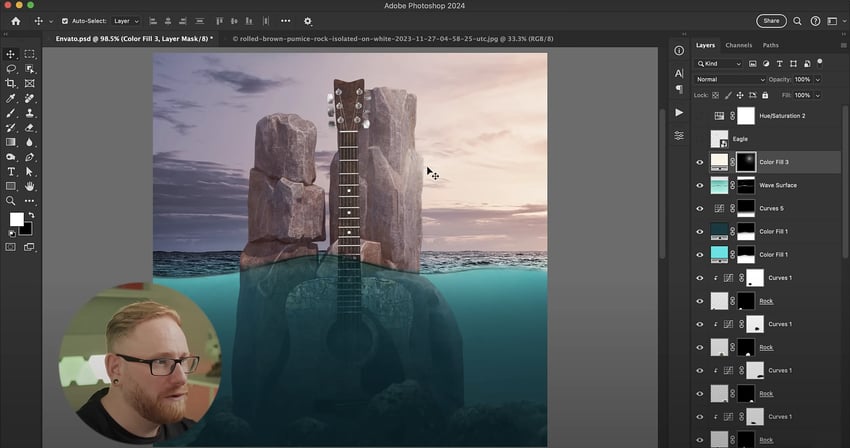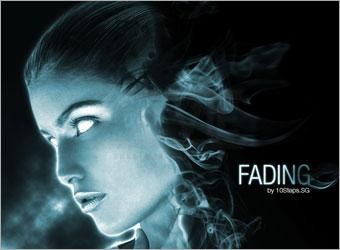1. Adding a sun flare Photoshop highlight Let’s add a few more visual effects, starting with a sun flare highlight on the rocks. Step 1 Go to the top of the layer stack and add a Solid Color Adjustment Layer based on a bright part of the sky. Invert it, select the brush tool, and… Continue reading How to add visual effects to an album cover in Photoshop
Tag: Levels Adjustment Layer
Creating a Smoke Fading Effect
Creating a Smoke Fading Effect Preparations We will need a close up image of a model, and also the awesome Smoke Brushes Set 1 designed by Falln-Stock. Click here to download the brushes. Click here to download the model image. All rights of these resources belong to their respective owners.. Step 1 – Setting Up… Continue reading Creating a Smoke Fading Effect