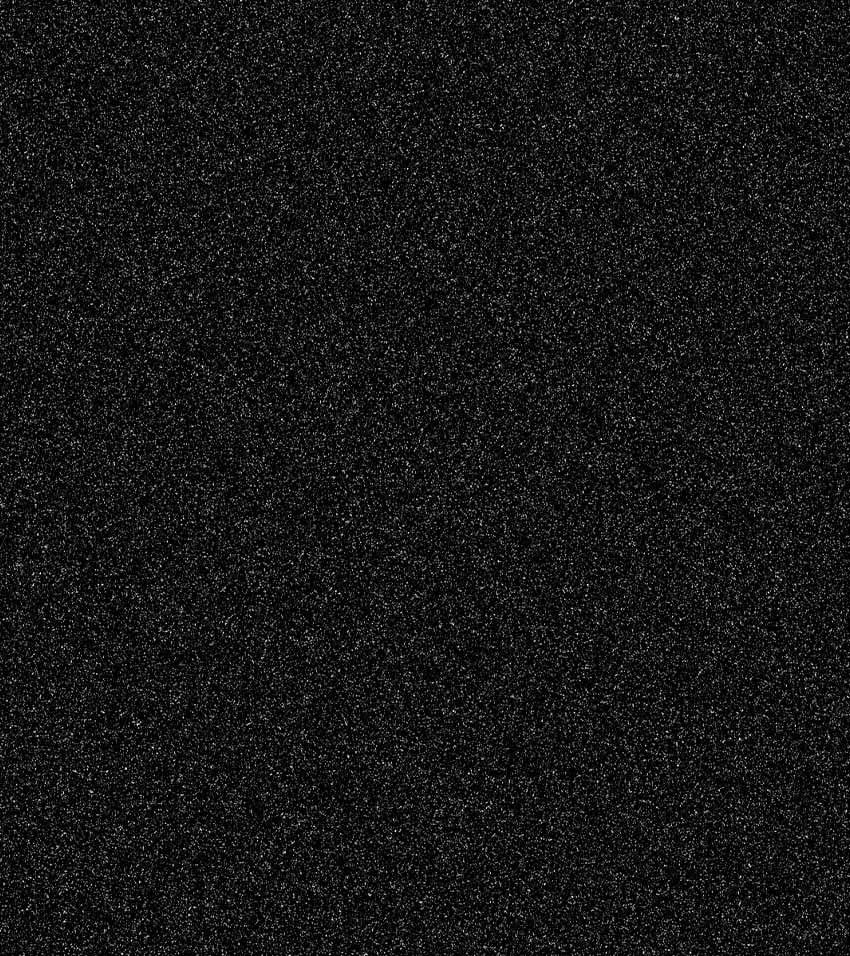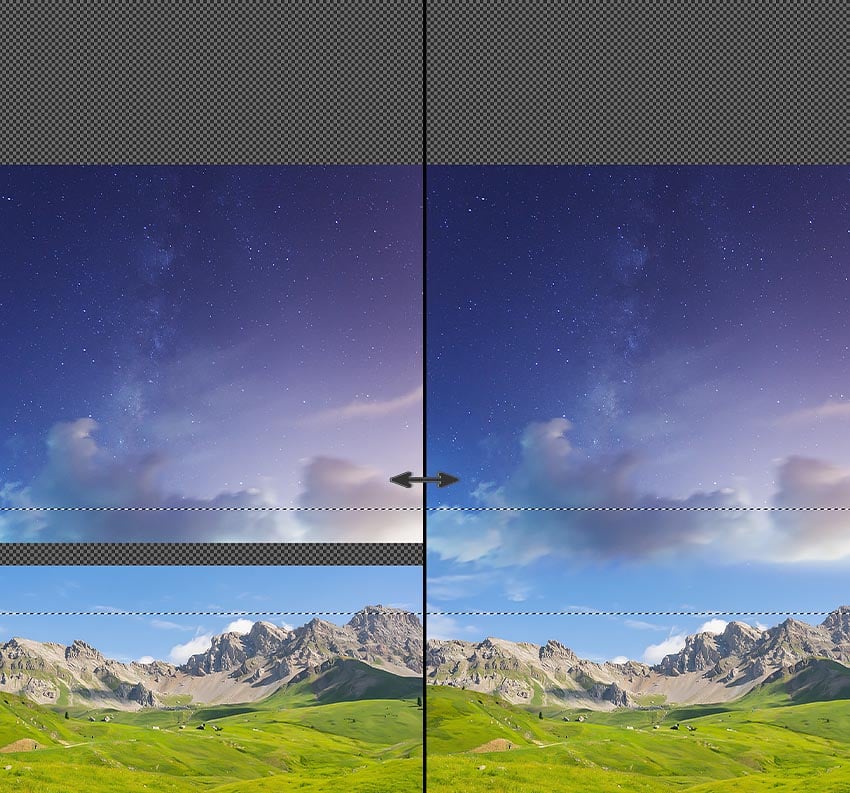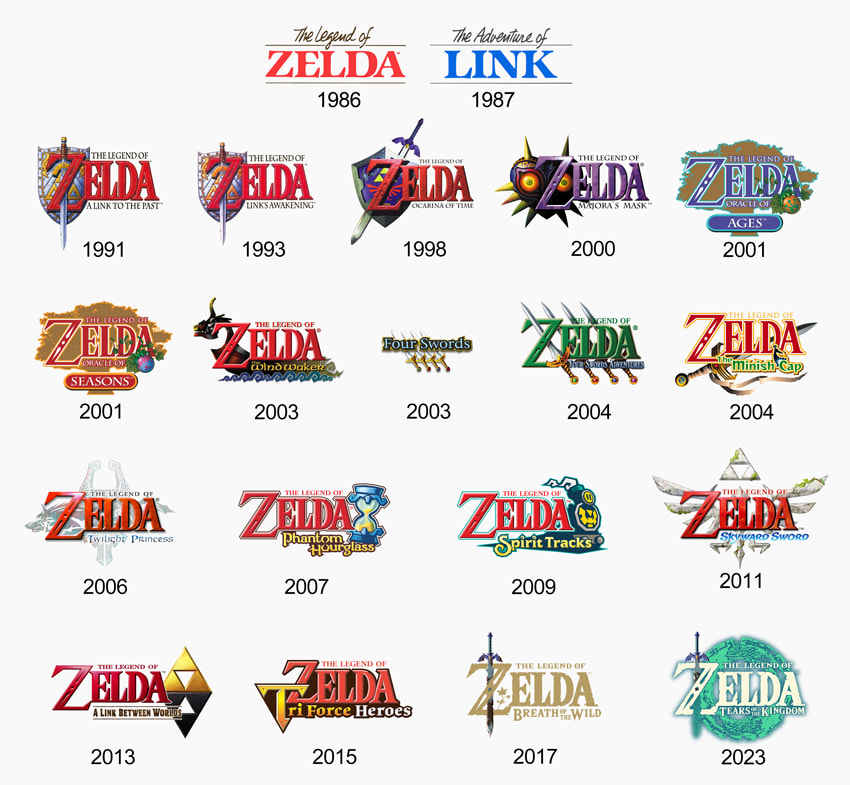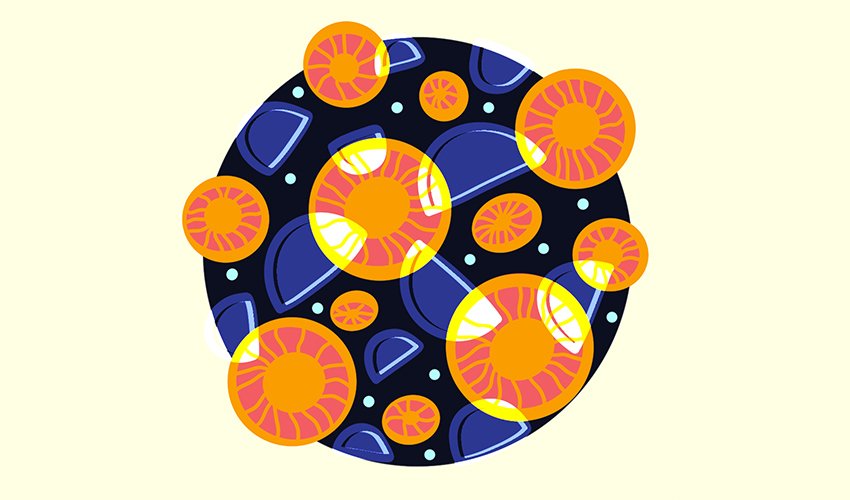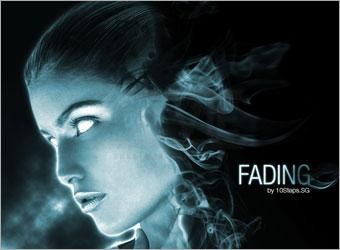Today, you’ll learn how to create the basics of the vaporwave aesthetic in Photoshop, without having to use AI! The key to vaporwave is being able to combine deep blues, neon pinks, and bursts of color to create a dark but vivid nostalgic scene. Let’s get started! What you’ll learn in this vaporwave tutorial … Continue reading How to create a vaporwave cityscape in Photoshop
Tag: Color Dodge
How to Add a Rain Effect in Photoshop
In this tutorial, you’ll learn how to add rain to a photo in Photoshop. This easy technique can simulate all kinds of rain, from light drizzle to a heavy downpour. With a little tweaking, you can even use it to make snow! When I’m wondering how to change the weather in Photoshop, this is always… Continue reading How to Add a Rain Effect in Photoshop
How to Create 5 Space Effects in Photoshop
In today’s tutorial, we’ll learn how to create five different spaced-themed Photoshop effects. We’ll cover how to create a galaxy in Photoshop, as well as several different Photoshop sci-fi brushes, an alien spaceship, and an entire planet. Let’s get started! What You’ll Learn in This Photoshop Tutorial How to create a planet in Photoshop … Continue reading How to Create 5 Space Effects in Photoshop
All the Zelda Logos & How to Create the Triforce Logo
Whether you prefer the Zelda Ocarina of Time logo, the Twilight Princess logo, or the Majora’s Mask logo, which are all unique and beautiful, this tutorial is a great opportunity to learn new techniques whilst creating your own Zelda logo, Triforce! Before jumping in, we’ll briefly learn more about this iconic game series and discuss… Continue reading All the Zelda Logos & How to Create the Triforce Logo
How to Blend Images in Affinity Photo
Today, we’ll be using a mixture of blending modes, layer masks, and adjustments layers to add a ghost to photos and create some spooky photo effects in Affinity Photo. Looking for some Halloween photo editor resources? Look no further than Envato Elements! We have everything you need to do photo manipulation in Affinity Photo. You… Continue reading How to Blend Images in Affinity Photo
How to Make a Perfect Circle in Procreate
What You’ll Be Creating Wondering how to draw a perfect circle in Procreate? Today, I’m going to show you how to make a circle using the shape tool in Procreate. What You’ll Learn in This Procreate Perfect Circle Tutorial How to make a perfect circle on Procreate How to transform or scale a perfect circle… Continue reading How to Make a Perfect Circle in Procreate
How to Create This Eerie Floating Island Photo Manipulation in Photoshop
In this tutorial we will create an eerie floating island photo manipulation by using your vast imagination and the mighty power of Photoshop. I will introduce you to some simple editing techniques, smart objects and adjustment layers. Let’s begin! What you’ll be creating This is a classic floating island scene with a touch of funny… Continue reading How to Create This Eerie Floating Island Photo Manipulation in Photoshop
Creating a Smoke Fading Effect
Creating a Smoke Fading Effect Preparations We will need a close up image of a model, and also the awesome Smoke Brushes Set 1 designed by Falln-Stock. Click here to download the brushes. Click here to download the model image. All rights of these resources belong to their respective owners.. Step 1 – Setting Up… Continue reading Creating a Smoke Fading Effect
Ice Text Effects
Hello dear visitor, and Welcome to Ice Text Effects Tutorial. Today, we’re going to practice a dozen methods of: how to archive a frozen look on a desired text in Photoshop. So let’s get started, right away! First of all, create New Document with sizes of: 720×700 px and color the Background in #434343. Grab… Continue reading Ice Text Effects