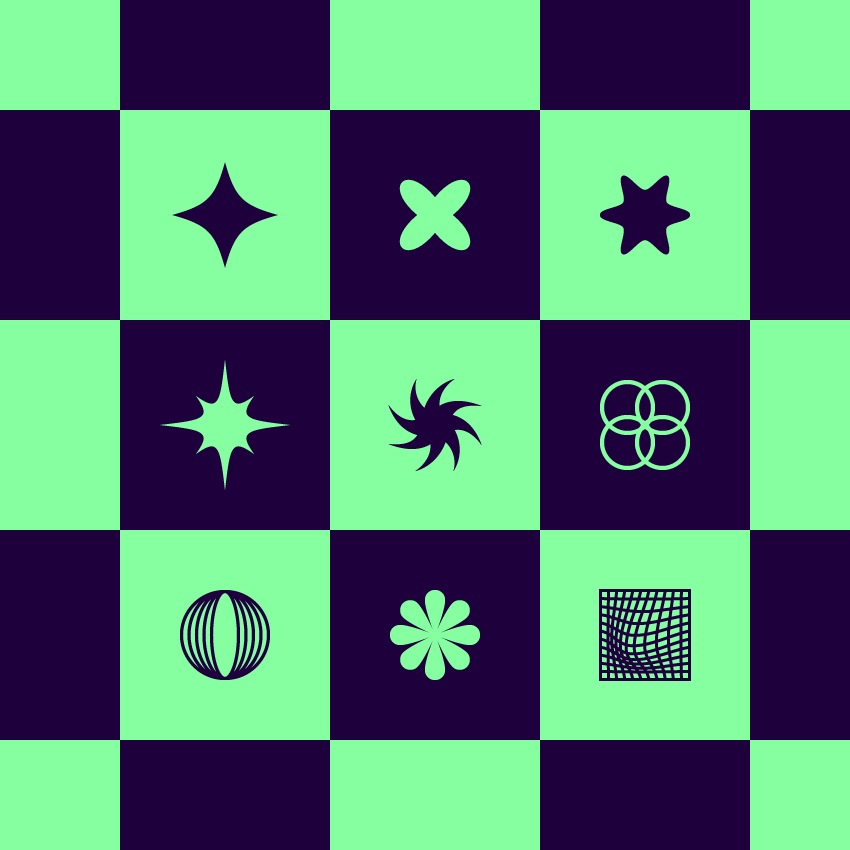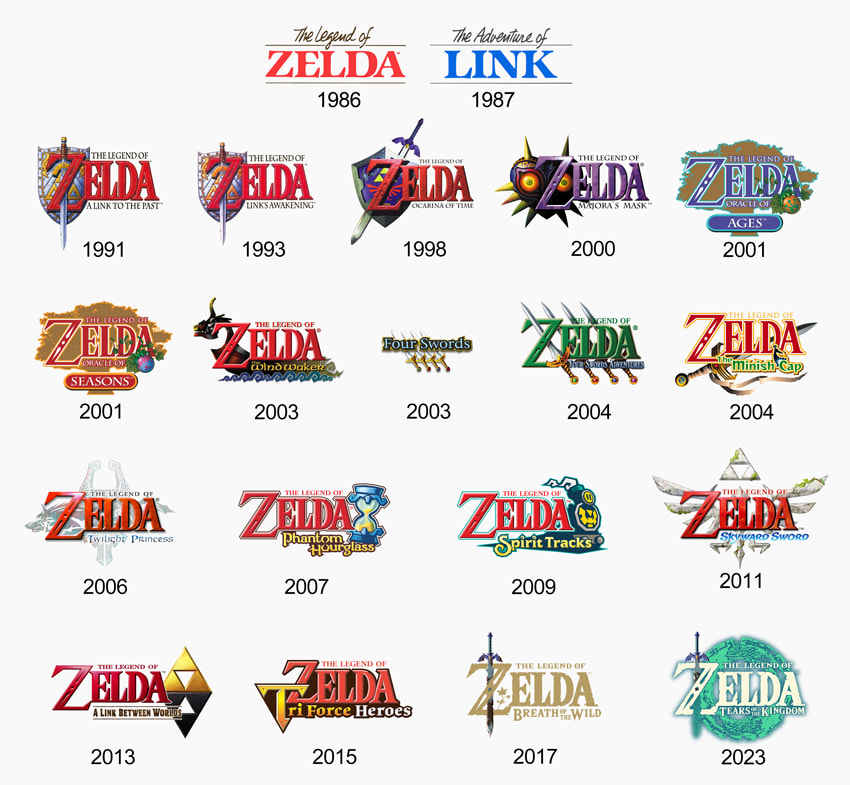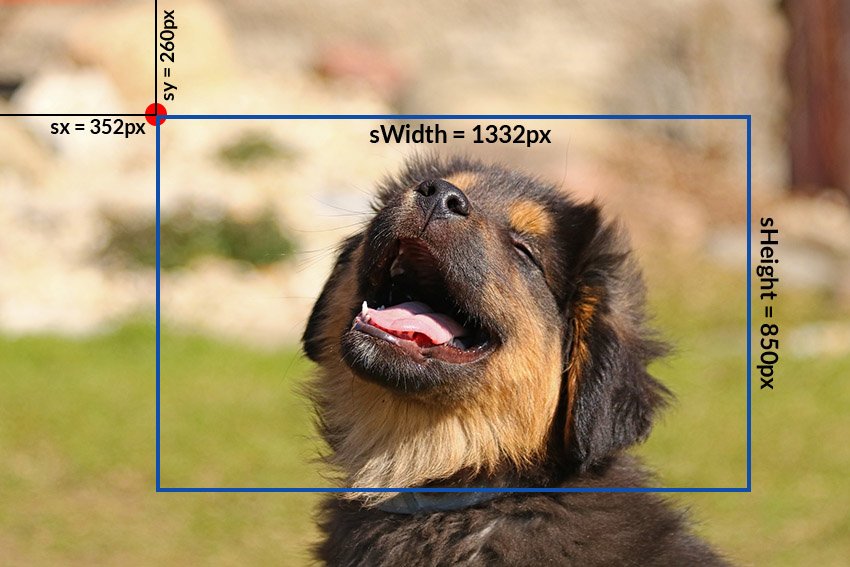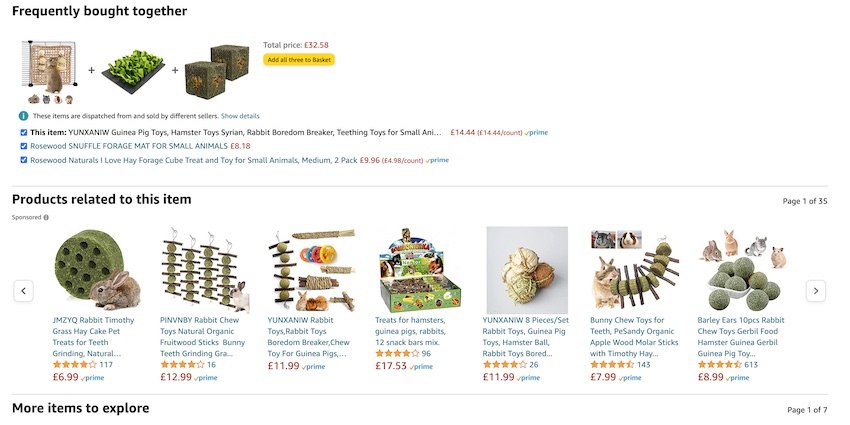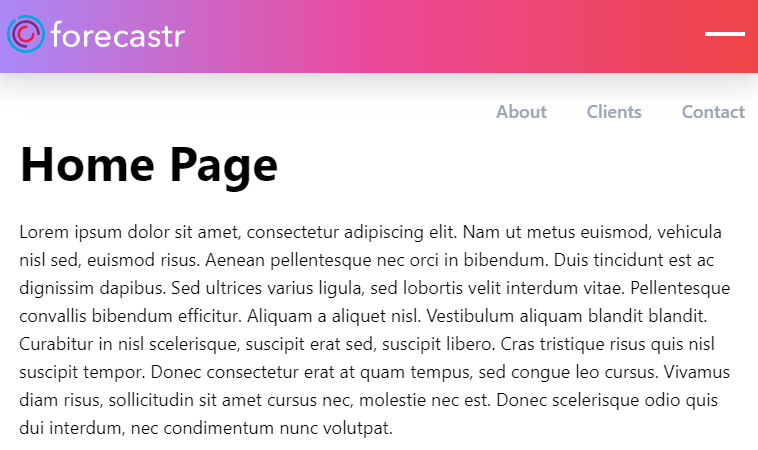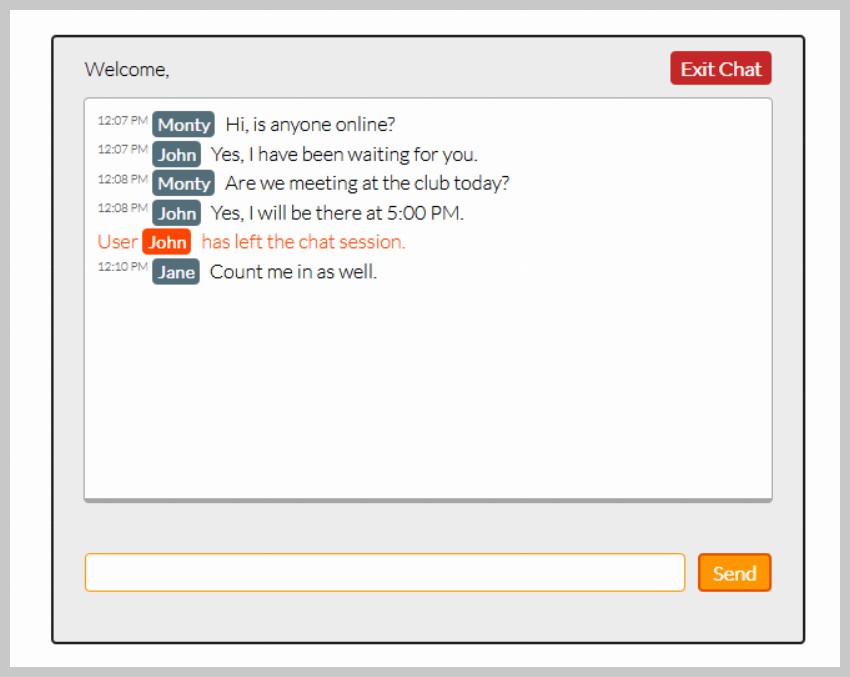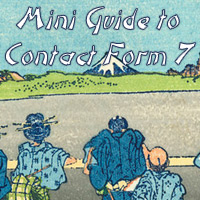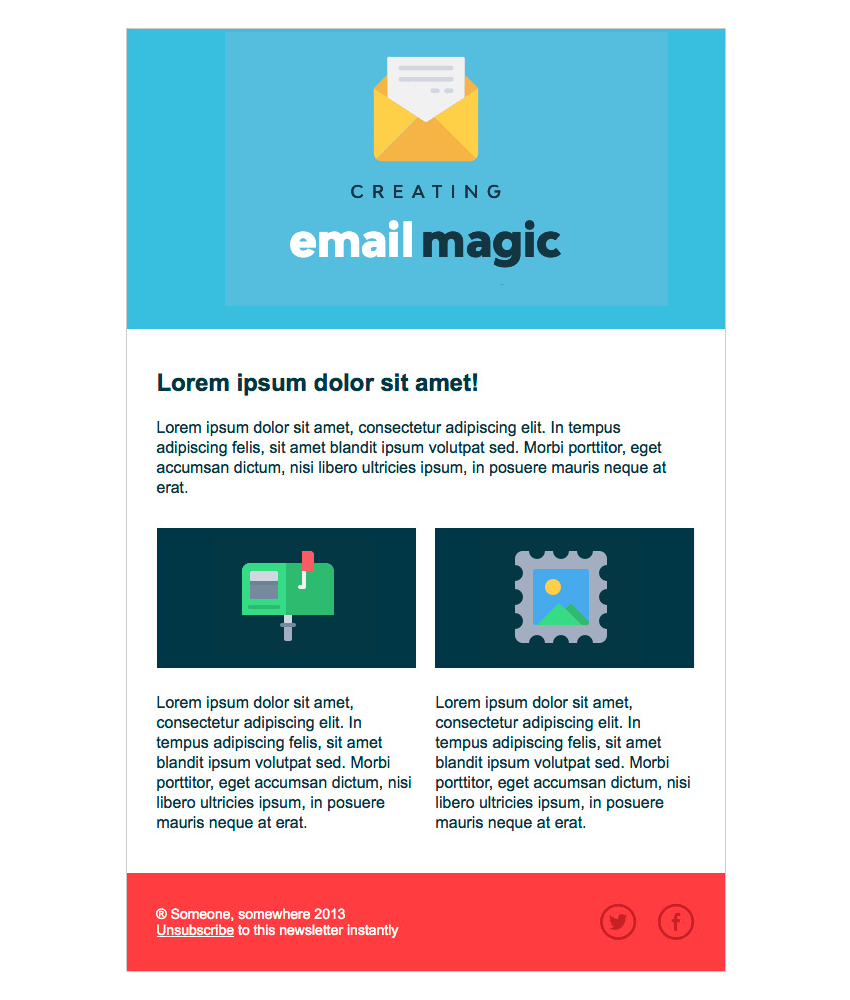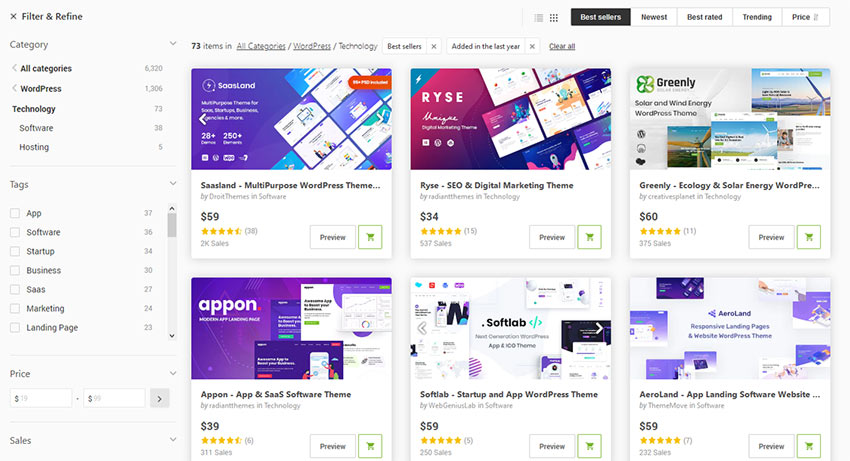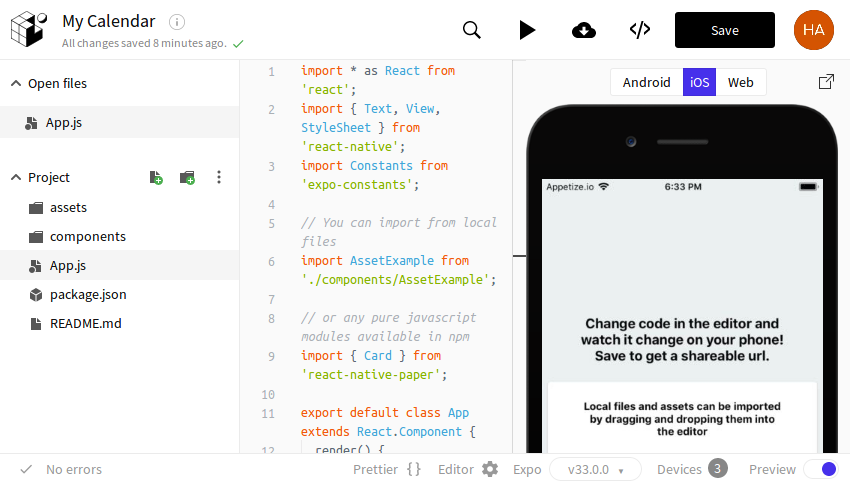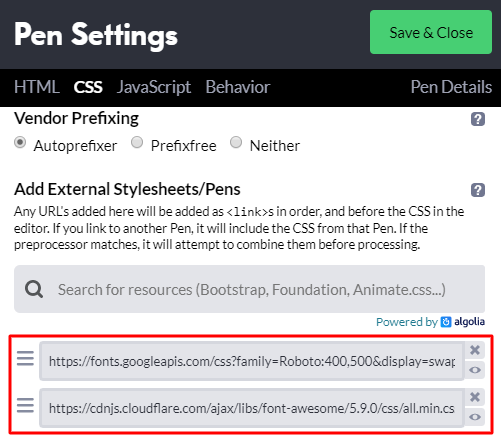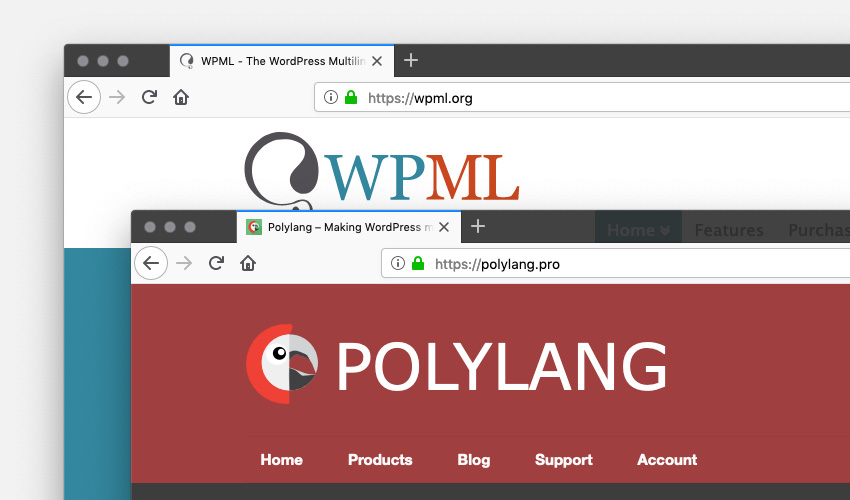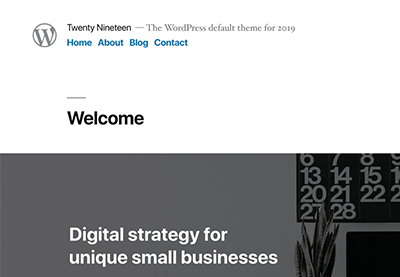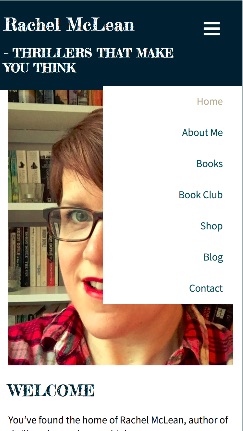What You’ll Be Creating In the following tutorial, you’ll learn how to create a set of Y2K shapes using basic tools and effects. If you don’t have the time to build these abstract shapes from scratch, you can find plenty of alternatives at Envato. This subscription-based marketplace has thousands of Illustrator add-ons you can download… Continue reading How to create abstract Y2K geometric shapes in Illustrator
Tag: Inside
How to create a holographic sticker text effect
What You’ll Be Creating In the following tutorial, you will learn how to add effects to text and how to make holographic stickers in Adobe Illustrator. If you don’t have the time to learn how to make holographic stickers, then Envato is the solution. This subscription-based marketplace has over 2,000 Illustrator add-ons you can download without… Continue reading How to create a holographic sticker text effect
All the Zelda Logos & How to Create the Triforce Logo
Whether you prefer the Zelda Ocarina of Time logo, the Twilight Princess logo, or the Majora’s Mask logo, which are all unique and beautiful, this tutorial is a great opportunity to learn new techniques whilst creating your own Zelda logo, Triforce! Before jumping in, we’ll briefly learn more about this iconic game series and discuss… Continue reading All the Zelda Logos & How to Create the Triforce Logo
Ethical growth, AI authors, the mind of a type designer, UX research emails
Weekly curated resources for designers — thinkers and makers. “Growth hacks or so-called psychology tricks have a negative reputation. and it’s not a surprise. Think about the last time you stumbled upon such a “smart” hack — maybe when you were trying to unsubscribe from newsletters you didn’t mean to sign up for, or when booking a low-cost flight became… Continue reading Ethical growth, AI authors, the mind of a type designer, UX research emails
How to Create a Sticky Toolbar With CSS and a Bit of JavaScript
In this new tutorial we’ll learn how to create a sticky (or fixed) toolbar—also referred to as a vertical navigation menu—with animated tooltips that you can use on your sites for all sorts of things. For example, if you are a store owner, you can use it to include a quick links feature for promoting… Continue reading How to Create a Sticky Toolbar With CSS and a Bit of JavaScript
How to Crop or Resize an Image With JavaScript
It’s very easy to show a resized or cropped version of an image on a website using CSS. However, this doesn’t change the original image data. What if you want to create an actual cropped or resized version of an image for your visitors or clients? We’ve already published a couple of tutorials on how… Continue reading How to Crop or Resize an Image With JavaScript
Using a WooCommerce Related Products Plugin
When you run an online store, there’s no such thing as selling too many products. Just because the customer has found what they’re looking for, doesn’t mean you can’t convince them to throw a few more items into their cart. If you’ve ever spent any time on sites such as Amazon, then chances are you’re… Continue reading Using a WooCommerce Related Products Plugin
Functional Programming in PHP With Lambda Functions
* { box-sizing: border-box; } body {margin: 0;}*{box-sizing:border-box;}body{margin-top:0px;margin-right:0px;margin-bottom:0px;margin-left:0px;} One of the nice things about programming is that the same problem can be solved using multiple methods. This allows people to show their creativity and come up with incredibly efficient and unique solutions. Examples of this can be seen in action when you look for programs… Continue reading Functional Programming in PHP With Lambda Functions
How to Make a Funeral Program
What You’ll Be Creating In this tutorial, I will teach you how to make a funeral program in Adobe InDesign. You will learn how to apply background images to shapes, format text for an organized layout, and place swirl vectors in your funeral pamphlet template. If time is an issue for you, don’t hesitate to… Continue reading How to Make a Funeral Program
How to Preserve the Menu State on Page Load (Using Local Storage)
What You’ll Be Creating In this tutorial, we’ll create a simple static site with Tailwind CSS and then learn how to preserve its menu state on page load. The first time we visit the site, the menu will be hidden. However, as soon as we open it and close the browser, we’ll use local storage… Continue reading How to Preserve the Menu State on Page Load (Using Local Storage)
Web Design: 34 Modern Website UI / UX Design Examples
77 Shares 2021 Web design trends make website UI/UX design more attractive. There are few trends web designers must focus on them in 2021 which are IxD design, parallax animation, retro fonts, horizontal scrolling, 3D visual, abstract art, big bold typography and Comfortable colors. In this showcase we are gathered new web design examples, you… Continue reading Web Design: 34 Modern Website UI / UX Design Examples
How to Create a Simple Web-Based Chat Application
In this tutorial we will be creating a simple web-based chat application with PHP and jQuery. This sort of utility would be perfect for a live support system for your website. Otherwise, learn how to build one yourself in this tutorial. This tutorial was updated recently to make improvements in the chat app. Introduction The… Continue reading How to Create a Simple Web-Based Chat Application
Display WooCommerce Categories, Subcategories, and Products in Separate Lists
What You’ll Be Creating WooCommerce gives you a few options as to what you can display on your archive pages: products categories (on the main shop page) or subcategories (on category pages) both products and categories. When I’m setting up a store, I normally select the third option: products and categories/subcategories. This means visitors to… Continue reading Display WooCommerce Categories, Subcategories, and Products in Separate Lists
How to Customize Contact Form 7 for WordPress: Floating Labels
You might have seen forms where the placeholder text is animated when you start typing into that input. This pattern isn’t new, yet still remains a popular trend in UX form design. Today, we’ll learn the steps needed for adding this behavior into a form built with Contact Form 7 (CF7), one of the most… Continue reading How to Customize Contact Form 7 for WordPress: Floating Labels
Build an HTML Email Template From Scratch
What You’ll Be Creating The best way to understand any process is to carry it out yourself, from the ground up. Today, we’re going to do just that with email design, by building an HTML email template from scratch. “The sooner you stop fighting the quirks of email, the sooner you can use them to… Continue reading Build an HTML Email Template From Scratch
Submit A Form Without Page Refresh Using jQuery
A great way to improve the user experience of your website is to validate and submit forms without a page refresh. In this tutorial I’ll show you how easy it is to do just that—validate and submit a contact form that without page refresh using jQuery! Let’s get started. What We’re Building In this example,… Continue reading Submit A Form Without Page Refresh Using jQuery
How to Use Elementor Templates: A 101 Intro
There’s a reason why so many people have turned to WordPress page builder plugins: they can make building even the most complex page layouts and features a relative breeze. It’s no wonder then, that Elementor has become the go-to page builder on the market. It not only simplifies content creation; the plugin also boasts some… Continue reading How to Use Elementor Templates: A 101 Intro
15+ Top IT & Tech Software Company WordPress Themes
The number of companies selling technology-based products and services is constantly growing. Whether it’s information technology (IT) services or the next big mobile app, there is no shortage of options in the marketplace. In such a crowded space, a great website can literally mean the difference between a visitor turning into a… Continue reading 15+ Top IT & Tech Software Company WordPress Themes
How to Make a Fancy Menu Template
What You’ll Be Creating In this tutorial, you’ll learn how to create a restaurant menu template in Adobe InDesign. Complete with a luxurious color palette and a vintage style, this fancy menu template is perfect for high-end restaurants or luxury bars. This InDesign menu template, which consists of an A4-sized food menu and A5 drinks… Continue reading How to Make a Fancy Menu Template
How to Create a React Native Calendar Component
React Native is a cross-platform mobile app development framework with a gentle learning curve and lots of built-in components. Because it has a very active developer community, there are also hundreds of open source third-party component libraries available for it, allowing you to create both Android and iOS apps focusing only on the apps’ core… Continue reading How to Create a React Native Calendar Component
Build an Advanced Responsive Menu Inspired by Netflix
The other day I visited the Netflix Jobs website from my phone and had a look at its off-canvas menu. I really liked the staggering animations that fired every time you hit it. So I thought it might be a good exercise to take this menu as inspiration and show you how to build a similar responsive… Continue reading Build an Advanced Responsive Menu Inspired by Netflix
How to Make Your WordPress Theme or Plugin Multilingual-Ready
Multilingual compatibility is a core requirement for any premium WordPress theme nowadays. There are many plugins that offer multilingual tools, but arguably the most popular are WPML and Polylang. Let’s look into them! Meet the Players WPML is a premium-only plugin that makes it easy to build and run multilingual sites. It’s powerful enough for… Continue reading How to Make Your WordPress Theme or Plugin Multilingual-Ready
How to Create a WordPress Child Theme
If you’re using a theme you downloaded from the free WordPress theme repository, or maybe one you’ve bought from ThemeForest, you may want to make some tweaks to it. Maybe you want to register a new font or add a new template file. Maybe you want to add some code from one of the tutorials or… Continue reading How to Create a WordPress Child Theme
Code a Burger Menu for Mobile Users in WordPress
What You’ll Be Creating If you want your site to be responsive (and who doesn’t?), then it’s important to make sure that your main navigation menu works well on small screens. Large navigation menus can take up too much space on a mobile phone, or if they don’t, they can be too small to read… Continue reading Code a Burger Menu for Mobile Users in WordPress