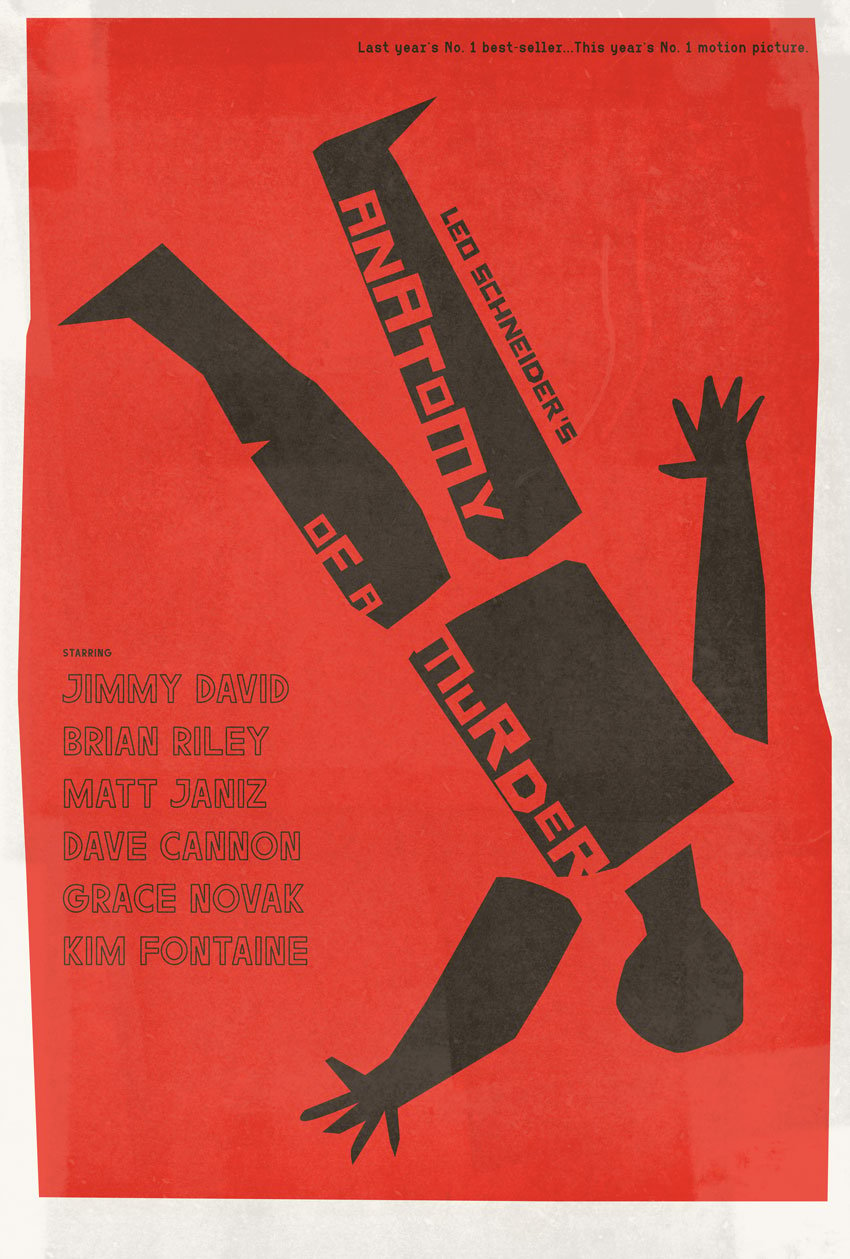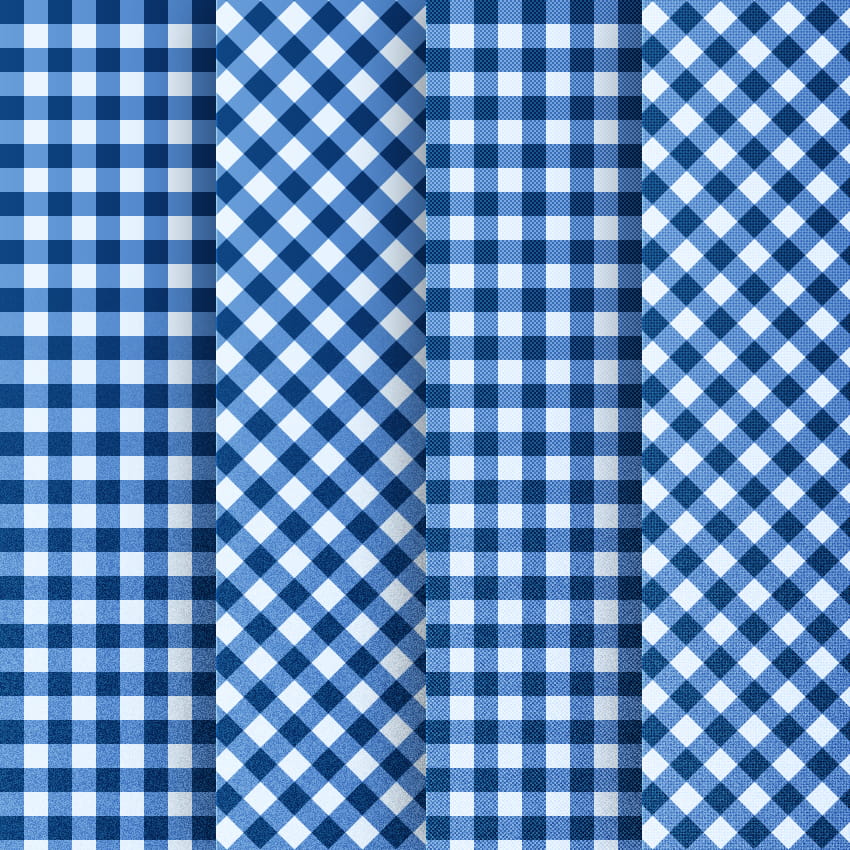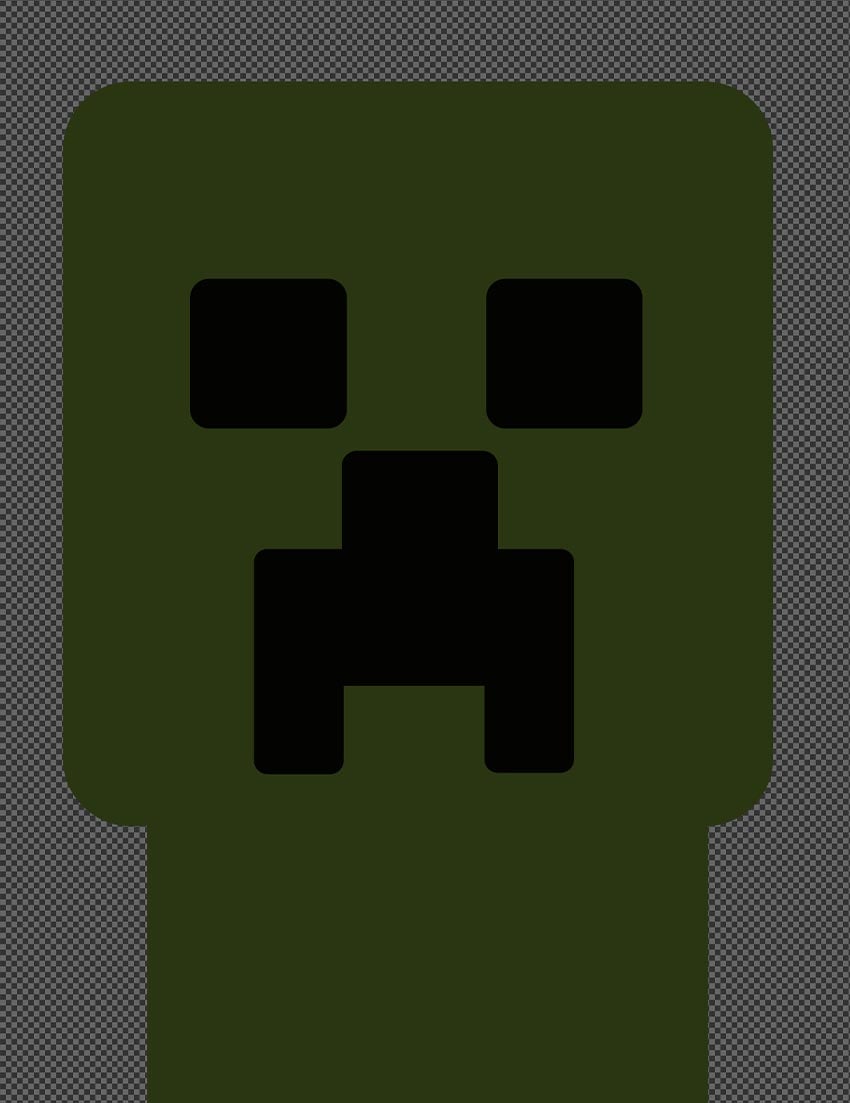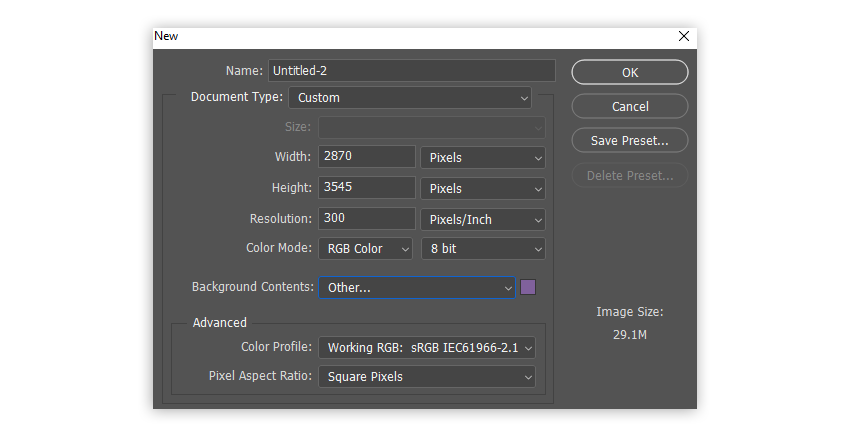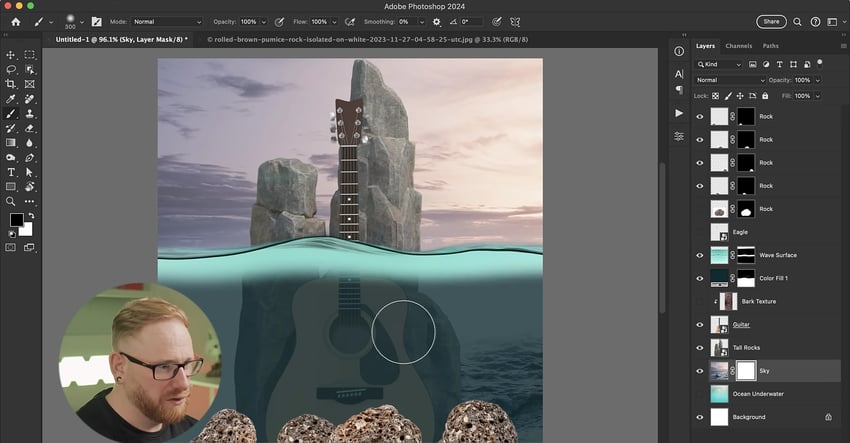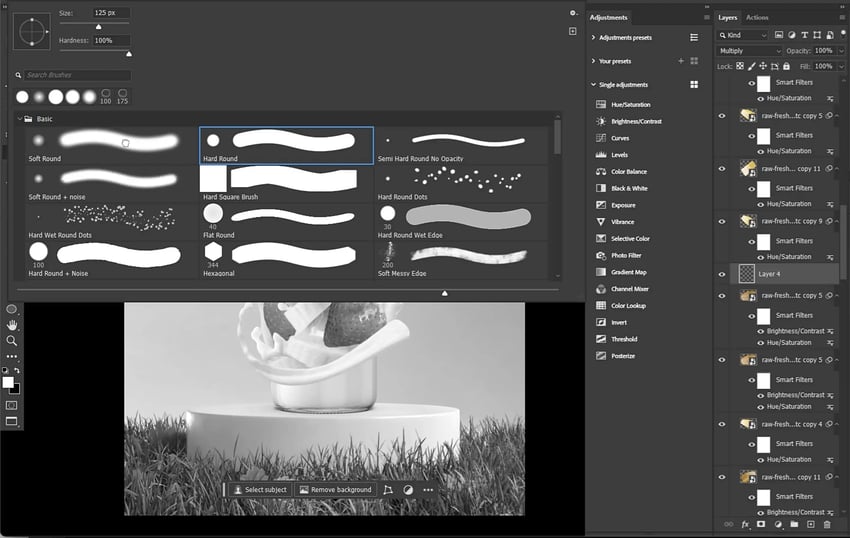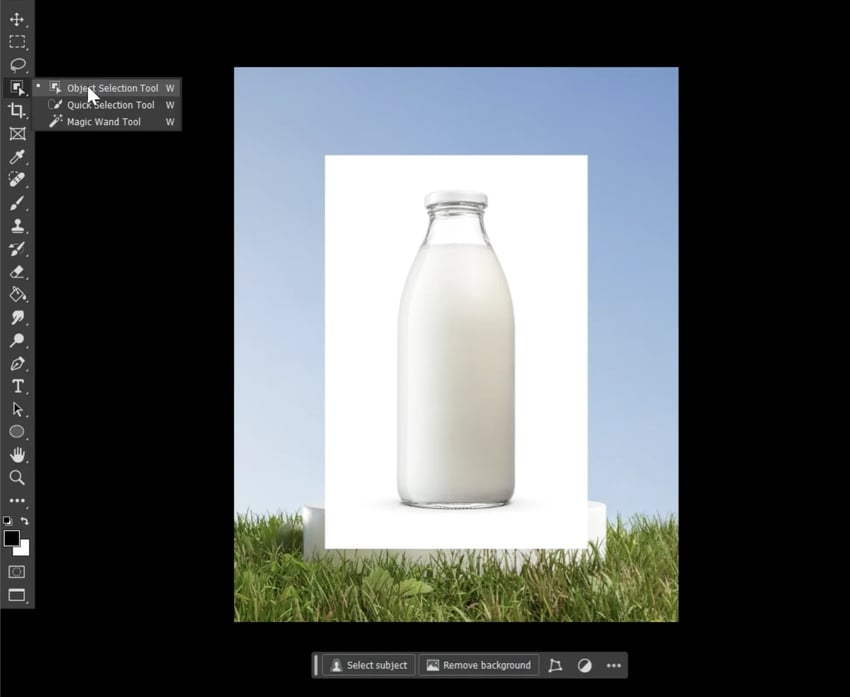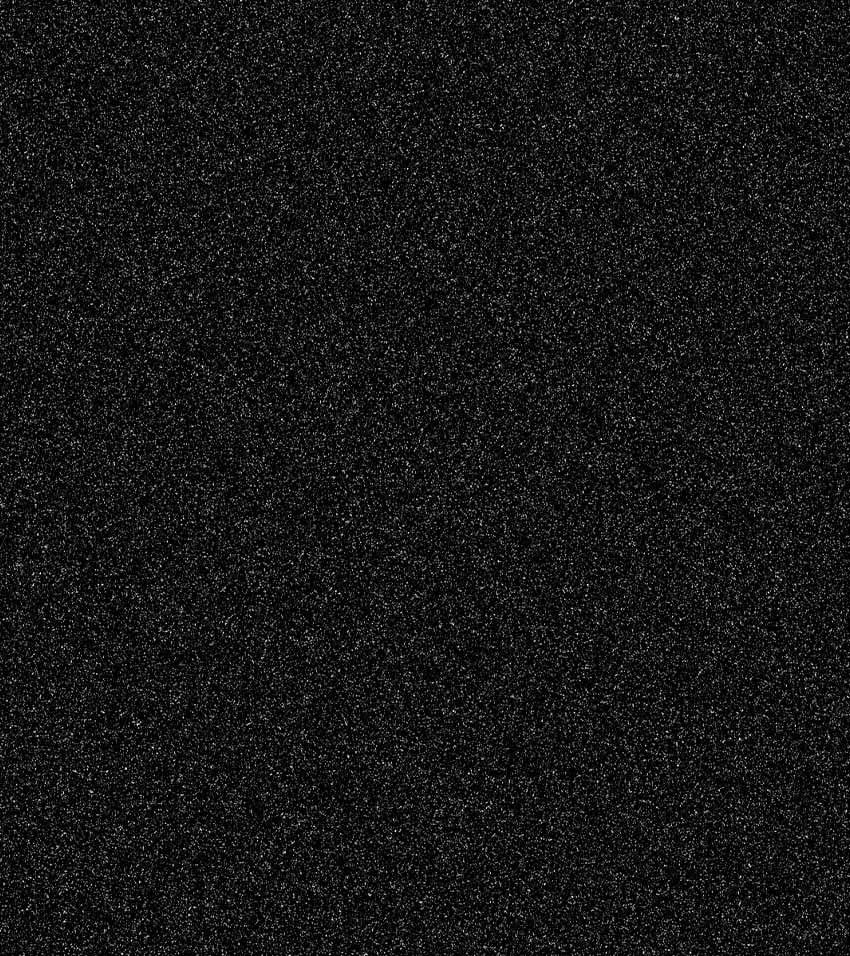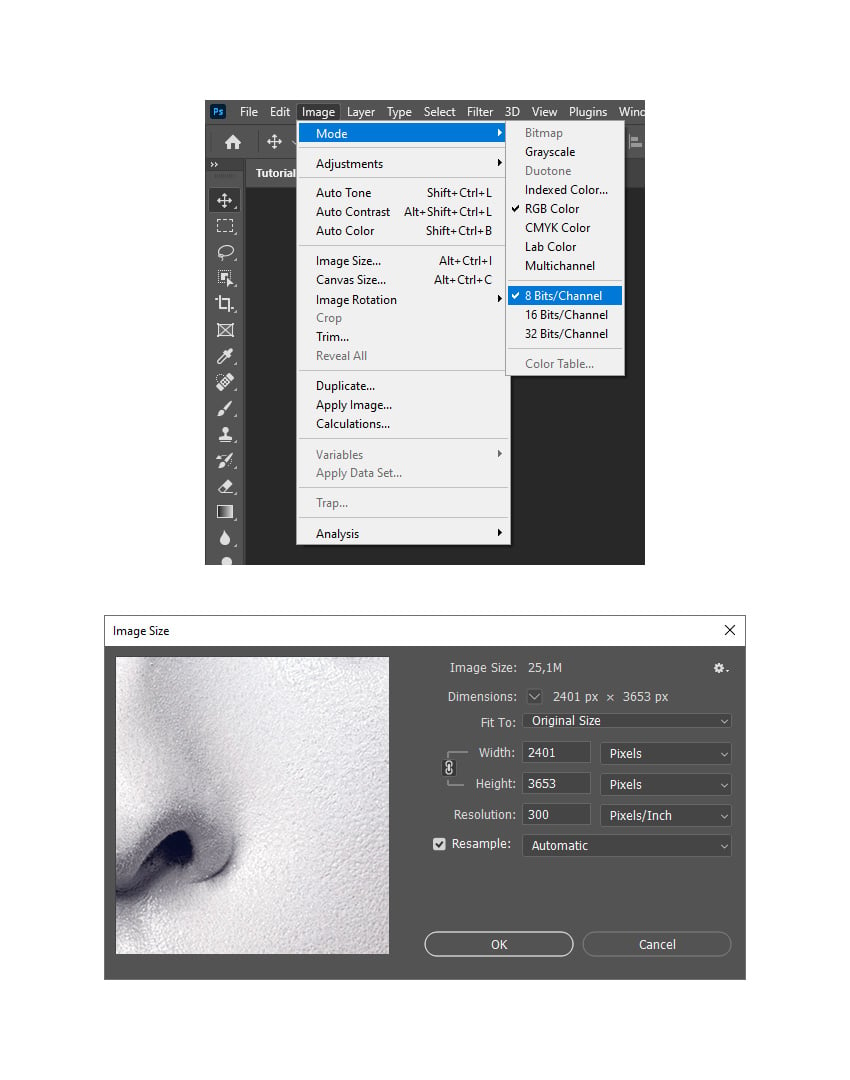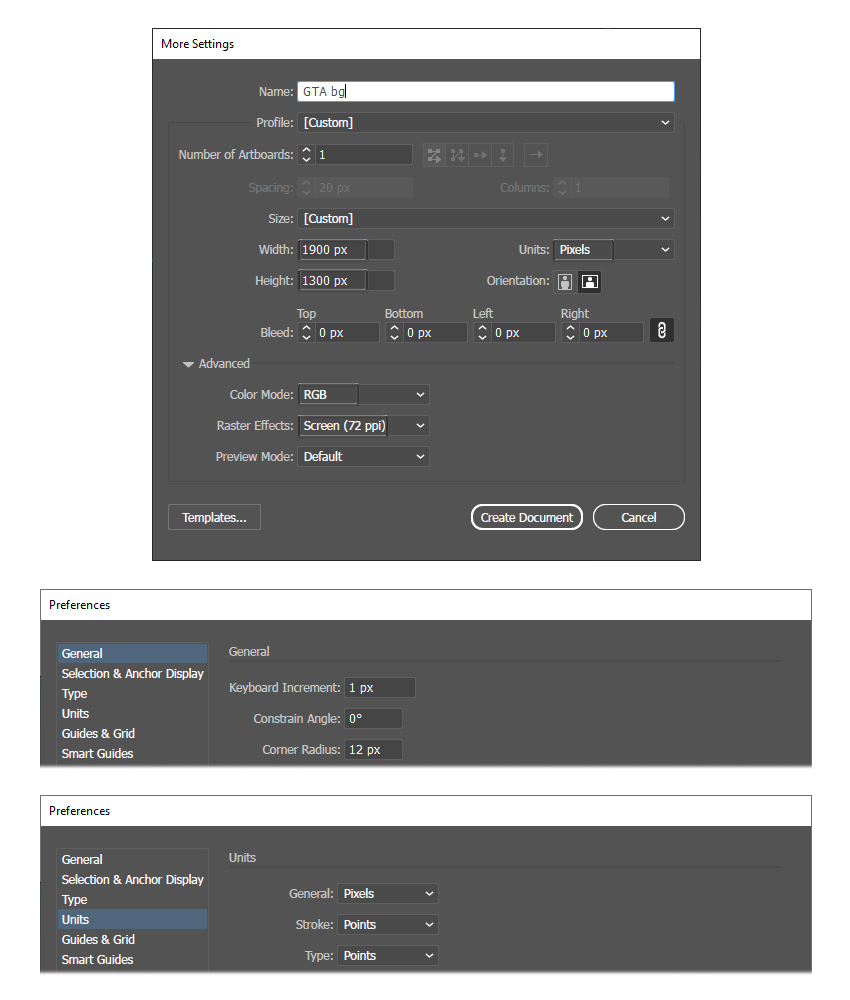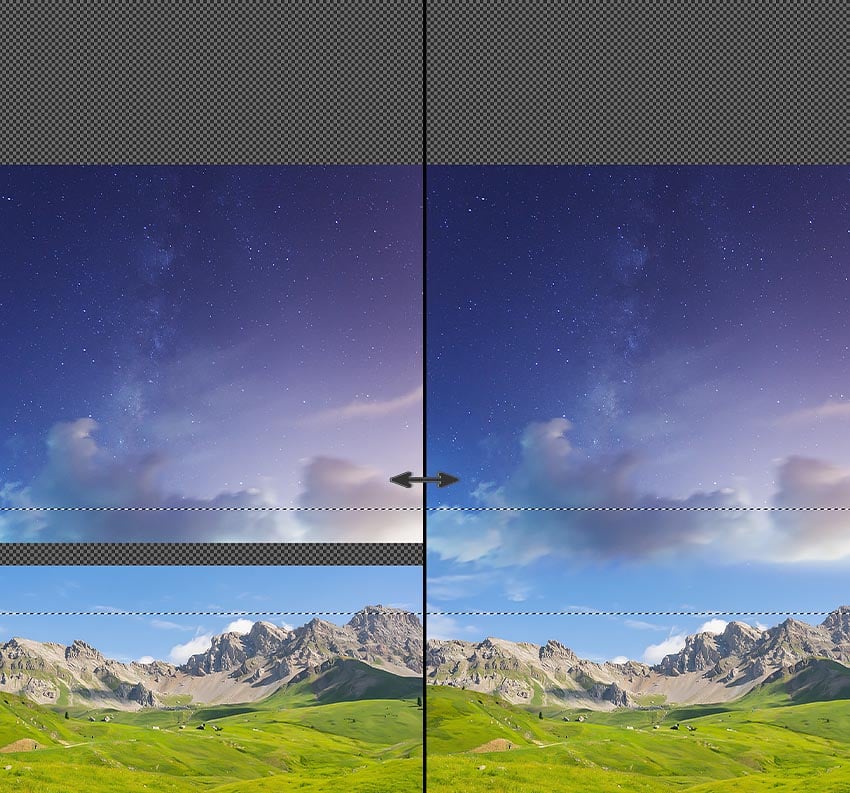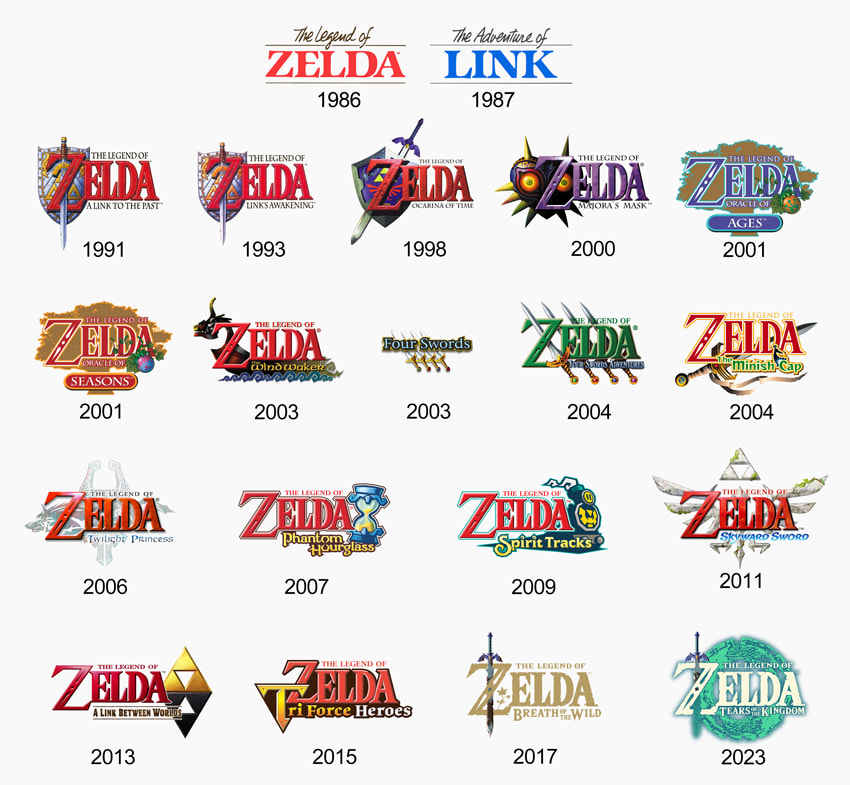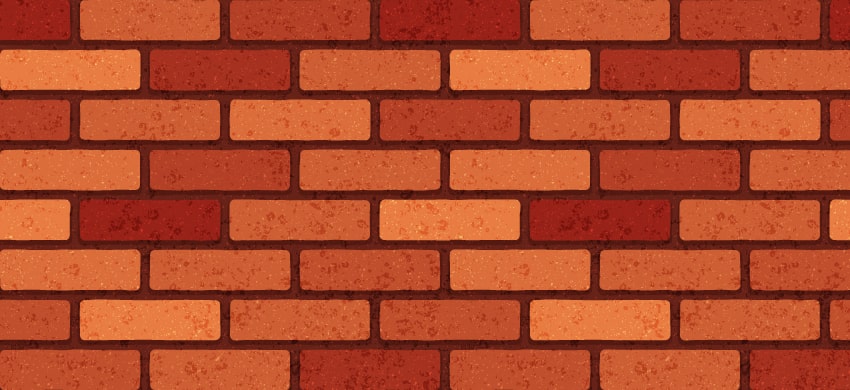Saul Bass was the original master of stylish movie credit design. In this beginner’s tutorial for Adobe InDesign, we pay tribute to the distinctive Saul Bass style with a movie poster inspired by the classic 1959 film, Anatomy of a Murder. Slick, stylish, and oozing with film noir cool, Saul Bass posters and movie credits… Continue reading How to create a movie poster like Saul Bass
Tag: Soft Light
How to draw gingham pattern in Adobe Illustrator
What You’ll Be Creating In the following tutorial, you will learn how to make several variations of a gingham pattern in Adobe Illustrator from scratch. What you’ll learn in this tutorial How to make a pattern in Illustrator What is a gingham pattern? How to make a gingham pattern 1. How… Continue reading How to draw gingham pattern in Adobe Illustrator
How to create a broken glass effect in Photoshop
In today’s tutorial, we will be covering how to create a broken glass effect in Adobe Photoshop. We’ll be recreating an effect that was used on the Black Mirror logo for a promo poster, but using our own shapes and design. The best part about this effect is that it’s so simple and versatile! You… Continue reading How to create a broken glass effect in Photoshop
How to create a Studio Ghibli-inspired text effect
What You’ll Be Creating Howl’s Moving Castle is renowned for its enchanting visuals and all those whimsical details that make up the Ghibli aesthetic. In the following tutorial, we’ll jump into Adobe Illustrator and learn to create a text effect inspired by Studio Ghibli’s art style. Let’s dive in and get some Miyazaki inspiration in… Continue reading How to create a Studio Ghibli-inspired text effect
How to create a grass-textured creeper from Minecraft
Today, we’ll be tapping into some Minecraft inspiration and creating a photo-realistic creeper! This Photoshop effect is easier than it looks, and it uses simple painting techniques to turn default shapes into 3D. You’ll also be learning how to use textures in Photoshop. What you’ll learn in this Photoshop tutorial How to make textures… Continue reading How to create a grass-textured creeper from Minecraft
How to create an 80s cheesy photo portrait
If you’re into the 80s aesthetic, you surely remember the style of 80s graphics—the awkward photos with a family staring off into distance and giant heads floating behind them. These cringy photos used to be cool, then they became cheesy, and now our nostalgia has made them cool again. In this tutorial, I’ll show you… Continue reading How to create an 80s cheesy photo portrait
How to use Firefly with InDesign
In this tutorial, you will learn how to use Adobe Firefly. I’ll show you how to set up your document and give you some tips on describing the image you want so you can get the best results. We’ll also dive into some ways to change the style and add reference images for more accurate… Continue reading How to use Firefly with InDesign
How to create a holographic sticker text effect
What You’ll Be Creating In the following tutorial, you will learn how to add effects to text and how to make holographic stickers in Adobe Illustrator. If you don’t have the time to learn how to make holographic stickers, then Envato is the solution. This subscription-based marketplace has over 2,000 Illustrator add-ons you can download without… Continue reading How to create a holographic sticker text effect
How to create underwater effects in Photoshop
Create an underwater effect in Photoshop Now, we need to start making everything look as if it’s underwater. Here are the steps to follow: Step 1 Go to the sky layer, add a layer mask, and remove the waves in the background at the bottom of the image. Underwater effect in Photoshop Step 2 Now… Continue reading How to create underwater effects in Photoshop
Tips to Master Advanced Compositing Techniques
Advanced Photoshop compositing techniques Now that you’ve learn a number of photo manipulation and composition skills in the previous tutorials of this course, let’s use these four main components to practice some advanced Photoshop compositing techniques: a landscape a panda a group of fog layers a color grade This isn’t… Continue reading Tips to Master Advanced Compositing Techniques
How to create light and shadow in photo manipulation
There are several ways to do add light and shadow to your images, and in this tutorial we’ll focus on two easy methods. Method 1: Photoshop layer modes You can use Photoshop layer modes to add fast shadows to the fruit in our example image with just a default round brush. Method 1: Photoshop layer… Continue reading How to create light and shadow in photo manipulation
How to Extract Images for Photo Manipulation
Want to know how to extract an image in Photoshop? Let’s go to the first method we recommend: The Object Selection Tool in Photoshop. Method 1: Use the Object Selection Tool in Photoshop Step 1 Choose the Object Selection Tool and click on the object you want to select. This method works on busy backgrounds,… Continue reading How to Extract Images for Photo Manipulation
How to Create Tim Burton Inspired Art in Photoshop
Today, we’ll be creating our very own Tim Burton photo filter! We’ll cover what makes Tim Burton’s art so recognizable. Then, we’ll recreate this iconic style using some smart liquifying techniques and simple image compositing. Let’s get started! What You’ll Need Find more resources on Envato Elements. What Is Tim Burton’s Art Style? Tim Burton’s… Continue reading How to Create Tim Burton Inspired Art in Photoshop
How to Add a Rain Effect in Photoshop
In this tutorial, you’ll learn how to add rain to a photo in Photoshop. This easy technique can simulate all kinds of rain, from light drizzle to a heavy downpour. With a little tweaking, you can even use it to make snow! When I’m wondering how to change the weather in Photoshop, this is always… Continue reading How to Add a Rain Effect in Photoshop
How to Create a Trendy Pixelated Effect in Photoshop
What You’ll Learn in This Photoshop Tutorial How to pixelate an image in Photoshop How to add a pixelated effect in Photoshop How to make pixel art in Photoshop How to create a pixel art oil painting effect How to make oil pixel art What You’ll Need To recreate the… Continue reading How to Create a Trendy Pixelated Effect in Photoshop
How to Recreate the GTA 6 Background
What You’ll Learn in This Tutorial How to make the Grand Theft Auto background How to make palm trees with brushes in Adobe Illustrator How to make a building in perspective in Adobe Illustrator Tutorial Assets You’ll need the following resources in order to complete this project: 1. How to Make a… Continue reading How to Recreate the GTA 6 Background
How to Create 5 Space Effects in Photoshop
In today’s tutorial, we’ll learn how to create five different spaced-themed Photoshop effects. We’ll cover how to create a galaxy in Photoshop, as well as several different Photoshop sci-fi brushes, an alien spaceship, and an entire planet. Let’s get started! What You’ll Learn in This Photoshop Tutorial How to create a planet in Photoshop … Continue reading How to Create 5 Space Effects in Photoshop
All the Zelda Logos & How to Create the Triforce Logo
Whether you prefer the Zelda Ocarina of Time logo, the Twilight Princess logo, or the Majora’s Mask logo, which are all unique and beautiful, this tutorial is a great opportunity to learn new techniques whilst creating your own Zelda logo, Triforce! Before jumping in, we’ll briefly learn more about this iconic game series and discuss… Continue reading All the Zelda Logos & How to Create the Triforce Logo
How to Make a Seamless Brick Pattern in Illustrator
What You’ll Be Creating In the following tutorial, you’ll learn how to create a vector brick wall using a brick pattern in Illustrator. If you prefer to follow along with a video tutorial, don’t miss this new video from the Envato Tuts+ YouTube channel: What You’ll Learn in This Illustrator Tutorial How to save the… Continue reading How to Make a Seamless Brick Pattern in Illustrator
How to Blend Images in Affinity Photo
Today, we’ll be using a mixture of blending modes, layer masks, and adjustments layers to add a ghost to photos and create some spooky photo effects in Affinity Photo. Looking for some Halloween photo editor resources? Look no further than Envato Elements! We have everything you need to do photo manipulation in Affinity Photo. You… Continue reading How to Blend Images in Affinity Photo
How to Create a Cyberpunk Photoshop Effect Action
What You’ll Be Creating In this tutorial, you will learn how to create a cyberpunk Photoshop effect action to add amazing photo effects to your photos. I will explain everything in so much detail that everyone can create the effect, even those who have just opened Photoshop for the first time. The effect shown above… Continue reading How to Create a Cyberpunk Photoshop Effect Action
How to Create a Vintage Fade Effect Photoshop Action
What You’ll Be Creating In this tutorial, you will learn how to create a vintage Photoshop effect using such Photoshop effects as smart filters, adjustment layers, and overlay textures. If you want to create this fade Photoshop effect in a few simple clicks, check my Faded Presets with different overlay textures and a greater number… Continue reading How to Create a Vintage Fade Effect Photoshop Action
How to Create a Digital Photo Illustration in Adobe Photoshop CS6
In this tutorial, it will show you the steps to turning a regular photo into an eye-catching fashion illustration using lighting effects and colour correction in Adobe Photoshop CS6. Layered PSD file included. Let’s get started! Final Image Preview Start working by creating a new document (Ctrl+N) in Adobe Photoshop CS6 with the size 1000px… Continue reading How to Create a Digital Photo Illustration in Adobe Photoshop CS6
Create a Fun Cartoon Character Face in Adobe Illustrator
In the following steps you will learn how to create a fun character face in Adobe Illustrator.