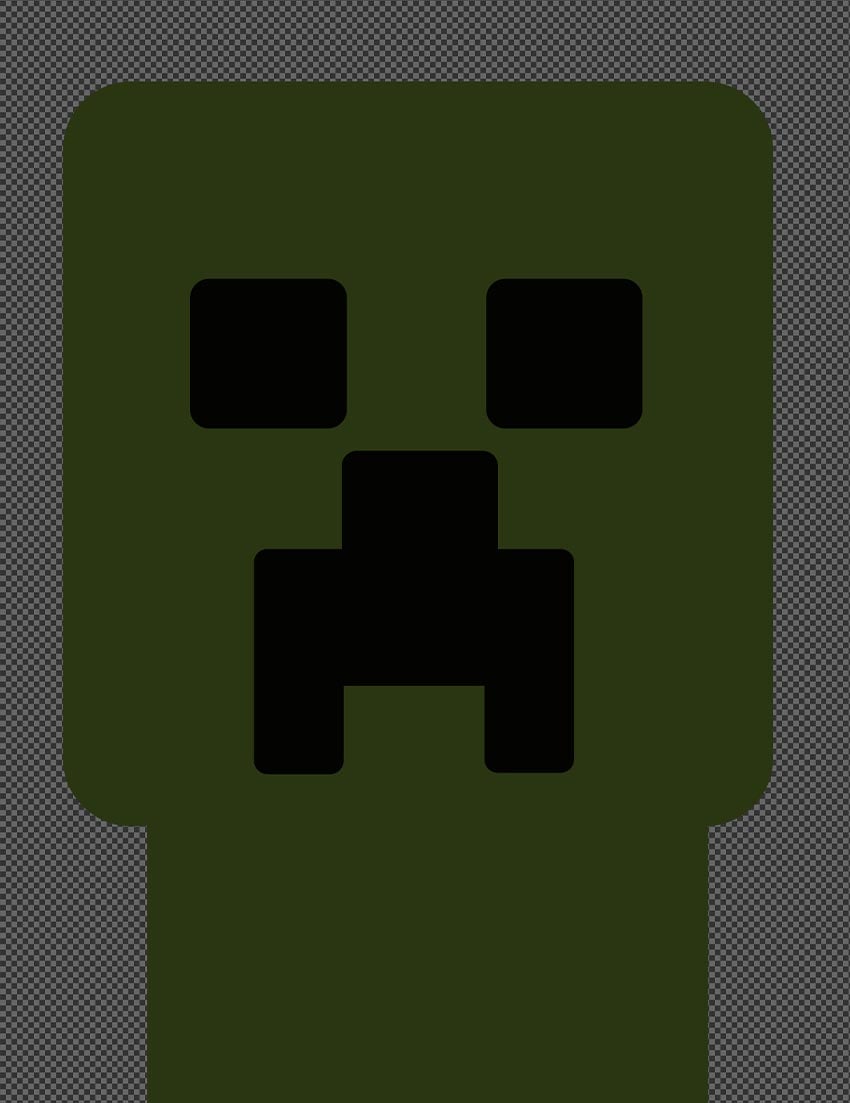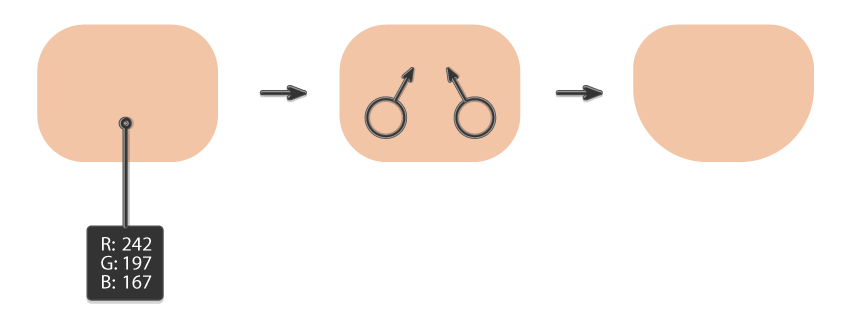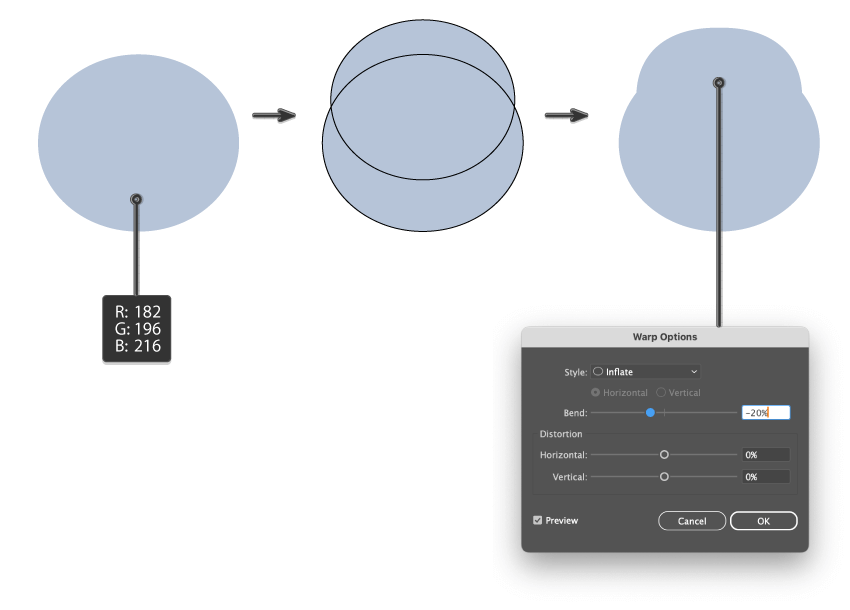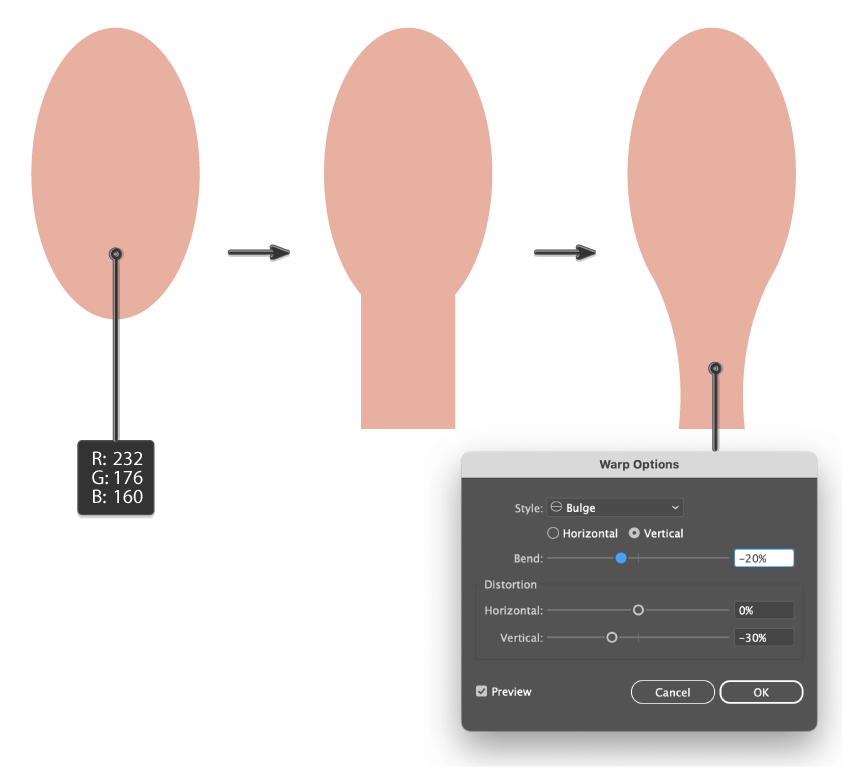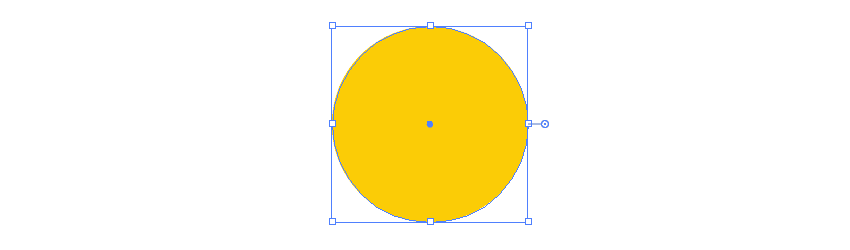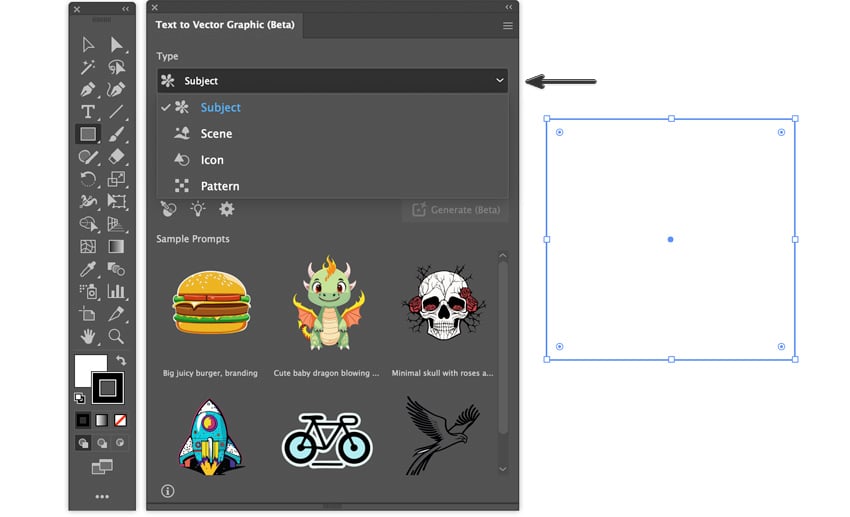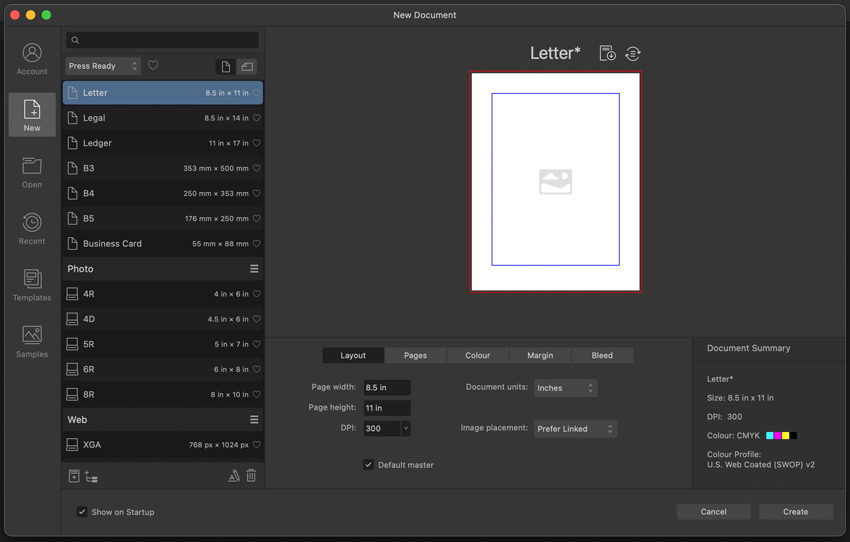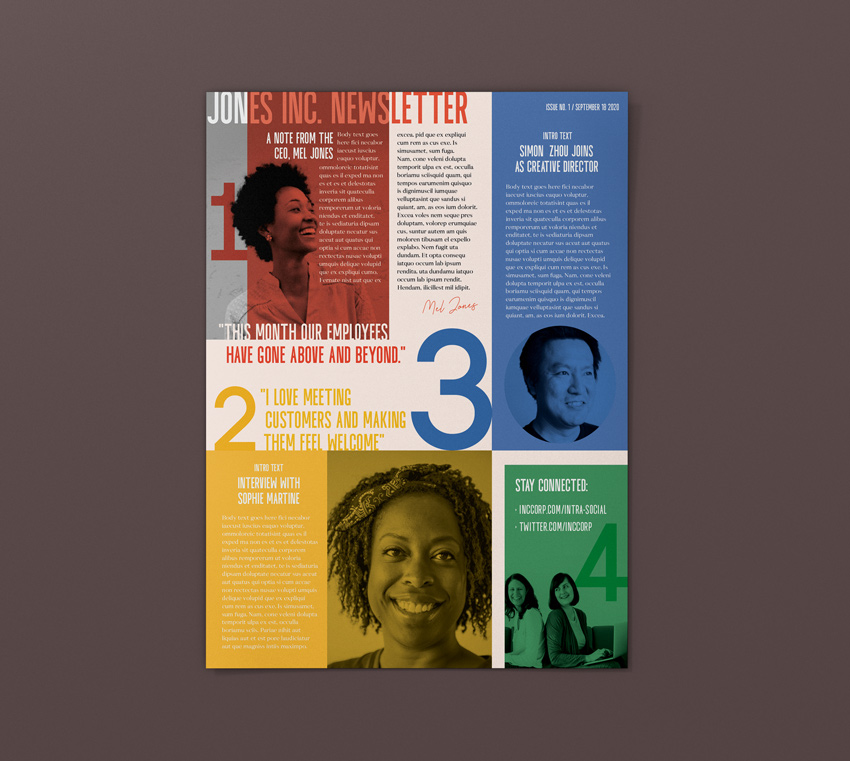The following tutorial will teach you how to make a 70s-style striped geometric pattern using Adobe Illustrator. To double the fun, I’ll show you not one but two methods of making a striped pattern in Illustrator to help you get creative with your own 70s aesthetic pattern for your retro projects. If you don’t have… Continue reading How to create a 70s striped geometric pattern
Tag: Rectangle Tool
How to create a grass-textured creeper from Minecraft
Today, we’ll be tapping into some Minecraft inspiration and creating a photo-realistic creeper! This Photoshop effect is easier than it looks, and it uses simple painting techniques to turn default shapes into 3D. You’ll also be learning how to use textures in Photoshop. What you’ll learn in this Photoshop tutorial How to make textures… Continue reading How to create a grass-textured creeper from Minecraft
How to draw a Super Bowl player in Illustrator
Are you ready to create something fun and exciting? In this tutorial, we’ll dive into how to draw a Super Bowl player using Adobe Illustrator, step by step. Whether you’re a sports fan or simply love exploring character design, this guide will help you create a football vector hero with simple shapes and clean details.… Continue reading How to draw a Super Bowl player in Illustrator
How to draw Jiji the cat (Kiki’s Delivery Service) in Illustrator
This tutorial is perfect for anyone who is a fan of Studio Ghibli or Hayao Miyazaki’s work and is looking to create adorable anime illustrations. We will be using essential tools and shapes, the Pathfinder panel, the Brushes panel, and various effects from Adobe Illustrator’s control panel to create a cute graphic of Kiki’s Delivery… Continue reading How to draw Jiji the cat (Kiki’s Delivery Service) in Illustrator
How to draw Moo Deng in Illustrator
Who is Moo Deng, you ask? Only the internet’s cutest baby hippo! And where is Moo Deng from? According to Wikipedia, Moo Deng is a baby pygmy hippopotamus born on July 10, 2024, at Khao Kheow Open Zoo in Chonburi, Thailand. Her name, meaning “bouncy pork” in Thai, was selected through a public poll. Moo… Continue reading How to draw Moo Deng in Illustrator
How to create a witch Halloween illustration
In this Halloween tutorial, you’ll explore the process of creating a witch illustration in Adobe Illustrator. You’ll learn how to craft vintage-style spooky designs, work with anchor points, and use the Reflection Tool. Additionally, you’ll discover how to use Warp Effects, basic shapes, and the Pathfinder panel to shape your perfect Halloween vector illustration. The… Continue reading How to create a witch Halloween illustration
How to Create Leo the Lion Artwork in Photoshop
Today, we will learn how to create a modern Leo the Lion constellation poster design in Photoshop! We will create a more contemporary Leo the Lion artwork by adding trendy neon colors and gold leaf textures. Let’s get started! What You’ll Learn in This Photoshop Tutorial How to create a Leo the Lion constellation… Continue reading How to Create Leo the Lion Artwork in Photoshop
What is a Live Shape in Illustrator?
Follow this tutorial and discover how Illustrator Live Shapes work, their properties, and all the tips and tricks you need! They can definitely speed up your design work and generate creative new ideas. If you don’t have the time to learn how to use Live Shapes in Illustrator, make sure to check out Envato Elements,… Continue reading What is a Live Shape in Illustrator?
How to Make a Certificate of Participation Template in InDesign
Learn how to make a certificate of participation template in Adobe InDesign in this easy-to-follow tutorial. This tutorial would work for an award certificate template too. We’ll also take a look at some certificate of participation sample templates for inspiration. Frame mockup template from Envato Elements What You’ll Learn How to create a certificate of… Continue reading How to Make a Certificate of Participation Template in InDesign
How to Design an Editorial Spread in InDesign
What is an editorial spread, and how do you make an editorial spread design of your own? In this tutorial, we’ll walk through how to design an editorial magazine spread. We’ll also take a look at some two-page spread examples for inspiration (and for download!). Magazine mockup template from Envato Elements What You’ll Learn What… Continue reading How to Design an Editorial Spread in InDesign
How to Use AI Text to Vector in Illustrator
In today’s Illustrator tutorial, you’ll learn how to use Illustrator’s text-to-vector generator. We will discover the ease of creating four editable AI graphics: a scene, icon, pattern, and subject, based on simple text prompts. It’s mind-blowing. Let’s go! What Is Illustrator’s Text-to-Vector Generator? Adobe Illustrator has a new and innovative tool that allows designers to… Continue reading How to Use AI Text to Vector in Illustrator
How to Make a Car Wash Flyer
Learn how to make a car wash flyer in this Affinity Publisher tutorial. You can adapt this template to make flyers for car wash, detailing, and other business ventures. We’ll also take a look at some car wash flyers for inspiration. What You’ll Learn How to create a car wash flyer in Affinity Publisher … Continue reading How to Make a Car Wash Flyer
How to Create a Newsletter Template in Affinity Publisher (Free Newsletter Template)
What You’ll Be Creating In this tutorial, you’ll learn how to create a newsletter template in Affinity Publisher. This simple newsletter template is easy to put together and quick to customise, and it also features an on-trend color palette and contemporary typography, making for one of the best newsletter templates you can find for corporate… Continue reading How to Create a Newsletter Template in Affinity Publisher (Free Newsletter Template)
Illustrator Tutorials: 34 New Vector Tuts to Learn Drawing and Illustration
The best free Illustrator tutorials, video tutorials will help you to draw vector graphics, illustrations and characters design. In this tutorial collection we are gathered fresh tuts which are best for beginners and advance illustrator designers. These tutorials can help to learn how to use Adobe illustrator and illustrator tools and provide’s a lot of… Continue reading Illustrator Tutorials: 34 New Vector Tuts to Learn Drawing and Illustration
How to Create a Cute Sleeping Moon Illustration
From a simple sketch to full blown colored artwork you will learn how create an Illustration of a Sleeping Moon. A drawing tablet isn’t necessary for this tutorial but it can make things go little smoother. Before I touch Photoshop I draw a series of sketches for my Moon design and select the best one… Continue reading How to Create a Cute Sleeping Moon Illustration