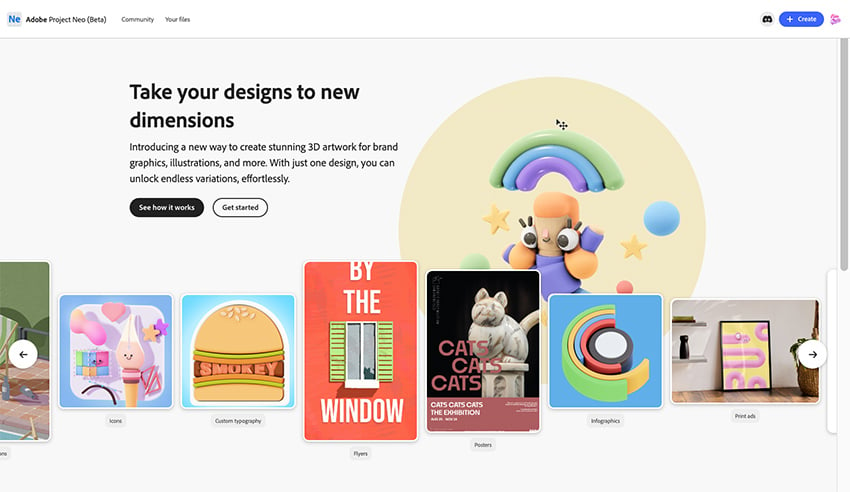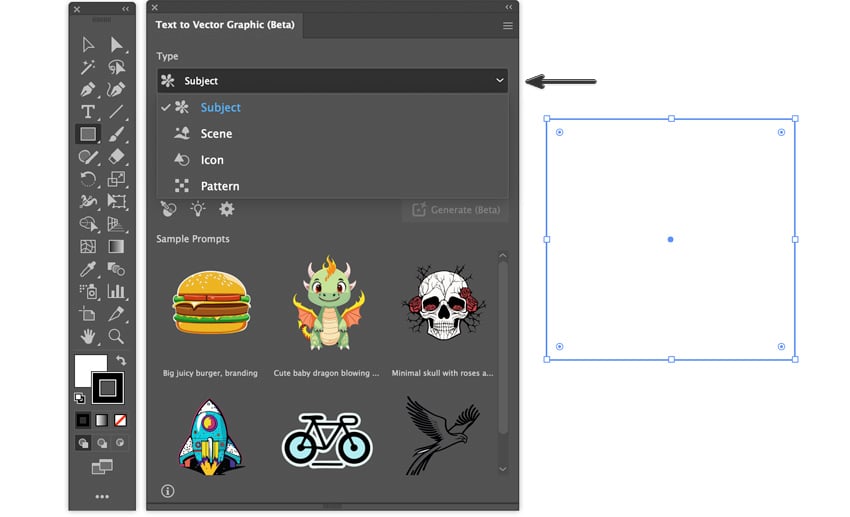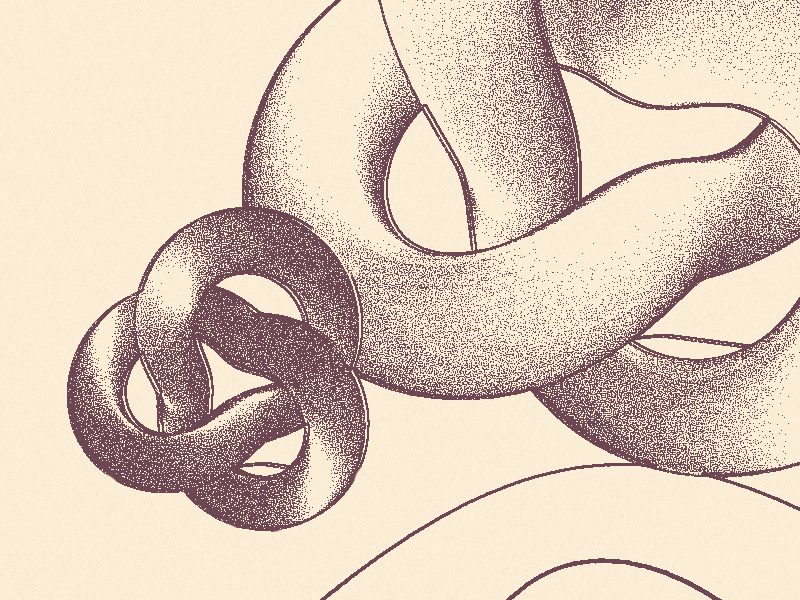This article is for beginners who want to explore how artificial intelligence powered tools can help create stunning video effects with AI, fast. Whether you’re a 3D artist, video editor, animator, or just someone curious about what’s possible, we’ll walk you through how it works, and how to use AI tools to make your videos… Continue reading How to create cinematic visual effects with AI-powered video tools
Tag: Scene
How to create 3D text effects with Project Neo and Adobe Firefly
Today, we’ll explore Adobe’s new web-based design tool, Project Neo. It’s currently in beta and accessible to the public on the Adobe website. Project Neo allows users to easily create and edit volumetric designs, drawings, text, and shapes with simple turns and tweaks to create unique 3D artwork. This tool can be handy for creating… Continue reading How to create 3D text effects with Project Neo and Adobe Firefly
The rise of AI in the film industry: How AI is revolutionizing movies
Over the years, the film industry has seen some incredible transformations, but nothing quite as ground-breaking as the rise of Artificial Intelligence (AI). AI in movies is revolutionizing the way they are made, from the initial brainstorming of ideas to the final touches before hitting the big screen. But what exactly is AI, and how… Continue reading The rise of AI in the film industry: How AI is revolutionizing movies
How to Use AI Text to Vector in Illustrator
In today’s Illustrator tutorial, you’ll learn how to use Illustrator’s text-to-vector generator. We will discover the ease of creating four editable AI graphics: a scene, icon, pattern, and subject, based on simple text prompts. It’s mind-blowing. Let’s go! What Is Illustrator’s Text-to-Vector Generator? Adobe Illustrator has a new and innovative tool that allows designers to… Continue reading How to Use AI Text to Vector in Illustrator
Sketchy Pencil Effect with Three.js Post-Processing
From our sponsor: Get suggestions for improving your content, targeting, and marketing automations to help you increase revenue. In this tutorial, you’ll learn how to create a sketchy, pencil effect using Three.js post-processing. We’ll go through the steps for creating a custom post-processing render pass, implementing edge detection in WebGL, re-rendering the normal buffer… Continue reading Sketchy Pencil Effect with Three.js Post-Processing
Create “Dance on Fire” Scene in Photoshop
In this Photoshop tutorial, I will show you the process I took to create this “Dance on Fire” Scene in Photoshop. Have a try! This is an intermediate level difficulty tutorial and some steps can be tricky. Note: The Photoshop tutorial is done in Photoshop CC – therefore some screenshot may have slighting different layout as… Continue reading Create “Dance on Fire” Scene in Photoshop
Create Ancient City Under Siege By Dark Wizard Scene in Photoshop
In this Photoshop tutorial, I will show you the steps I took to Create Ancient City Under Siege By Dark Wizard Scene in Photoshop. Have a go! This is an intermediate level difficulty tutorial and some steps can be tricky. Note: The Photoshop tutorial is done in Photoshop CC – therefore some screenshot may have slighting different layout… Continue reading Create Ancient City Under Siege By Dark Wizard Scene in Photoshop
Create Surreal Scene of Dark Energy in Photoshop
In this Photoshop tutorial, I will show you the process of Creating Surreal Scene of Dark Energy in Photoshop. Have a go! This is an intermediate level difficulty tutorial and some steps can be tricky. Note: The Photoshop tutorial is done in Photoshop CC – therefore some screenshot may have slighting different layout as in the earlier… Continue reading Create Surreal Scene of Dark Energy in Photoshop
Create Fiery Dragon Ravaging Mountain Village Scene in Photoshop
In this tutorial, I will show you the process used to Create Fiery Dragon Ravaging Mountain Village Scene in Photoshop. We will use a photo of a metal dragon display in a museum and make it alive and breath fire. We will also create a mountain village scene from several stock images. Have a try! Note: The… Continue reading Create Fiery Dragon Ravaging Mountain Village Scene in Photoshop
Create a Mysterious Scene with Planets
Preview of Final Results Tutorial Resources Stars – greenaleydis-stock Cosmos Package – resurgere-stock Field – f3rd4-stock People Brush – fiftyfivepixels Trees Silhouettes – kuschelirmel-stock Trees Silhouettes 2 – winerla-stock Bushes – redheadstock Step 1: Creating a new Photoshop file Let’s start off by creating a new Photoshop file. Create a new file with the following… Continue reading Create a Mysterious Scene with Planets
Create a Cartoon Bear Scene Using Repeating Shapes in Illustrator
Create a 3D Typographic Illustration
How to Create an Amazing Space Battle Scene in Photoshop
Preview of Final Results Tutorial Resources Starry sky – nighthawk101stock Planet – dadrian Spaceship – inadesign-stock Asteroid – mototsume Space brushes – redheadstock Nebula – sxc.hu Galaxy – Photoxpress Step 1 Create a new document and fill it with white. I make the width is a bit larger than the height. Make a new layer… Continue reading How to Create an Amazing Space Battle Scene in Photoshop
How to Create This Mystical Scene and Add Makeup to a Girl in Photoshop
Preview of Final Results Tutorial Resources Model – Mariaamanda Stones – Compot-stock Mountains – Resurgere Mountains2 – Kuoma-stock Forest – Riktorsashen Sky – Frozenstarro Butterfly – Madetounique Hair – Trisste-brushes Step 1 – Open a New File Go to File – New (Ctrl+N). Then change the resolution of the new file to Width 2500 pixels… Continue reading How to Create This Mystical Scene and Add Makeup to a Girl in Photoshop
Create a Battlefield Scene Using Stock Photography in Photoshop
By combining the right photography in Photoshop you can create just about any scene that you want. In this tutorial, we will create a battlefield using several stock photographs. Let’s get started! Tutorial Assets Here are the stocks used to complete the image. Sky 1 Sky 2 Spikes Fire Fire 2 Smoke Soldier 1 Soldier… Continue reading Create a Battlefield Scene Using Stock Photography in Photoshop