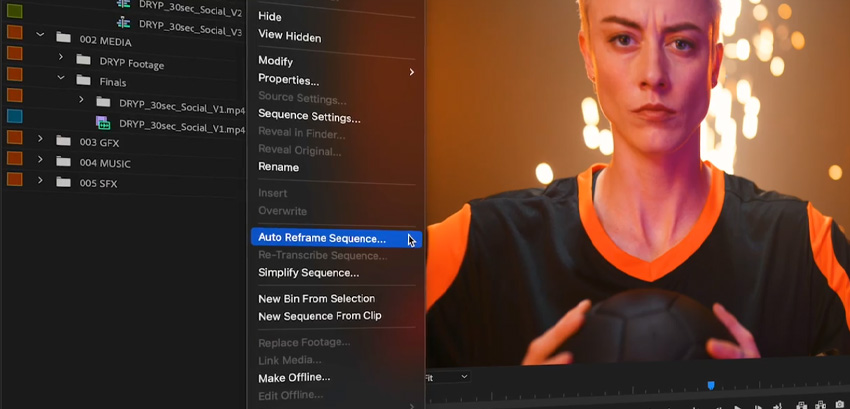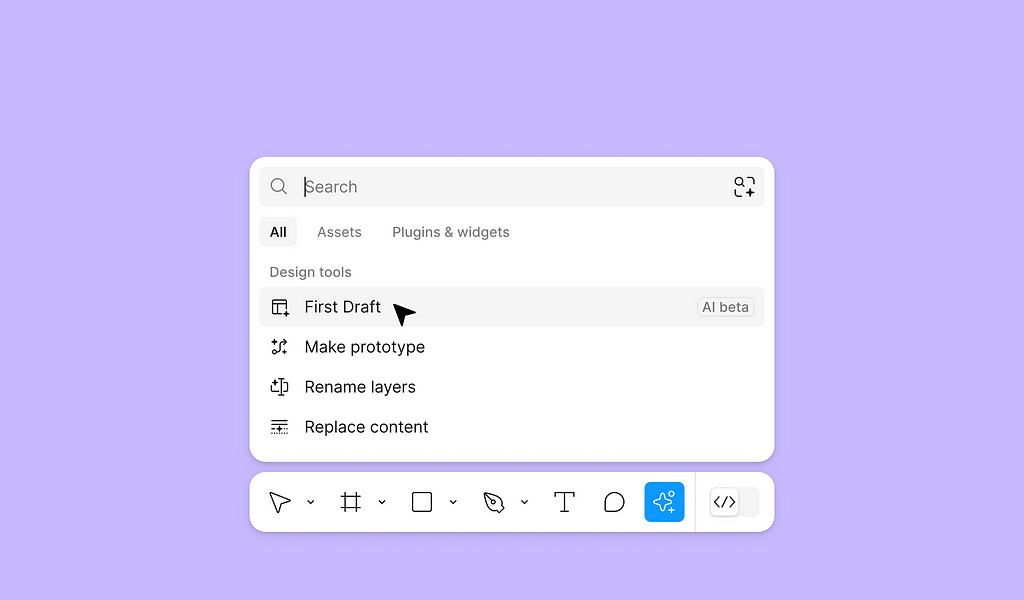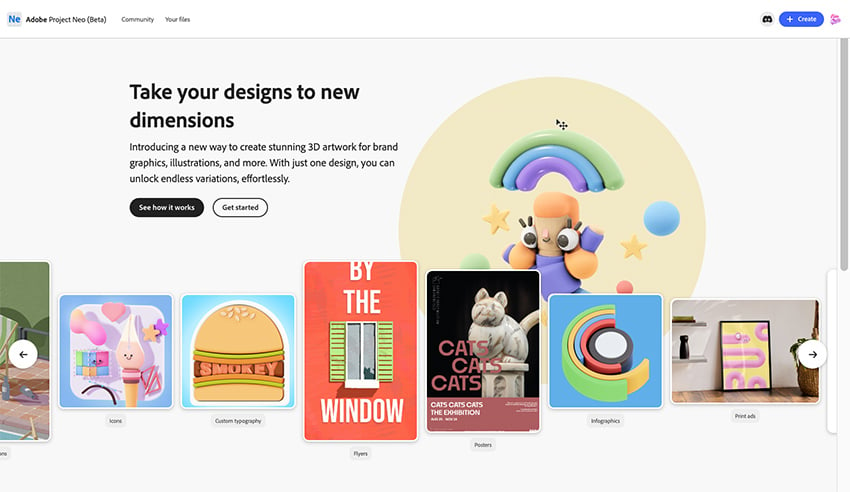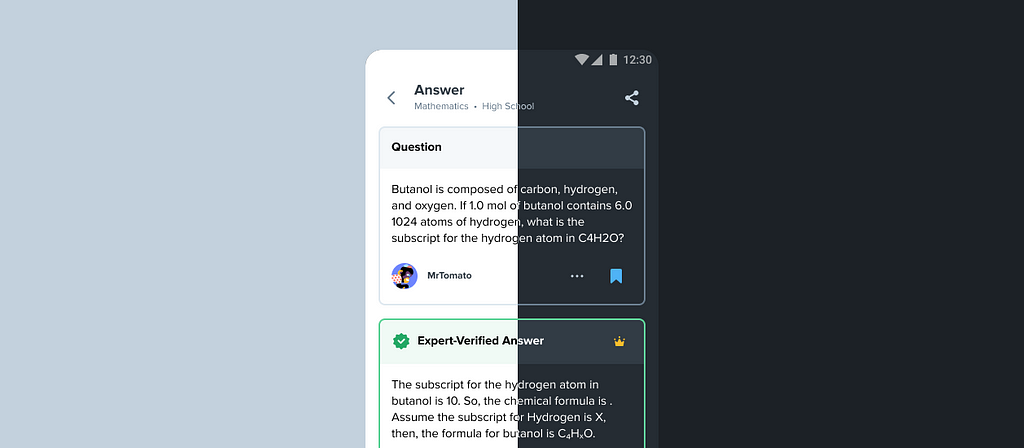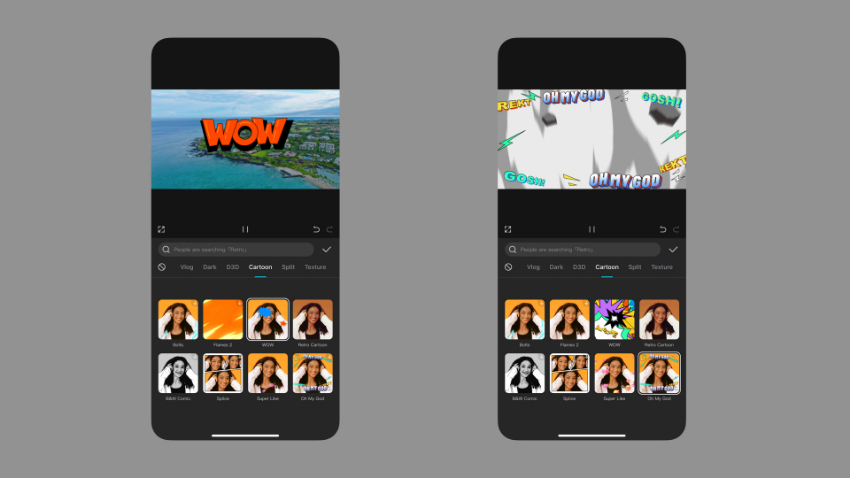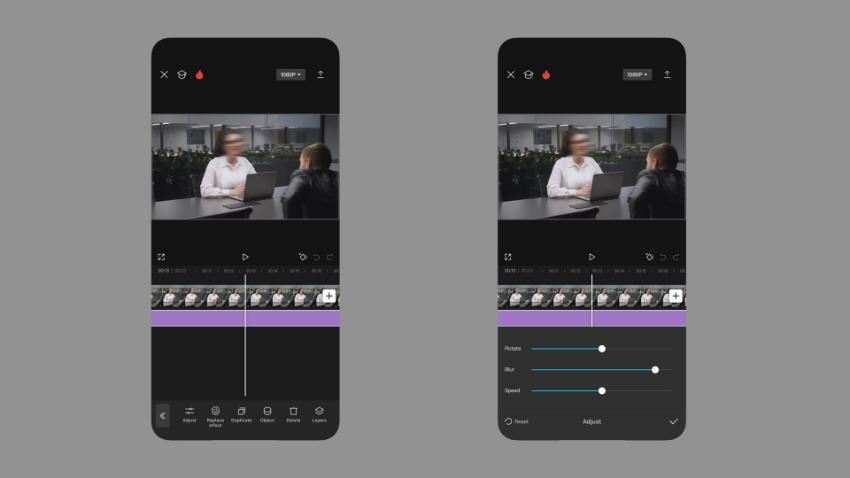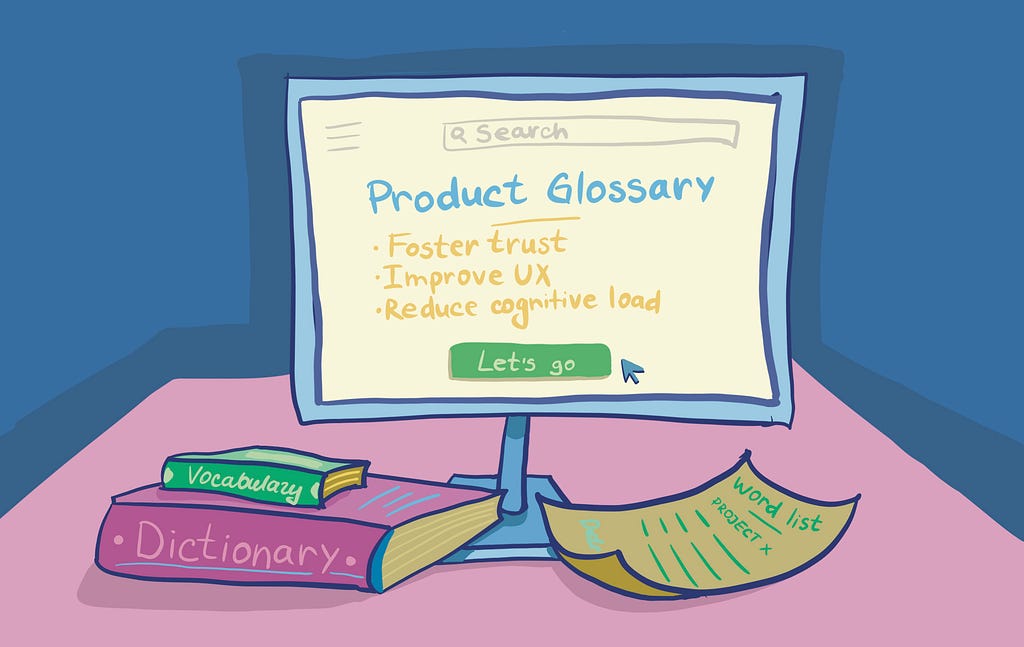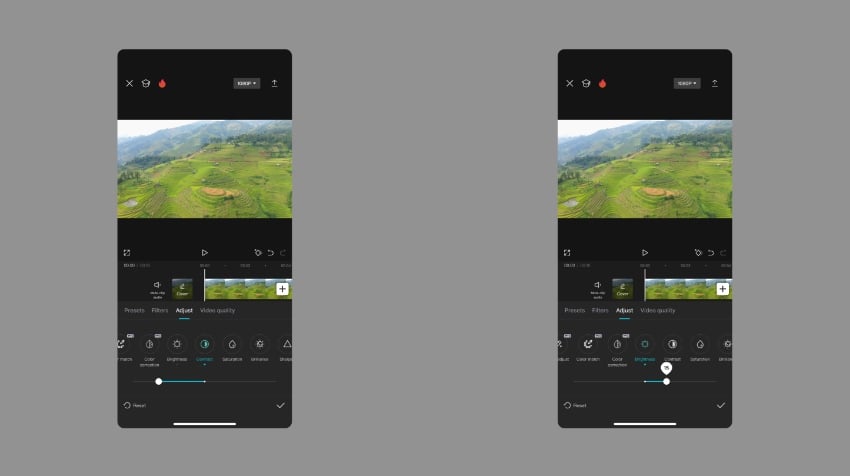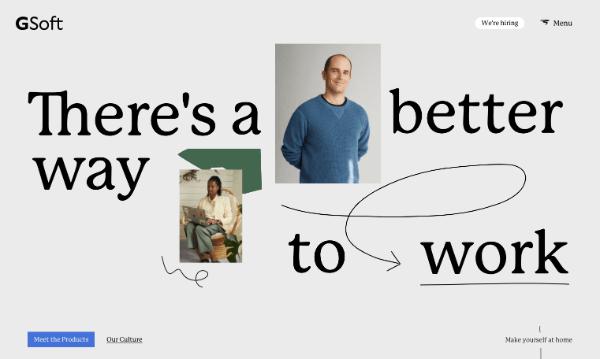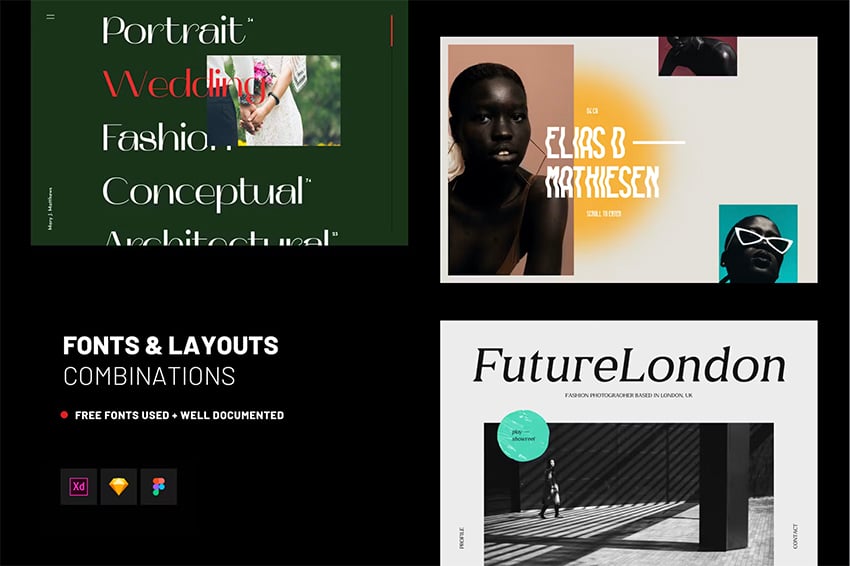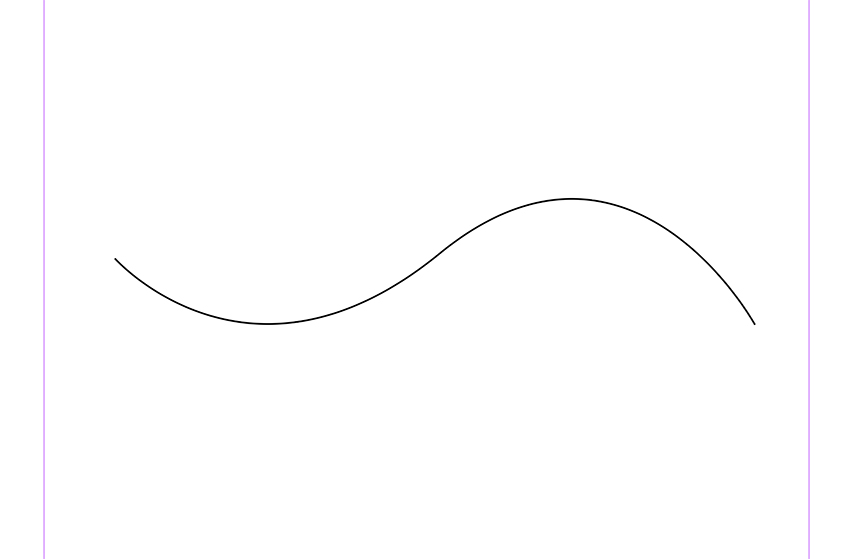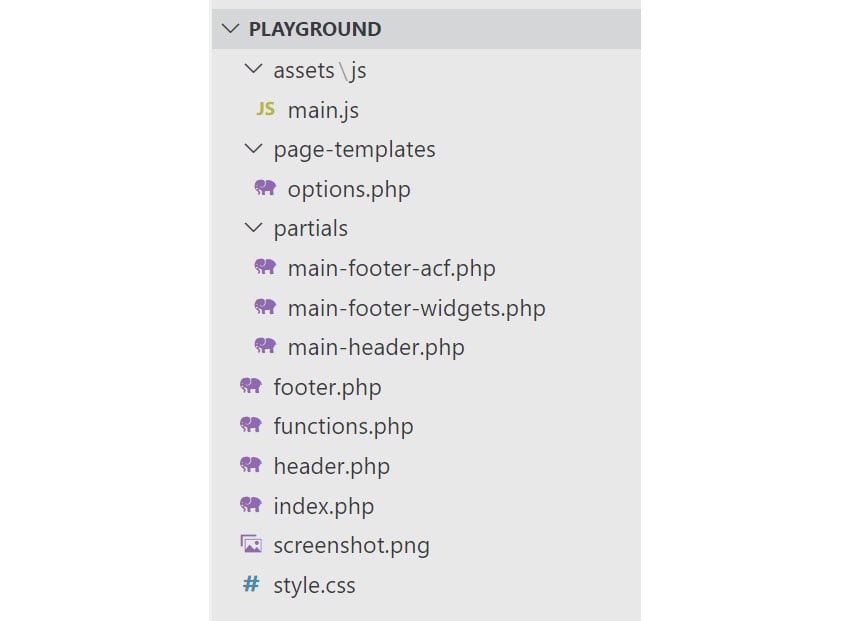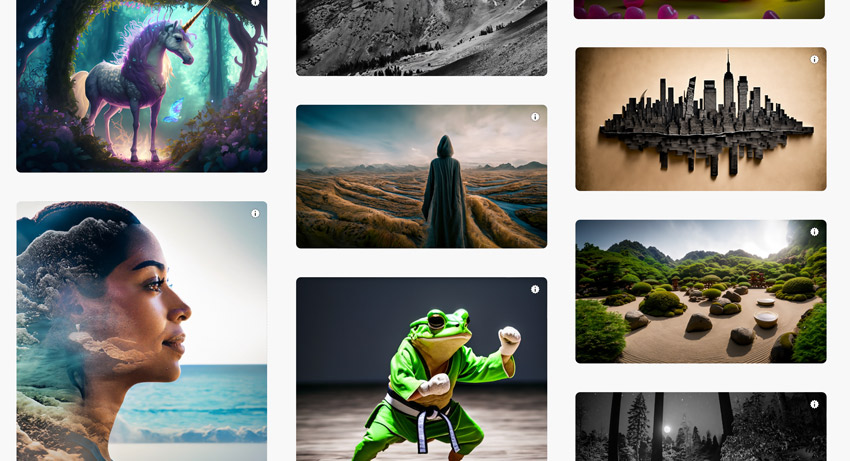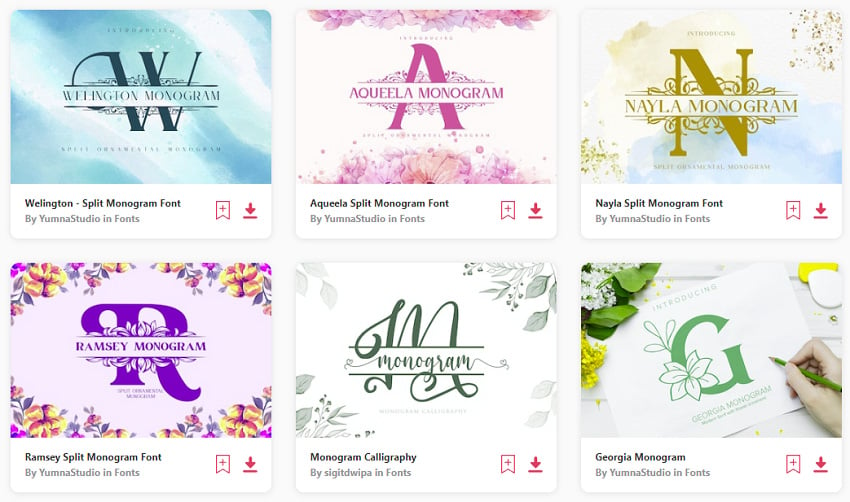I used to think video editing was a time-consuming beast! Fun in theory, but overwhelming in practice. But then Adobe started packing Premiere Pro with AI tools, and suddenly, things got way easier (and honestly, more fun). In this article, we’ll walk through two of my favourite features: Auto-editing and Speech-to-Text. These clever tools can… Continue reading Adobe Premiere Pro AI: How to use Auto-editing and Speech-to-Text
Tag: Text
Figma AI Tools
[unable to retrieve full-text content] In this article, I will review a few new AI tools that Figma recently introduced. https://medium.com/media/bd5872bb7c297a17ab1e0a646a348f86/href Note: You should have Figma paid plan to use AI tools. First Draft First Draft is a fancy name for a UI design generator. To use it, click Actions and select First Draft. When you click… Continue reading Figma AI Tools
How to add perspective to text in Photoshop
Today you’ll be learning how to edit text in Photoshop so that it appears to match the perspective of the surface it’s on. This is an incredibly useful but easy trick, and it will help you create more dynamic and interesting design. Let’s get started! What is perspective in art? Perspective is a technique for… Continue reading How to add perspective to text in Photoshop
How to create 3D text effects with Project Neo and Adobe Firefly
Today, we’ll explore Adobe’s new web-based design tool, Project Neo. It’s currently in beta and accessible to the public on the Adobe website. Project Neo allows users to easily create and edit volumetric designs, drawings, text, and shapes with simple turns and tweaks to create unique 3D artwork. This tool can be handy for creating… Continue reading How to create 3D text effects with Project Neo and Adobe Firefly
How to use Firefly with InDesign
In this tutorial, you will learn how to use Adobe Firefly. I’ll show you how to set up your document and give you some tips on describing the image you want so you can get the best results. We’ll also dive into some ways to change the style and add reference images for more accurate… Continue reading How to use Firefly with InDesign
Adobe InDesign 2025 updates | Adobe MAX 2024
Adobe MAX is here, and we have some new and exciting InDesign features that I can’t wait to tell you about. We even have a few enhancements to existing features that will increase your productivity and streamline your design process even more. Looking for graphic and web design content? Visit the Envato Tuts+ YouTube channel,… Continue reading Adobe InDesign 2025 updates | Adobe MAX 2024
15 Free Resume Templates (PSD)
In today’s competitive job market, a strong first impression can be the key to landing your dream role. Your resume is often that first introduction to potential employers. By choosing the right design, you can highlight your skills and experiences while standing out visually. If you’re looking for professionally designed resumes without breaking the bank,… Continue reading 15 Free Resume Templates (PSD)
Dark Theme: 5 UI Design Tips
[unable to retrieve full-text content] Light and dark modes. Image by Brainly When designing a dark theme, you should consider a few factors to maintain usability and aesthetic appeal. Why to use dark theme A dark theme reduces the luminance emitted by device screens, creating a more comfortable experience for a viewer. 1. Avoid pure black (#000000) When… Continue reading Dark Theme: 5 UI Design Tips
Cartoon Effects in CapCut: The Ultimate Guide
You’re creating a video to share with your social networks. And you want to add cartoon effects. But there’s a problem – you’re not a professional designer, or perhaps you don’t have access to advanced animation apps. So what are your options? In this tutorial, you’ll learn all about video cartoon effects in CapCut. Thanks… Continue reading Cartoon Effects in CapCut: The Ultimate Guide
How to blur faces on CapCut (phantom face effect)
You’ve recorded a video that shows someone’s face. You want to share it in your next CapCut production. But you don’t want to show their face in the finished project! Luckily, you can do both with the blur faces in CapCut feature. In this tutorial, I’m going to show you how to blur people’s faces in CapCut,… Continue reading How to blur faces on CapCut (phantom face effect)
When and why to create a Product Glossary for your team
[unable to retrieve full-text content] Improve internal communication and make your innovations easier to use and understand. “The world we see is defined and given meaning by the words we choose.”— Wittgenstein This article describes the process of creating and developing a robust glossary for tech companies, with the ultimate goal of maintaining content consistency… Continue reading When and why to create a Product Glossary for your team
How to quickly adjust brightness and contrast in CapCut
In this tutorial, you’ll learn how to quickly adjust brightness and contrast in your CapCut videos. CapCut, a free mobile video editor, makes this very easy. In this tutorial, you’ll learn how to quickly adjust the brightness and contrast in any CapCut video. You’ve captured video right from your phone, and you’re sure it looks… Continue reading How to quickly adjust brightness and contrast in CapCut
5 Website Features to Help Your Business Thrive in the Digital Age
In the age of instant gratification, attention spans are shorter than a tweet on a Tuesday. That’s why your website, the digital doorknob to your business, needs to make a stellar first impression. Studies show that a whopping 95% of a visitor’s initial judgment is based on design alone. Now, that’s a statistic that could… Continue reading 5 Website Features to Help Your Business Thrive in the Digital Age
How to Add Fonts to Figma in 3 Steps
Don’t limit your design options to preset fonts! Learn how to add fonts to Figma to create unique designs. Learn how to add fonts to Figma to create unique web designs. Choosing the right font for our design can be a game changer. Good typography not only makes your message readable, but it can define… Continue reading How to Add Fonts to Figma in 3 Steps
How to Warp Text in InDesign
Do you want to learn how to create a wave warp on text in InDesign? This is an easy thing to do in programs like Adobe Illustrator. You can pull it off in InDesign too, but there are a few limitations to keep in mind. Remember that Adobe InDesign is more text-oriented, so our tools… Continue reading How to Warp Text in InDesign
How to Make Bootleg Retro T-Shirts in Photoshop
In this tutorial, we’ll delve into the art of crafting your very own bootleg retro T-shirts using Adobe Photoshop. Embrace the essence of the ’90s as we create an authentic retro shirt that pays homage to the era’s cheesy but iconic style. What You’ll Need to Complete This Bootleg T-Shirt Tutorial How to Make Bootleg… Continue reading How to Make Bootleg Retro T-Shirts in Photoshop
Adobe Illustrator 2024 Updates | From Adobe MAX 2023
Adobe Max 2023 has rolled out some exciting new features for Illustrator that you can try out in the new 2024 update. Illustrator continues to evolve, providing you with powerful tools and ground breaking new features such as how to convert text to vector in Illustrator and how to identify a font from an image.… Continue reading Adobe Illustrator 2024 Updates | From Adobe MAX 2023
2 Ways to Create and Display Footer Widgets in WordPress
Here’s our initial static demo that we’re going to convert into a WordPress theme (the colors have been changed for the WordPress version): Make a Plan For this demonstration, we’ll create a new simple custom WordPress theme (Playground). Its file structure will look like this: The theme structure We’ll host it on a GitHub… Continue reading 2 Ways to Create and Display Footer Widgets in WordPress
What is Adobe Firefly?
In the digital age, the emergence of Artificial Intelligence (AI) has revolutionized how designers can create and manipulate their designs. AI tools such as Adobe Firefly make it somewhat easier for designers to quickly generate visuals with minimal effort. This article will discuss what Adobe Firefly is, how to get Adobe Firefly, and how to… Continue reading What is Adobe Firefly?
How high-fidelity prototypes can enhance user testing
During the usability testing phase, gathering as much information as possible about how users understand designs/product is essential. The objectives of usability testing often differ across studies. They typically uncover product or service design issues, discover opportunities for enhancement, and gain insight into the target user’s behaviour and preferences [1]. Tools like Figma and Sketch… Continue reading How high-fidelity prototypes can enhance user testing
40 Best New Fonts of 2022
Choosing the right typefaces for your website can elevate a design from dour to delightful. The right typeface gives personality to your brand voice and can make sure your content gets read. And so, every month, we put together a roundup of the best new fonts for web designers. In this roundup of the year,… Continue reading 40 Best New Fonts of 2022
How to Create an Elementor Landing Page for Free
Businesses all around the world regularly roll out new products and services. Simply developing a great product isn’t a guarantee of success. Internet and social media regularly bombard us with new information about exciting products being launched. One way to increase your chances of success with the launch of any new product or service is… Continue reading How to Create an Elementor Landing Page for Free
Seven mental models for UX Writing
Mental models to help you mature your work and deliverables. This article is part of the UX Translations series. It was originally written in portuguese by Camila Gaidarji via UX Collective 🇧🇷 and was translated to english with the intention of helping more designers and reaching an even wider audience. You can check the original… Continue reading Seven mental models for UX Writing
How to Make a Monogram on Cricut
If you aren’t too sure how Cricut monogram fonts work and what is the best Cricut font for monogram, this tutorial will help you to overcome any intimidation you may have. This ready-to-use method to make a split letter monogram will have your project up and running in no time at all! Monogrammed clothing is… Continue reading How to Make a Monogram on Cricut