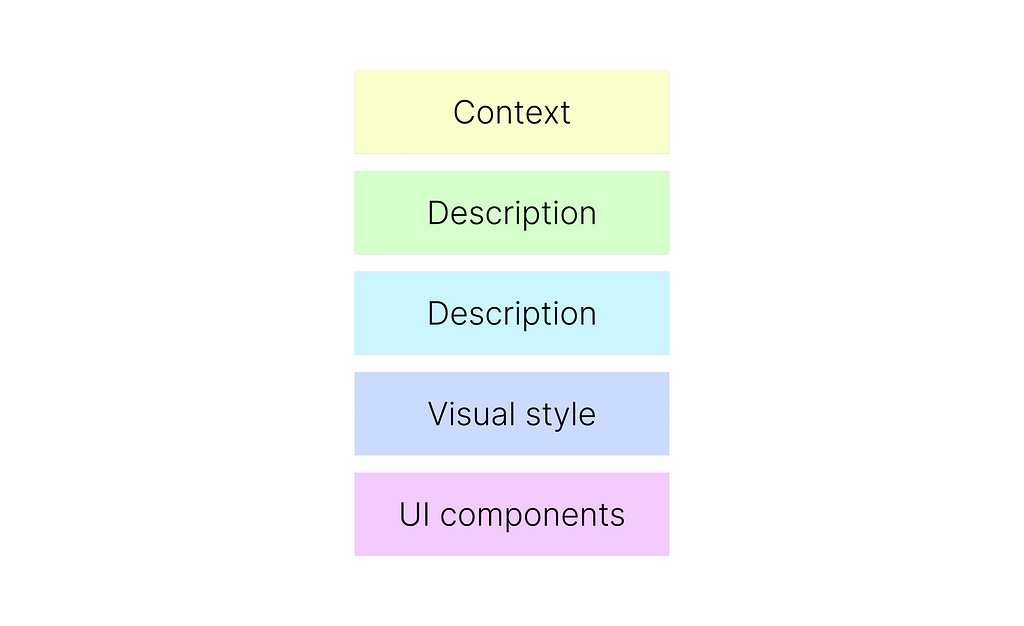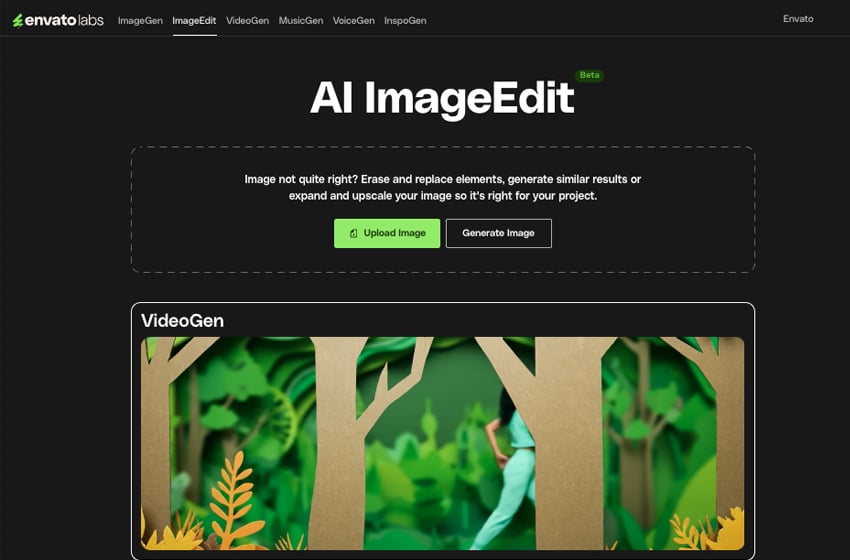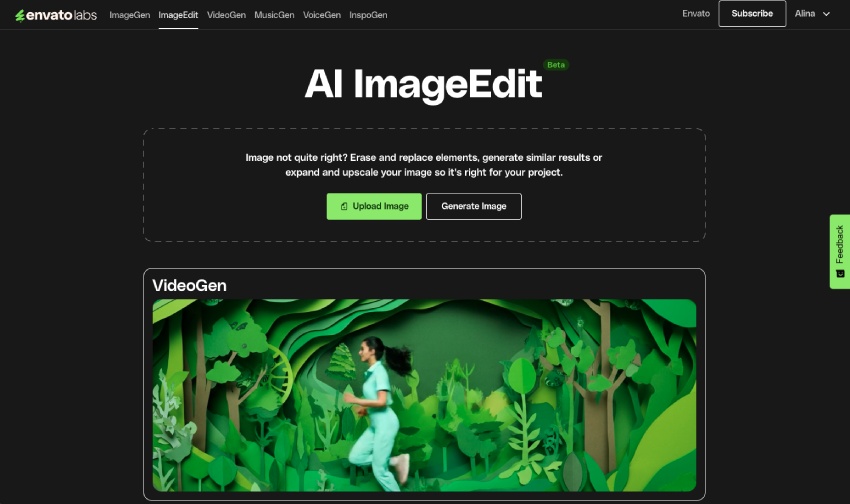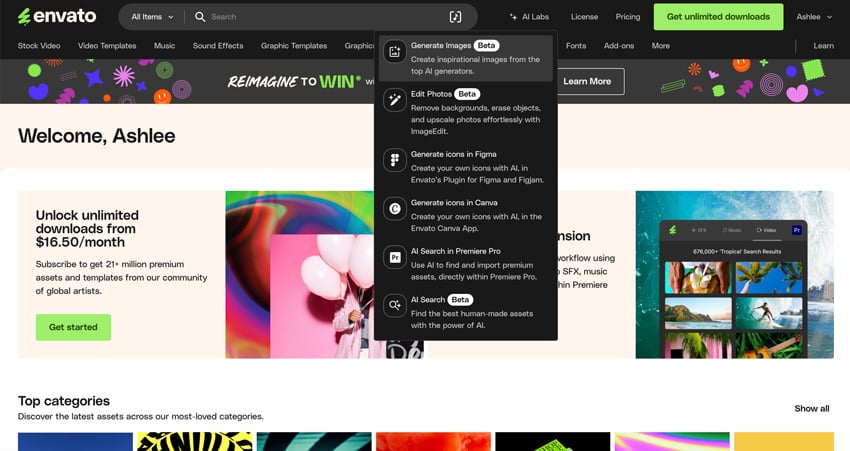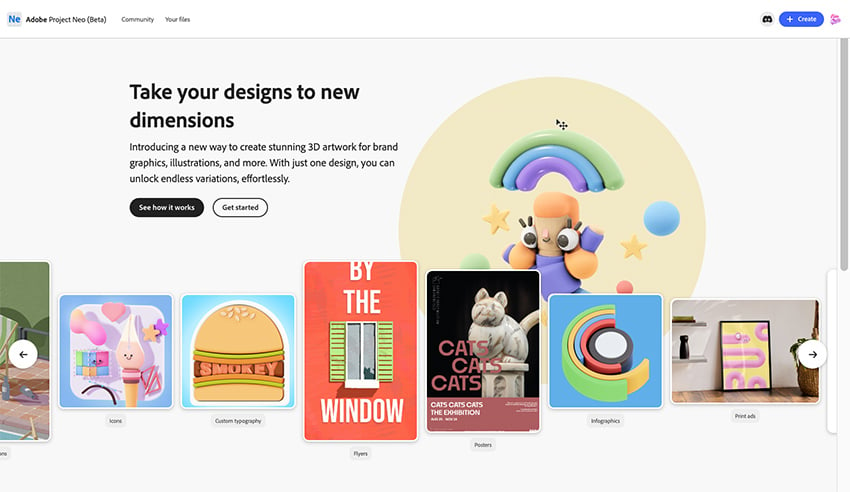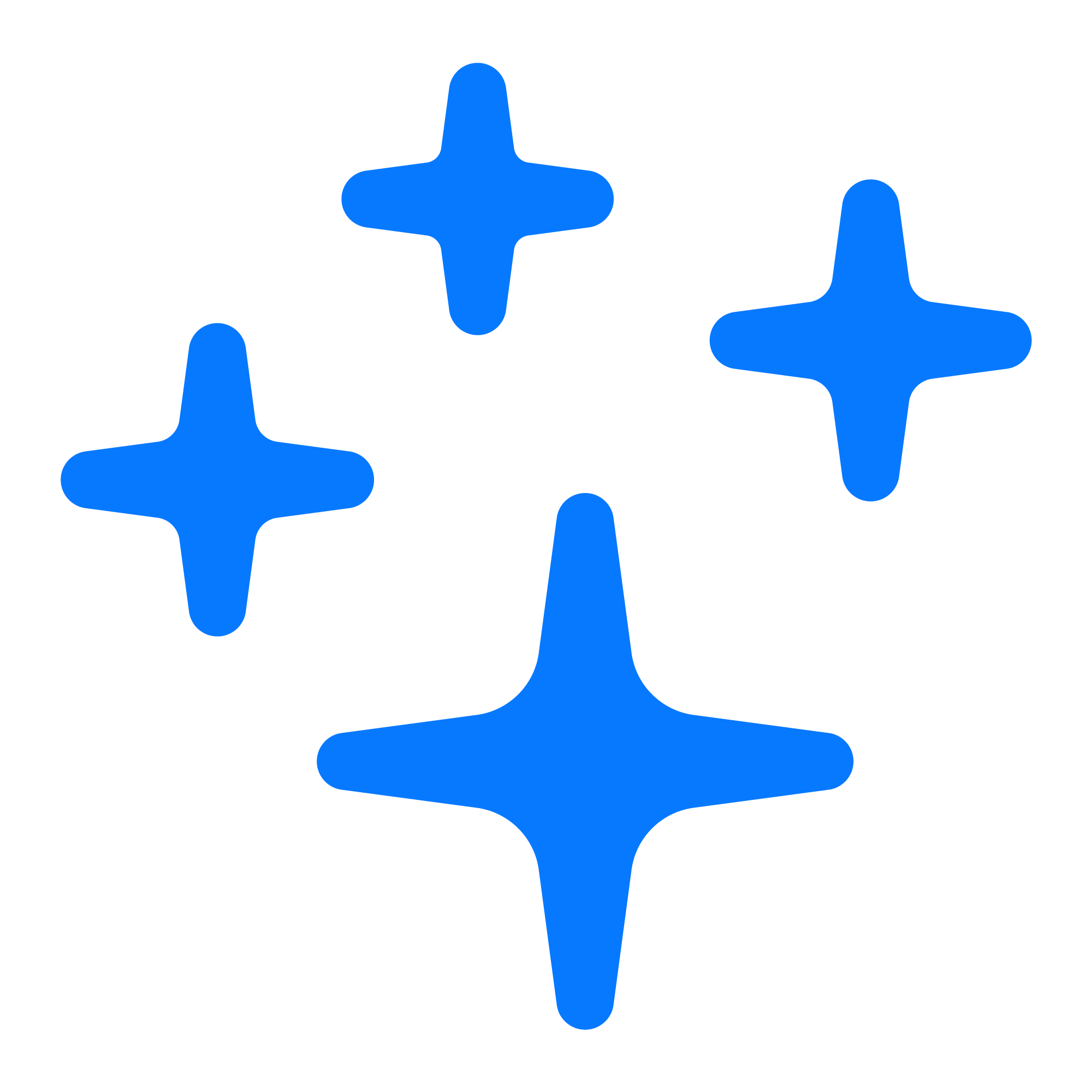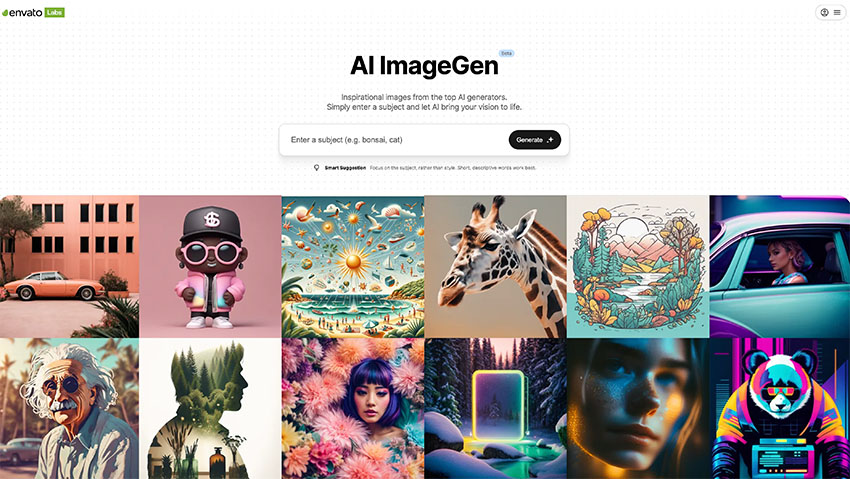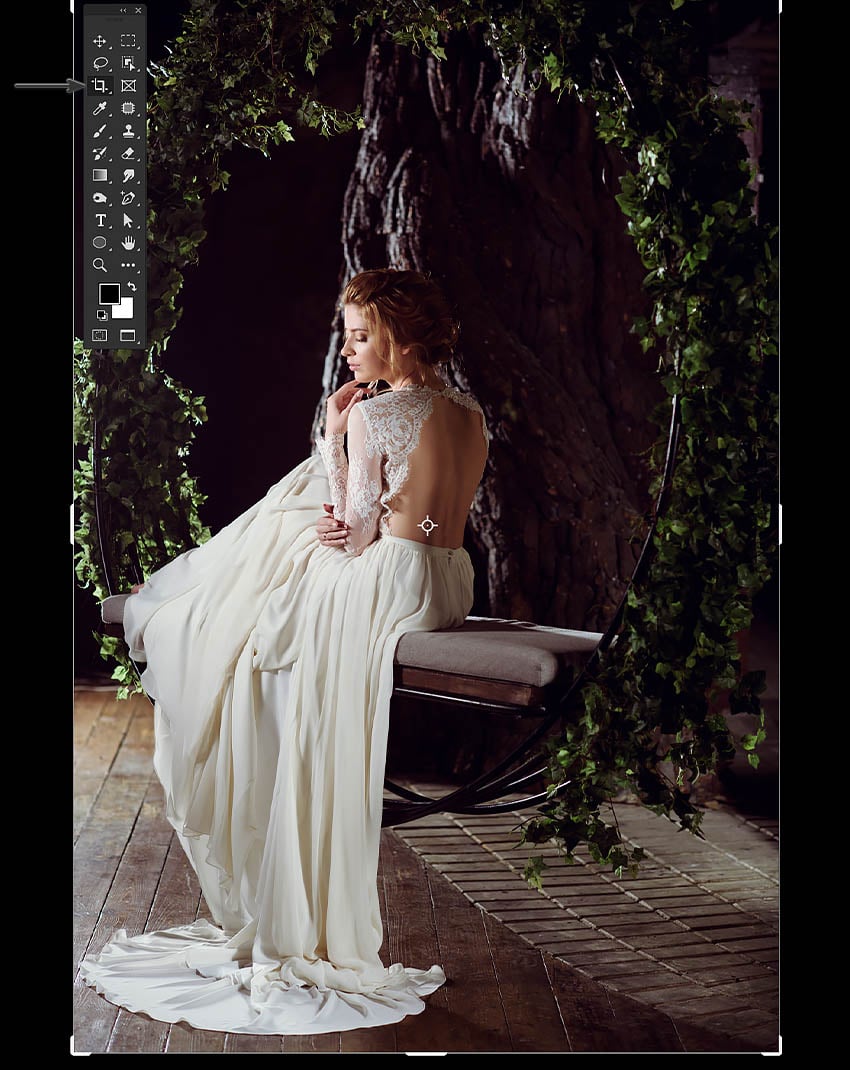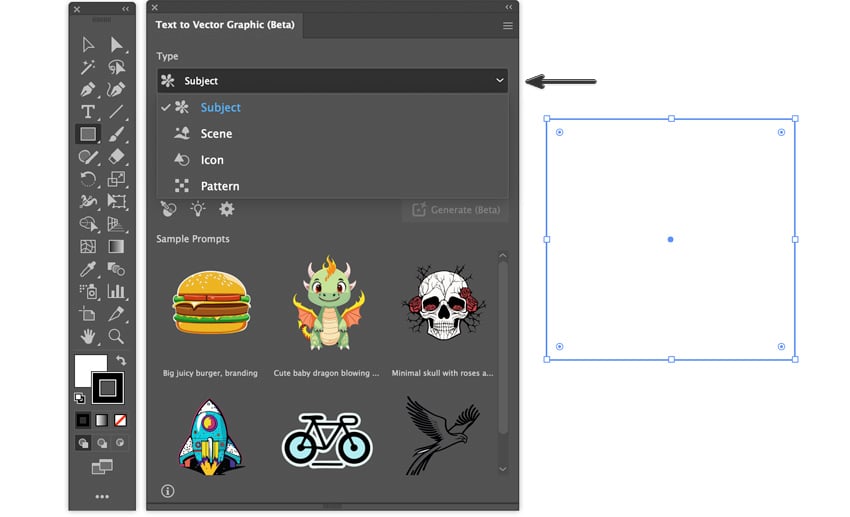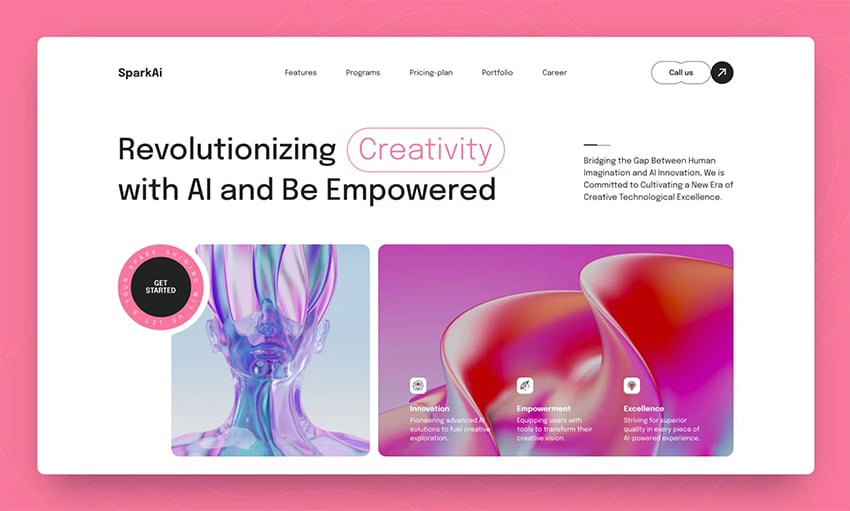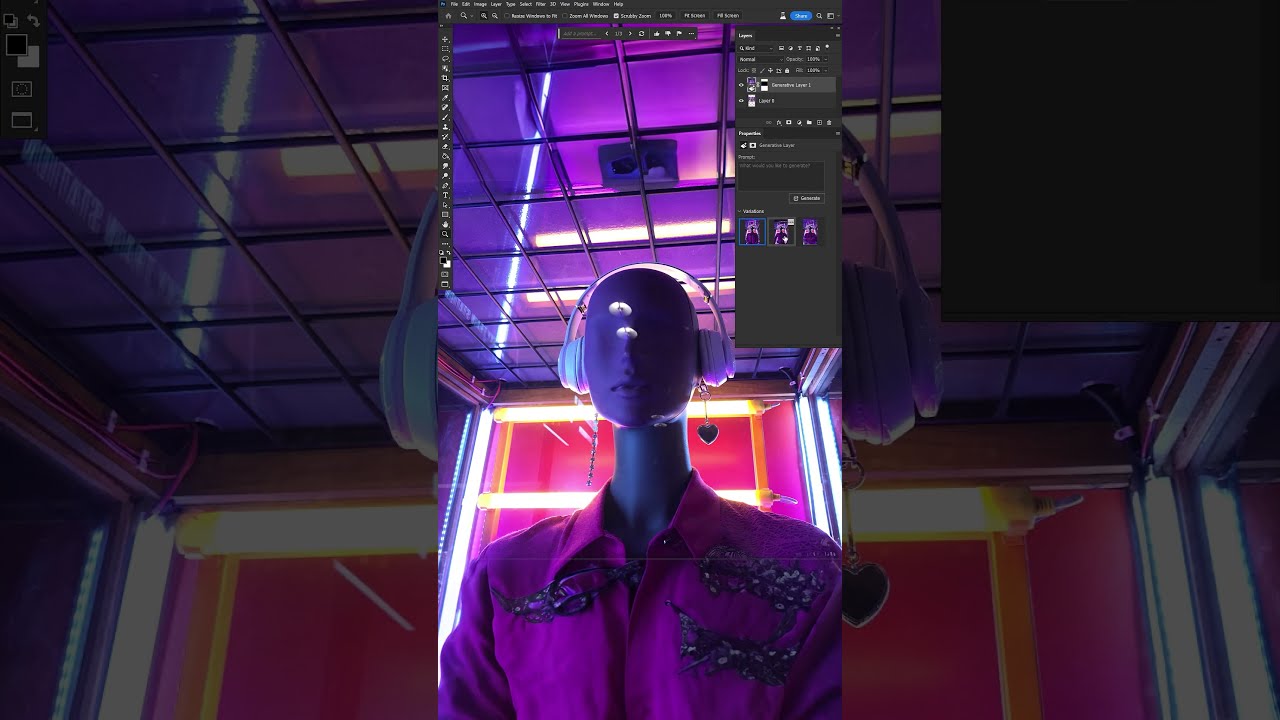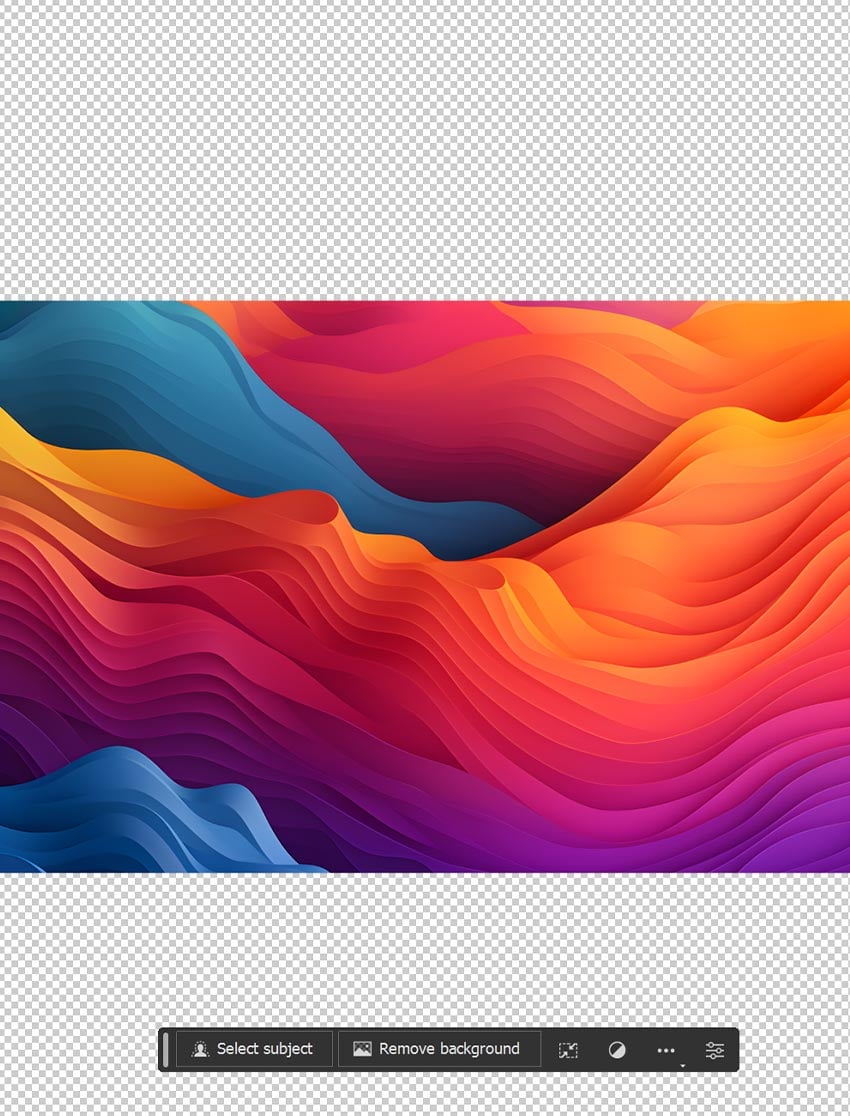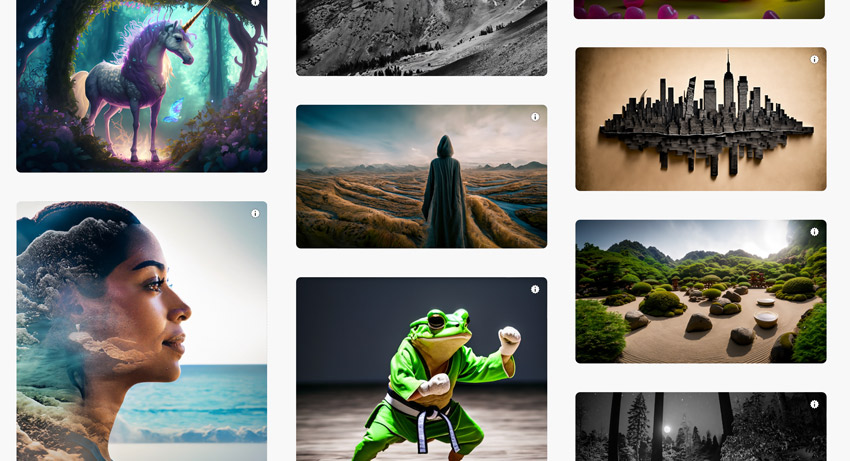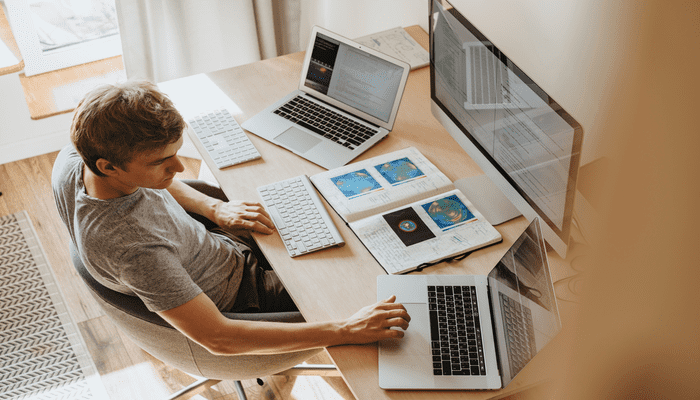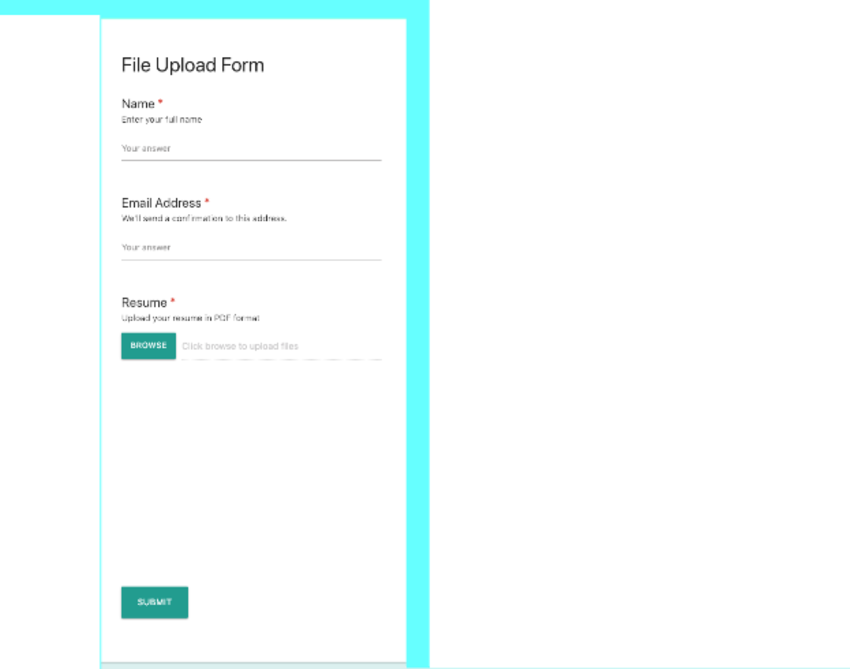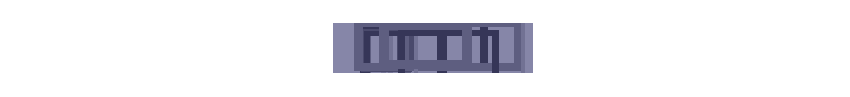[unable to retrieve full-text content] Because AI design and code generators quickly take an active part in the design process, it’s essential to understand how to make the most of these tools. If you’ve played with Cursor, Bolt, Lovable, or v0, you know the output is only as good as the input. Here’s a structured prompt… Continue reading How to write better prompts for AI design & code generators
Tag: Generate
How to extend the background of a photo
Do you want to extend the background of a photo to give your image more breathing room or a different aspect ratio? This quick tutorial will show you how to achieve fast, professional results using the AI tools in Envato’s ImageEdit and the latest features in Adobe Photoshop—no advanced skills required! We’ll cover how to… Continue reading How to extend the background of a photo
How to edit images with AI ImageEdit
While editing images, it can be tough to find a tool that is both easy to use and has advanced features. Envato’s AI ImageEdit makes this easy, providing both beginners and expert creators with tools that take away the difficulties of regular editing. Ready to breathe new life into your uploaded images with this all-in-one… Continue reading How to edit images with AI ImageEdit
How to create a movie poster using AI with ImageGen and ImageEdit
With the implementation of AI in the creative world, Envato has introduced its own collection of AI features via Envato Labs. In this tutorial, we’ll be creating a movie poster using ImageGen and ImageEdit. With an Envato subscription, you can create eye-catching designs with simple or detailed prompts in just a few minutes. From here,… Continue reading How to create a movie poster using AI with ImageGen and ImageEdit
How to create 3D text effects with Project Neo and Adobe Firefly
Today, we’ll explore Adobe’s new web-based design tool, Project Neo. It’s currently in beta and accessible to the public on the Adobe website. Project Neo allows users to easily create and edit volumetric designs, drawings, text, and shapes with simple turns and tweaks to create unique 3D artwork. This tool can be handy for creating… Continue reading How to create 3D text effects with Project Neo and Adobe Firefly
How to use Firefly with InDesign
In this tutorial, you will learn how to use Adobe Firefly. I’ll show you how to set up your document and give you some tips on describing the image you want so you can get the best results. We’ll also dive into some ways to change the style and add reference images for more accurate… Continue reading How to use Firefly with InDesign
The Proliferation and Problem of the ✨ Sparkles ✨ Icon
Summary: The sparkles icon has become increasingly prevalent in user interfaces, particularly in association with AI-driven features, but it suffers from ambiguity and lacks a standardized meaning. This article features content from the book Digital Icons That Work: A Comprehensive Guide to Enhancing User Experience with Effective Iconography by Kate Kaplan (with a contributing chapter on icon… Continue reading The Proliferation and Problem of the ✨ Sparkles ✨ Icon
How to Create Tim Burton Inspired Art in Photoshop
Today, we’ll be creating our very own Tim Burton photo filter! We’ll cover what makes Tim Burton’s art so recognizable. Then, we’ll recreate this iconic style using some smart liquifying techniques and simple image compositing. Let’s get started! What You’ll Need Find more resources on Envato Elements. What Is Tim Burton’s Art Style? Tim Burton’s… Continue reading How to Create Tim Burton Inspired Art in Photoshop
How to Create a Problem-Solving Google Slides Presentation
At its core, running a business is a problem-solving practice. To conquer challenges, you’ll need team buy-in. It helps to create presentations that highlight problem solution slides. You’ll learn techniques to frame the problem presented and then explore solutions to the problem. (Photo: Envato Elements.) In this tutorial, you’ll learn how to use 7-step problem-solving… Continue reading How to Create a Problem-Solving Google Slides Presentation
How to Make a Wind Effect in Photoshop
Today we will be looking at how to make a wind effect in Photoshop. This technique is quick, easy, and uses a better alternative to the traditional Motion Blur filter. It’s a great Photoshop weather effect to have in your back pocket, so let’s get started! If you enjoy video content, then don’t miss this… Continue reading How to Make a Wind Effect in Photoshop
What is Envato AI ImageGen?
Envato AI ImageGen is the first feature available on Envato Labs, the testing ground for new AI features that are being created for Envato Elements subscribers. (Hint: be on the lookout for more features soon!) ImageGen is Envato’s new text-to-image generator designed to help Envato Elements subscribers generate unique, high-quality images for their projects using… Continue reading What is Envato AI ImageGen?
10 Epic Photo Manipulation Tips and Tricks in Photoshop
Today, we’re going to dive into ten creative photo manipulation tips and tricks for Photoshop. We’ll cover everything from extracting hair to painting blood, and we’ll explore a wide range of captivating photo effects, valuable tips, and versatile techniques. Whether you’re a digital artist, photo editor, or creative compositor, these are tools you’ll definitely want… Continue reading 10 Epic Photo Manipulation Tips and Tricks in Photoshop
How to Use AI Text to Vector in Illustrator
In today’s Illustrator tutorial, you’ll learn how to use Illustrator’s text-to-vector generator. We will discover the ease of creating four editable AI graphics: a scene, icon, pattern, and subject, based on simple text prompts. It’s mind-blowing. Let’s go! What Is Illustrator’s Text-to-Vector Generator? Adobe Illustrator has a new and innovative tool that allows designers to… Continue reading How to Use AI Text to Vector in Illustrator
11 Trending Figma AI Plugins Every Designer Should Try
There are hundreds of Figma AI plugins out there. But where should you start? We’ve made a time-saving selection and an intro guide for you to experiment with some of the best examples. Figma AI plugins can help you generate design elements, code, and other design assets automatically. Working with Figma plugins can enhance both… Continue reading 11 Trending Figma AI Plugins Every Designer Should Try
How to Use Generative Fill in Photoshop
Got a few gaps in your images that you wish weren’t there? Or maybe you just want to experiment with some new textures? Photoshop’s Generative Fill is exactly what you need. In this quick tutorial, we will cover how to use Generative Fill in Photoshop as well as where to find it. Let’s get started! … Continue reading How to Use Generative Fill in Photoshop
AI Sucks with Text, What Can Adobe Firefly Do to Change That?
Don’t settle for lackluster AI-generated content any longer. Embrace the power of Adobe Firefly’s text effects and witness a new era in AI-driven creativity. But is it all it’s cracked up to be? Follow along as I answer this question and reveal so much more. If you prefer the video version, you can check it… Continue reading AI Sucks with Text, What Can Adobe Firefly Do to Change That?
How to use Adobe Firefly with Photoshop
So you keep hearing about Adobe Firefly, but what exactly is it? And how do you use it? Let’s take a quick look at how you can easily incorporate Adobe Firefly into your Photoshop workflow. If you like video tutorials, don’t miss this new video from the Envato Tuts+ YouTube channel: What Is Adobe Firefly… Continue reading How to use Adobe Firefly with Photoshop
What is Adobe Firefly?
In the digital age, the emergence of Artificial Intelligence (AI) has revolutionized how designers can create and manipulate their designs. AI tools such as Adobe Firefly make it somewhat easier for designers to quickly generate visuals with minimal effort. This article will discuss what Adobe Firefly is, how to get Adobe Firefly, and how to… Continue reading What is Adobe Firefly?
What is PHP Used For?
PHP is an open source language that was created to make web development easier. It’s primary and most suitable purpose is as a web development language for creating web apps or APIs. You don’t need a complicated set of commands to create webpages in PHP. In fact, you can mix PHP with plain HTML in… Continue reading What is PHP Used For?
4 Tips to Successfully Manage Your Remote Design Team in 2020
Managing remote design teams presents most designers with a different work environment, one that shares similar workplace challenges with a traditional workplace setting. When working with a team you rarely meet in real life, how do you continue staying productive, maintaining quality, and delivering client projects on time? And how do you ease tensions that… Continue reading 4 Tips to Successfully Manage Your Remote Design Team in 2020
How Pop Up Banners Benefit Your eLearning Business?
Are you aware of the new marketing channel for elearning businesses? It’s the pop up banners which appear suddenly in the foreground of a visual interface interrupting the user with a promotional message. How keen are you to incorporate these into your business? We bet, not until you’re aware of the benefits extended by it.… Continue reading How Pop Up Banners Benefit Your eLearning Business?
How to Create File Upload Forms on Your WordPress Site
Forms are an easy way to collect information from website visitors, and file uploads allow users to add even more useful or important information. Some of the data which you can collect from file upload forms include: user-submitted images and videos content in the form of blog posts resume files In this post, I’ll show… Continue reading How to Create File Upload Forms on Your WordPress Site
Build Your Own CAPTCHA and Contact Form in PHP
People write code every day to automate a variety of processes. We exploit the fact that computers are a lot faster and more accurate than humans, which lets us simplify a lot of mundane tasks. Unfortunately, these same abilities can be used to program computers to do something malicious like sending spam or guessing passwords.… Continue reading Build Your Own CAPTCHA and Contact Form in PHP
Generate the Admin Microservice of your App with Lumber
Posted · Category: GPL License, Tools Lumber is an opensource tool to generate an admin microservice. It serves a REST API hooked directly into your database. Lumber generates a lightweight web app serving a REST API hooked directly into your database, so it works out-of-the-box for MySQL and Postgres. If you’ve already architectured your application… Continue reading Generate the Admin Microservice of your App with Lumber