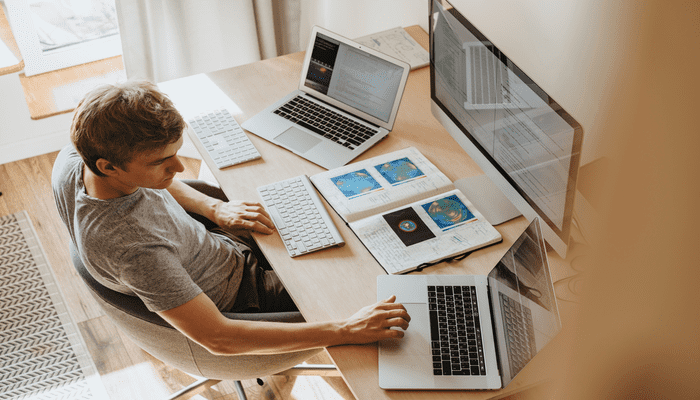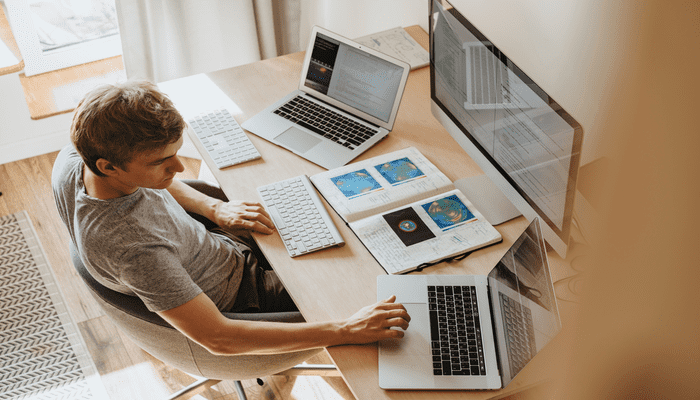
Managing remote design teams presents most designers with a different work environment, one that shares similar workplace challenges with a traditional workplace setting.
When working with a team you rarely meet in real life, how do you continue staying productive, maintaining quality, and delivering client projects on time?
And how do you ease tensions that build up in the team due to unclear expectations?
To navigate through these challenges and make sure that your team performs well, you need to be proactive in your approach towards management. As you do this, you will be prepared to handle any challenge that remote work throws your way without breaking a sweat.
Let’s look at four ways that will help you stay proactive and increase the chances of success when managing your remote team.
1. Automate onboarding of new hires
Before new designers on your team embark on any project, you want to make sure that they understand your standard operating procedures, have access to training materials, tools, training videos, and any other resources they need to do their work well.
For new hires, that might be a lot to learn in a short time. For example, learning how to request time off might not be as important as knowing about the tools you’re using and how to access each of these tools.
So you might leave out what team members need to know about taking time off or fail to provide a clear procedure that they need to follow. And when half of your team doesn’t know that a teammate took some of their vacation days in the middle of a big sprint, you’ll have unnecessary project delays and feel frustrated.
That’s where automation tools come in to help you customize your onboarding process to fit your needs. For example, Frevvo, in addition to providing an onboarding workflow, comes with a time off request tool, making it easier for your team to request time off when they need to:
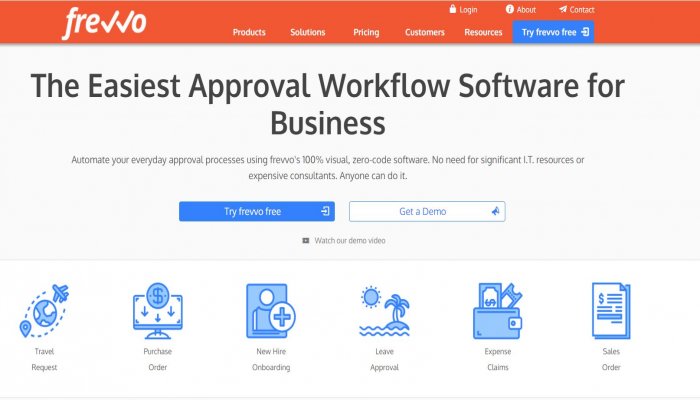
2. Collaboration tools – less is more
Remote workers are spending 80% of their time on collaborative tools. Given that they still have individual projects to work on, they end up working longer hours, making them prone to stress and burnout.
For example, 59% of designers spend one hour per week preparing reports for each client.
The more client projects a team member is working on, the more time they have to spend preparing reports. This ends up eating into the time they need to spend working on client projects.
Collaboration tools allow you to work together on projects and keep everyone on the team informed of everything that’s going on. As the team grows, you want to reduce the amount of friction that comes with having more collaboration tools: constant updates, answering the same questions over and over again, and wondering whether everyone is reading your updates.
So instead of having to send out updates every few days via Slack and any other apps you’re using, a weekly newsletter for internal communications will keep everyone on the same page.
A newsletter reduces the need for more tools to stay in touch. Your team will have the correct internal expectations around company updates and they no longer have to wonder what is happening in the company or feel left out because they missed an update.

3. Trust your team to deliver results
Your success as a designer is largely dependent on the results you’re able to deliver for your clients. When working alone, you know exactly what to do to get the results your clients want.
When working with a team, however, everything changes. You’re not sure if a team member will follow instructions or whether they’ll get the nuances that go with each project to deliver great designs for clients.
So there’s a tendency to micromanage your team members to get the results you’re looking for. That ends up being counterproductive because remote teams thrive on trust.
Fortunately, it’s easier to trust your team members if you let them know what you expect from them on each client project. And this goes beyond handing them project briefs and setting a deadline for them.
Take them through each project and make sure both of you are on the same page concerning its vision and the direction they need to take when working on it.
For example, if you have a web design project that you want to hand over to a team member, here are three types of goals you can set with them before they start working on it:
- Outcome goals: Generate more leads who land on the client’s website
- Performance goals: Improve conversion rates on the client’s homepage by 5%
- Process goals: Prepare three conversion-oriented homepage designs for review and testing
Setting these goals allows your team members to focus on what they need to do as they work on client projects. You’ll no longer have to worry about their ability to help you deliver results for your clients.
4. Check in with the team regularly
Different time zones and different schedules mean that there’s always someone logged in at work. Mobile versions of collaboration tools make it difficult to draw the line between remote work and our personal lives.
Updates come in from the team any time of the day and you’ll probably end up checking your phone even after work hours. So technically, you’re not at your desk working. But you’re anxious, either waiting for the next update or thinking about that update you saw.
The result? 22% of remote workers are unable to unplug after work. A lack of work-life balance leads to such anxiety and depression in addition to other mental health issues that 75% of Americans are struggling with.
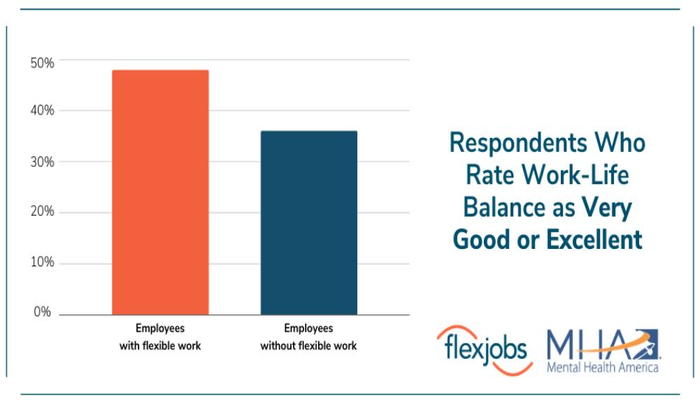
Your team members’ state of mental health affects their productivity. For example, depression reduces cognitive performance by 35%.
So as you work towards getting more work done, check in with your team to know how they’re doing. A remote work setting might make these interactions tense, but that shouldn’t prevent you from checking in with your team members.
Get around this by providing a sense of belonging through celebrating birthdays and work anniversaries virtually. You might also have virtual happy hours where every team member is present and get to know one another.
Take this a step further by checking in with your teammates about their life outside of work to get to know how they’re doing.
With an almost fully remote team, Brian Greenberg, understands the importance of having weekly video calls with his team;
“It is important to see your team and let your team members see each other. It creates a bond that is comparable to working in the same office.”
Brian Greenberg, CEO of True Blue Life Insurance
As you do this, you’ll be creating an environment where it’s safe to open up about the challenges your team members may be facing and help them feel supported.
Conclusion
Design teams that you admire also have their fair share of challenges in a remote work setting. It could be dealing with turnover, burnout, or even a lack of engagement. Remote work challenges never go away and there isn’t a one-size-fits-all solution for them.
Implementing the ideas we’ve discussed above will help you stay proactive and flexible so that you’re able to make sure your team performs well despite the challenges you face.