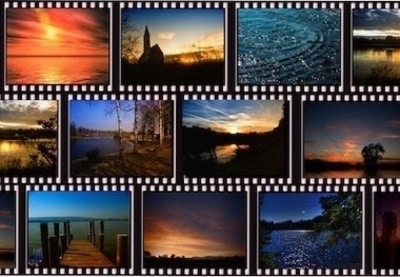PHP is an open source language that was created to make web development easier. It’s primary and most suitable purpose is as a web development language for creating web apps or APIs.
You don’t need a complicated set of commands to create webpages in PHP. In fact, you can mix PHP with plain HTML in a webpage with the .php extension by using the PHP start and end tags: <?php and ?>. You can read more about using PHP and HTML together.
Using PHP to Manipulate Strings
PHP comes with a wide range of functions that you can use to manipulate strings. This makes it very good at basic string processing. Here are some articles and tutorials that you can read to learn how to work with strings in PHP:
-
How to Replace Strings in PHP—Covers
str_replace()andstr_ireplace()in great detail. You will have a very good understanding of all the parameters of these functions after reading it. - How to Trim Strings in PHP—Learn how to remove a certain number or set of characters from either end of string in PHP.
- String Concatenation in PHP—Covers the basics of joining or concatenating strings together in PHP.
- Search and Replace Strings with Regular Expressions in PHP—Learn how regular expression come in handy when you have to perform advanced search and replace operations on strings.
 PHPHow to Replace Strings in PHP
PHPHow to Replace Strings in PHP PHPHow to Trim Strings in PHP
PHPHow to Trim Strings in PHP PHPString Concatenation in PHP
PHPString Concatenation in PHP PHPSearch and Replace Strings With Regular Expressions in PHP
PHPSearch and Replace Strings With Regular Expressions in PHP
Using PHP to Create and Edit Images
Working on a website means that sooner or later, you will have to deal with images. This can include all kinds of things such as resizing or crossing images, creating thumbnails and adding watermarks etc. Here are some tutorials that cover how you can use PHP to create and edit images:
- Rotate, Scale and Crop Images in PHP Using GD—A brief overview of the GD library and get you started with basic image manipulation like cropping and resizing images.
- Manipulating Images in PHP—Learn how to play around with individual pixels on an image in PHP or you can use some high level filters to change the brightness, contrast or hue of the images. This tutorial will teach you exactly how to do that.
- Render Text and Basic Shapes on Images in PHP—The concepts taught in this tutorial can help you do things like add the time or name of the place where an image was taken as text over the image.
- Creating Thumbnails in PHP—You can read this tutorial to learn how to create a nice little class to create thumbnails of different images.
 PHPManipulating Images in PHP Using GD
PHPManipulating Images in PHP Using GD PHPResize and Manipulate Images in PHP (With Examples)
PHPResize and Manipulate Images in PHP (With Examples) PHPRender Text and Shapes on Images in PHP
PHPRender Text and Shapes on Images in PHP PHPHow to Create a Thumbnail Image in PHP
PHPHow to Create a Thumbnail Image in PHP
Using PHP to Create Forms
Forms are a great way of communicating with your website visitors or for collecting data. You can use PHP to create all kinds of forms with basic and advanced functionality. Here are some tutorials that go in detail about this topic:
- Create a Login Form in PHP—Every website that has to deal with membership will need some kind of user registration and login functionality. This tutorial will help you take the first steps in that direction.
- Create a Contact Form in PHP—It is a good idea to have a contact form on websites that you manage. People can use it to give you feedback about your website or other services. The basic contact form we create in this tutorial is a good place to get started.
- Build Your Own CAPTCHA and Contact Form in PHP—The Internet is chock-full of spammers and bots that will fill out every form they can find. Therefore, integrating a CAPTCHA in your forms with this tutorial should be a no-brainer.
- Add Google reCAPTCHA to a PHP Form—You can also get help from Google to prevent spam on your website instead of rolling out your own CAPTCHA.
 PHPCreate a PHP Login Form
PHPCreate a PHP Login Form PHPCreate a Contact Form in PHP
PHPCreate a Contact Form in PHP PHPBuild Your Own CAPTCHA and Contact Form in PHP
PHPBuild Your Own CAPTCHA and Contact Form in PHP PHPExample of How to Add Google reCAPTCHA v3 to a PHP Form
PHPExample of How to Add Google reCAPTCHA v3 to a PHP Form
Using PHP to Manipulate Files
Reading from and Writing data to files is also pretty common in programming. PHP has a lot of functions to help you modify files in any way you want. The tutorials listed below will teach you how to do that.
-
Write to Files and Read Files in PHP—This tutorial goes into detail about the
file_get_contents()andfile_put_contents()functions in PHP. -
How to Create, Write, Read and Delete Files in PHP—Read this tutorial to learn how to use the
fopen(),fwrite(),fread()andunlink()functions to work on a lower level with files. - How to Zip and Unzip files in PHP—Once you learn how to read and write data to files in PHP. You should consider reading to compress them in order to save space and bandwidth during transmission.
 PHPWrite to Files and Read Files With PHP
PHPWrite to Files and Read Files With PHP- PHPHow to Create, Write, Read, and Delete Files in PHP
 PHPHow to Zip and Unzip Files in PHP
PHPHow to Zip and Unzip Files in PHP
Other PHP Tricks and Utilities
You can use PHP for many more miscellaneous tasks that would be hard to group together. Here is a small list of tutorials that cover some of those uses of PHP.
- Generate PDF Files in PHP—PDF is a widely used format for creating a distributing files. Therefore, it makes sense that PHP will have a library that we can use to generate PDF files dynamically.
- Parsing HTML With PHP—PHP can not only output HTML but it can also parse it to extract useful information. So, you can use PHP to scrape websites to get relevant information.
- Send Emails in PHP—You can also use PHP to send emails. This could prove useful for things like sending dynamically generated PDF invoices to different customers after they complete a purchase.
 PHPHow to Generate a PDF File in PHP
PHPHow to Generate a PDF File in PHP PHPParsing HTML With PHP Using DiDOM
PHPParsing HTML With PHP Using DiDOM PHPSend Emails in PHP Using Swift Mailer
PHPSend Emails in PHP Using Swift Mailer
More Sophisticated Functionality with PHP
PHP is by no means limited to the uses we discussed so far. It can serve many other purposes as well. In the end, you can combine things together to get some truly amazing functionality. Creating more complicated applications and services with PHP can be a great learning experience. However, it can also be very time consuming.
If you looking for some specific functionality or want to add features that are beyond the scope of tutorials listed above, please take a look at some of these posts for inspiration.
- Best PHP URL Shortener Scripts—You can make use PHP to make your long and boring URLs, short and interesting. Take a look at some of the scripts listed in the article to see what PHP is capable of doing.
- Best PHP Event Calendar and Booking Scripts—This is yet another practical application of PHP where you can create your own event calendar from scratch or use the existing ones if you want more functionality and have limited time.
- Best PHP Chat Scripts—A live chat service can make your business very customer friendly and PHP gives you the ability to create something like this yourself.
- Inventory and Stock Management—Having a inventory management tool is crucial if your business relies on buying and selling products. Read this article to get an idea about the functionality you can add to your own script with PHP.
 PHP13 Best PHP URL Shortener Scripts (Free and Premium)
PHP13 Best PHP URL Shortener Scripts (Free and Premium) PHP11 Best PHP Event Calendar and Booking Scripts… and 3 Free Options
PHP11 Best PHP Event Calendar and Booking Scripts… and 3 Free Options PHP10 Best PHP Chat Scripts on CodeCanyon
PHP10 Best PHP Chat Scripts on CodeCanyon PHPInventory and Stock Management PHP Scripts
PHPInventory and Stock Management PHP Scripts
Final Thoughts
As evident from the long list of tutorials in this article, you can use PHP to do all kinds of things related to web development. You can use PHP to create contact forms, send emails to people, generate PDF files, compress and uncompress files and manipulate textual data stored in strings and files.
I am fairly certain that you will be able to come up with a lot of your own uses for PHP after learning the concepts taught in tutorials listed here.