There are hundreds of Figma AI plugins out there. But where should you start? We’ve made a time-saving selection and an intro guide for you to experiment with some of the best examples.
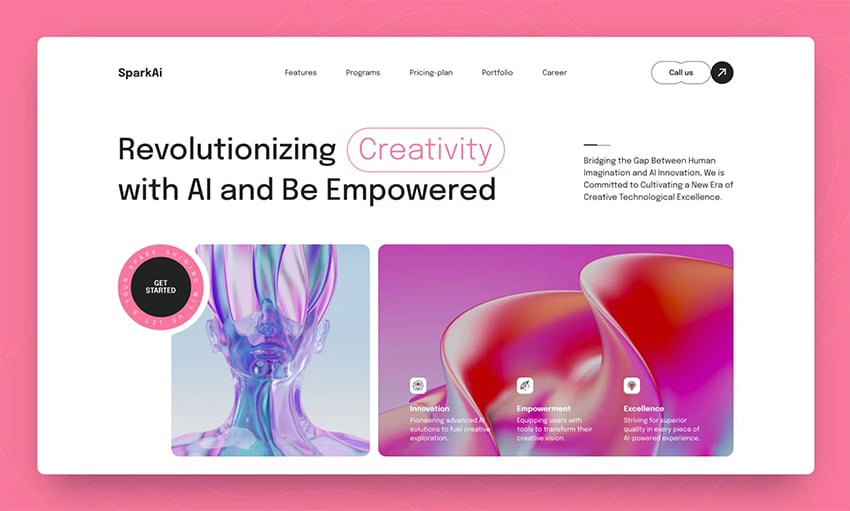
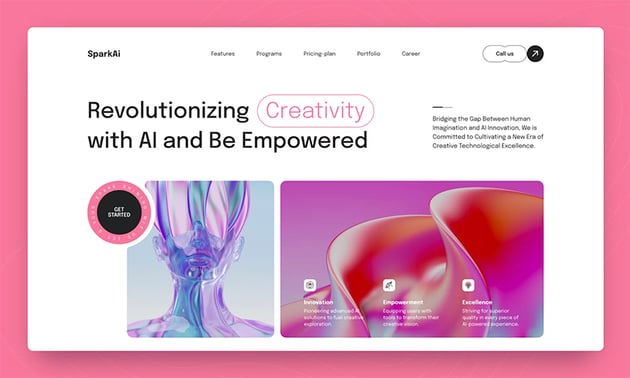
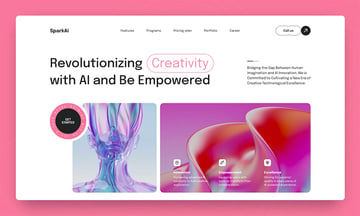
Working with Figma plugins can enhance both the efficiency and quality of your design work. Probably the most outstanding advantage of integrating an AI Figma plugin to your workflow is automation.
Figma AI plugins can help you generate design elements, code, and other design assets automatically.
This way you can focus on the strategic and creative aspects of your projects. Sounds like fun, doesn’t it?
11 Trending Figma AI Plugins Every Designer Should Try
Instead of scrolling through an infinite list of Figma plugins, this selection considers only AI plugins that are constantly and recently updated.
These Figma AI plugins offer a free version you can try out. Notice you might need to purchase a license to work with the full version.
Let’s get started!
1. Magician


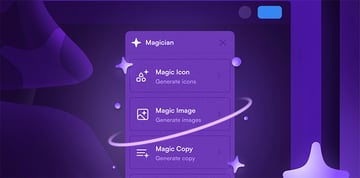
Magician sounds to me like the AI evolution of Photoshop’s magic wand. The recent merge of Figma and Diagram brought along this Figma AI plugin. This tool uses AI to convert text into an icon, creative copywriting, and converting text to image. It has been used by 113k people so far and is rated 4.7. Sounds pretty promising to me.
The best news: Magician’s beta version is 100% free for you to try out!
2. Figma AI
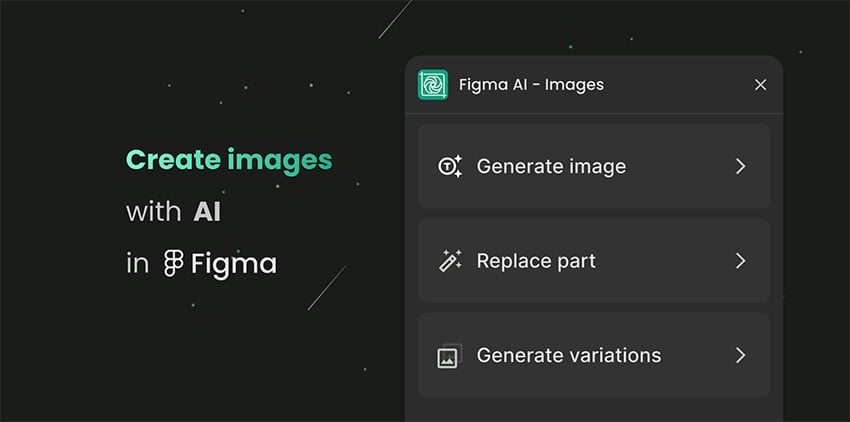
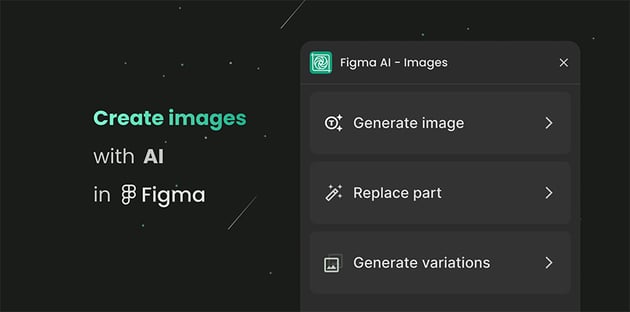
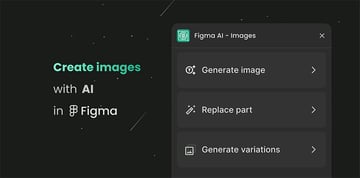
Figma AI offers two products. On the one hand, FigmaAI Images is a tool for seamless image generation. You can create images, substitute elements, and generate a multitude of variations, while enjoying access to a rich library of community content. On the other, FigmaAI Texts is a feature that allows for the efficient generation and bulk editing of text. It can also translate multiple texts swiftly and accurately.
You can try them out for free, or get a 15 day trial if you subscribe for a monthly or yearly subscription for $16 and $12 USD respectively.
3. Builder.io
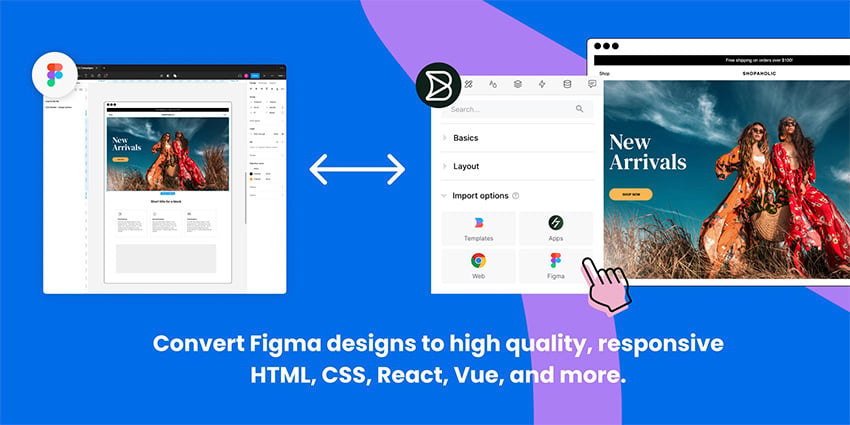
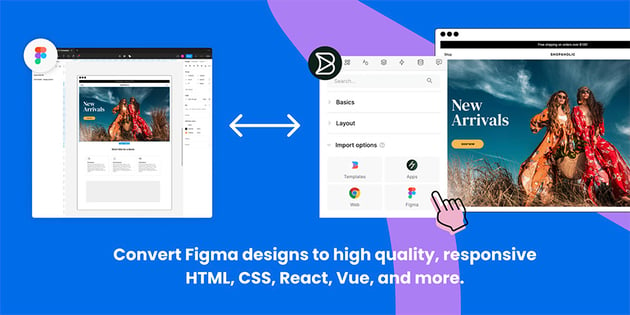
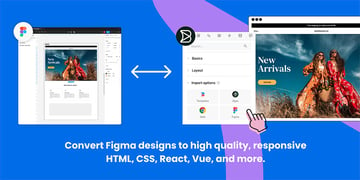
This could be the best communication bridge between designers and programmers. Builder.io helps you convert designs to code, import from web and generate designs with AI. You just need to install de plugin, click Generate code, and you’re all set! It supports many code outputs, like React, Vue, Svelte, Qwik, Solid and plain HTML/CSS.
You can try out a limited version of Builder.io for free or get a plan from $19 per user/mo.
4. AffinityGPT
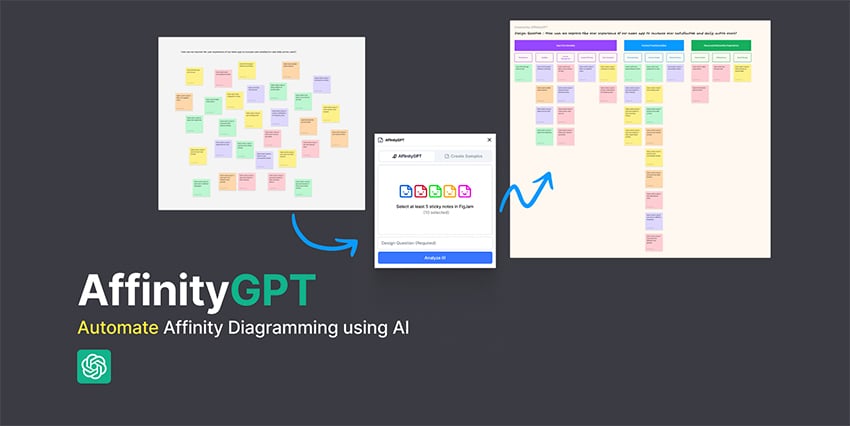
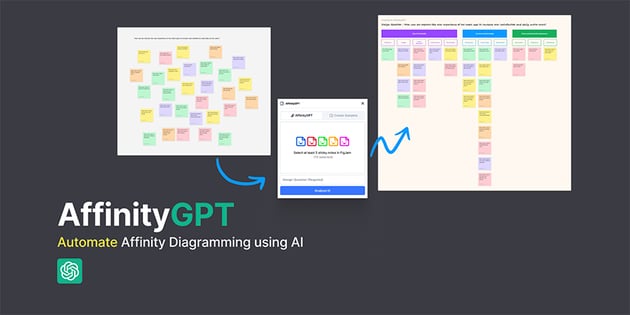
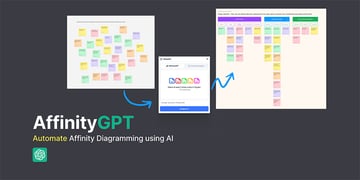
Powered by ChatGPT, AffinityGPT is a cutting-edge AI plugin that simplifies your affinity diagramming process. You can automatically categorize sticky notes into two hierarchical levels for an organized view. You can also generate sample sticky notes, making it an ideal tool for easy and efficient design brainstorming.
Learn about the process behind its creation on Hyun Bang’s website. Maybe it can spark some ideas if you ever want to create your own plugins.
5. PhotoRoom – AI and Background Remover
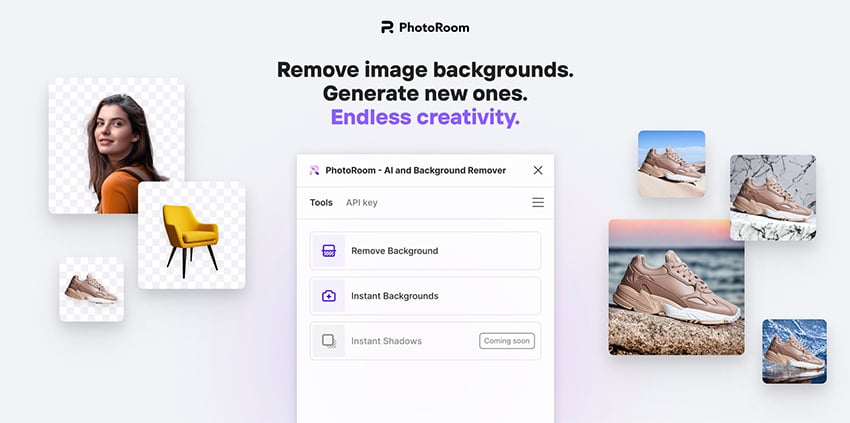
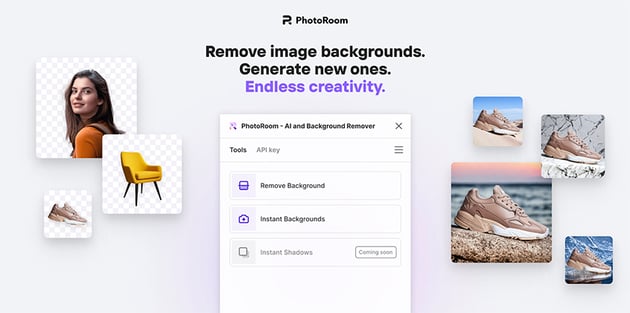
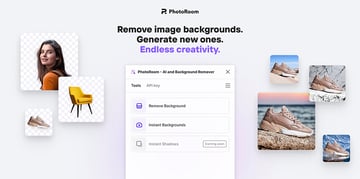
With PhotoRoom’s Figma AI plugin you can successfully remove image backgrounds in seconds. Then, you can instantly create AI-generated backgrounds. With this AI Figma plugin you can pretty much craft any AI background for your images.
You’ll just need to create a free account and start experimenting with some of PhotoRoom’s features.
6. PersonAI – User Persona Generator
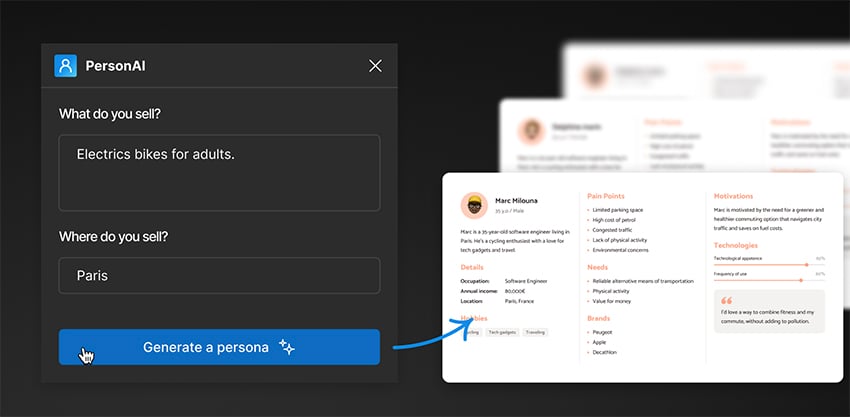
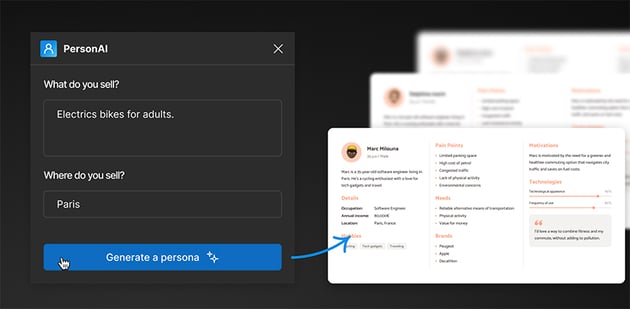
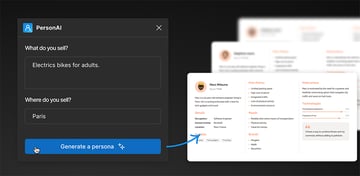
This one hasn’t been used by many users, but with AI tools for Figma being continuously evolving, it might be worth giving this a shot.
Skip the hassle of creating a buyer persona from scratch. Start with an AI text generator and a convenient card format for presentation. Simply answer “What do you sell” and “Where do you sell it” to receive a basic persona outline. Like all AI text generators, some customization is required to refine your persona’s details.
And best of all, PersonAI is free for you to try.
7. Wireframe Designer
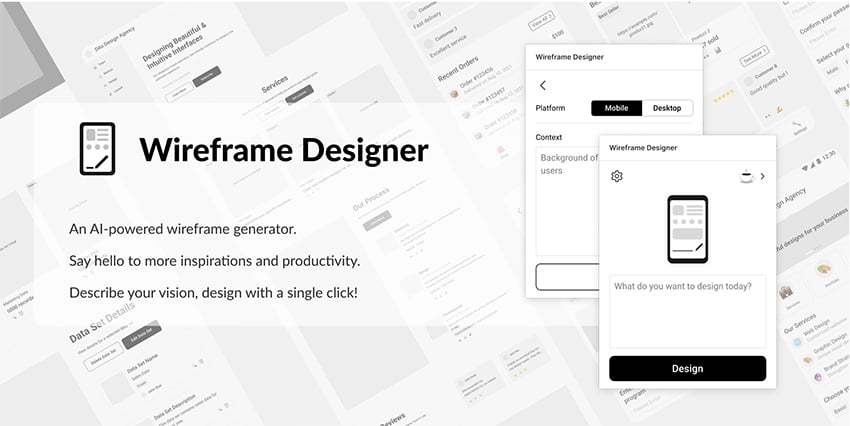
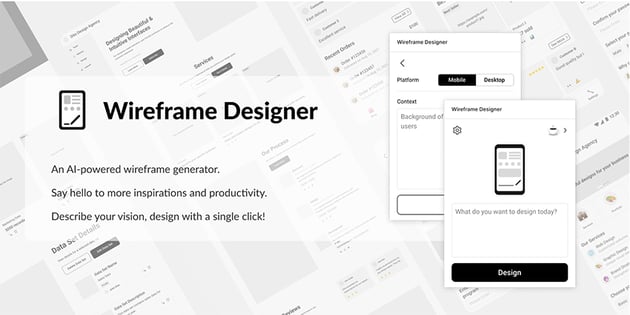

This is one of the best rated plugins by the Figma community. With Wireframe Generator you can boost your efficiency by sharing your design with just one click! Easily craft wireframe mockups for desktop and mobile.
There’s a wide variety of components with flexible layouts. AI tools for Figma like this one can enhance your wireframe design process, delivering better user experiences.
Once you try out the free version, you can opt for the Pro version with more wireframing inspiration and support.
8. Mockup Plugin
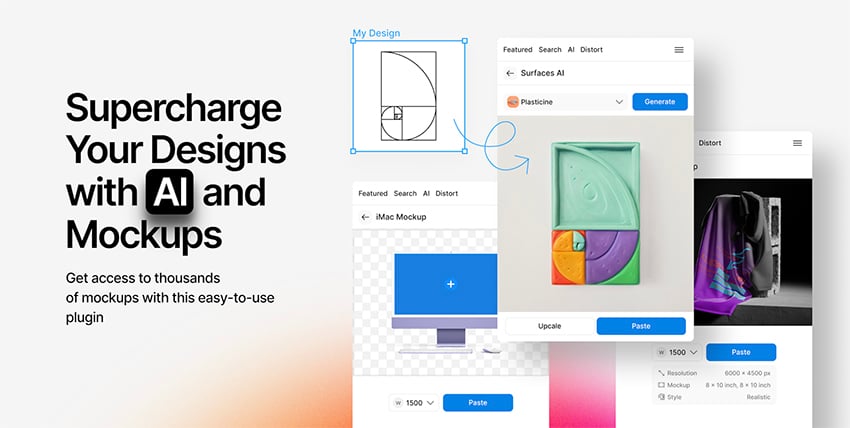
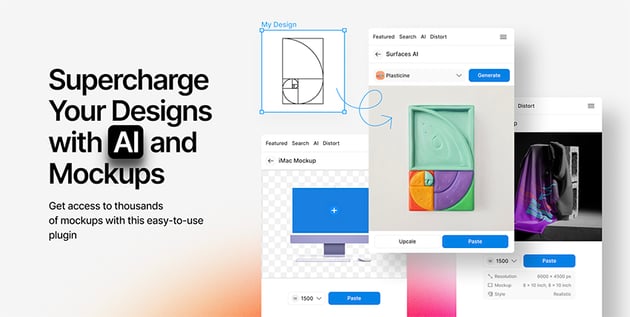
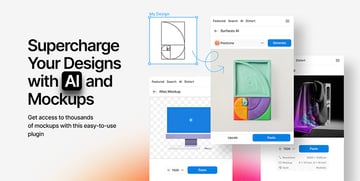
This Mockup Plugin sounds like a real time-saver. Select a device and frame, and see your design come to life in no time. Browse through a collection of high-quality, popular mockups. You can also use the Distort (Perspective) transformation tool to insert your own mockups seamlessly.
The best part: you get free access to AI Surfaces Mockups for both personal and commercial projects.
9. WireGen – AI GPT Wireframe Generation
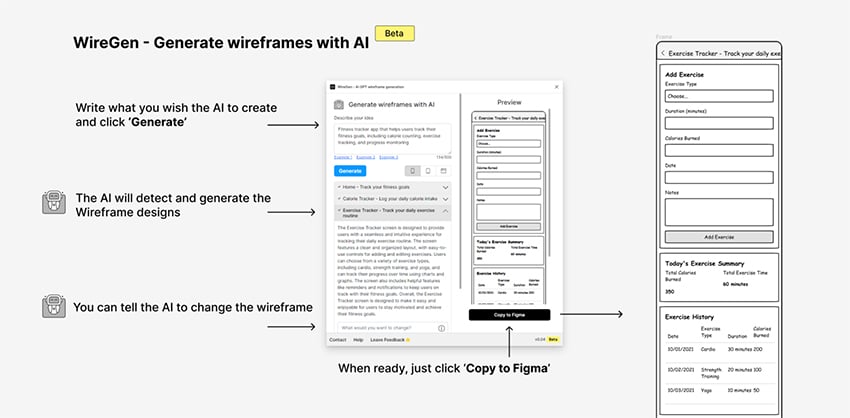
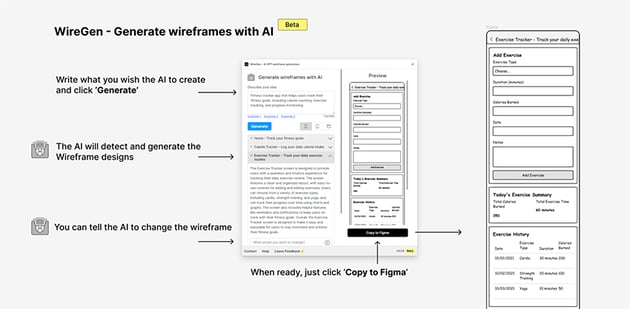
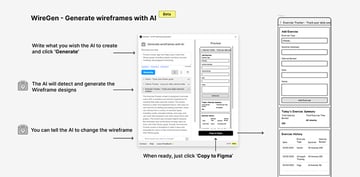
Here’s another wireframe AI Figma tool you should try. Easily generate wireframe designs by typing your desired design or select an example, click “Generate’” and let the AI do the rest in just a few minutes. You can enjoy the Beta version for free, with up to 25 generations per month. For more, you can upgrade for an early access membership.
10. Relume Ipsum
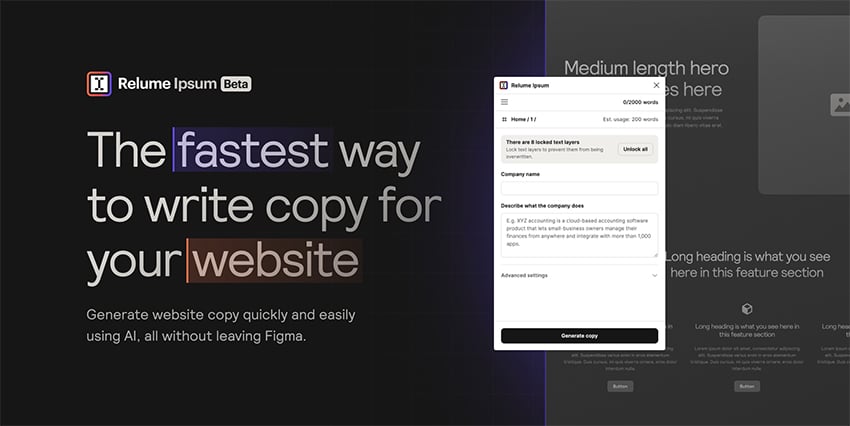
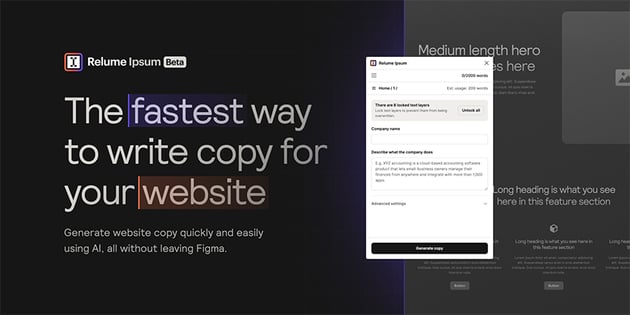

Having a hard time coming up with words? Create website copy with AI using the Relume Ipsum Figma AI plugin. Forget about Lorem Ipsum and produce web copy within Figma. You’ll just have to type text on your own words and let AI spice it up to make it appealing and to the point. Check out the demo video to learn about the plugin’s functionalities.
You can test Relume Ipsum for free, or go for the paid version, available from $9/month.
11. MagiCopy – AI Text Generator
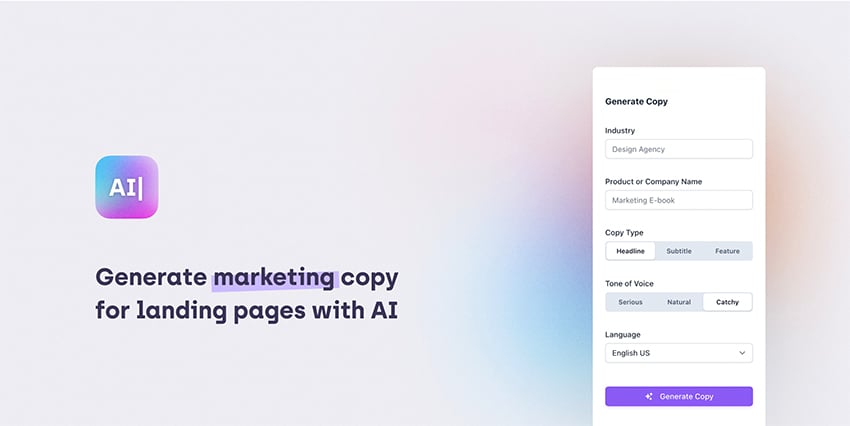
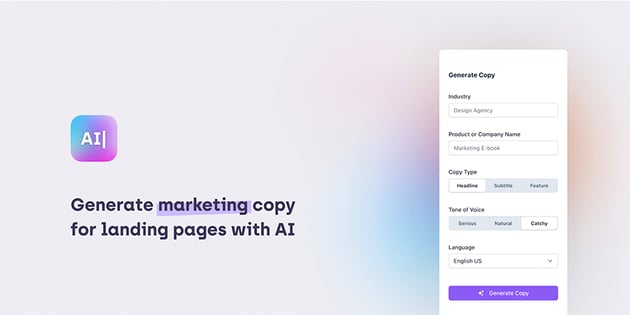

Last but not least, another copy AI generator worth trying. MagiCopy is Ideal for designers, marketers, and entrepreneurs aiming to reach global audiences. You can craft impactful marketing copy for landing pages with with this tool. It is available in 14 languages including English, Mandarin, and Spanish.
Whether boosting traffic, generating leads, or enhancing conversions, this Figma AI tool can elevate your global marketing efforts and save you plenty of time and effort.
Trendy Figma Templates on Envato Elements
Having learned about some of the top Figma plugins, it’s an excellent opportunity to experiment with them using Figma templates.
Envato Elements offers a broad selection of Figma creative assets including flowcharts, wireframes, mobile app templates, web templates, and more to help enhance your design projects.
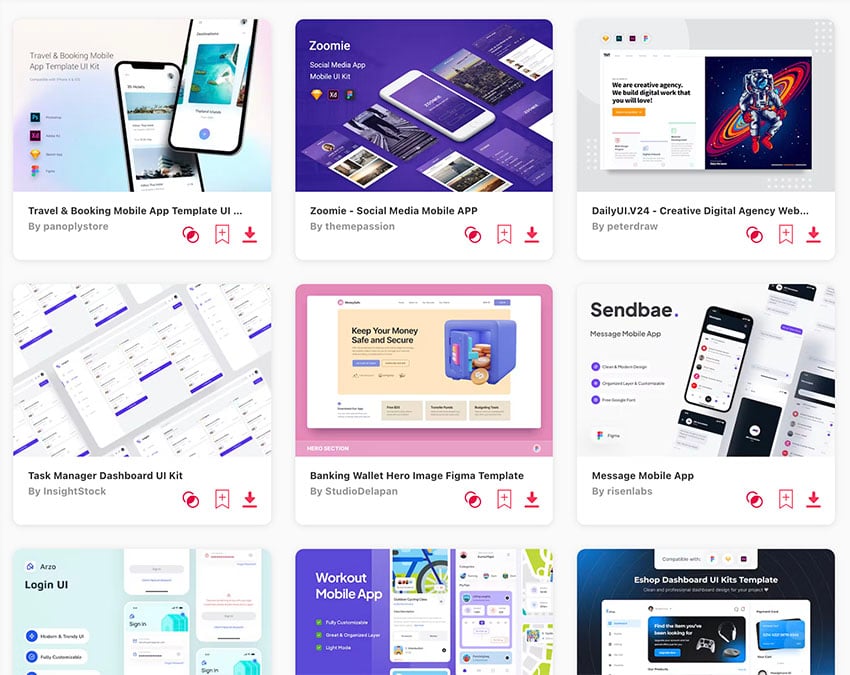
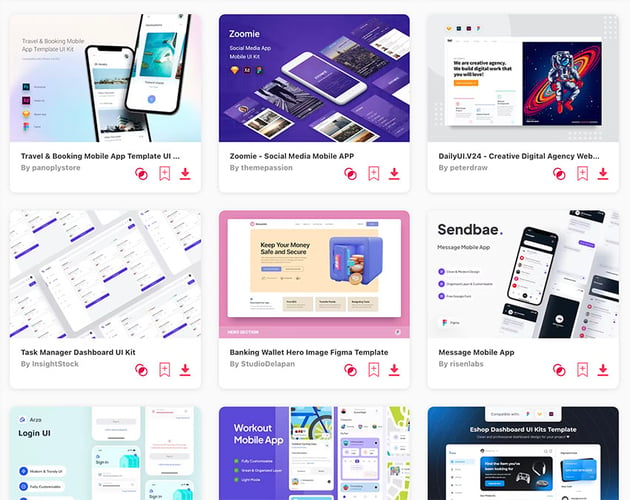
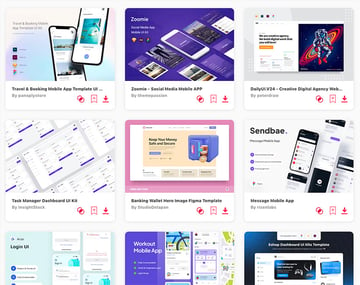
Get a head start in your design work with professional Figma templates from Envato Elements!
More Figma Resources and Tutorials
Mastering Figma and uncovering its tricks is like stepping into a world of creative opportunities in UX/UI design.
Want to learn more about Figma? You might find some answers to your queries in one of our Figma tutorials and resources available on Envato Tuts+: