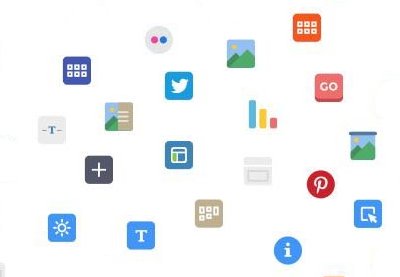Page builder plugins make it easier for both novices and experienced developers to build websites faster. With a page builder, you don’t need to know how to code—you can build your site with drag and drop.
There are many free and premium WordPress page builders in the market. In this post, I’ll show you the page builders available on CodeCanyon and some of the best add-ons to page builders.
Introduction
A website has many moving parts, like menus, headers and footers, gallery, contact forms, shopping carts, reviews, and testimonials. To build a site from scratch means you have to code and configure each of these parts. And if for some reason you need to make some changes, you’ll have to go through the process of coding again. It’s time-consuming and very expensive.
That’s why WordPress has always been the perfect solution to get you started with creating web pages. It has out-of-the-box features that let you build a basic website easily. To make your site robust, stylish, and professional, however, you will need to customize it.
In terms of design and functionality, the core features you get when you download WordPress only take you so far. WordPress’s own page builder—Gutenberg—is very basic. And with limited customization options, you’re restricted in what you can create. Here is where WordPress page builder plugins come in. Page builders put the whole process of building and customizing your WordPress website in your hands.
What Is a WordPress Page Builder?
A WordPress page builder is simply a drag-and-drop design and development toolbox that allows users to build stylish and professional websites quickly and affordably, without any coding knowledge.
Using drag-and-drop widgets, you can pick and arrange elements on your website exactly the way you want them to look. You can resize, reposition, and change colors—in short, customize it to reflect your style. And you don’t need to write any custom CSS.
It is perfect for the individual website owner who prefers the affordable DIY (do it yourself) route. And for developers, a page builder significantly cuts down on development and production time.
What’s more, some page builders have their own ecosystem of supporting plugins. You can extend their capabilities by downloading and installing add-ons built especially for them.
Why Use a WordPress Page Builder?
- You don’t need coding knowledge. You can drag and drop elements and rearrange them. You can type directly into them.
- You save a lot of time and money.
- You have tons of flexibility when it comes to styling elements on your website.
- What you are building on the screen looks exactly how visitors view it (what you see is what you get).
- You can make design changes to a site that has already launched without taking it down.
Turnkey Solutions
For a developer, cutting down on developing and production time is important. Page builders allow developers to save their own designs as templates to reuse later for different clients. This, however, depends on whether you get a free or pro version. For many page builders, you can only save your templates when you buy a pro version.
WordPress Page Builders Contain the Following
The interface: The type of interface and its different features depend on the page builder. Some have both visual front-end and back-end editors. For some, you add pages using blocks.
Styling options: What you get in terms of styling options all depends on the page builder you buy. With some, you insert and style new elements via popups. Some have inline editing, while others don’t. Some have a sidebar area or tabs with different styling choices. Some even allow you to use the WordPress editor. Others have previews too.
Widgets and templates: This again depends on the page builder, but many come with a wealth of widgets and templates with a variety of layout options.
Things to Consider When Choosing a WordPress Page Builder
Budget: Think about what you can afford. Do you have to pay a one-time payment or a monthly charge? Do you have to pay for an extended license? Are there features you can only get by paying extra?
Responsive and mobile-friendly: This is a no-brainer because over 70% of online transactions happen via mobile devices.
Updates and maintenance: Regular updates are important to patch up vulnerabilities and to keep up with changes that WordPress implements.
Integration with other platforms: Your life will be a lot easier if your website integrates smoothly with platforms like WooCommerce, Yoast SEO, Mailchimp, and others.
Lock-in: What happens if you ever deactivate the page builder plugin or if its developer quits supporting it? How will it affect your website? Avoid lock-in by choosing a page builder that leaves your content with clean HTML.
Loading speed: You want your website to load quickly for users, otherwise they might not stay to view your content. Make sure the page builder you choose creates pages that load quickly. Again, choose a page builder that leaves your content with clean HTML.
WordPress Page Builders on Code Canyon
The following are premium page builder plugins you will find on CodeCanyon. Of these, WPBakery (formerly known as Visual Composer) is by far the most popular and comprehensive. We’ll talk about WPBakery in more depth below.
You will also find add-ons for WPBakery page builder and for Elementor. Elementor is a free page builder.
WordPress
What Makes WPBakery (Visual Composer) the Best WordPress Page Builder Today?
Jane Baker
WordPress Plugins
The Ultimate WordPress Page Builder: WPBakery
Daniel Strongin
WPBakery Page Builder (formerly known as Visual Composer) is the most popular premium drag-and-drop page builder plugin on CodeCanyon. With over 380,000 copies sold, it has been used to build over 2 million websites.
WPBakery page builder comes with excellent core features, modules, templates, and layout styles.
It can integrate with many platforms, including Yoast SEO, WooCommerce, WordPress Multisite, translators, and more. It is also compatible with thousands of plugins.
Finally, you can extend the functionality of WPBakery Page Builder even further by using third-party add-ons. On CodeCanyon, you will find hundreds of third-party add-ons for WPBakery. The possibilities are limitless!
Add-Ons for WPBakery Page Builder
All-in-One or Multipurpose Add-Ons
These add-ons are packs of templates, widgets, and components that could be useful for any website. Pick one with the features and style that you like, and you’ll find it useful over and over.
Gallery, Slider, and Video Add-Ons
These add-ons contain widgets and components specifically useful for creating galleries, video players, sliders, and slideshows.
Form Add-Ons for Visual Composer
These add-ons help you build attractive and powerful forms.
Other Add-Ons
They’re not easy to classify, but each of these add-ons has something unique to offer to your site.
Add-Ons for Elementor Page Builder
Elementor is another leading page builder for WordPress. It’s one of the most popular WordPress page builder plugins on the market, with over 2 million active installs. Even better, it’s completely free and open source, making it easy for developers to extend the functionality and capabilities of Elementor.
Here are some of the best-selling Elementor add-ons on CodeCanyon.
All-in-One Add-Ons
These all-in-one development add-ons come with widgets, templates, and much more.
WooCommerce Integration Add-Ons
WooCommerce integration is a killer feature for a theme or plugin, and these add-ons make it a snap.
Slider, Gallery, and Media Add-Ons
The right media or gallery plugin can really bring your images and your website to life. Check out these gallery, slider and media plugins to see what you could add to your site.
Conclusion
This article is an overview of WordPress page builder plugins and add-ons available on CodeCanyon.
The following articles and tutorials should help in your quest to find the most suitable plugins and add-ons for your needs.