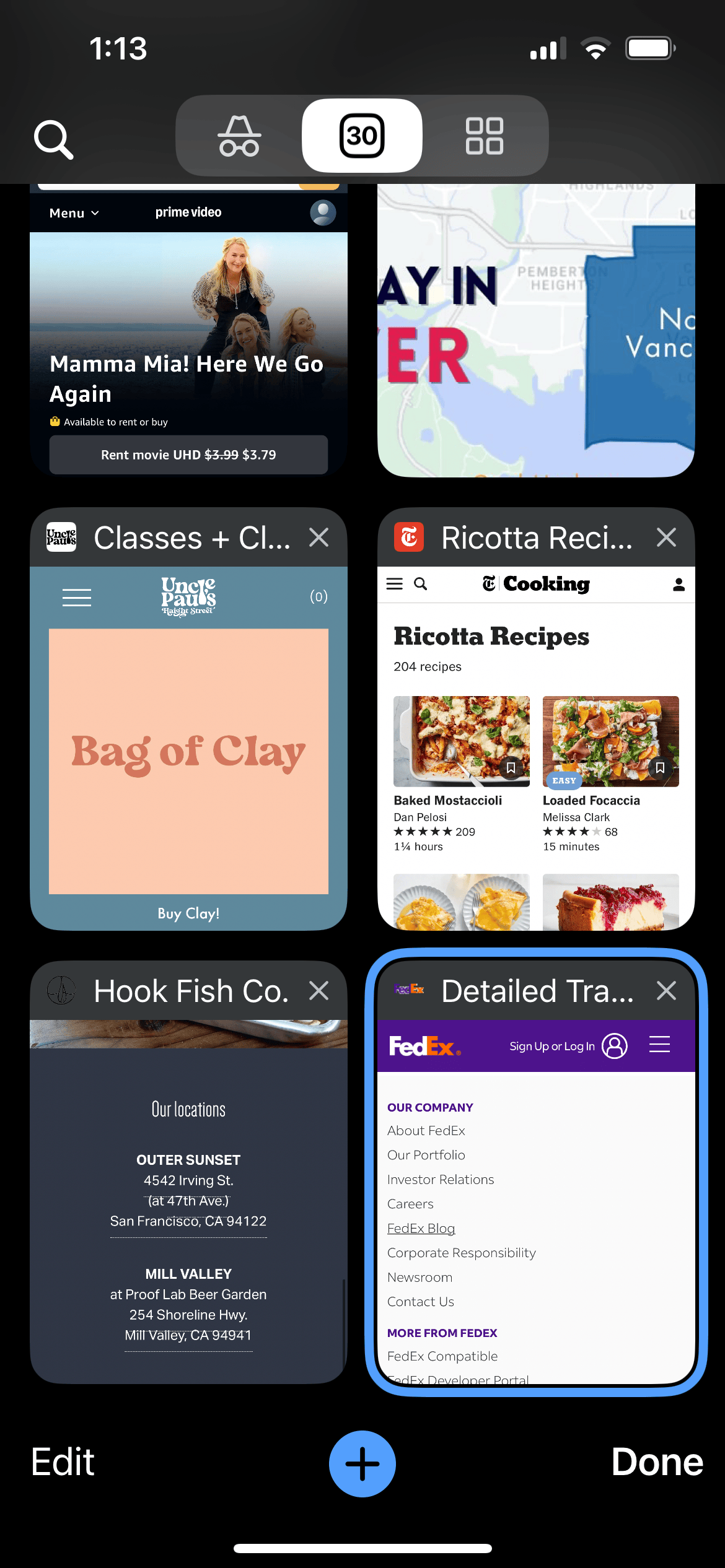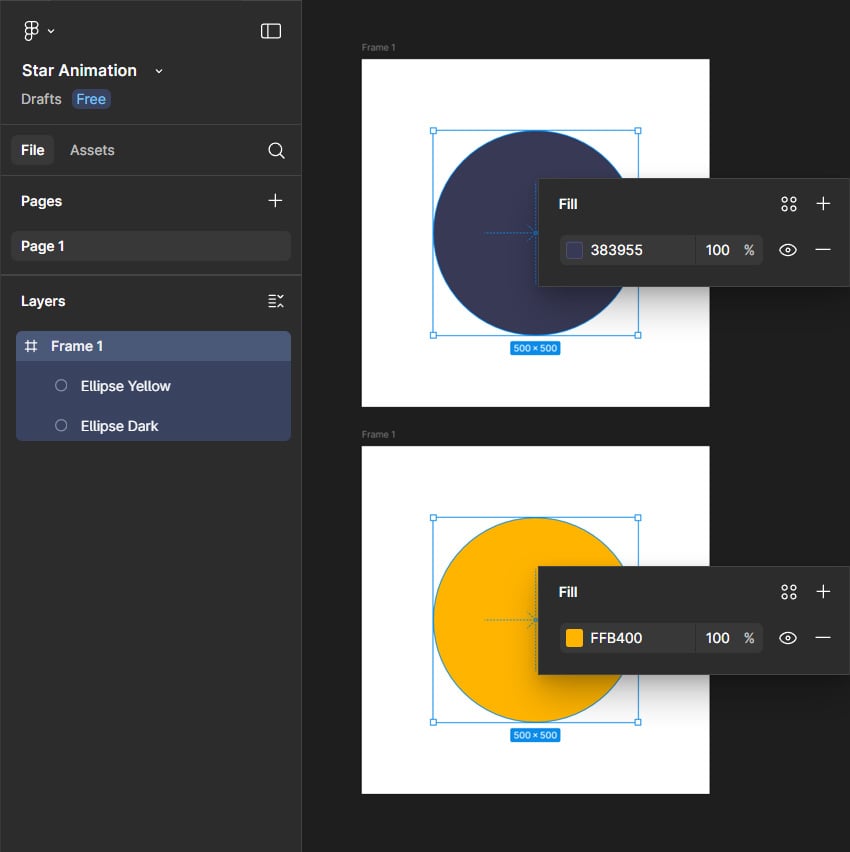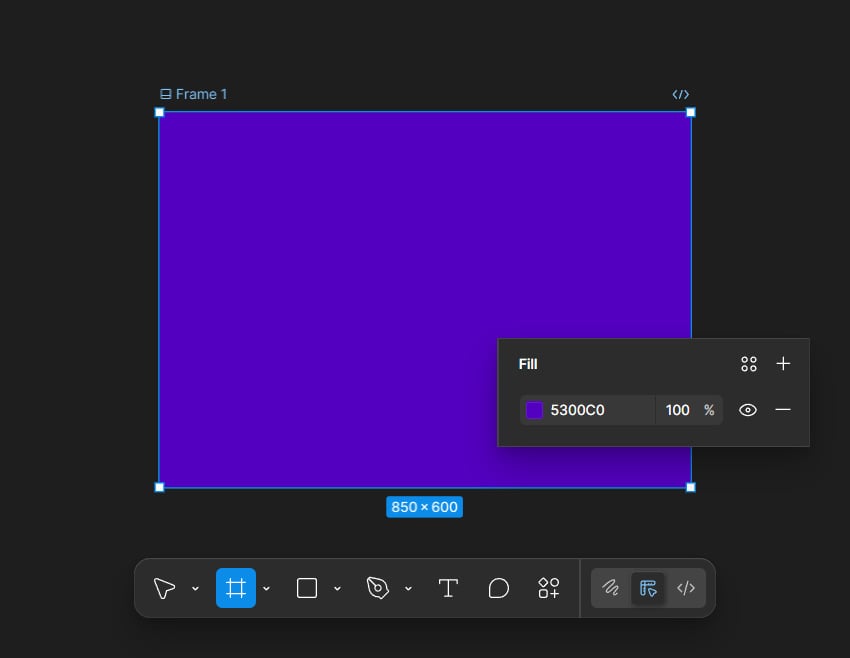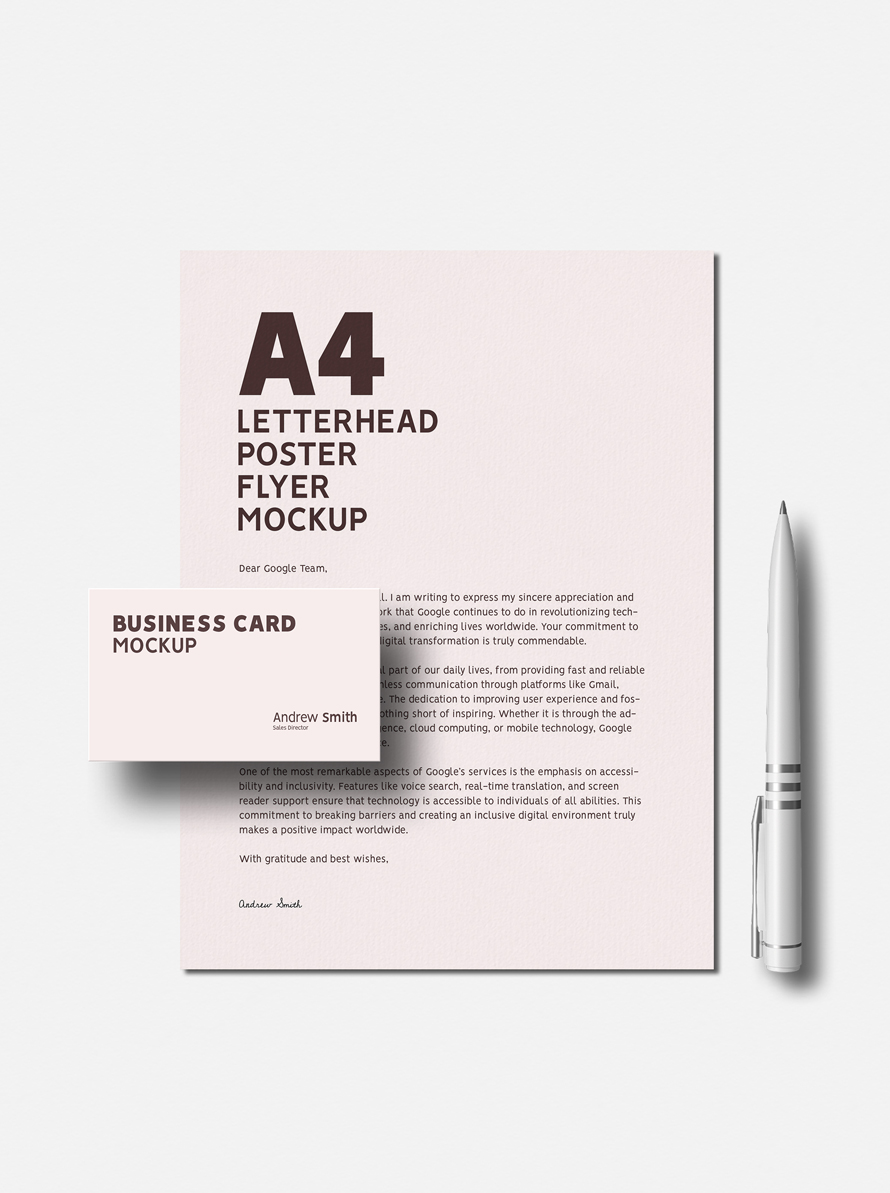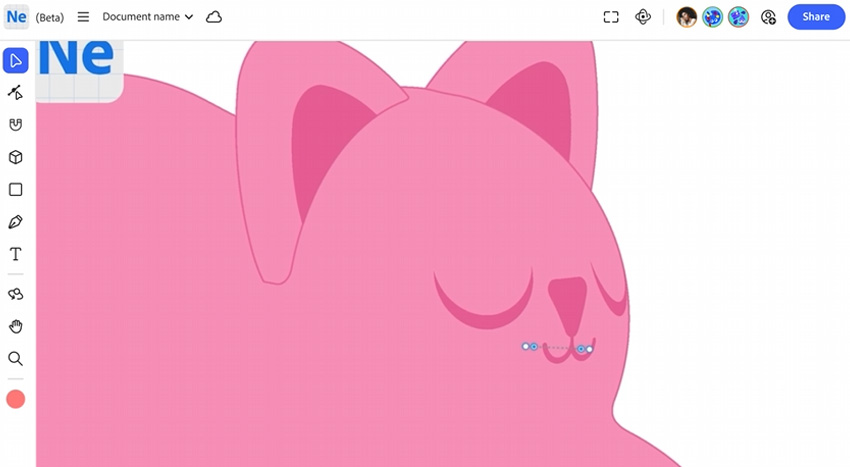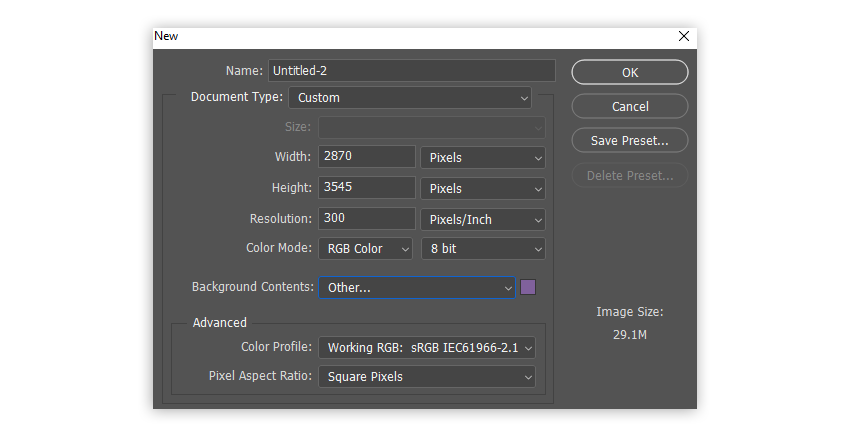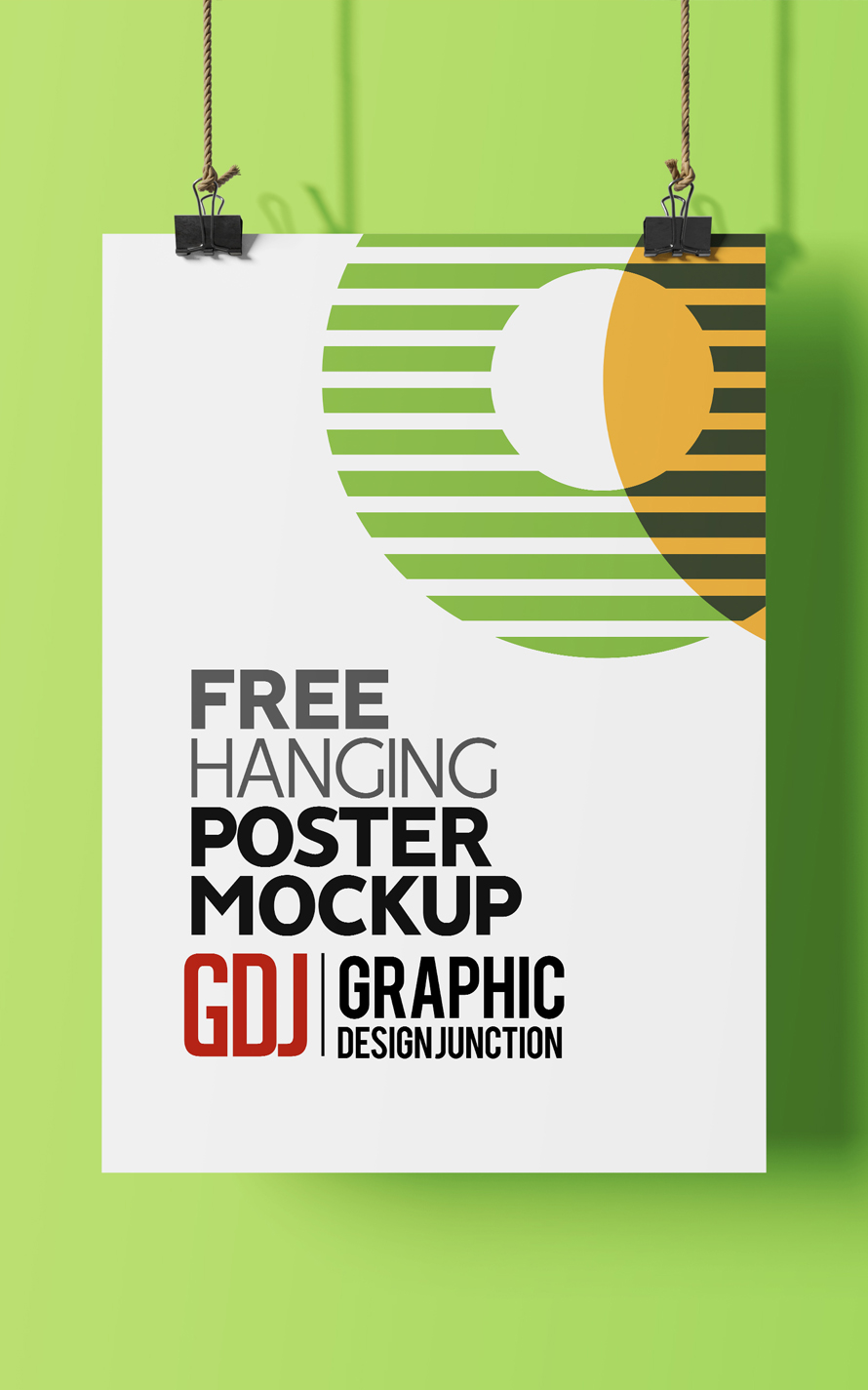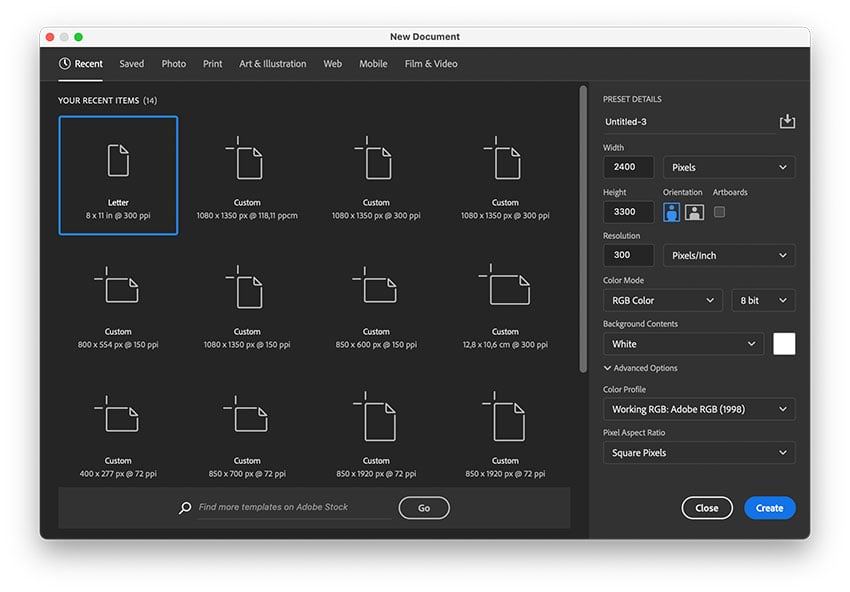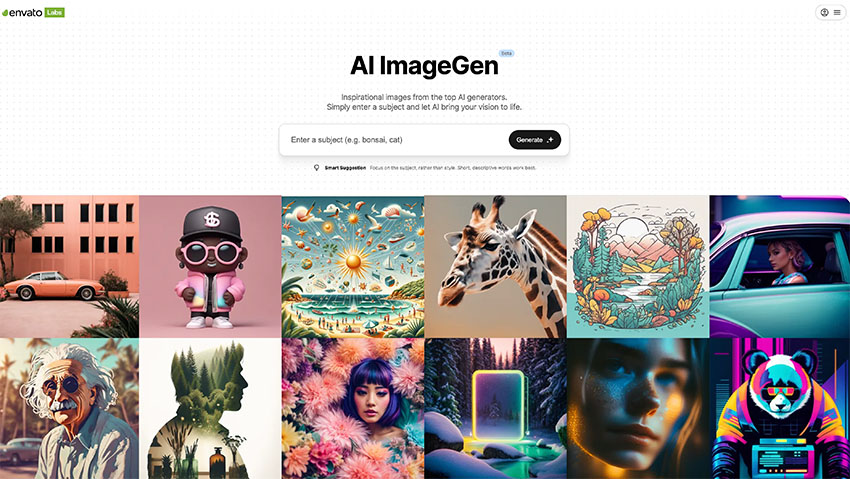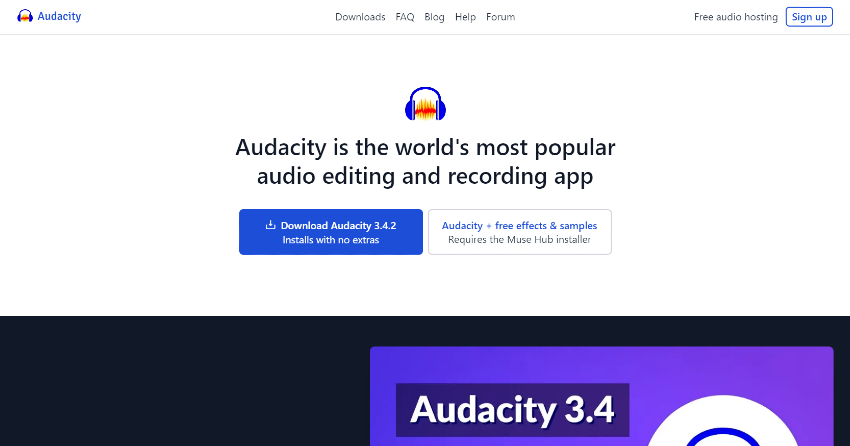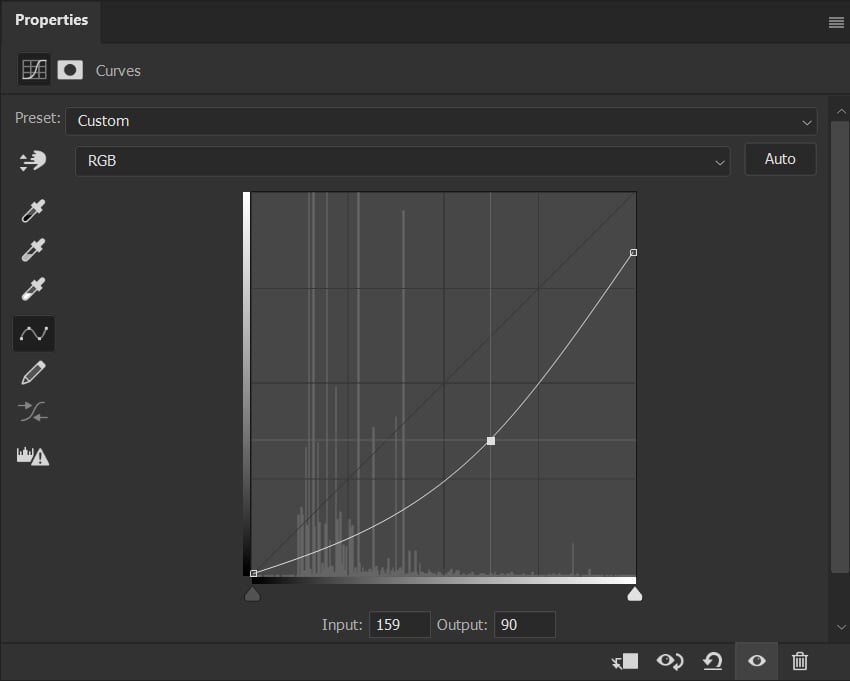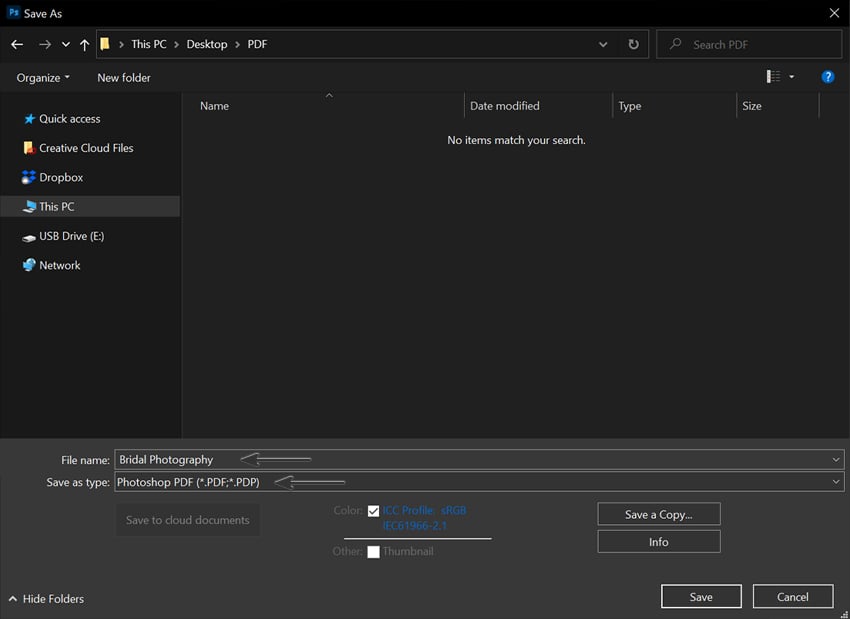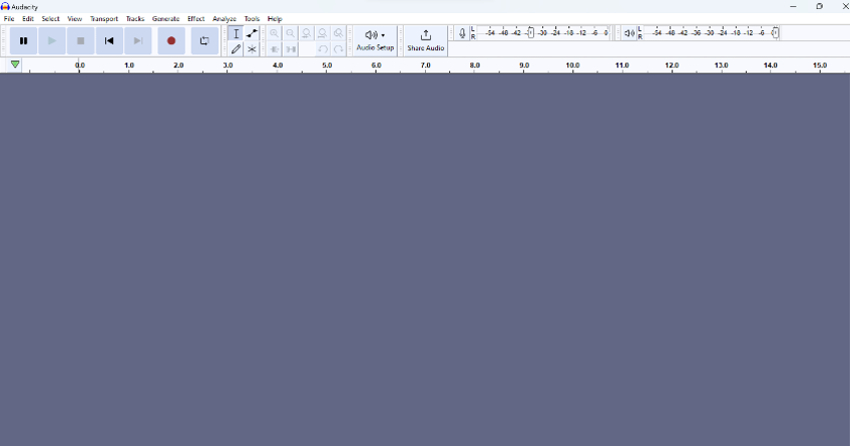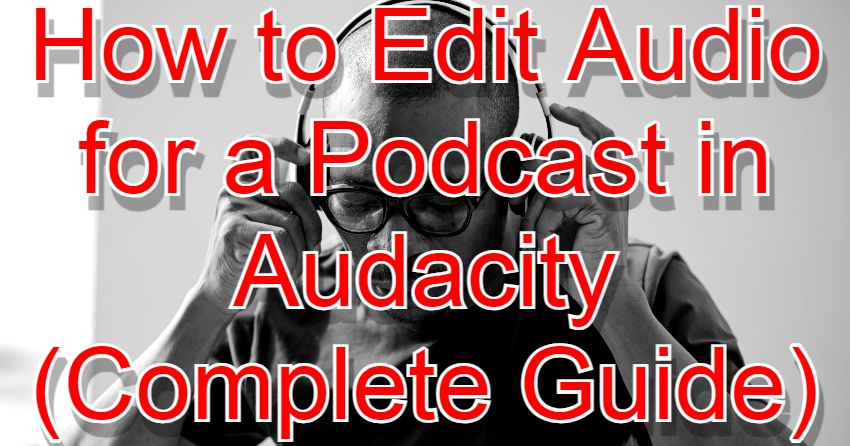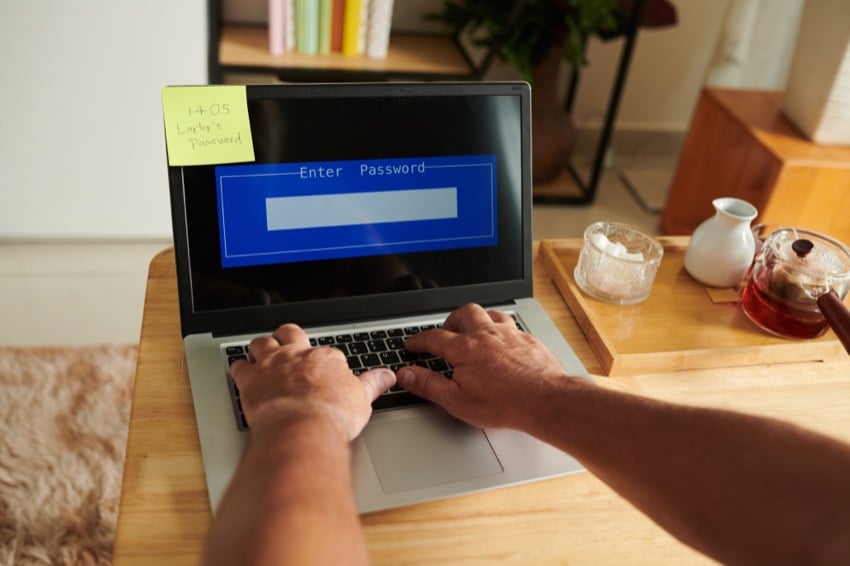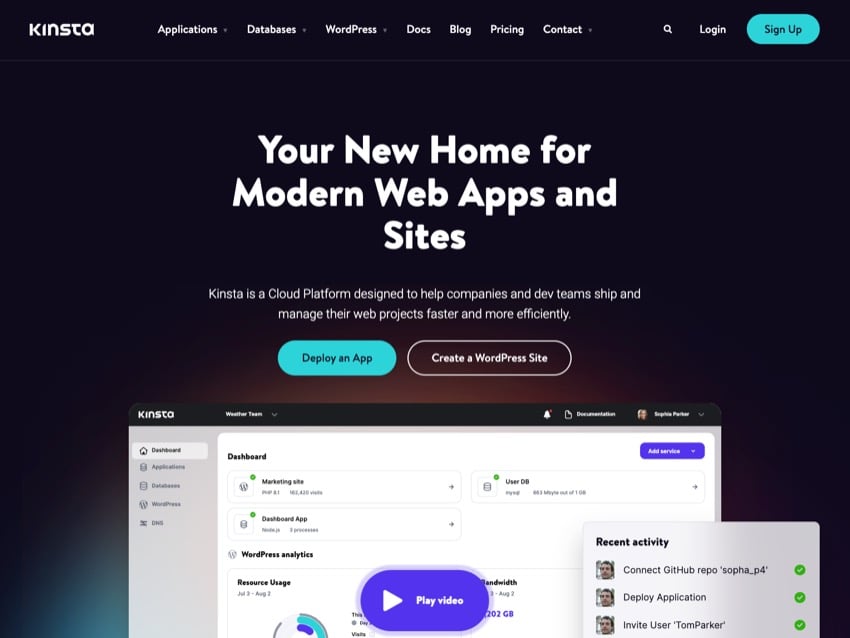Finding the best Procreate brushes for drawing and illustrations can reshape how you create art. Whether you’re sketching characters or building intricate scenes, the right tools help you draw faster and with more control. This 21 packs of brushes gives you that flexibility, from soft pencils to textured inking and crisp shading. Start with what… Continue reading 21 Best Procreate Brushes for Drawing & Illustrations
Tag: Save
Designing Scroll Behavior: When to Save a User’s Place
Summary: Save scroll position when users are likely to compare content in a long static list. One of the fastest ways to frustrate a user is by losing their progress. Imagine this: you scroll, scroll, scroll down a long list…click…read, and hit the Back button, only to land back at the top of the list… Continue reading Designing Scroll Behavior: When to Save a User’s Place
How to use Lotties in Figma
In the following tutorial, I will show you how to create Lottie animations in Figma. We’ll use two colorful designs to exmplify how you can animate in Figma, and then I’ll show you how to go from Figma to Lottie animations. All you need is a free Figma account. If you’re ready to learn how… Continue reading How to use Lotties in Figma
How to create a Lottie loading animation
Ready to learn how to create a Lottie loading animation using Figma? We’ll walk through designing the animated graphic, prototyping it, and exporting it using the LottieFiles plugin. All you need is a free Figma account. If you’re starting, here’s everything you need to know about Lottie animations, and if you’re ready to get inspired,… Continue reading How to create a Lottie loading animation
Free Cosmetic Bottle Mockup Set (PSD)
Looking for a high-quality free cosmetic bottle mockup set? We’ve got you covered! This freebie features a realistic PSD mockup of three essential cosmetic bottles—a set including two spray bottles and one pump bottle—perfect for showcasing your branding designs. Created in Photoshop, these mockups are ideal for skincare, beauty, and cosmetic product presentations. A well-designed… Continue reading Free Cosmetic Bottle Mockup Set (PSD)
Free Minimal A4 Letterhead Mockup with Business Card
Looking for a free stationery mockup to showcase your brand identity in a professional way? This minimal style free A4 letterhead mockup with business card mockup is the perfect solution! Whether you’re a designer, marketer, or business owner, this high-quality stationery mockup allows you to present your branding designs effortlessly. An A4 letterhead mockup is… Continue reading Free Minimal A4 Letterhead Mockup with Business Card
How to create a text animation Lottie
Ready to bring your text to life? In the following tutorial, we’ll guide you through the process of creating eye-catching text animations using Lottie, a powerful and lightweight animation format. You’ll learn how to create a Lottie animation in After Effects starting from a vibrant comic book text effect made in Adobe Illustrator. … Continue reading How to create a text animation Lottie
How to use Project Neo – using 3D in Illustrator
Does Adobe have a 3D modeling program? Well it does now, with the new Project Neo (beta)! Let’s use it to create an adorable 3D illustration for Valentine’s Day. Whether you’re crafting this for a special someone or just flexing your design muscles, this step-by-step guide will make it easy and fun. We’ll cover the… Continue reading How to use Project Neo – using 3D in Illustrator
How to create an 80s cheesy photo portrait
If you’re into the 80s aesthetic, you surely remember the style of 80s graphics—the awkward photos with a family staring off into distance and giant heads floating behind them. These cringy photos used to be cool, then they became cheesy, and now our nostalgia has made them cool again. In this tutorial, I’ll show you… Continue reading How to create an 80s cheesy photo portrait
Free Hanging Poster Mockup
Looking for the perfect way to showcase your poster designs? Our free hanging poster mockup PSD template is the ideal solution. This high-resolution poster mockup offers incredible quality and detail, ensuring your artwork looks professional and polished. Designed with smart objects, it’s easy to use, allowing you to effortlessly drag and drop your designs into… Continue reading Free Hanging Poster Mockup
How to design an anti-design poster
The anti-design movement, as the name implies, is a style that ignores all rules proposed by traditional graphic design. Many artistic movements are considered anti-design, like Dada and De Stijl, due to their strong opinions on politics, society, and art. While some of these anti-design styles are rooted almost 100 years ago, this is a… Continue reading How to design an anti-design poster
How to Make Mixed Media Collage Art
Collage art has long been used to create a new meaning or communicate a new perspective using analog and digital materials. In this tutorial, we’ll create a Virgo-themed collage. We all know Virgos for being super organized, detail-oriented, smart, tidy, and clean. We’ll use analog tools, like magazines and scissors, to find objects that are… Continue reading How to Make Mixed Media Collage Art
How to Create a Meeting Agenda Presentation
Agenda slides can be used as a plan for your presentation. They can give you the structure and help you set the tone for what your audience needs and expects. This is true for any type of agenda, whether a team meeting or a conference agenda. Business Agenda is a premium template from Envato Elements. … Continue reading How to Create a Meeting Agenda Presentation
What is Envato AI ImageGen?
Envato AI ImageGen is the first feature available on Envato Labs, the testing ground for new AI features that are being created for Envato Elements subscribers. (Hint: be on the lookout for more features soon!) ImageGen is Envato’s new text-to-image generator designed to help Envato Elements subscribers generate unique, high-quality images for their projects using… Continue reading What is Envato AI ImageGen?
Audacity: How to Smooth Out & Clean Up Audio Quality
Audacity stands as a titan in the world of audio editing, offering a vast array of tools for those eager to enhance their audio recordings. This guide, tailored for intermediate users, focuses on how to smooth out and clean up audio in Audacity. It’s an essential read for podcasters, musicians, or any audio enthusiast aiming… Continue reading Audacity: How to Smooth Out & Clean Up Audio Quality
How to Add Christmas Lights in Photoshop
Today, we’ll be looking at how to create a super easy Christmas lights Photoshop effect. Wondering how to add Christmas lights to a tree in Photoshop? Great news—you can use this same technique to add lights to anything! For a quick overview of the process, check out this short video from the Envato Tuts+ YouTube… Continue reading How to Add Christmas Lights in Photoshop
How to Export as PDF in Photoshop
In this tutorial, we will be learning how to export as a PDF in Photoshop. This will allow you to share your work with others, print it at high quality, and preserve its formatting and layout. How to Export as a PDF in Photoshop Step 1 Let’s learn how to export as a PDF in… Continue reading How to Export as PDF in Photoshop
Save the date for axe-con 2024. The world’s largest digital accessibility conference is back.
HERNDON, VA – October 17, 2024 – Deque Systems, the trusted leader in digital accessibility, announced today that the fourth annual axe-con conference will return next year on February 20-22, 2024. With the success of axe-con over the past three years, Deque will continue to host the conference as a free and virtual event. Axe-con… Continue reading Save the date for axe-con 2024. The world’s largest digital accessibility conference is back.
How to Edit Audio & Sound in Audacity Software (Complete Guide)
Welcome to our guide on Audacity editing! This is your one-stop resource, whether you’re a novice or an intermediate user in audio editing. Audacity is a free, open-source software loved by podcasters, musicians, and video editors. It’s packed with features for all from sound manipulation to video audio enhancement. Audacity Application Screenshot for Audacity editing… Continue reading How to Edit Audio & Sound in Audacity Software (Complete Guide)
How to Edit Audio for a Podcast in Audacity (Complete Guide)
What You’ll Be Creating Introduction: The Rise of Podcasting and the Importance of Quality Audio Editing Podcasting has experienced an unprecedented surge in popularity in recent years. This growth can be attributed to the medium’s unique blend of accessibility, intimacy, and the ability to deliver content to an engaged and dedicated audience. However, the rise… Continue reading How to Edit Audio for a Podcast in Audacity (Complete Guide)
How to Password Protect a Page in WordPress?
Are you worried about keeping your WordPress pages secure from unwanted visitors? Do you want to password protect your WordPress site webpages? Read on! By installing a WordPress plugin, you can password protect all of your webpages. Statistics show that nearly 70% of websites are prone to vulnerabilities, including data theft. This article will provide… Continue reading How to Password Protect a Page in WordPress?
Webflow to WordPress Migration: A Step-by-Step Guide
Transitioning from Webflow to WordPress can seem daunting, but it doesn’t have to be. In this step-by-step guide, we’ll walk you through the process of migrating your website with ease. Jump to sections in this tutorial: Why Migrate from Webflow to WordPress? Webflow and WordPress have their own differences, but migrating from Webflow to WordPress… Continue reading Webflow to WordPress Migration: A Step-by-Step Guide
How to Design a Creative Barcode
Want to learn how to design a barcode label? In this article, we’ll explore how to make a barcode and ways you can explore creative barcode design too. What You’ll Learn What is a barcode and what are barcodes used for? How to make a barcode and what tools you can use How… Continue reading How to Design a Creative Barcode
How to Create and Upload a PNG Logo in WordPress
Struggling to create a PNG logo for your WordPress site? Not sure how to upload your PNG logo to WordPress? You can easily create a logo in the popular design software Adobe Illustrator and Canva. Creating and adding a logo may seem difficult, but it’s much easier than you think. This step-by-step guide will break… Continue reading How to Create and Upload a PNG Logo in WordPress