Are you worried about keeping your WordPress pages secure from unwanted visitors? Do you want to password protect your WordPress site webpages? Read on!
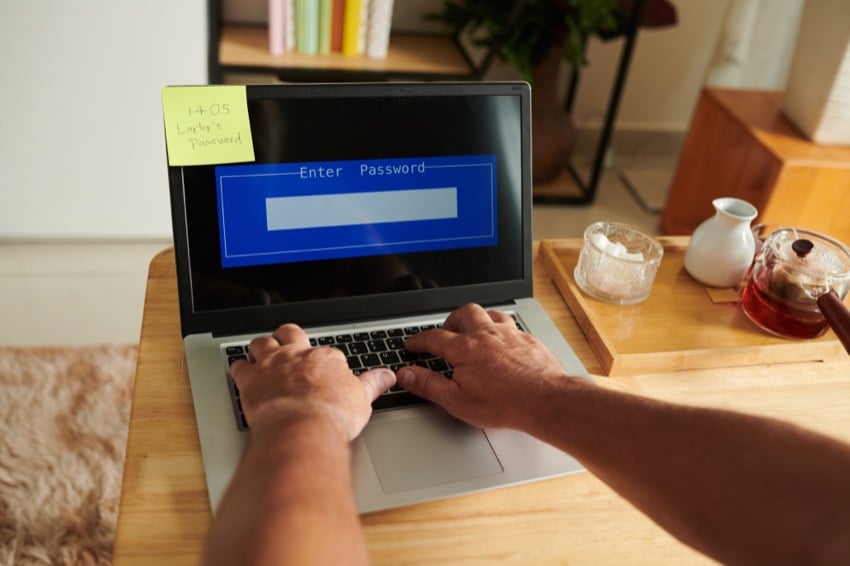
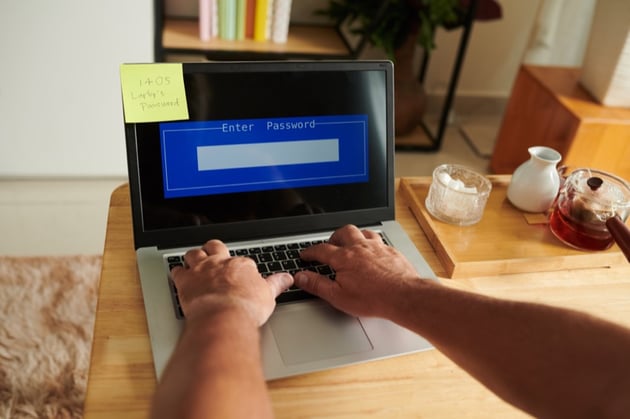

Statistics show that nearly 70% of websites are prone to vulnerabilities, including data theft. This article will provide solutions on how to password protect a page in WordPress, ensuring privacy and security for your content.
Why Password Protect a WordPress Page



Password protecting a WordPress page allows you to restrict access to specific content, control who can view sensitive information, and safeguard private or exclusive content.
Limit Content Visibility
Restricting access to specific parts of your WordPress page is a popular way to ensure privacy and secure your content. By limiting content visibility, you can control who sees important or sensitive information on your site.
Whether it’s exclusive member-only access or private business data, this effective method keeps selected information confidential while allowing public access to other areas of your webpage.
Control Access to Sensitive Information
Controlling access to sensitive information holds paramount importance in ensuring website security. Password protecting a WordPress page is an effective method to limit content visibility and secure valuable data.
By setting up a password, you create a fortified barrier that shields your exclusive content from unauthorized views.
So whether it’s personalized customer details, unique product descriptions or private blog posts, password protection helps control who sees what, hence promoting selective data sharing while reducing chances of sensitive data exposure.
Protect private or exclusive content
Private or exclusive content can be protected effectively with password protection. Whether it is sensitive information, exclusive articles, or privileged customer data on your WordPress site.
Steps to Password Protect a WordPress Page
The main method for password protecting your web pages is with the use of WordPress plugin. Let’s cover the plugin that you can use to protect your pages and how to set it up.
Install the PPWP Plugin
The most popular plugin for password protecting your web pages is the PPWP plugin. This is the plugin we’ll be installing to password protect all of the pages.
Navigate to Plugins and click on Add New. From there, search for PPWP in the plugin library. Click Install Now and then Activate the plugin.
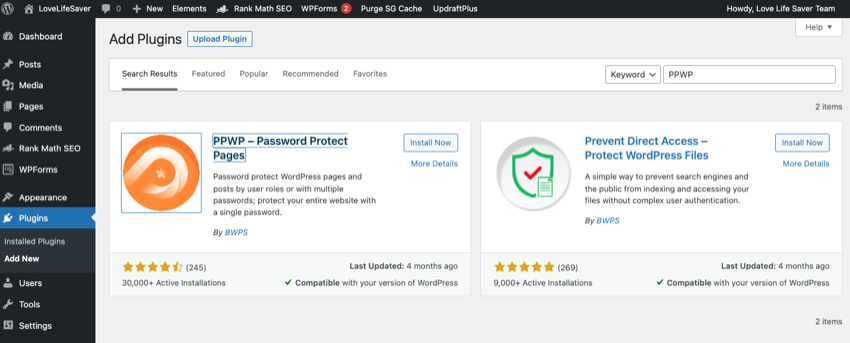
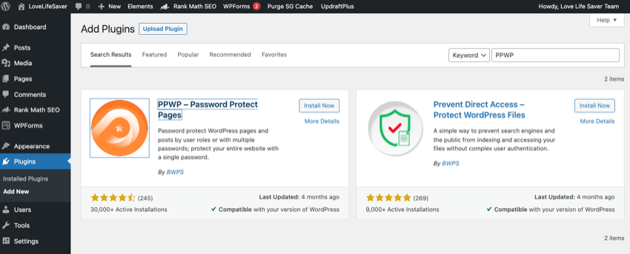
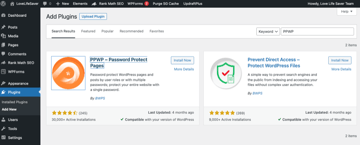
Set Up Password Protection for Pages
After activating the plugin, you will see a new menu item called Password Protect WordPress in the sidebar of your WordPress admin dashboard.
Click on Password Protect WordPress to access the plugin settings.
Under the Sitewide Protection tab, you can enable password protection for your entire website if desired.
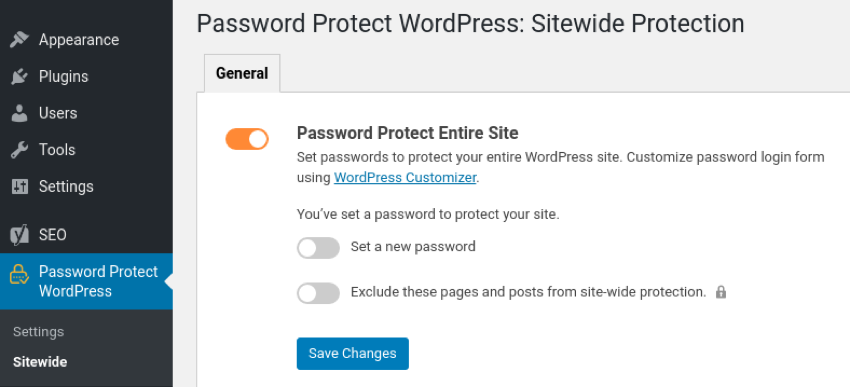
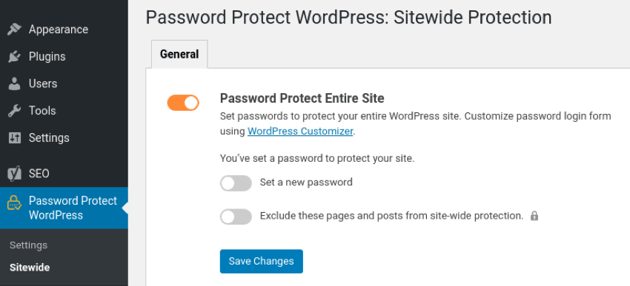
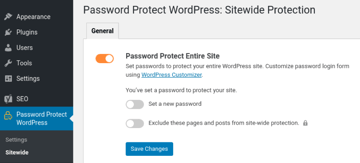
To password protect specific pages, go to the Partial Protection tab. From there, you’ll get a list of shortcodes that you can integrate in with your theme or add manually to your pages.
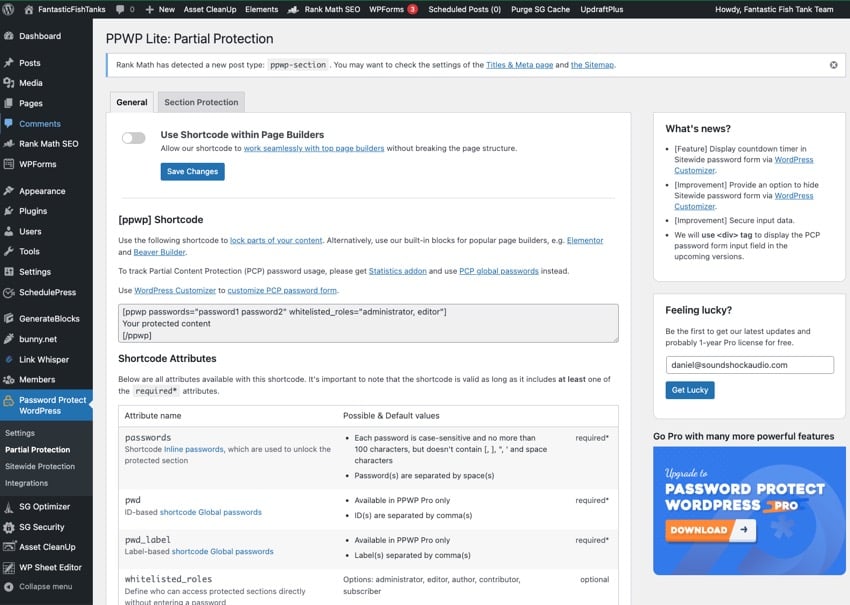
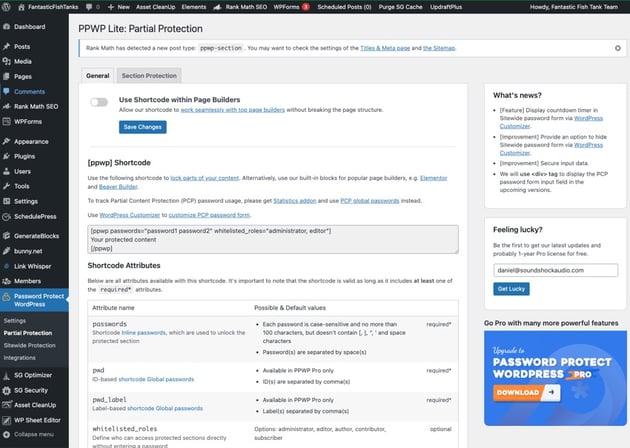
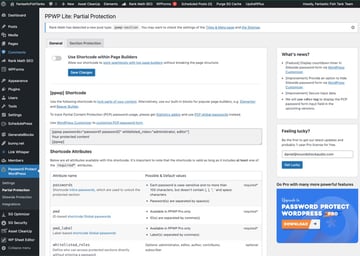
There are many attributes that you can add to your password protected pages such as show the date, placeholder text, and much more.
Enter the passwords you want to use for each page.
You can set multiple passwords for each page. Click on Save Changes to apply the password protection settings.
Test the Password Protection
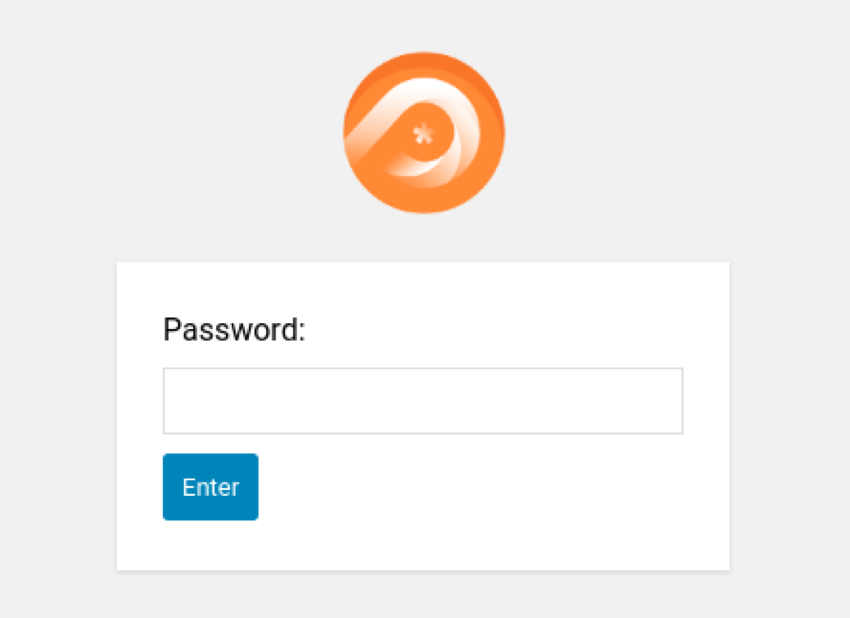
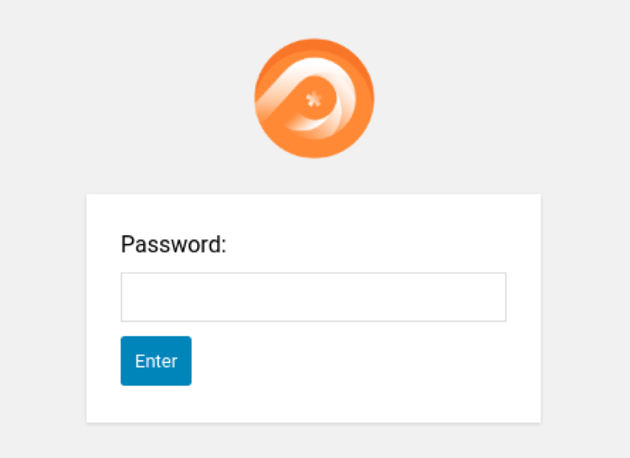
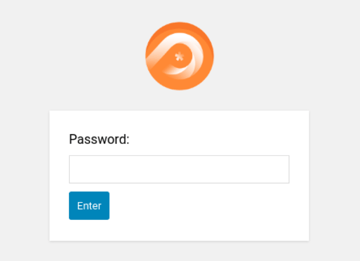
Open a new incognito window or log out of your WordPress account to test the password protection.
Visit the protected page and you will be prompted to enter a password. Enter one of the passwords you set for the page and click Submit to access the content.
That’s it! You have successfully password protected your WordPress pages using the PPWP WordPress plugin. Visitors will now need to enter the correct password to access the protected pages
Download High-Quality WordPress Plugins
Looking to take your WordPress site to the next level? WordPress plugins are an invaluable tool for all WordPress site owners. They give your site important features for running a successful site that new WordPress websites don’t have.
Check out the following resources for tons of great plugins that you can download for your WordPress website today!
Password Protect Your Web Pages Today!
In conclusion, password protecting a page in WordPress is an important step to limit content visibility, control access to sensitive information, and protect private or exclusive content.
With the use of plugins or custom password protection methods, site owners can easily implement this security feature. By taking the necessary steps to secure their WordPress pages, website owners can ensure that only authorized users have access to their valuable content.
Also, check out Envato Elements as they have a library full of high-quality WordPress plugins, themes, and creative assets.