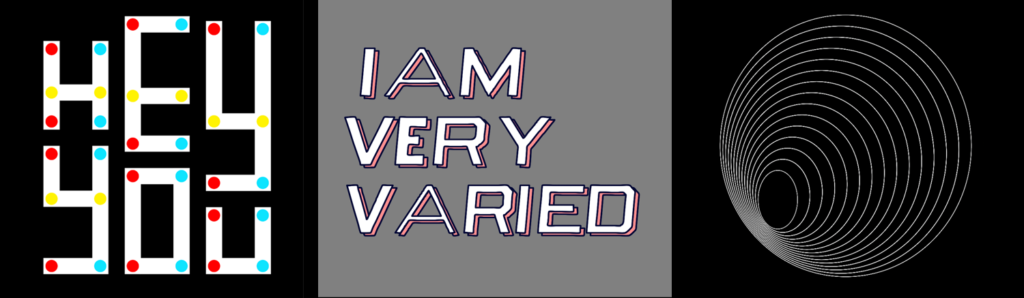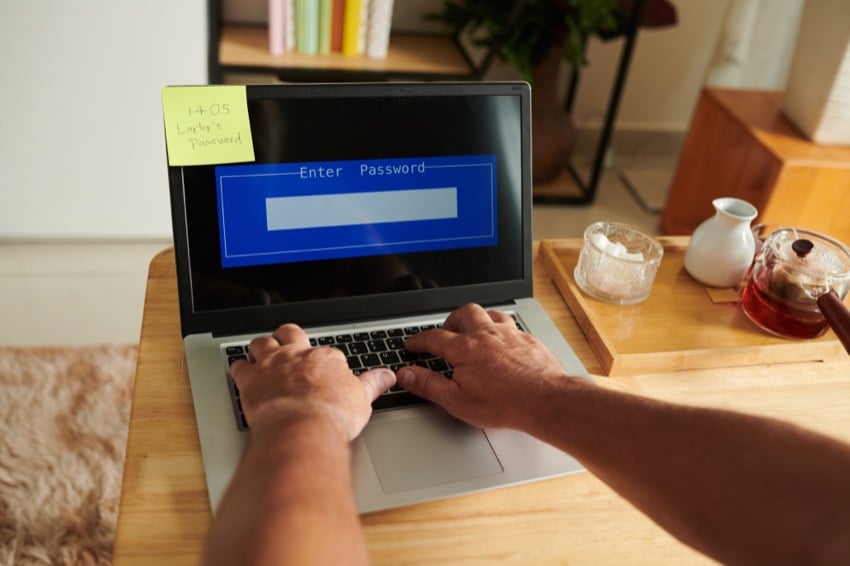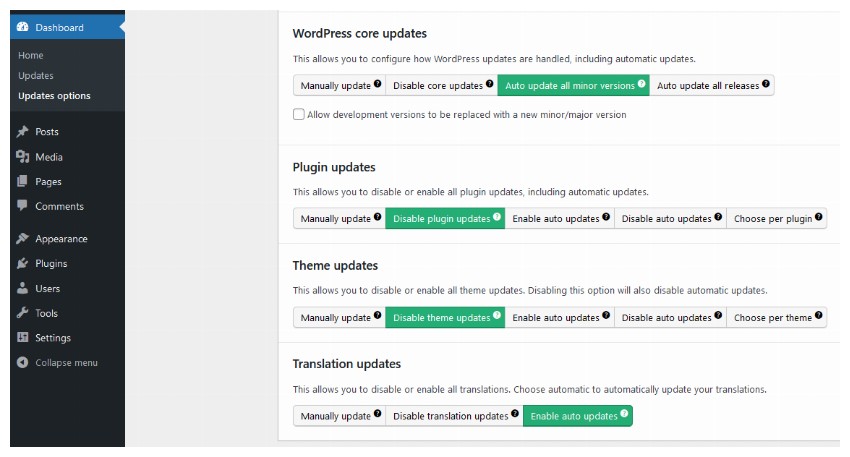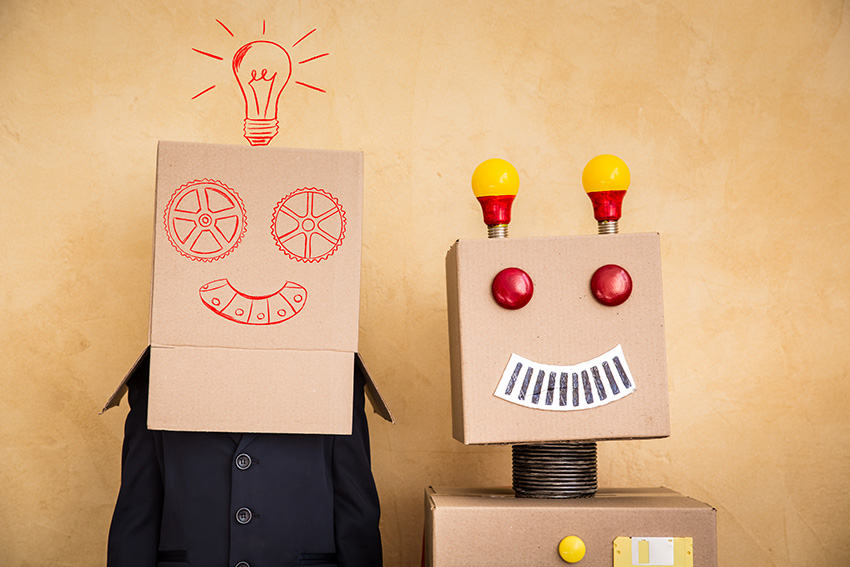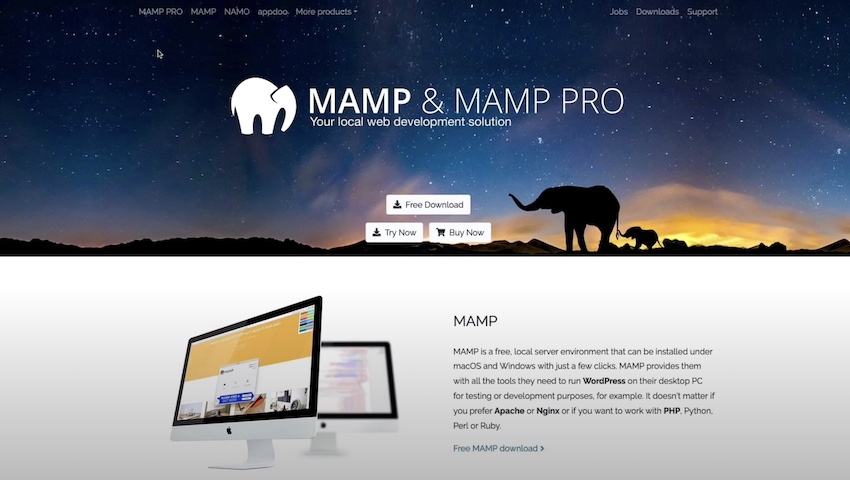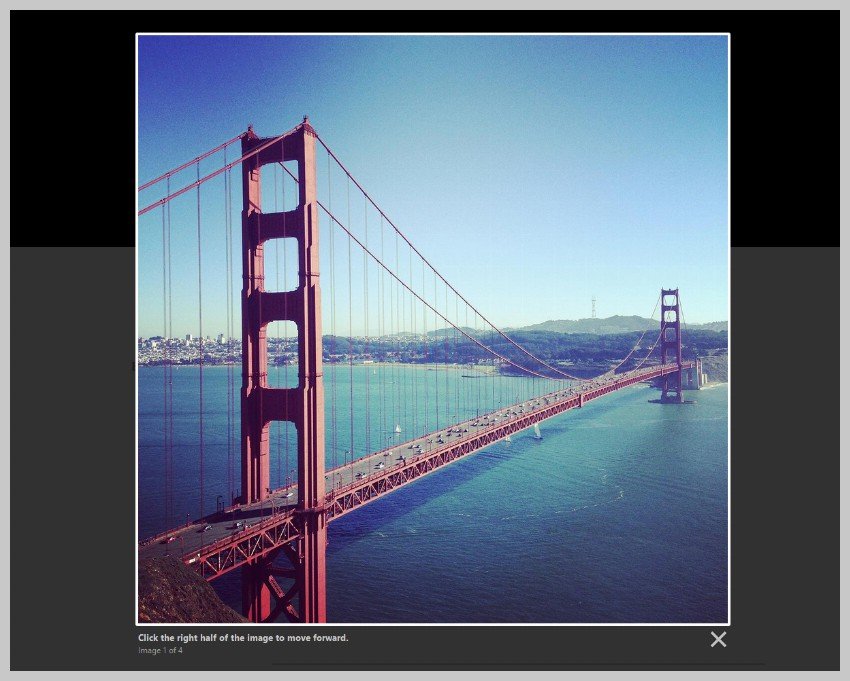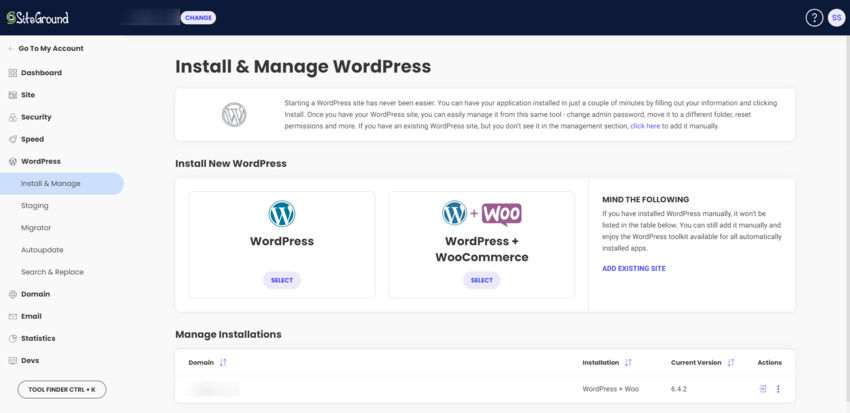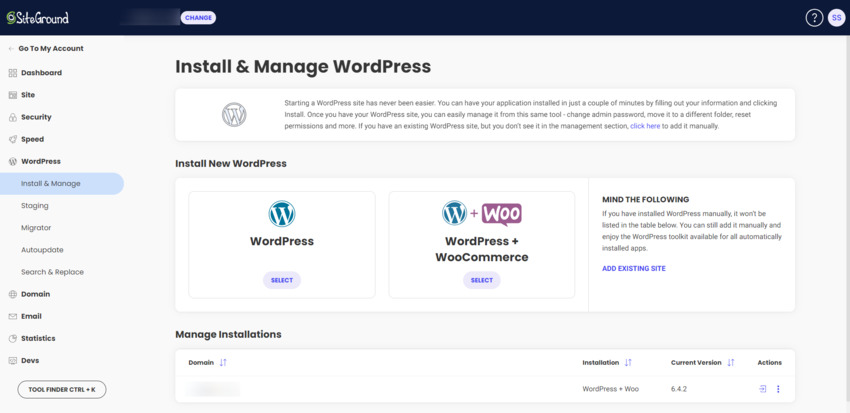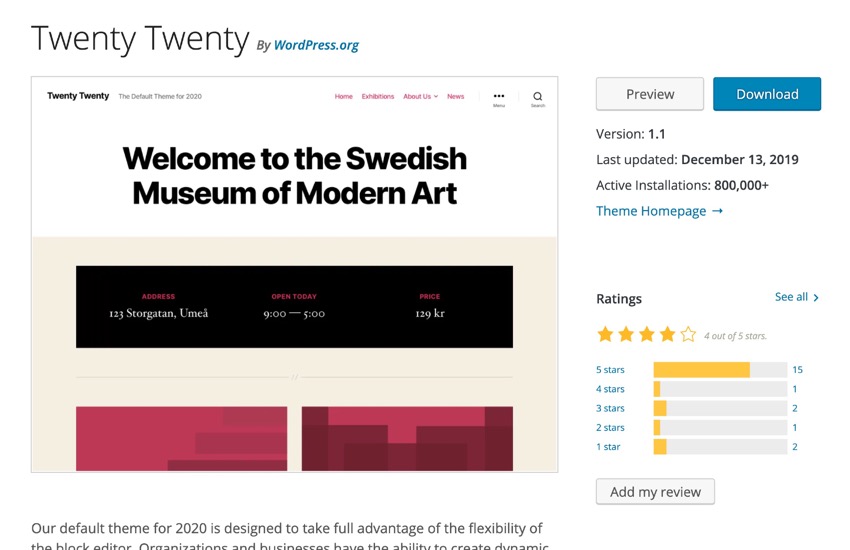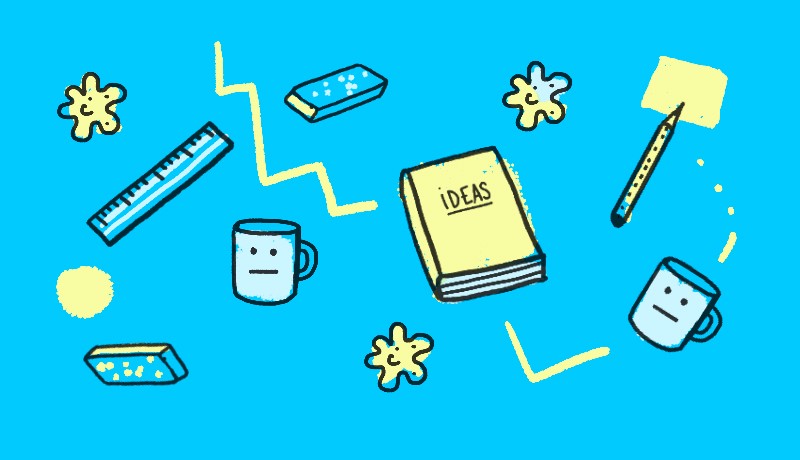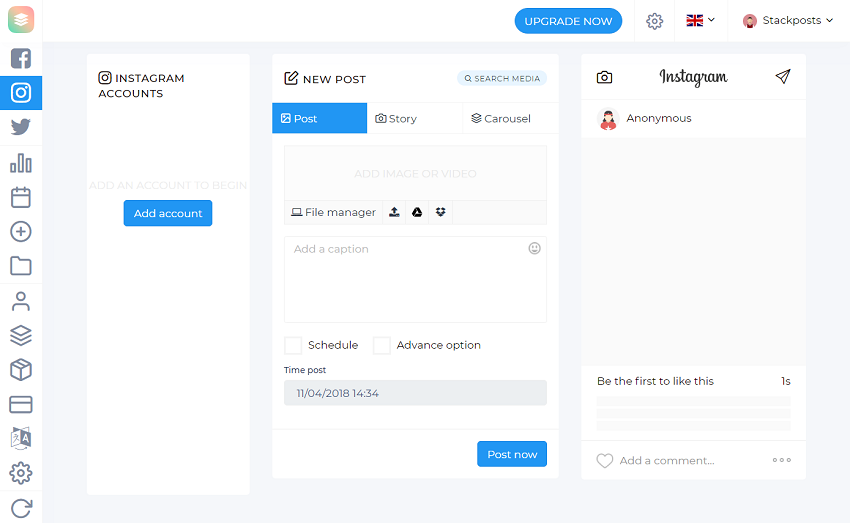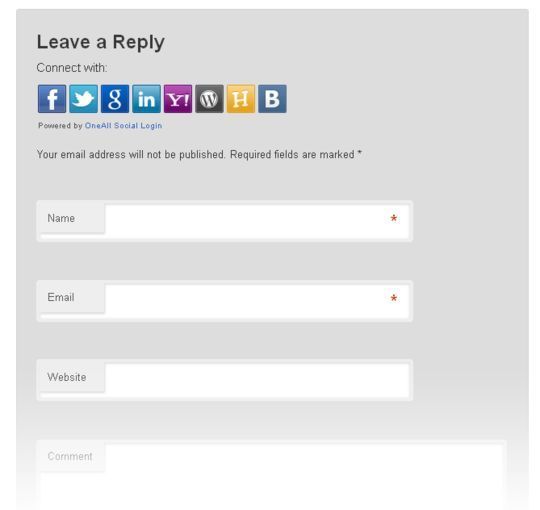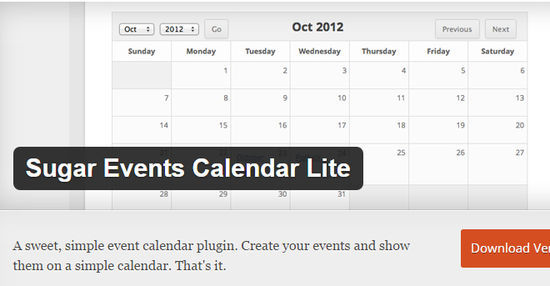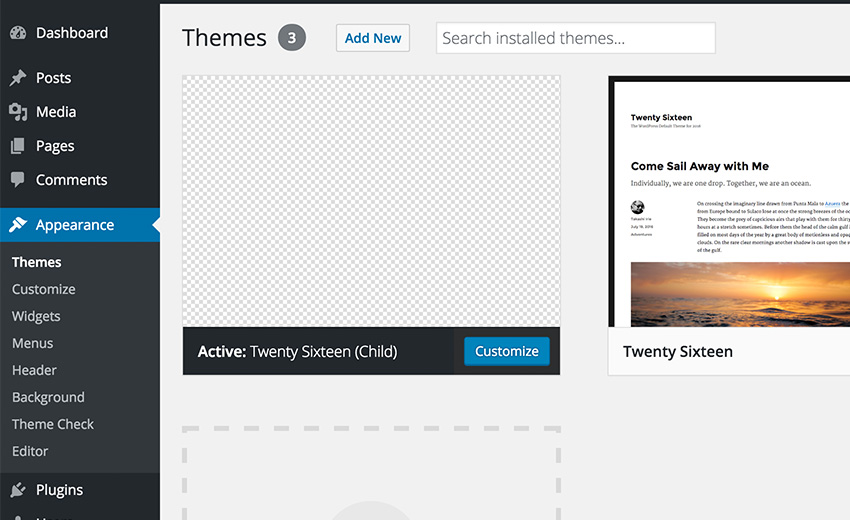It’s now easier than ever to make changes and add features to After Effects with a little help from AI! After a little investigation, we’ve tracked down the best tools to create our own expressions and plugins with AI, with absolutely no coding experience. Recently we ran an article delving into vibe coding (Using an… Continue reading Vibe Coding in After Effects: We created an AI plugin with NO coding experience!
Tag: Plugins
How to Password Protect a Page in WordPress?
Are you worried about keeping your WordPress pages secure from unwanted visitors? Do you want to password protect your WordPress site webpages? Read on! By installing a WordPress plugin, you can password protect all of your webpages. Statistics show that nearly 70% of websites are prone to vulnerabilities, including data theft. This article will provide… Continue reading How to Password Protect a Page in WordPress?
How to Disable Automatic WordPress Updates: 3 Ways
Almost all software applications release updates every now and then. These updates either fix vulnerabilities in the software or add new features. The open-source WordPress CMS platform is no exception. A hard-working team of volunteers is constantly making changes to the source code in order to fix any bugs or vulnerabilities and to add new… Continue reading How to Disable Automatic WordPress Updates: 3 Ways
How to Quickly Edit a Robots.txt File in WordPress
Are you unsure of what a robots.txt file is? Do you need to make changes to the robots.txt file, but don’t know how to access it? WordPress makes it easy to edit the robots.txt file. A robots.txt file is crucial for any website as it helps to control the behavior of search engines and other… Continue reading How to Quickly Edit a Robots.txt File in WordPress
WordPress for Beginners (Free Course)
Duration: 2 hours 19 minutes | Lessons: 16 In a little over two hours of lessons, you’ll get the lowdown on how WordPress works, how to install it, how to create a new website, customize it, and more. So let’s not delay any longer – let’s jump right in! Introduction Welcome to the Course Watch… Continue reading WordPress for Beginners (Free Course)
10 Best Free Open Source JavaScript Lightbox Widgets and Plugins
Images are crucial, whether you’re running an e-commerce or portfolio website. How many sales you make or new clients you get depends a lot on the quality of the images of your products and services that you can showcase through your images. So it makes sense to highlight your images with a lightbox. Lightboxes make… Continue reading 10 Best Free Open Source JavaScript Lightbox Widgets and Plugins
WordPress Evolution Among Enterprise: Why Shift To Most Popular CMS?
0 Shares When talking about WordPress, it is renowned in the world of website development. Many large and small businesses are now adopting WordPress CMS for their website development. Let’s navigate the reasons why WordPress should be adopted by your firm? Firstly, the Reason behind need of WordPress in an Enterprise If you are into… Continue reading WordPress Evolution Among Enterprise: Why Shift To Most Popular CMS?
5 Web Design Tips To Improve Your SEO
Many factors affect your SEO ranking, and getting the best results from it depends on the same factors that affect your SEO. When people hear the words ‘search engine optimization’ or SEO, they automatically think about optimizing their content through keywords in order to improve their ranking on search engine results pages (SERPs). However, many… Continue reading 5 Web Design Tips To Improve Your SEO
WooCommerce: Adding the Product Short Description to Archive Pages
What You’ll Be Creating WooCommerce comes bundled with archive pages and loops that do a great job, but sometimes you might need to display a bit more information on your main shop and other archive pages. In this tutorial, I’ll show you how you can add the product short description to your archive pages and display it… Continue reading WooCommerce: Adding the Product Short Description to Archive Pages
How to Use WordPress: A Beginner’s Guide to Getting Started
Step 1: Purchase a Domain Name and Hosting Plan If you want to build a website with WordPress, you have two options: 1. A site hosted on WordPress.com With this model, you add your site to the existing network at WordPress.com and choose the plan that’s right for you. You can get a free site,… Continue reading How to Use WordPress: A Beginner’s Guide to Getting Started
How to Use WordPress: A Beginner’s Guide to Getting Started
Step 1: Purchase a Domain Name and Hosting Plan If you want to build a website with WordPress, you have two options: 1. A site hosted on WordPress.com With this model, you add your site to the existing network at WordPress.com and choose the plan that’s right for you. You can get a free site,… Continue reading How to Use WordPress: A Beginner’s Guide to Getting Started
Add a Live Ajax Search Bar to Your WordPress Website
Regardless of whether you’re typing a search query into Google, YouTube, Amazon or any other major website, live search has become an essential element of modern web design. Live search is when you see a list of suggested search terms that updates as you’re typing, and it can be a valuable addition to any website.… Continue reading Add a Live Ajax Search Bar to Your WordPress Website
Create Adverts For Your WordPress Site
Advertising is one of the main ways that websites generate revenue. Perhaps you created a blog specifically to drive people towards your website’s Store page, and want to give visitors that extra little push? Maybe you run several websites, and want to promote your biggest-earner across your entire portfolio? Or maybe you don’t have anything… Continue reading Create Adverts For Your WordPress Site
Create a Membership WordPress Site with UMP
Do you want to start earning money from your WordPress website? You could enrol in the Amazon Associates program and generate revenue via referral links; sell advertising space using a plugin such as ADning, or your might even decide to start selling your own products via your website. All of these methods can generate a… Continue reading Create a Membership WordPress Site with UMP
Dropbox revamp, Figma plugins, scary Deepfakes — and more UX this week
[unable to retrieve full-text content] A weekly selection of design links, brought to you by your friends at the UX Collective. 10 memorable non-design films that have inspired me → Movies I have watched or re-watched recently, and key learnings from each. Sometimes the best design inspiration comes from unexpected places. Food for thought The new… Continue reading Dropbox revamp, Figma plugins, scary Deepfakes — and more UX this week
Top 10 Things You Need to Know Before Using WordPress
As one of the best content management systems (CMS) on the internet, WordPress attracts many users from different levels of expertise. Whether you are a newcomer or an already established internet user, WordPress could be the best CMS to fit your needs. But so far, how well do you really know about this platform? Listed… Continue reading Top 10 Things You Need to Know Before Using WordPress
Tips for Enhancing Website Loading Speed by Proper Optimization
Today era is digitization world, where website accessibility is the most common task. Users use websites for a variety of reasons in their day to day tasks. If a user is searching a query using any digital assistant whether phone or desktop, they expect quick and relevant answers to that. For example, if a user… Continue reading Tips for Enhancing Website Loading Speed by Proper Optimization
11 Best Social Media Scripts and Plugins to Streamline Your Workflow
If you are running a business or building a brand, you are always looking for ways to increase your online reach. A streamlined, accessible and consistent social media presence is essential, whether you are a bricks-and-mortar shop, a digital specialist, or a marketing influencer. Using scripts and plugins from CodeCanyon, you can make your life… Continue reading 11 Best Social Media Scripts and Plugins to Streamline Your Workflow
12 Elementor Themes, Plugins and Templates
The World of web design has changed. We are able to witness and sense the rapid development of this industry, which simplifies lives for millions of people. However, such a fast enhancement provokes an influx of new products and makes a website creation quite confusing. Today, we are going to tell more about the hottest… Continue reading 12 Elementor Themes, Plugins and Templates
20 Best Bootstrap 4 Plugins
Totally open source and free to use, Bootstrap has become one of the most popular front-end frameworks for desktop and mobile development. With a mobile-first approach, the framework essentially forces designers to create sites for small screens and then scale designs up from there. Bootstrap 4 is the newest version of the framework, and today we… Continue reading 20 Best Bootstrap 4 Plugins
5 WordPress Custom Login Plugins
There is no doubt that WordPress is one of the most popular, free and open source content management systems (CMC) at this time. WordPress makes your work easier for you with the help of their awesome features and also saves your time. If you are fed-up with your dull and bored login and admin page… Continue reading 5 WordPress Custom Login Plugins
9 Best WordPress Calendar Plugins
We all know very well that WordPress is the backbone of every website or blog. We cannot imagine any website or blog without WordPress. WordPress is easy to use and save time that’s why it is very popular among web developers. WordPress provides so many exciting and useful plugins calendar plugins are one of them.… Continue reading 9 Best WordPress Calendar Plugins
How to Integrate SmoothState.js Into a WordPress Theme
In our previous tutorial, we used the History Web API within a static site to serve smooth page transitions. In this tutorial we’re going to take things to the next level, by applying what we learned in a WordPress website. There’ll be one crucial difference; we’ll leverage SmoothState.js instead of building our own from scratch. SmoothState.js will: Request pages asynchronously (AJAX) and… Continue reading How to Integrate SmoothState.js Into a WordPress Theme