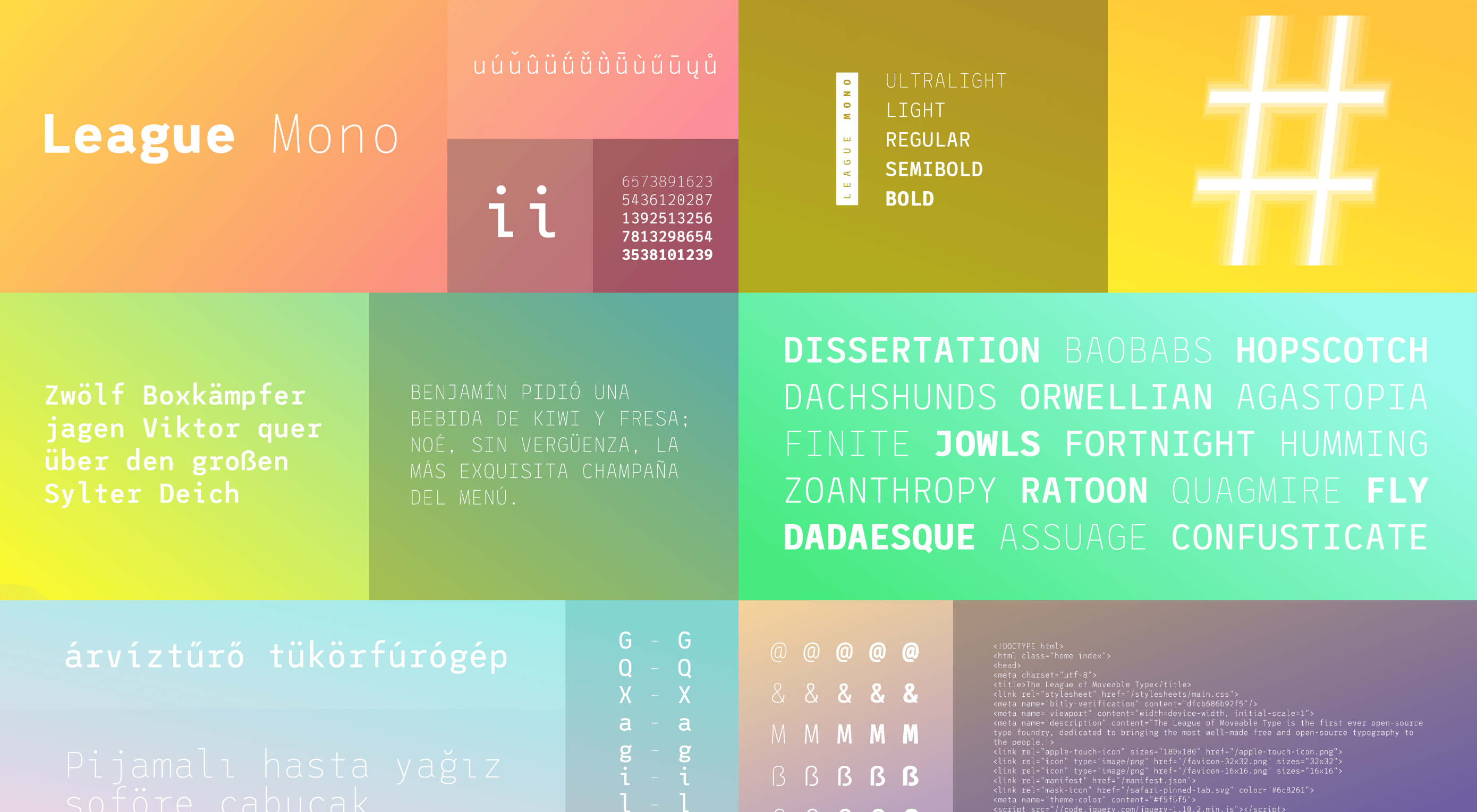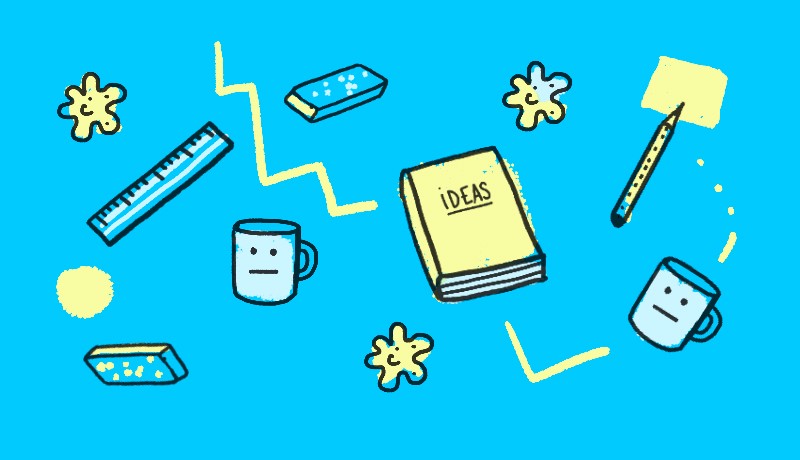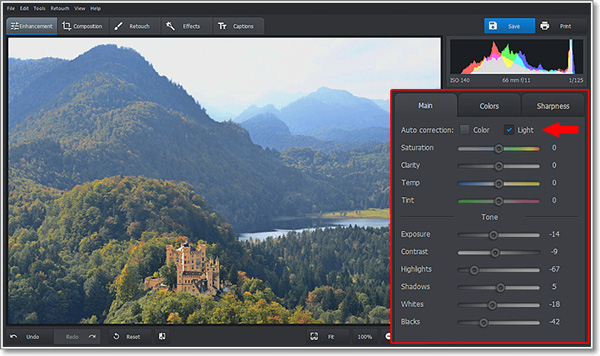* { box-sizing: border-box; } body {margin: 0;}*{box-sizing:border-box;}body{margin-top:0px;margin-right:0px;margin-bottom:0px;margin-left:0px;} If you’ve recently designed or redesigned your website, you’re probably planning for a big launch. But before you launch or relaunch your website, it’s important to test your website across various browsers. Now, this may sound intimidating, given how many browsers there are on the market. The… Continue reading 10 Best Cross-Browser Testing Tools for Testing Websites in 2022
Tag: Highlights
The A-Z of Adobe Lightroom Classic for Photography
Adobe’s Lightroom Classic is an immensely powerful tool for photographers to cull, edit, and share their photos. In this tutorial, we’re going to look at all kinds of little tips and tricks that will help you get the most out of this photo-editing application. You can also learn the basics of the Lightroom photo editor… Continue reading The A-Z of Adobe Lightroom Classic for Photography
9 Best Type Foundries for When You’Re Sick of Google Fonts
To be clear, there’s nothing wrong with Google Fonts. In fact, there are tons of reasons to use Google Fonts in your projects: they’re free to use, licensing is simplified, and they generally load pretty quickly on the web. But what if you want to shake things up and give other options a try? You… Continue reading 9 Best Type Foundries for When You’Re Sick of Google Fonts
Dropbox revamp, Figma plugins, scary Deepfakes — and more UX this week
[unable to retrieve full-text content] A weekly selection of design links, brought to you by your friends at the UX Collective. 10 memorable non-design films that have inspired me → Movies I have watched or re-watched recently, and key learnings from each. Sometimes the best design inspiration comes from unexpected places. Food for thought The new… Continue reading Dropbox revamp, Figma plugins, scary Deepfakes — and more UX this week
How to Correct Too Bright Photos Using PhotoWorks
Have you ever snapped a photo that seemed to be excessively bright and glaring, much more so than the scene did in real life when you snapped it? In most cases that is an indication that the photo was overexposed – meaning that too much light was allowed in. It is easiest to check whether… Continue reading How to Correct Too Bright Photos Using PhotoWorks
Create a Simply Fiery Text Effect in Photoshop
I’ll show, how to make this fiery text effect like in the hollywood posters. I’ll show how to transform stock images and how to play with blending options in Adobe Photoshop. You will learn, how to make simply background with gradient and grunge effect. What you’ll be creating You will create simply fiery text effect.… Continue reading Create a Simply Fiery Text Effect in Photoshop
Create a Mystical Photo Manipulation of the Great Ragnarok in Photoshop
Rate this post Create a mystical picture and wallpaper for your desktop. In this tutorial you will learn many interesting effects such as creating lightning, fog and carved and burning runes and much more. I’ll show you an interesting example of the image toning and sharpening, a lot of interesting tricks and techniques. What you’ll… Continue reading Create a Mystical Photo Manipulation of the Great Ragnarok in Photoshop
How to Make Basic Tonal Adjustments in Adobe Camera Raw
Adobe Camera Raw’s Tonal Adjustments are are probably the most important and most widely-used features in ACR. These basic tonal adjustment include Exposure, Shadows, Highlights, Blacks, and Whites. In this tutorial, we will take a close look at the Histogram and all the things you need to know about the tonal values in Camera Raw.… Continue reading How to Make Basic Tonal Adjustments in Adobe Camera Raw