If you’ve recently designed or redesigned your website, you’re probably planning for a big launch. But before you launch or relaunch your website, it’s important to test your website across various browsers.
Now, this may sound intimidating, given how many browsers there are on the market. The good news is that you don’t have to download all of them and then manually test your website. There are many tools that can help speed up and streamline this process.



In this post, we’ll explain what exactly cross-browser testing is and share the best cross-browser testing tools to test your website in 2022 and beyond.
What is Cross-Browser Testing?
As the name suggests, cross-browser testing is the process of testing your website in multiple browsers and browser versions to ensure it provides consistent user experience, design, and behavior.
More specifically, cross-browser testing is a non-functional form of testing that focuses on examining basic features and functionality of your website across different browser-OS combinations, devices, and assistive tools.
Cross-browser testing can help identify potential issues in any of the following areas:
- Code validation checks if there are any errors in the code that appear in certain browsers
- Performance evaluates if your website is loading slow or even crashing
- Responsive design checks if your website has a consistent responsive design
- UI inconsistencies checks for any other design flaws
- Other strange behaviors performs checks and tests to see if there is anything else that isn’t working or behaving the way it should
Top 10 Cross-Browser Testing Tools For 2022
The top 10 cross-browser testing tools for 2022 are:
- LambdaTest
- BrowserStack
- Ghost Inspector
- Browsera
- TestingBot
- Selenium
- Perfecto
- Experitest
- Browsershots
- TestProjects
All ten offer a wealth of features designed to help you evaluate your website on performance, UI consistency, responsiveness, code validation, and more. Let’s take a look at their features, pros and cons, and learn more about their pricing.
1. LambdaTest
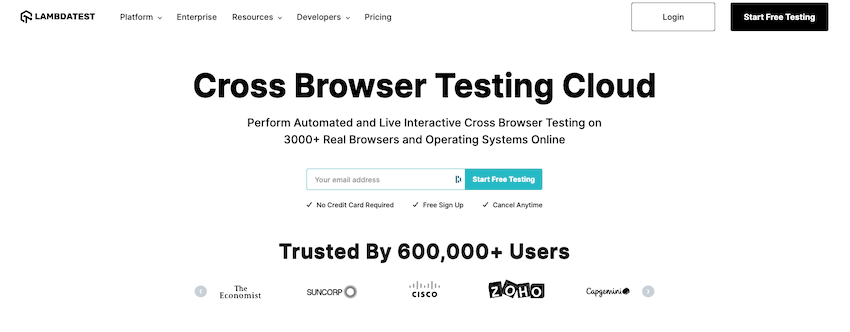
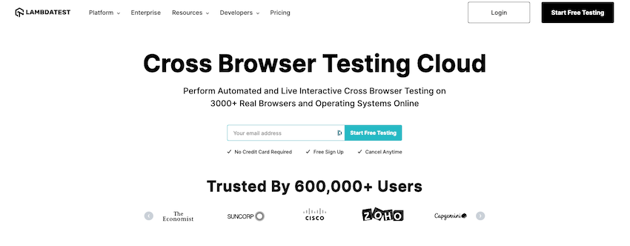

LambdaTest touts itself as the most powerful cross-browser testing tool and with good reason. With this tool, you can test your website across 3,000+ different browsers and operating systems to ensure your website provides a consistent experience.
Key features include:
- Live interactive cross browser compatibility testing of websites and web apps on latest mobile and desktop browsers
- Automated browser tests on Selenium grid
- Also supports local testing
- Built-in debugging
- Support for geo-local testing
One of the major benefits of LambdaTest is that it’s an open-source browser testing tool with support for both desktop and mobile browsers. However, despite it being open-source, it’s not available on Linux so that’s something to keep in mind.
It’s also worth mentioning that LambdaTest has out-of-the-box integration with Google Lighthouse so you can measure the performance using the same technology as Google.
Pricing: LambdaTest offers free plans with limited features and you can run 6 browser tests per month. Paid plans start at $15/mo billed annually.
2. BrowserStack
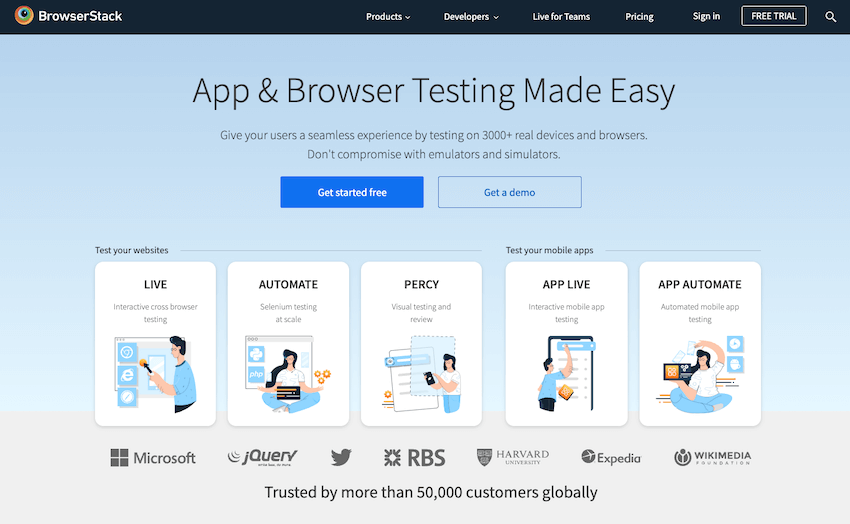
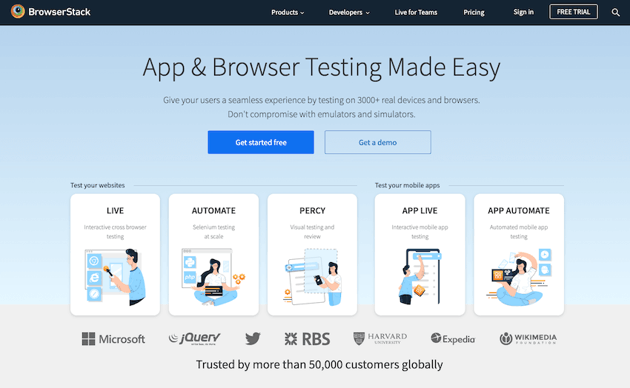
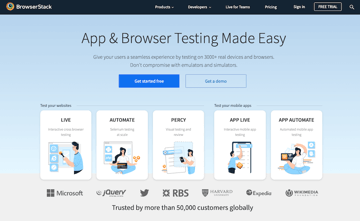
BrowserStack allows you to test your website across 3,000 real browsers, including desktop and mobile browsers. There is no download and no setup involved and the tool integrates with other tools and software such as Slack, Visual Studio, and others.
Key features include:
- Live cross-browser testing on mobile and desktop browsers
- Support for automated Selenium testing in the cloud
- Automated visual testing with Percy with pixel by pixel comparison against visual baseline
On the plus side, BrowserStack offers a decent set of features and you can use it directly from your browser. In other words, you don’t need to configure a virtual machine to run this tool.
However, the tool can sometimes have slow response times so if you want speedy results, you might want to look into other tools on this list. In addition to that, BrowserStack has a somewhat complicated pricing scheme.
Pricing: BrowserStack offers 30-minute free trial. Manual browser testing starts at $29/mo billed annually. Automated testing starts at $129/mo billed annually.
3. Ghost Inspector



Ghost Inspector offers interactive manual browser testing as well as automated testing that’s on par with Selenium and Cypress automated testing tools. However, Ghost Inspector offers synchronous and asynchronous JavaScript testing as well as the ability to set different conditionals for branching tests down different paths.
Key features include:
- Modularize testing steps so you don’t have to recreate them every time
- Run tests across different browsers and test with different data sets
- Reports can be emailed to your team, sent to Slack or PagerDuty
- Run tests from 16 different data centers in the world
One of the main advantages of Ghost Inspector is that you can schedule tests to run in advance. On the downside, Ghost Inspector is one of the more pricey tools on this list.
Pricing: Offers 14-day free trial. Paid plans start at $89/mo billed annually.
4. Browsera
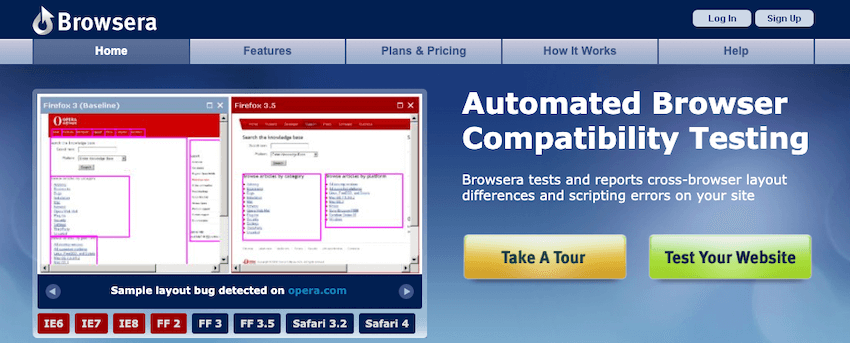

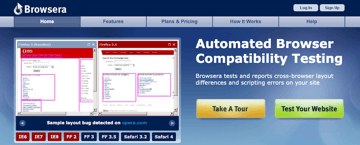
Browsera makes it easy to check your entire site for any layout inconsistencies, JavaScript errors, and even test the pages behind the login screens. It’s a complete cloud solution so there are no virtual machines to set up before you can run tests.
Key features include:
- Highlights problems as they are encountered in different browsers
- Helps identify problems caused by scripting errors
- Test your entire website instead of one page at a time
- Can test pages hidden behind login screens but you’ll have to add a unique ID attribute to the login fields
As far as the pros go, Browsera doesn’t require any complicated setups. Plus, it allows you to test pages that are hidden behind login screens. The downside is that it doesn’t offer as many features as some of the other tools on this list. However, if you’re looking for a quick and easy solution, Browsera fits the bill.
Pricing: Subscription plans come with a free, 30-day trial. One time plans available for $39/14 days while subscription plans start at $49/mo.
5. TestingBot
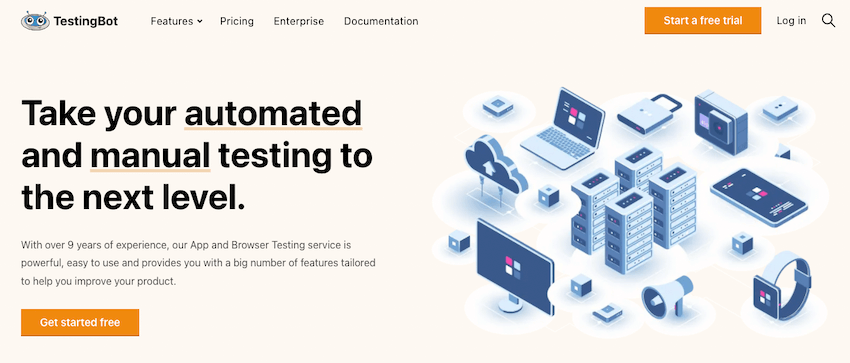
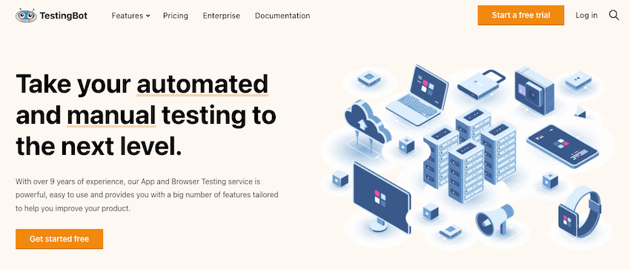
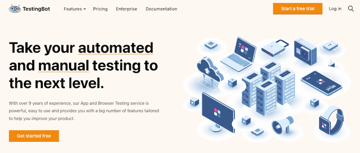
TestingBot allows you to test your website across 3,600 browsers and physical iOS and Android devices. In addition to that, they offer a cloud-based Selenium, Apium, and Cypress grid. What’s more, you can test your website on Mac, Windows, and Linux OS.
Key features include:
- Support for additional automation frameworks including Puppeteer and Playwright
- Comes with built-in plugins for Jenkins, Travis, TeamCity and other programming frameworks and languages
- Run 10, 50, or more parallel tests
- Automated tests can be paused so you can start the debugging process immediately
When it comes to pros, TestingBot offers an extensive number of mobile and desktop devices, frameworks, and integrations with other programming languages and tools.. On the downside, it can be a little pricey if you have more than one user on your account.
Pricing: Live testing plans start at $20/mo billed annually, automated testing plans start at $50/mo billed annually.
6. SauceLabs



SauceLabs is a cloud-based cross-browser testing platform used by companies such as Visa, Zillow, Wal-Mart, and others. It allows you to test websites as well as mobile applications. The tool promises to run your tests 10x faster and offers simulators, emulators, live, and automated testing.
Key features include:
- Offers continuous, live, and automated testing
- Debugging tools include videos, screenshots and log files, comprehensive analytics, live testing environments, and Sauce Headless
- Single use VMs used for testing are destroyed after each use for improved security
As far as the pros go, SauceLabs offers a wide selection of real devices as well as browsers, simulated and emulated devices. It also has a free trial. On the downside, the tool can be a little overwhelming, not to mention it requires you to set up a new virtual machine for each new test.
Price: Free 28-day trial. Pricing plans start at $39/mo billed annually.
7. Functionize
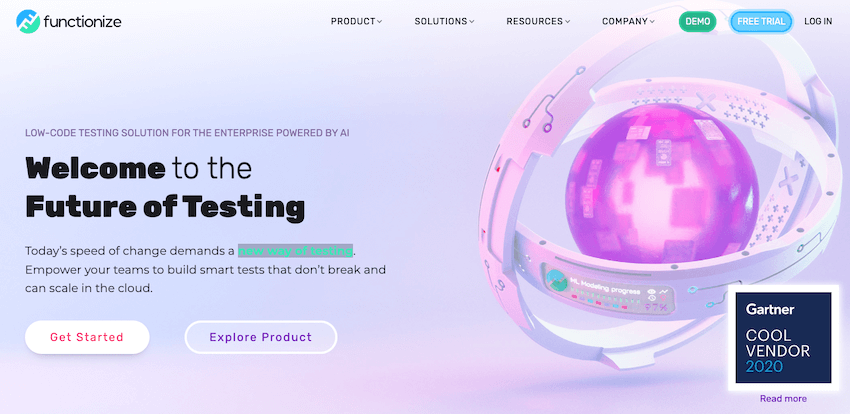
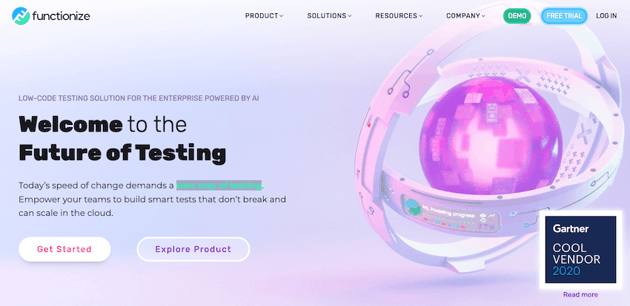
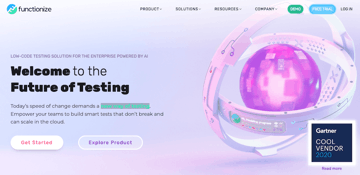
Functionize lets you test your website across every major browser. You can simultaneously test your website across multiple browsers. What makes Functionize stand out is the fact that you only need to configure your test once. The tool will then run it against every browser you select.
Key features include:
- Cloud-based tool
- AI-powered testing
- You can test against multiple desktop and mobile browsers
- Thanks to the AI, you can reduce test maintenance time by 85% with self-healing tests
One of the major benefits of the Functionize tool is that you’ll benefit from AI-powered tests. Not to mention, there is no need to configure each test from scratch.
Pricing: Prices are not listed on the website, you’ll have to request a quote.
8. Digital.ai (formerly Experitest)



Digital.ai offers continuous web and app testing across a wide variety of desktop and mobile browsers. It allows you to run automated and manual tests and you can even run multiple tests at the same time.
Key features:
- Has global data centers across the world for better speed and security
- Compatible with open-source applications
- Integrates with numerous tools and frameworks that you already use
- In-depth analytics and visual reporting with log files, videos, and screenshots
One of the benefits of using Digital.ai is that you can run manual tests for free. Plus, it also supports real and simulated mobile devices for more accurate testing. However, it’s not available on Linux.
Pricing: Prices aren’t listed on the website.
9. Browsershots
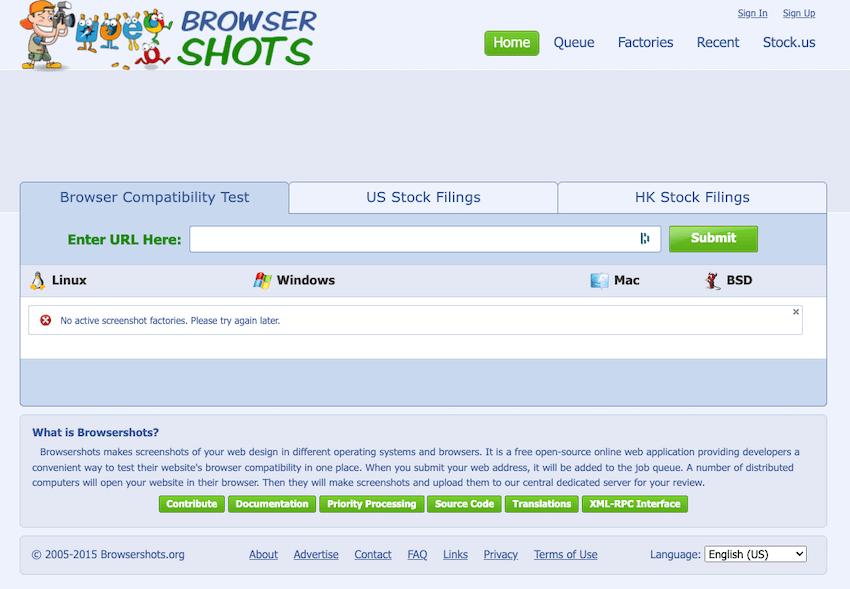
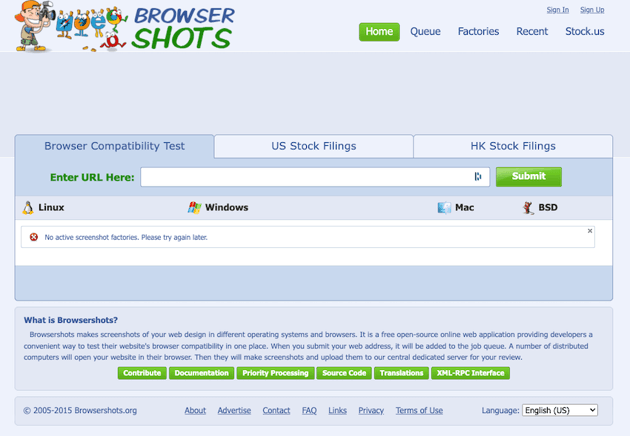
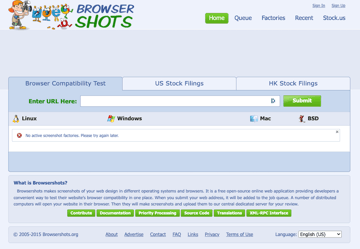
If you’re looking for a free tool to do some basic testing for your website, try Browsershots. This is a completely free tool that runs in your browser. It will check your website against major browsers and operating systems.
Key features include:
- Easy to execute cross-browser testing
- You can select browsers from the list and submit your website
- Available on Mac, Linux, and Windows
The benefit of this tool is that it’s free. However, it doesn’t offer as many features as other tools on this list. However, it’s a good place to start if you have a limited budget. It also doesn’t offer the ability to interact with browsers as all you get are screenshots.
Pricing: Free.
10. TestProjects
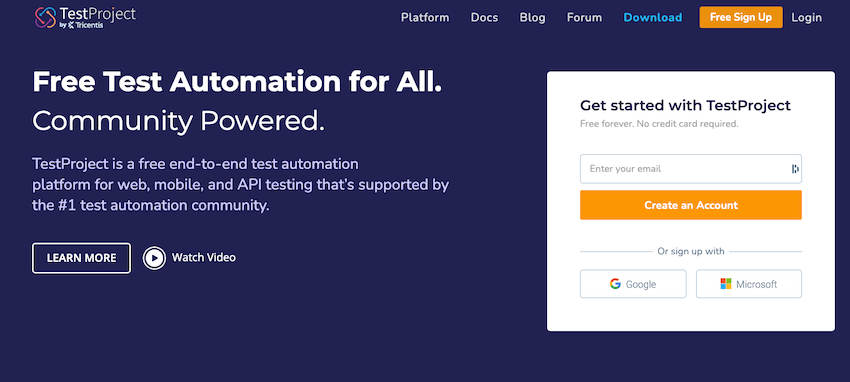
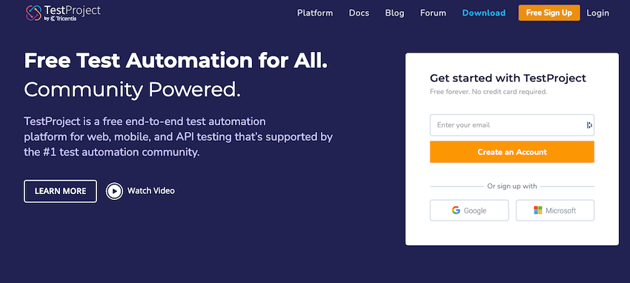
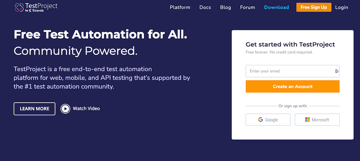
TestProjects is another free end-to-end automated testing tool. You can run web, mobile, and API tests. The platform is entirely community-powered and uses cloud hosting.
Key features include:
- Can run offline and in hybrid cloud
- You can save tests as local files to your local machine
- Selenium and Appium Ready
- Built on open-source technology
Similarly to Browsershots, the major benefit is that TestProjects is free. It also offers features that are on par with some of the other tools mentioned in this list. However, some setup is required so you’ll need to have some experience in setting up the tests.
Pricing: Free.
Test Your Websites’ Performance In All Browsers
Testing your website’s performance in various browsers is vital to ensure your website delivers a consistent user experience, design, and behavior across the board. Luckily, you don’t have to do it alone.
In this article, we’ve shared a number of different cross-browser testing tools that will help you test your website in 2022 and beyond. The only thing left to do now is to test your website and see how it performs. Good luck!