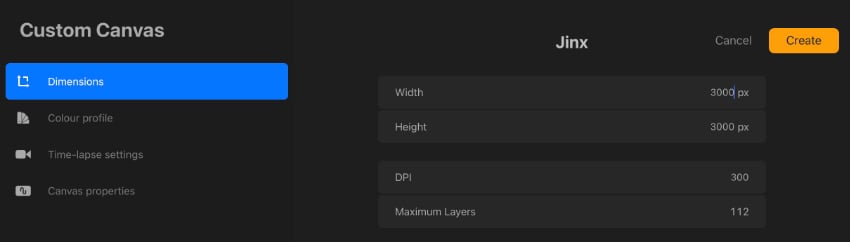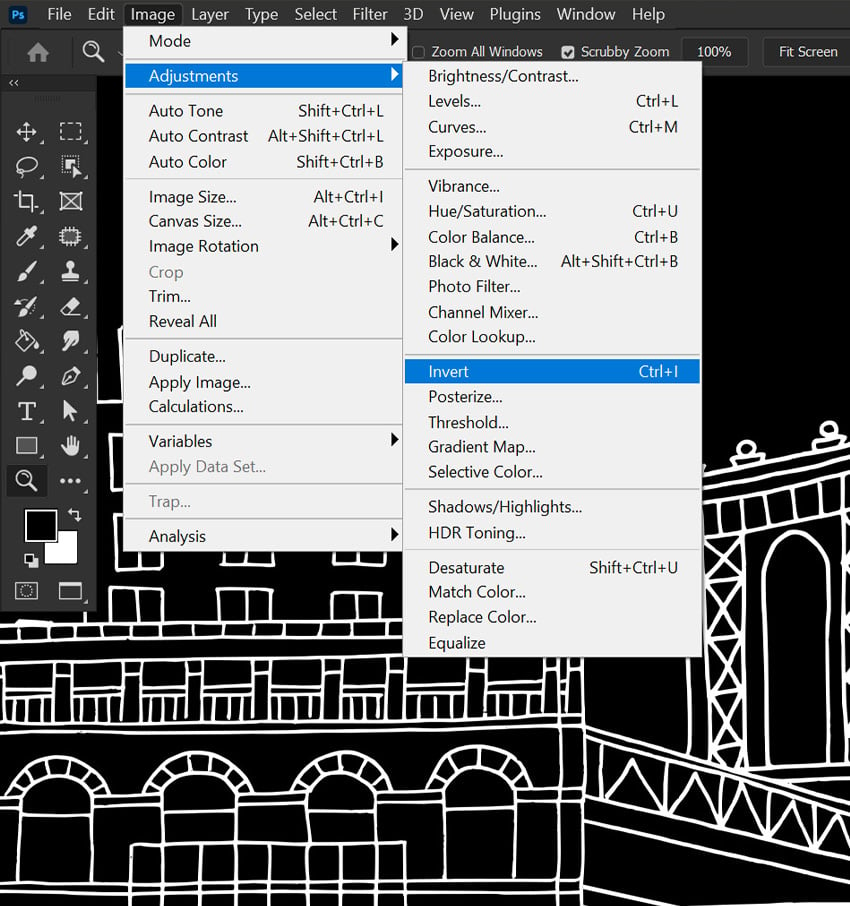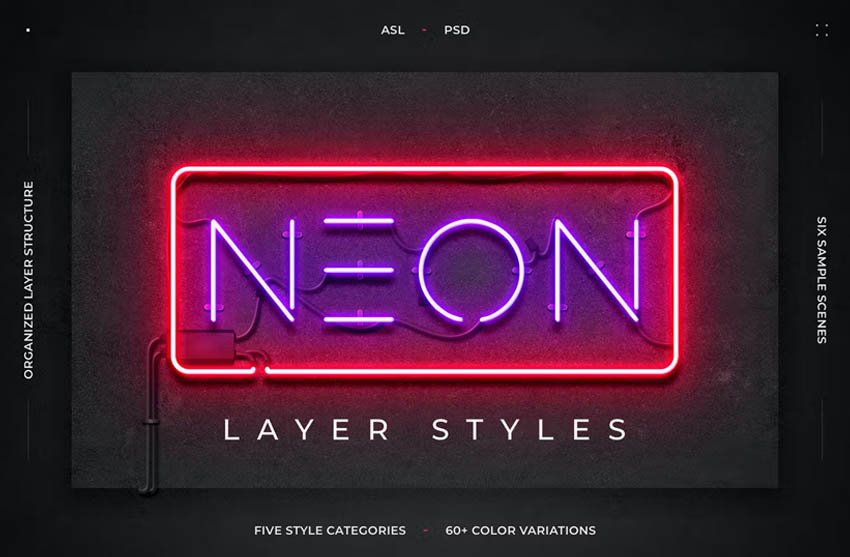In this tutorial, we’ll learn how to draw a portrait in Procreate from scratch. We’ll draw Jinx from Arcane series, and we’ll take some inspiration from comics and Art Nouveau styles. We’ll explore different drawing techniques, and we’ll learn to use textures to make your fan art portrait expressive and vibrant. Creating a fan art… Continue reading How to create a colorful fan art portrait in Procreate
Tag: Adjustments
How to Invert Colors in Photoshop
In this quick tip, we’ll be discovering how to invert colors in Photoshop. Learning how to use Photoshop to invert colors is surprisingly helpful for a load of different photo effects and has some very practical uses as well. As always, there is more than one way to achieve the same result, so let’s take… Continue reading How to Invert Colors in Photoshop
Affinity Photo for Beginners
Learn how to get started with Affinity Photo in this beginner-friendly course! We’ll cover all the essential tools you need to know to create different photo and text effects. Jump straight to the Affinity Photo skill you want to learn: What You’ll Learn What are Personas in Affinity Photo? What are adjustment and live… Continue reading Affinity Photo for Beginners
10 Essential Design Tips for Photoshop
Photoshop’s been the industry standard for artists and designers for decades, adding new and improved features every year. This is great for those of us who’ve been using it for years, but it can be a lot to take in for someone just getting into the digital art world! So I’ve made a list of… Continue reading 10 Essential Design Tips for Photoshop
How to Create a Mental Health Themed Photo Manipulation in Adobe Photoshop
What You’ll Be Creating Although mental health is just as important as physical health, it’s often misunderstood and treated too lightly. After all, a person suffering from depression or anxiety looks completely fine on the outside, and nobody can tell what they’re really feeling. That’s where art can help—it allows the artist to show their… Continue reading How to Create a Mental Health Themed Photo Manipulation in Adobe Photoshop
Create an Illustrated Watercolor and Ink Photo Effect in Photoshop
Artists often ask how to apply watercolor and splattered ink effects to their images. While there may be some filters and effects out there that can automate this task, illustrating this by hand will give you the highest quality final result, as well as the most flexibility. In this tutorial, we will show you how… Continue reading Create an Illustrated Watercolor and Ink Photo Effect in Photoshop
How to Make Basic Tonal Adjustments in Adobe Camera Raw
Adobe Camera Raw’s Tonal Adjustments are are probably the most important and most widely-used features in ACR. These basic tonal adjustment include Exposure, Shadows, Highlights, Blacks, and Whites. In this tutorial, we will take a close look at the Histogram and all the things you need to know about the tonal values in Camera Raw.… Continue reading How to Make Basic Tonal Adjustments in Adobe Camera Raw