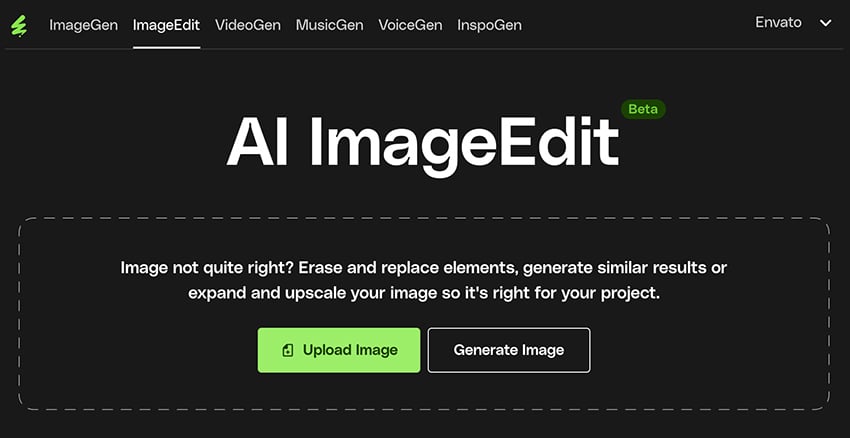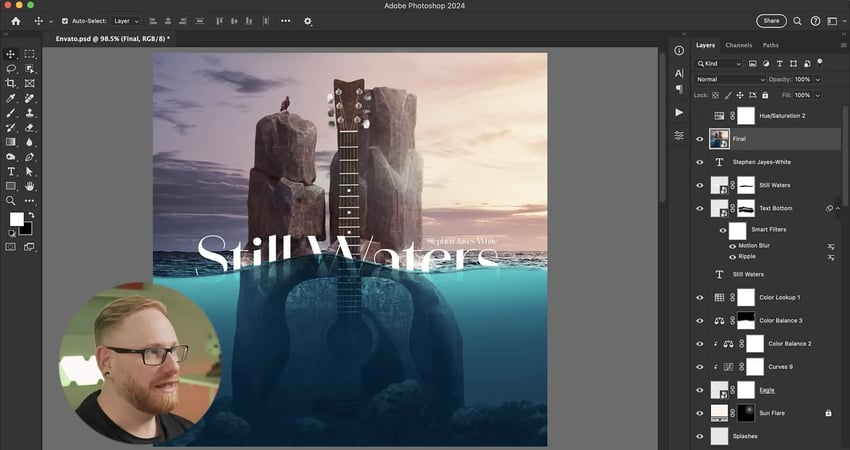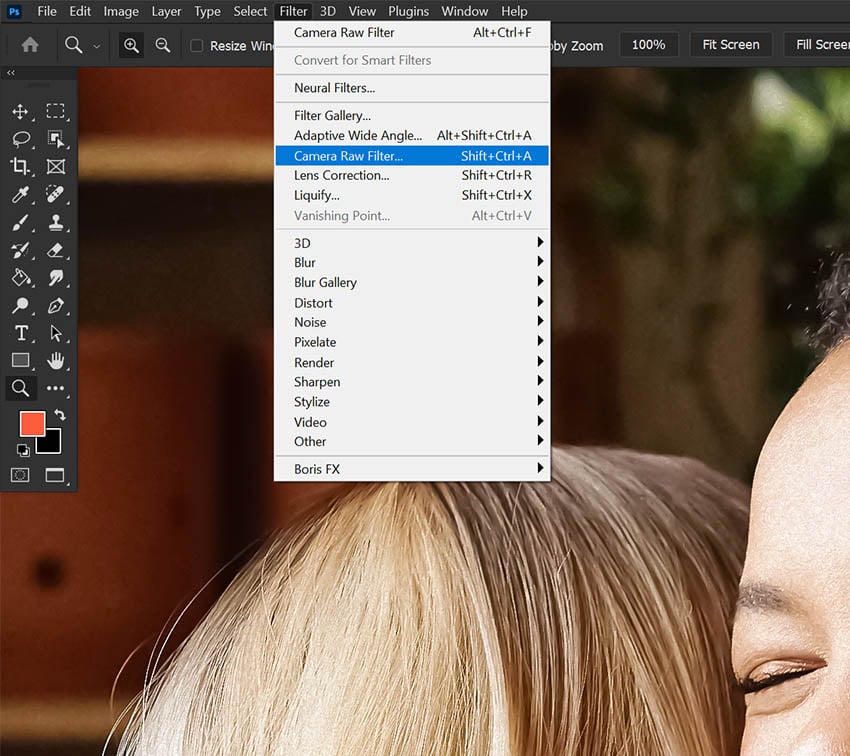How do you enlarge an image without pixelation? Have you ever wanted to enlarge a picture for your designs, only to end up with a blurry and pixelated mess? Enlarging images without pixelation is crucial for all designers. It’s a common problem, but thankfully, modern AI tools can help maintain the sharpness of your images… Continue reading How to enlarge an image without losing quality?
Tag: Camera Raw
How to blend text in an album cover in Photoshop
2. How to enhance your text with the Camera RAW filter in Photoshop Step 1 When you’ve finessed your design, select all your layers, go to Edit > Copy Merged, and then paste the entire design onto a single layer. Convert this new layer into a smart object and name it “Final”. Step 2 Add… Continue reading How to blend text in an album cover in Photoshop
How to Reduce Grain in Photoshop
In this tutorial, we will walk you through how to remove grain from a photo in Photoshop. Image noise, or ‘grain’, can sometimes detract from the overall quality of your pictures, particularly in low-light conditions. However, with Photoshop’s advanced tools, it’s possible to significantly reduce this grain, resulting in cleaner, sharper images. Whether you’re a… Continue reading How to Reduce Grain in Photoshop
How to Make Basic Tonal Adjustments in Adobe Camera Raw
Adobe Camera Raw’s Tonal Adjustments are are probably the most important and most widely-used features in ACR. These basic tonal adjustment include Exposure, Shadows, Highlights, Blacks, and Whites. In this tutorial, we will take a close look at the Histogram and all the things you need to know about the tonal values in Camera Raw.… Continue reading How to Make Basic Tonal Adjustments in Adobe Camera Raw