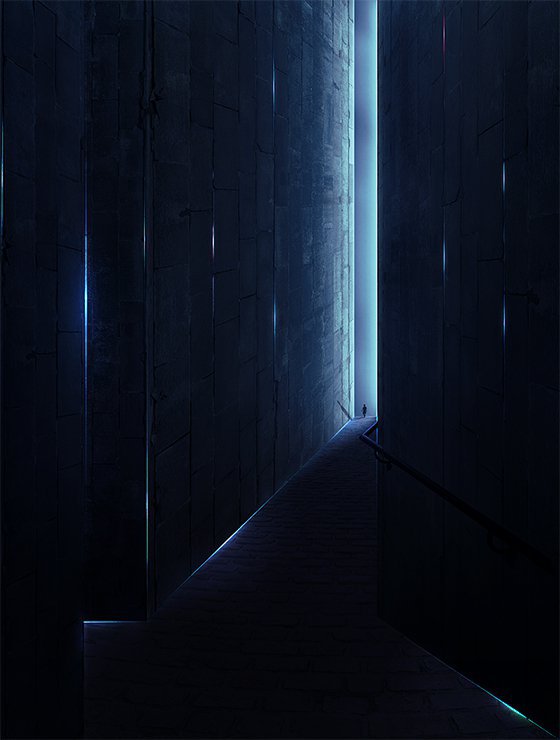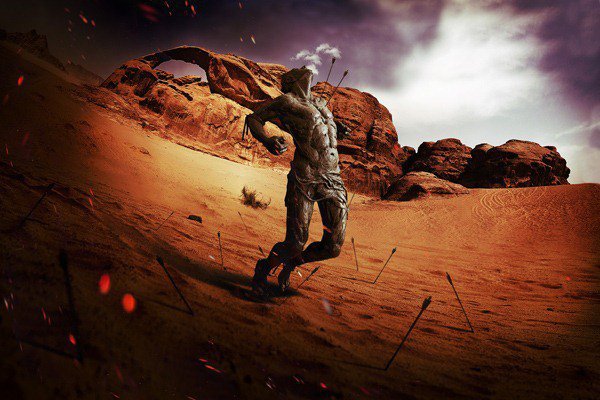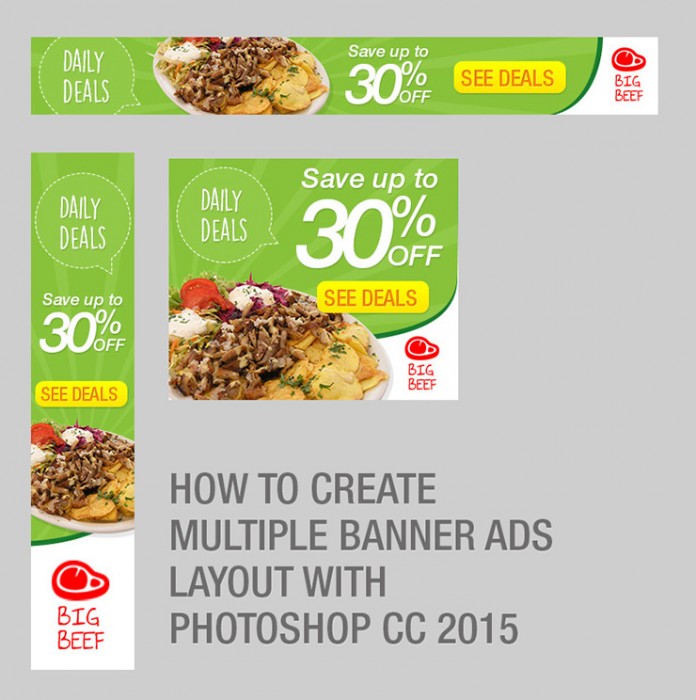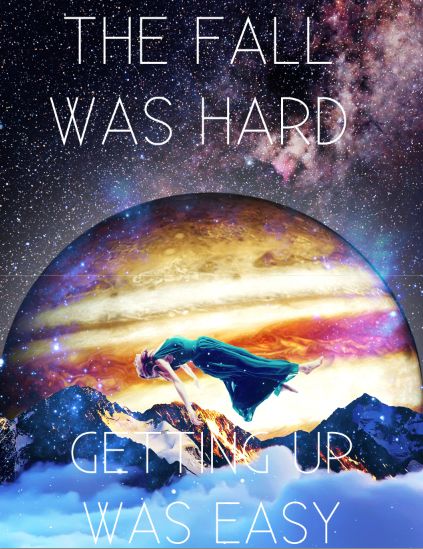Learn how to create a sci-fi photo manipulation of a mysterious chamber with amazing light flares and great entrance with Photoshop. In this tutorial, you’ll learn how to contruct your own chamber with textures , place a model in front of the entrance and then complete it by adding realistic shadows and lighting effect Throughout… Continue reading Create a Sci-Fi Chamber Photo Manipulation in Photoshop
Tag: Tutorial Resources
How to Create a Dramatic Fisheye Spartan Scene with Photoshop
In this tutorial we are going to learn how to blend and distort different desert landscape stock images to create a dynamic fisheye-like perspective and use different adjustment layers to get different coloring and feel to the manipulation so let’s get started! This tutorial was originally published on Jan 5, 2012. Preview of Final Results… Continue reading How to Create a Dramatic Fisheye Spartan Scene with Photoshop
Create a Dark and Mysterious Landscape Matte Painting with Photoshop
In this tutorial I’ll show you how to create a dark and mysterious landscape using a range of photo manipulation techniques. You’ll learn how to combine different stock photos into a cohesive scene, create a misty atmosphere, adjust color, work with lighting and more. What you’ll be creating We’ll start this tutorial by creating a… Continue reading Create a Dark and Mysterious Landscape Matte Painting with Photoshop
Creating Multiple Banner Ads Layout Using Artboard in Photoshop CC 2015
One of Photoshop CC 2015 new feature is more or less the same with Illustrator artboard, allowing us to create multiple pages within one document. But Photoshop’s artboard is more flexible because we can freely change the arboard size and position. Now we can be more productive, because we are able to create multiple design… Continue reading Creating Multiple Banner Ads Layout Using Artboard in Photoshop CC 2015
Create an Abstract Portrait in Photoshop
On this tutorial we will create abstract photo artwork of a girl portrait with disintegration effect on it. We will learn to create disintegration effect in a handy and practical technique, adorn the photo with stunning lighning and then complete it with color adjustment. Throughout the tutorial, we will have fun to learn simple and… Continue reading Create an Abstract Portrait in Photoshop
Create a Simply Fiery Text Effect in Photoshop
I’ll show, how to make this fiery text effect like in the hollywood posters. I’ll show how to transform stock images and how to play with blending options in Adobe Photoshop. You will learn, how to make simply background with gradient and grunge effect. What you’ll be creating You will create simply fiery text effect.… Continue reading Create a Simply Fiery Text Effect in Photoshop
How to Create a Surreal Space Scene in Photoshop
How to Create a Surreal Space Scene in Photoshop 3.33/5 (66.67%) 3 votes This is a simple tutorial about how to make an awesome space image with a couple of simple pictures. Made in Photoshop Cs5 on a Macbook pro. What you’ll be creating Jupiter Fall is a piece I did out of a dream I… Continue reading How to Create a Surreal Space Scene in Photoshop
Create a Halloween Photo Manipulation in Photoshop
Preview of Final Results Tutorial Resources Pumpkin – by TheKaykat-Stock Tombstones – by wolverine041269 Dead Trees – by Free-Stock-By-Wayne Grave House – by Free-Stock-By-Wayne Dig Sites – by Free-Stock-By-Wayne Ravens & Crows – by FairieGoodMother Hayswagon – by CHEYENNE75 Bat Brush – by radroachmeat Fog – by Moonglowlilly HOUSE 07-03 – by CHEYENNE75 Pumpkin On… Continue reading Create a Halloween Photo Manipulation in Photoshop
Create a Surreal “Game of Thrones” Photo Manipulation
Preview of Final Results Tutorial Resources Model – faestock Mountains – Burnt Sky – salsolastock Ball – rivendell-photostock Colors – needanewname Snow Brush – carocha Step 1 – Open a new file Open Photoshop and ant the top of the screen select the option File – New. The size has to be Width: 2249 and… Continue reading Create a Surreal “Game of Thrones” Photo Manipulation
Create This Gorgeous Moonlight Poster of a Girl Walking on a Railway
Preview of Final Results Tutorial Resources Model – Dazzle-stock Railway – Sed-rah-stock Sky 1 – Frostbo Sky 2 – Frostbo Moon – Yumi1805 Step 1 Create a new document with a trasparent background. Size: Width 1500px Height: 2000px Step 2 Go to File > Place and open the ‘Railway’ Stock. Step 3 Go to Edit… Continue reading Create This Gorgeous Moonlight Poster of a Girl Walking on a Railway
How to Create a Night Jungle Scenery in Photoshop
Create Your Own Custom Landscapes in Photoshop
Preview of Final Results Tutorial Resources Landscape 1 – B-r-a-c-i-a-t-a Landscape 2 – B-r-a-c-i-a-t-a Mountains – Public Domain Pictures Step 1 Open the image ‘Landscape 1′. Step 2 Open the image ‘Lanscape 2′ and place it above the ‘Landscape 1′ like you see below. Step 3 Place your mouse on the ‘Landscape 2′ image and… Continue reading Create Your Own Custom Landscapes in Photoshop
Photoshop Matte Painting in Easy Steps
Preview of Final Results Tutorial Resources Clouds – aussiegal7 Bridge – montvalentstock Castle – pixellyperfectstock Waterfall – bleu-claire-stock Ruins – pixellyperfectstock Ruins – nixie04 Ruins – sacmaluk Ruins – whynotastock River – cat-in-the-stock Mountains – castock City – knightfall-stock Model – liam-stock Step 1 – Size Open the background stock. The size of the stock… Continue reading Photoshop Matte Painting in Easy Steps
How to Create an Amazing Space Battle Scene in Photoshop
Preview of Final Results Tutorial Resources Starry sky – nighthawk101stock Planet – dadrian Spaceship – inadesign-stock Asteroid – mototsume Space brushes – redheadstock Nebula – sxc.hu Galaxy – Photoxpress Step 1 Create a new document and fill it with white. I make the width is a bit larger than the height. Make a new layer… Continue reading How to Create an Amazing Space Battle Scene in Photoshop
How to Create a Photo-Realistic Metal Apple in Photoshop
Download the PSD Metallic Apple.zip | 44.99 MB Download from Website How to Create a Photo-Realistic Metal Apple in Photoshop Tutorial Resources Metallic Ball Apples City Worm Sun Brushes Step 1 Open file “Metal Ball”. Select the Elliptical Marquee Tool and make a selection of the ball. Hold shift while dragging to keep the selection… Continue reading How to Create a Photo-Realistic Metal Apple in Photoshop
How to Create This Mystical Scene and Add Makeup to a Girl in Photoshop
Preview of Final Results Tutorial Resources Model – Mariaamanda Stones – Compot-stock Mountains – Resurgere Mountains2 – Kuoma-stock Forest – Riktorsashen Sky – Frozenstarro Butterfly – Madetounique Hair – Trisste-brushes Step 1 – Open a New File Go to File – New (Ctrl+N). Then change the resolution of the new file to Width 2500 pixels… Continue reading How to Create This Mystical Scene and Add Makeup to a Girl in Photoshop
Create a Cute Bunny House in Photoshop
Tutorial Resources Grass – Morguefile Daisies – Maureenolder Road – happeningstock Sky – sxc.hu Signpost – sxc.hu Big carrot – Stockfreeimages Three carrots – Stockfreeimages Roof – Morguefile Door – Stockfreeimages Rug – sxc.hu Window – sxc.hu Fence – Morguefile Bunny 1 – Morguefile Bunny 2 – Morguefile Bunny 3 – Morguefile Step 1 Create… Continue reading Create a Cute Bunny House in Photoshop