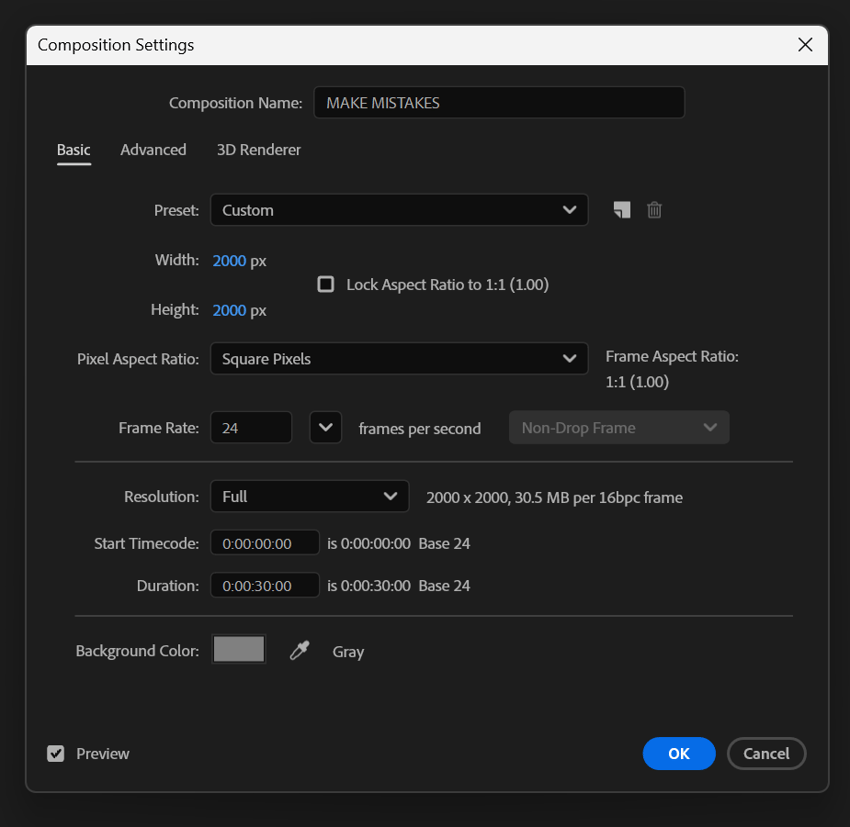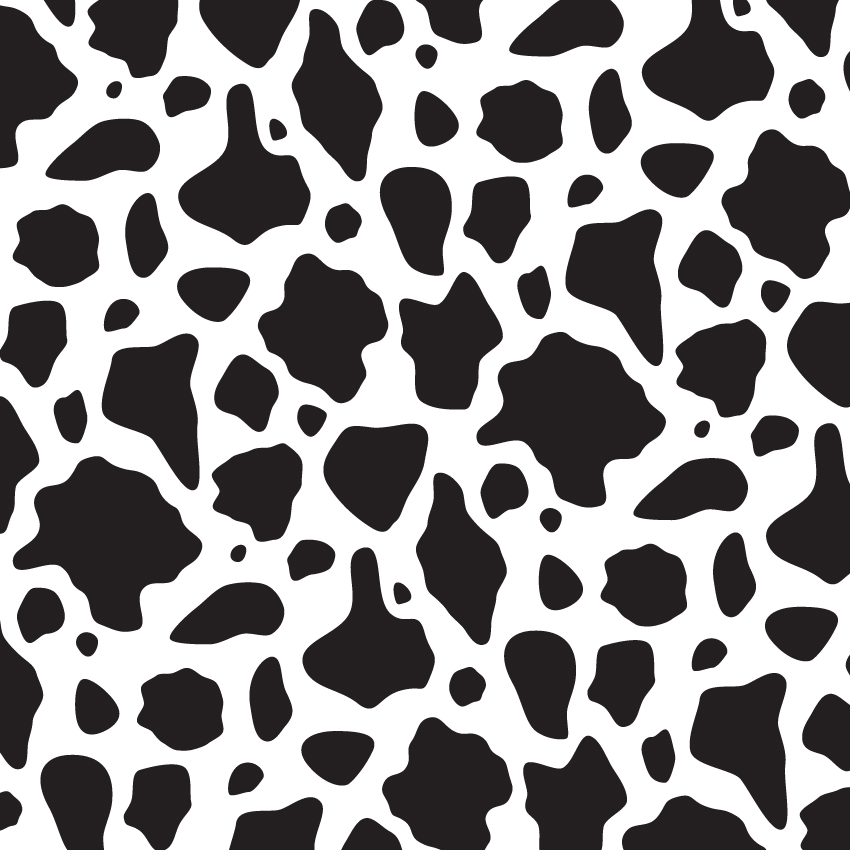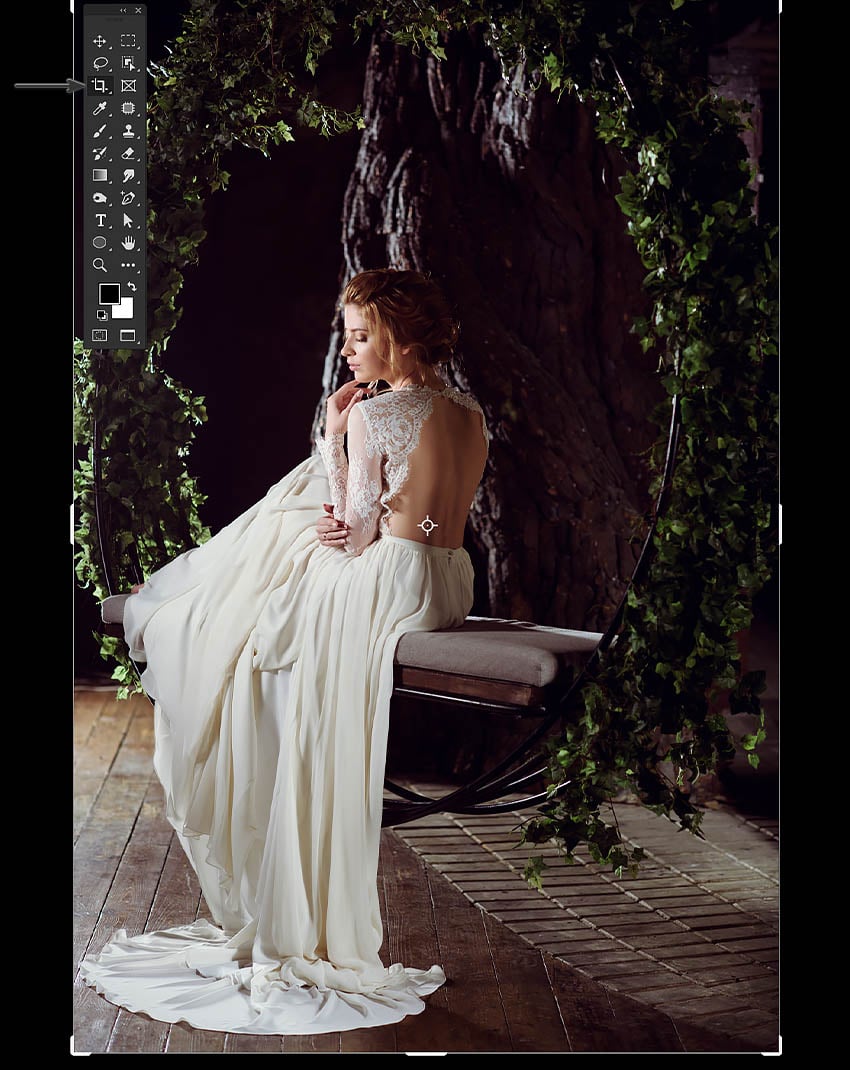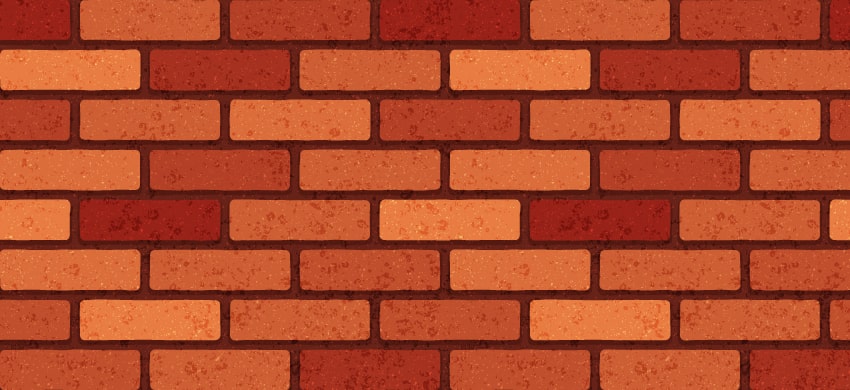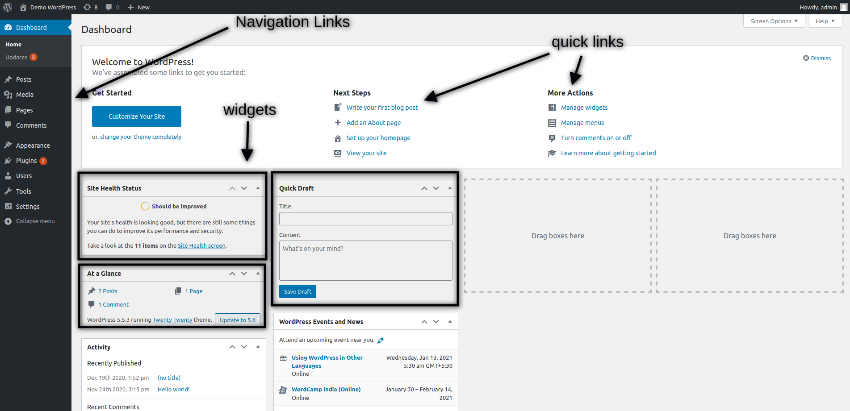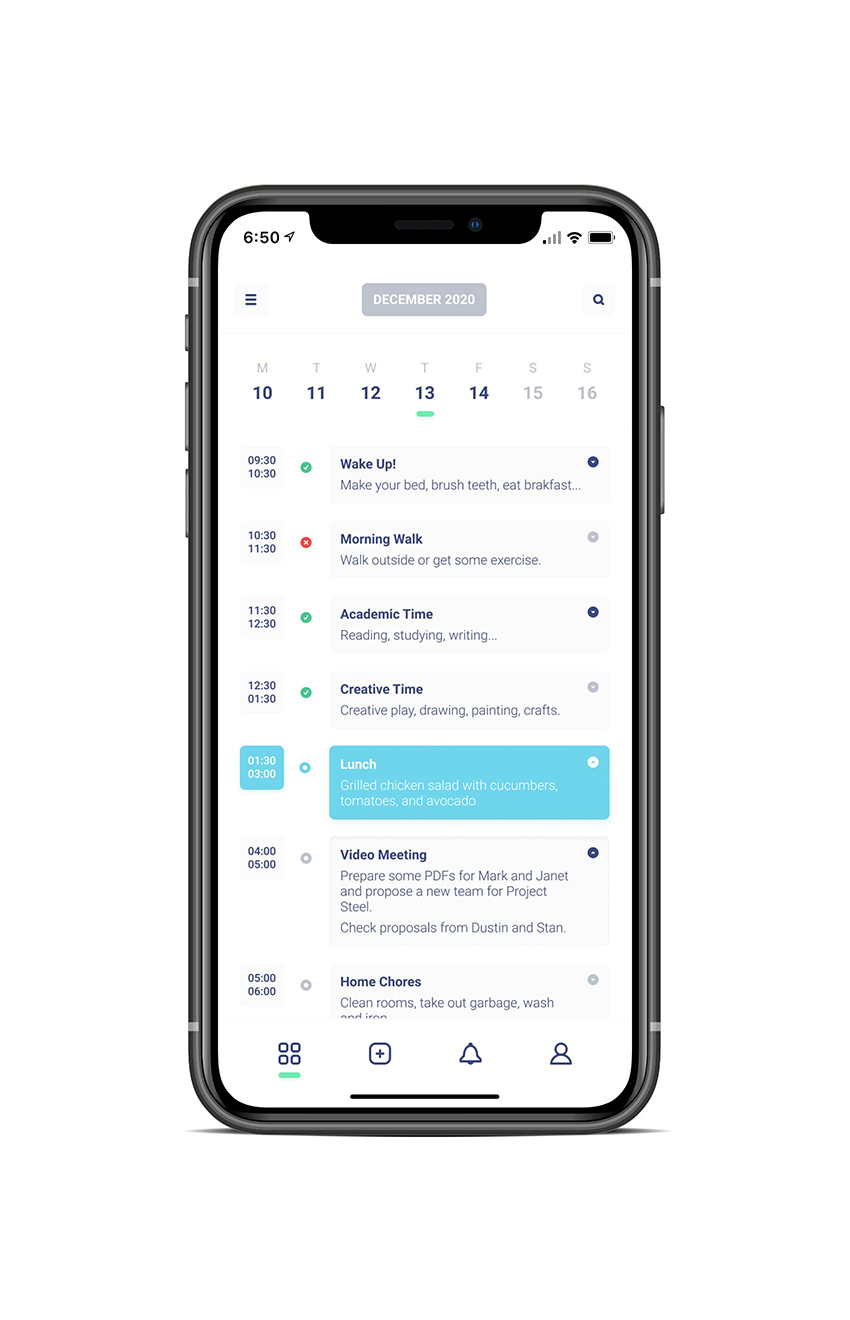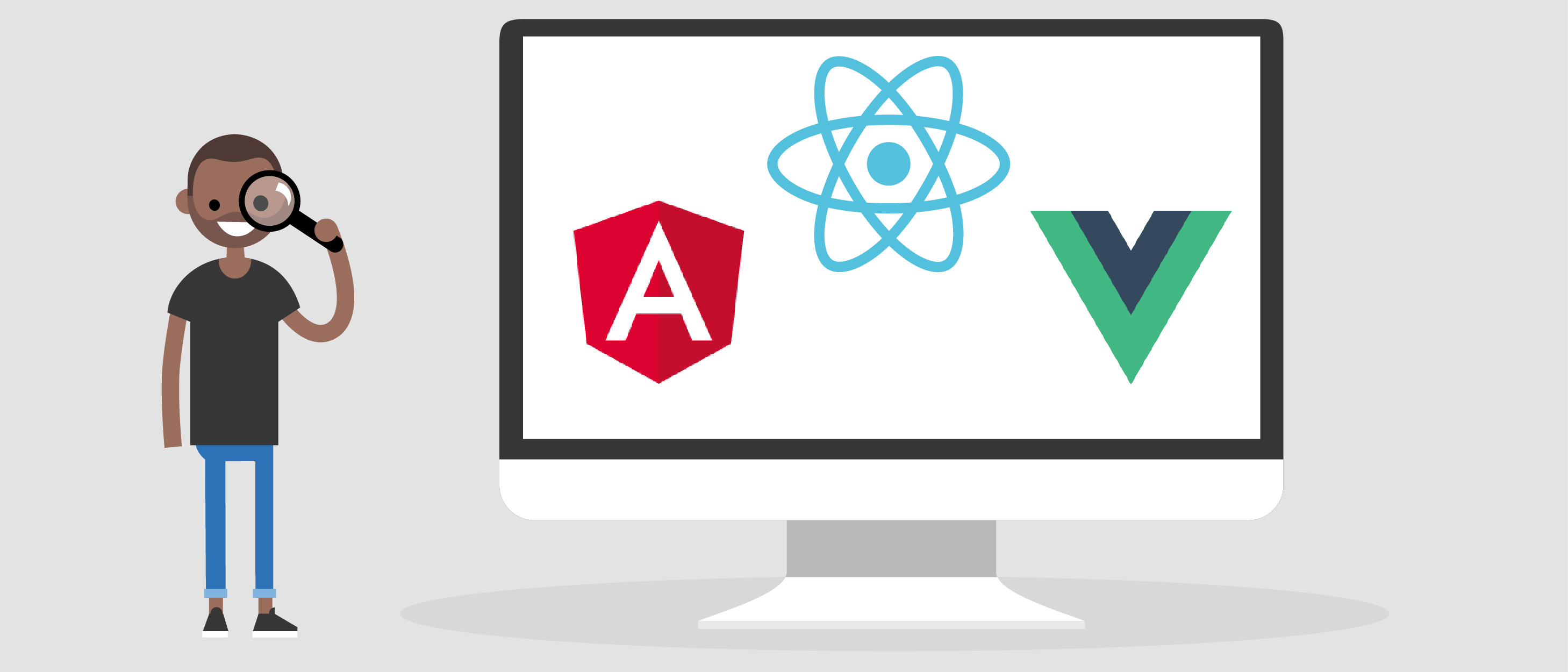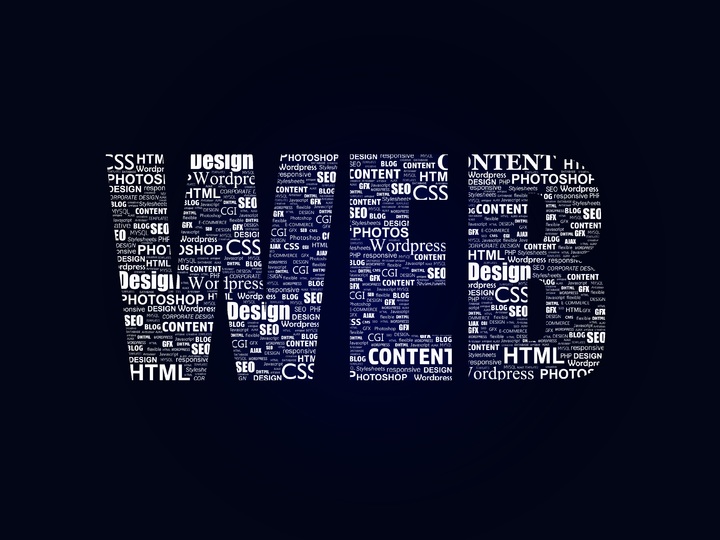Title II of the Americans with Disabilities Act (ADA) prohibits discrimination against individuals with disabilities by state and local governments, and the ADA Title II compliance clock is ticking. Do you have enough budget set aside? For large entities with populations of 50,000 or more, the deadline is less than nine months away. Fortunately, even… Continue reading You need to get started on ADA Title II compliance now: How to strategize funding, slash risk, and ensure ROI
Tag: Move
How to create a broken glass effect in Photoshop
In today’s tutorial, we will be covering how to create a broken glass effect in Adobe Photoshop. We’ll be recreating an effect that was used on the Black Mirror logo for a promo poster, but using our own shapes and design. The best part about this effect is that it’s so simple and versatile! You… Continue reading How to create a broken glass effect in Photoshop
How to make an animated text effect in After Effects
Do you want to take your text animations to the next level? Look no further! With its powerful tools, Adobe After Effects is a must-have for designers and beginners looking to add that extra flair to their projects. In this tutorial, we’ll walk you through step-by-step how to create an eye-catching animated text effect in… Continue reading How to make an animated text effect in After Effects
How to use Substance 3D Viewer
Viewer is an incredible tool that brings your 3D projects to life! With its real-time rendering capabilities, you can preview your textures, materials, and models in realistic-looking environments and lighting, making it easier than ever to fine-tune your designs. Combine that with Photoshop, and you unlock a seamless workflow that blends 2D and 3D design!… Continue reading How to use Substance 3D Viewer
How to draw a cow print pattern in Illustrator
What You’ll Be Creating In the following tutorial, you will learn step by step how to make a cow print pattern in Illustrator, and then how to scale, rotate or stylize it. If you don’t have the time to learn how to draw a cow print, then Envato is the solution. This creative platform offers… Continue reading How to draw a cow print pattern in Illustrator
10 Epic Photo Manipulation Tips and Tricks in Photoshop
Today, we’re going to dive into ten creative photo manipulation tips and tricks for Photoshop. We’ll cover everything from extracting hair to painting blood, and we’ll explore a wide range of captivating photo effects, valuable tips, and versatile techniques. Whether you’re a digital artist, photo editor, or creative compositor, these are tools you’ll definitely want… Continue reading 10 Epic Photo Manipulation Tips and Tricks in Photoshop
Quantitative hiring in UX, designing for left-handed people, how to pitch UX research
Weekly curated resources for designers — thinkers and makers. “In November 2022, Brian Chesky, CEO of Airbnb, began a tweet thread with “I’ve heard you loud and clear” in response to a customer backlash over the way they hid additional costs till the checkout page. “You feel like prices aren’t transparent…starting next month, you’ll be able to see… Continue reading Quantitative hiring in UX, designing for left-handed people, how to pitch UX research
Move fast, break people?
A question arises: Why do we encourage users to decide and act quickly in our designs? One argument is to stimulate users “to make faster decisions, ultimately boosting conversions, user engagement, and satisfaction.” Whether this decision primarily benefits the user is debatable, but it can be viewed as a way to help ease “decision paralysis.”… Continue reading Move fast, break people?
How to Create a Double Exposure Effect in Affinity Photo
In this tutorial, we will be learning how to create a double exposure in Affinity Photo. We’ll just need two photos and a few layer masks and adjustments for it to all come together in only a few steps. And thanks to being able to nest and create multiple masks, creating a double exposure in… Continue reading How to Create a Double Exposure Effect in Affinity Photo
How to Make a Seamless Brick Pattern in Illustrator
What You’ll Be Creating In the following tutorial, you’ll learn how to create a vector brick wall using a brick pattern in Illustrator. If you prefer to follow along with a video tutorial, don’t miss this new video from the Envato Tuts+ YouTube channel: What You’ll Learn in This Illustrator Tutorial How to save the… Continue reading How to Make a Seamless Brick Pattern in Illustrator
How to Create a Brochure Mockup in Photoshop
If you’re looking to present your latest design project or establish a portfolio of your work, a good square trifold brochure mockup is a fantastic start! You’ll learn everything you need to know in this easy-to-follow square brochure mockup tutorial and will walk away with design skills that you can apply straight away. In this… Continue reading How to Create a Brochure Mockup in Photoshop
How to Create Mobile App Animations With SVGator
Designing animations by coding is both a complex and time-consuming undertaking that can hinder creativity. This is why designers are looking for a no-code solution to create scalable animations for mobile apps. Finding a way to easily create and export these types of engaging branding assets can also make the designer-to-developer handoff a frustration-free exchange.… Continue reading How to Create Mobile App Animations With SVGator
How to Make an App Wireframe, Flowchart, Logo, and Prototype with Mockitt
You’re undoubtedly already familiar with design and prototyping tools like Figma, Adobe XD and Sketch; wireframing tools like Balsamiq, Mockflow and Axure; and flowchart tools like Visio, Miro and Lucidchart. You’re probably using one or more of these applications right now in your UI/UX workflow. And you might also be paying for a couple of… Continue reading How to Make an App Wireframe, Flowchart, Logo, and Prototype with Mockitt
How to Make a Horror Movie Poster
What You’ll Be Creating Today, we will be looking at how to make a horror movie poster using just two images in Photoshop! We’ll look at effective movie poster composition as well as your new go-to for horror movie poster typography. Did you know that horror movie posters are most effective when they are simple… Continue reading How to Make a Horror Movie Poster
20 Best Discord Custom Backgrounds (Using a Discord Theme Maker)
If you want to give your Discord account an update and are wondering how to get custom Discord themes, try out Placeit’s Discord theme maker. It’s simple and easy to use, and you can customise any of the wonderful Discord theme ideas on offer in no time at all. How to Get Custom Discord Themes Using… Continue reading 20 Best Discord Custom Backgrounds (Using a Discord Theme Maker)
How to Learn WordPress
Free WordPress Courses for Beginners Follow along with these two epic free courses for beginners and learn the basics of WordPress. With these guides you can go from knowing nothing whatsoever, to being able to create a WordPress website and even begin editing and coding your own themes. Subscribe to the Tuts+ Youtube channel for… Continue reading How to Learn WordPress
How to Use Figma’s Inspect Panel
What You’ll Be Creating We’re going to design a scheduling app in Figma! In doing so we’ll work with Figma’s Inspect panel, explaining how to export a Figma design to code, how to inspect a Figma design system, and how to use Figma to inspect any element from a design. What You Will Learn in… Continue reading How to Use Figma’s Inspect Panel
20+ Best Custom Twitch Emotes (Using a Twitch Emote Maker)
Want to give your viewers an incentive to subscribe to your Twitch channel? Offer them your own custom Twitch emotes. Don’t know how to make Twitch emotes? One of the many awesome Twitch emotes you can find at Placeit Well, that’s what this article is all about. Here, you’ll not only learn how to make… Continue reading 20+ Best Custom Twitch Emotes (Using a Twitch Emote Maker)
How to Draw a Pot Leaf
What You’ll Be Creating If you need a pot leaf design to create a marijuana leaf logo, or if you simply want to learn how to draw a weed leaf, in this tutorial I’ll show you how to draw a pot leaf step by step. But if you need a marijuana logo ASAP, scroll down… Continue reading How to Draw a Pot Leaf
Branding 101: Choosing the Right Business Name
When starting a new business (or even venturing into the world of freelancing for the first time), there are some really big, important steps you have to take. Step #1 is choosing the right business name for your brand identity. Your business name isn’t something you can casually choose either — especially if you have… Continue reading Branding 101: Choosing the Right Business Name
Accessible Routing in JavaScript Frameworks
Lost in Transition In my role as a Developer Consultant with Deque, I get asked a variety of questions on how to implement and fix technical accessibility issues. One topic that always seems to be at the forefront of everything else that developers have asked is ‘How do I manage focus in my JavaScript framework?’.… Continue reading Accessible Routing in JavaScript Frameworks
Create a Burning Vector Match Using Gradient Meshes
What You’ll Be Creating If you want to create vector flames in Illustrator, in this tutorial I will show you how to create an illustration of a burning match using a fire gradient. You’ll learn how to make a realistic match flame that is also fully scalable. And if you need some vector flames, but… Continue reading Create a Burning Vector Match Using Gradient Meshes
Photoshop Basics: How to Flip an Image in Photoshop
July 29, 2020 by Sangalang Kristine Flipping an image may be required for editing photos on Photoshop. There are many different ways to do so, and some had already been discussed in previous tutorials. It is important to note that there are two considerations on how to flip an image in Photoshop. This is to… Continue reading Photoshop Basics: How to Flip an Image in Photoshop
Photoshop Basics: How To Rotate Text in Photoshop
July 15, 2020 by Sangalang Kristine Not all edited images require texts. However, there are many instances when texts are unavoidable. This is why learning how to rotate text in Photoshop is important. The addition of texts can be used when creating advertisements or flyers. It adds substance to the image and creates an identity… Continue reading Photoshop Basics: How To Rotate Text in Photoshop