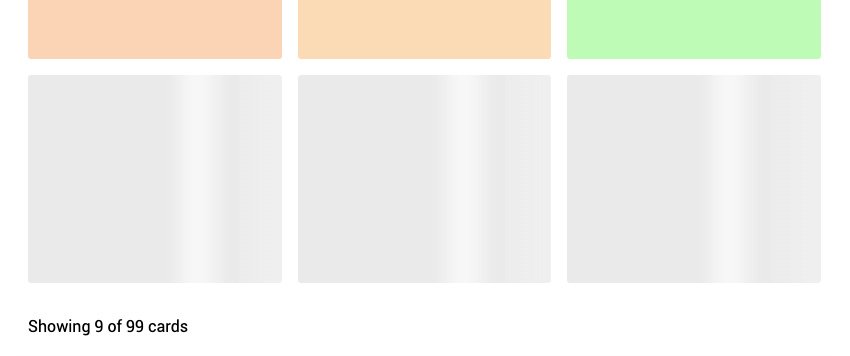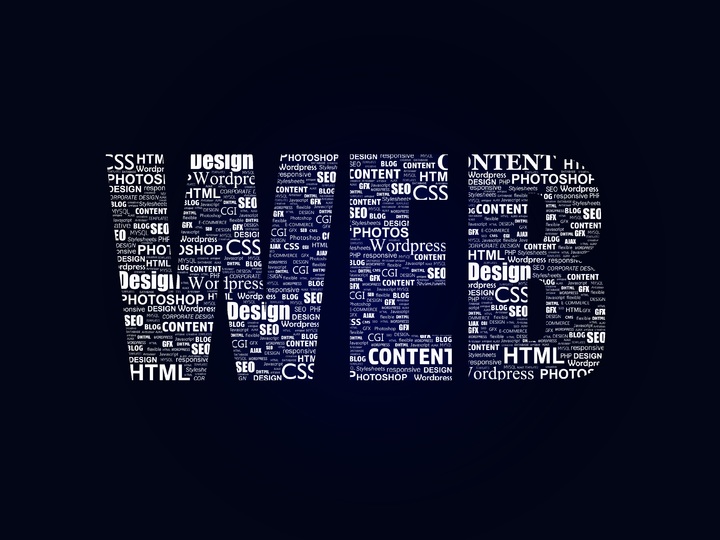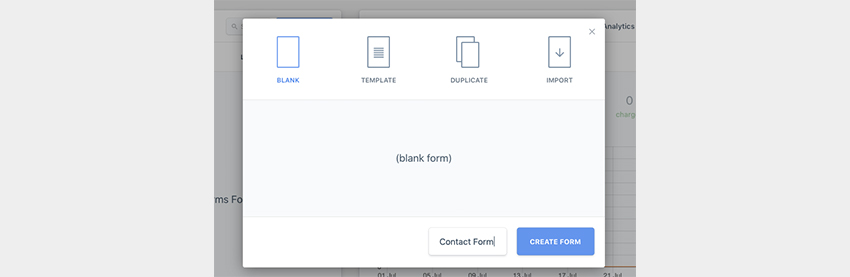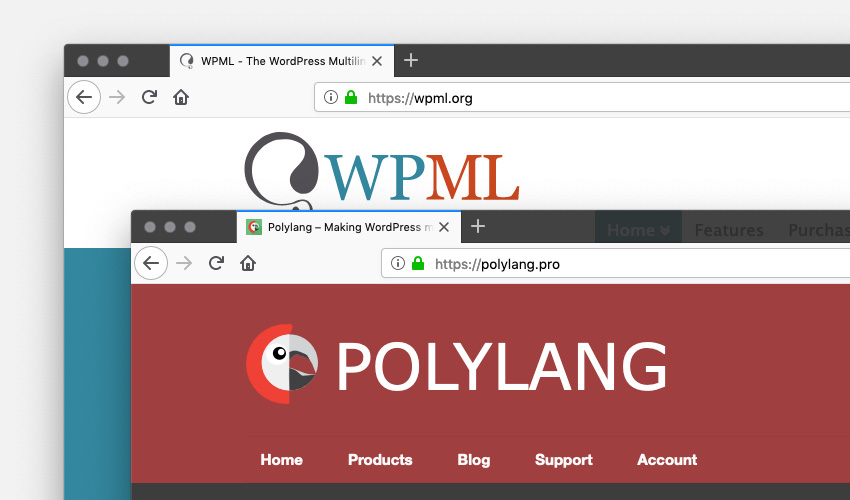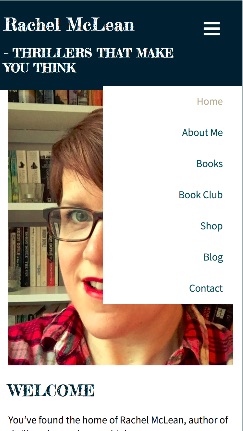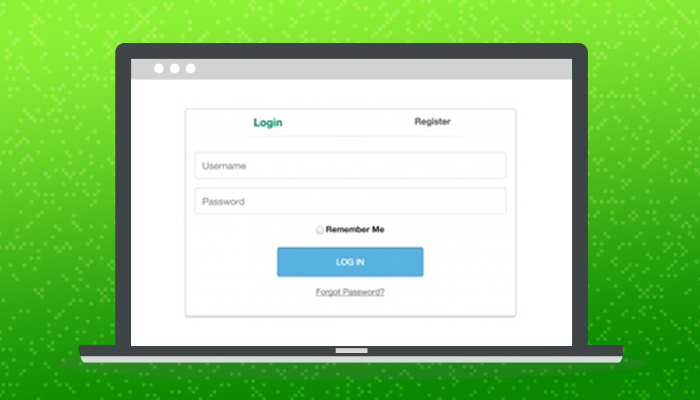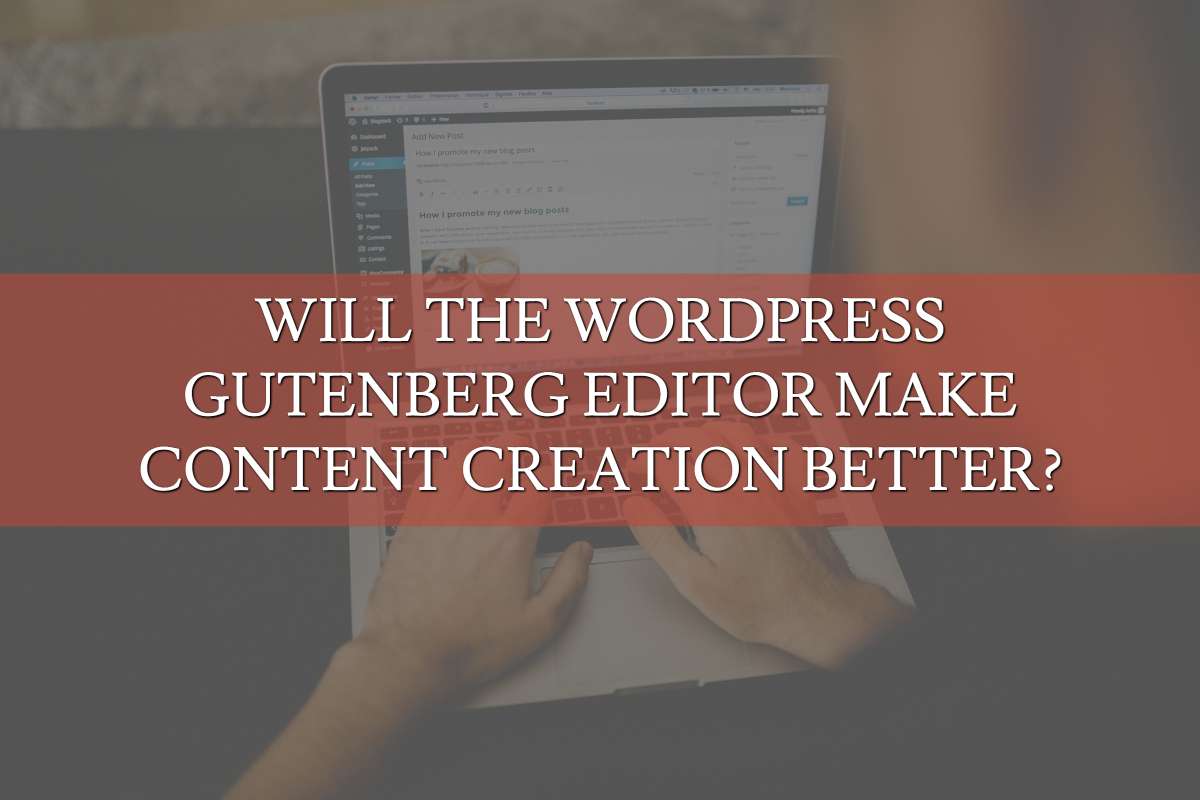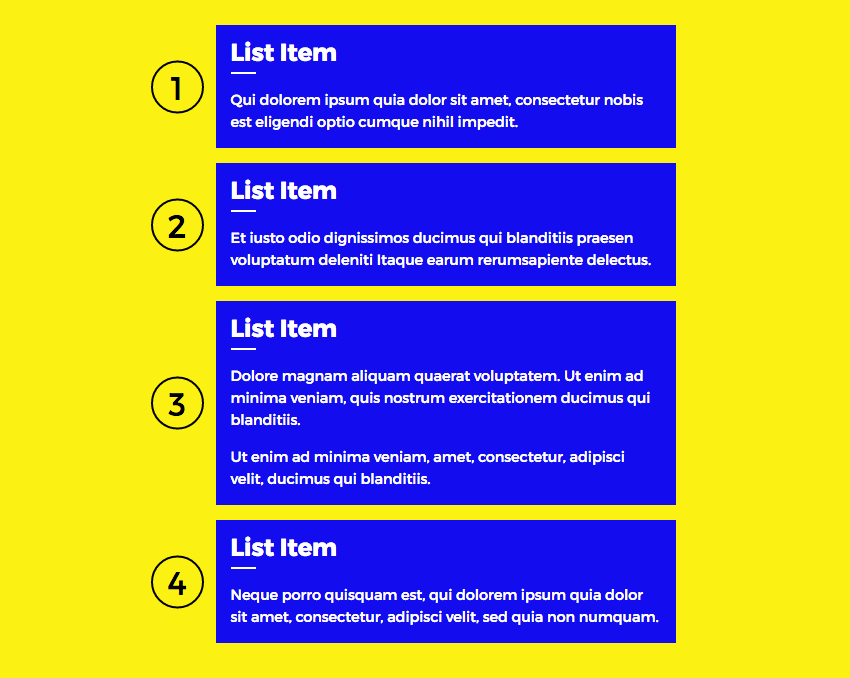What is Infinite Scrolling? Infinite scrolling is a feature used to dynamically load more content on a page once a user scrolls to the end of the page. The concept of infinite scrolling is used to load data from a server in a way that feels “seamless” to a user but doesn’t overload the server… Continue reading How to Implement Infinite Scrolling With JavaScript
Tag: Styling
Photoshop Basics: How To Rotate Text in Photoshop
July 15, 2020 by Sangalang Kristine Not all edited images require texts. However, there are many instances when texts are unavoidable. This is why learning how to rotate text in Photoshop is important. The addition of texts can be used when creating advertisements or flyers. It adds substance to the image and creates an identity… Continue reading Photoshop Basics: How To Rotate Text in Photoshop
How to Make Your WordPress Theme or Plugin Multilingual-Ready
Multilingual compatibility is a core requirement for any premium WordPress theme nowadays. There are many plugins that offer multilingual tools, but arguably the most popular are WPML and Polylang. Let’s look into them! Meet the Players WPML is a premium-only plugin that makes it easy to build and run multilingual sites. It’s powerful enough for… Continue reading How to Make Your WordPress Theme or Plugin Multilingual-Ready
Code a Burger Menu for Mobile Users in WordPress
What You’ll Be Creating If you want your site to be responsive (and who doesn’t?), then it’s important to make sure that your main navigation menu works well on small screens. Large navigation menus can take up too much space on a mobile phone, or if they don’t, they can be too small to read… Continue reading Code a Burger Menu for Mobile Users in WordPress
Simple Bootstrap Powered Login and Signup Form
These days, the bulk of the traffic to websites originates from devices other than desktops. A small portion of it is from laptops but the major portion is from mobile devices of various screen sizes. Gone are the days when businesses used to create separate desktop and mobile versions. In addition to being cost inefficient,… Continue reading Simple Bootstrap Powered Login and Signup Form
Tips and Trick to Improve Your JavaScript’s SEO
JavaScript usage can have a surprising impact on SEO. But how? As you probably know, basic web crawlers are pretty dumb. They just read through the text files associated with your domain, following links and trawling through your code. But they can’t really “see” the website: only the code that comprises it. As a result,… Continue reading Tips and Trick to Improve Your JavaScript’s SEO
Will the WordPress Gutenberg Editor Make Content Creation Better?
January 30, 2018 by Christopher Jan Benitez As always, WordPress is still on the run to provide better services to millions of its users. With the goal to make adding content enjoyable and straightforward, WordPress created Gutenberg Editor. Though still in the beta and testing phase, Gutenberg Editor indeed is to watch out for in… Continue reading Will the WordPress Gutenberg Editor Make Content Creation Better?
Quick Tip: Using CSS Counters to Style Incremental Elements
In this quick tip, we’ll cover the very basics of CSS counters; a useful, yet not so well-known CSS feature. When we’re done building our demo, we’ll take a look at some real world examples of sites which take advantage of CSS counters. The Goal: Styling an Ordered List As a first step, let’s look at the… Continue reading Quick Tip: Using CSS Counters to Style Incremental Elements
New Features of Edge Reflow CC
Edge Reflow application is used by web designers to create a native web surface with CSS design and layout features in a familiar and intuitive way. Edge Reflow helps designers to create resizable layouts that simulate the look and feel of both desktop and mobile devices; control media query breakpoints in design for custom device sizes, add typography to their projects using the integrated Edge Web Fonts, and preview their work on desktops as well as mobile devices using the integrated Edge Inspect plug-in. You can extract CSS code and hand off to developers with confidence that your design vision will remain uncompromised throughout development.
Source: http://designmodo.com/edge-reflow-cc/#ixzz2Z0l3DYR3
Create a Quick, Sticky Menu
During this quick tutorial we’re going to implement a sticky menu with CSS, toggling its visibility with jQuery. It’s the perfect way to give visitors social links, additional places within a network of sites, or even personalize settings. Step 1: Setting up the Page Let’s start out by making a basic HTML page. We’ll… Continue reading Create a Quick, Sticky Menu