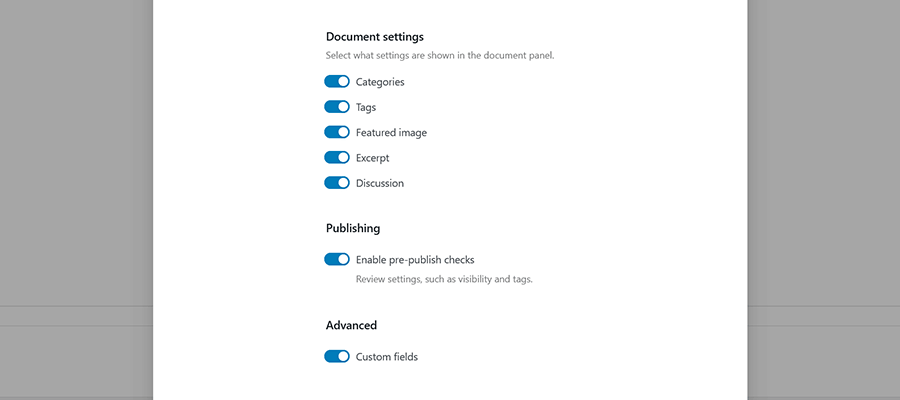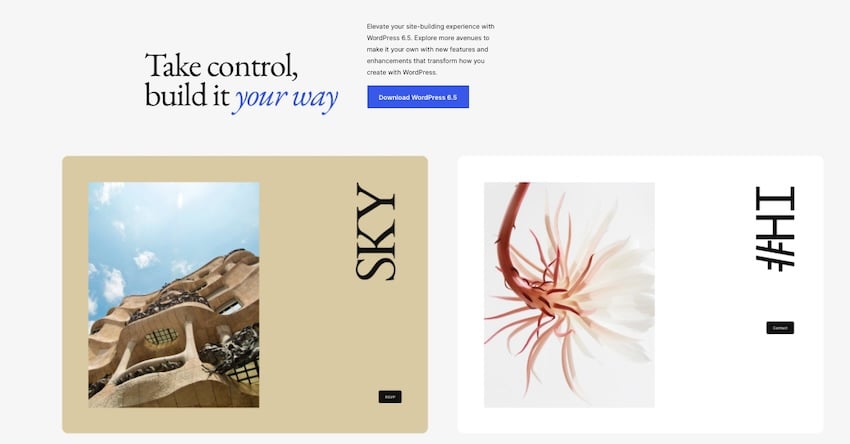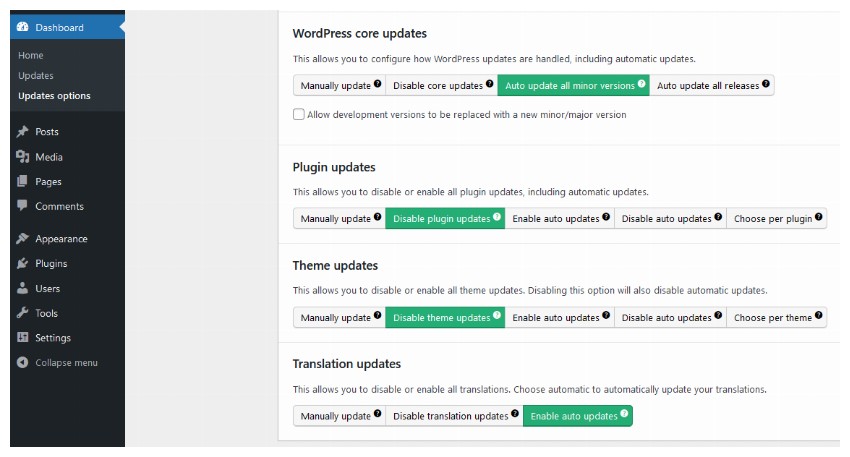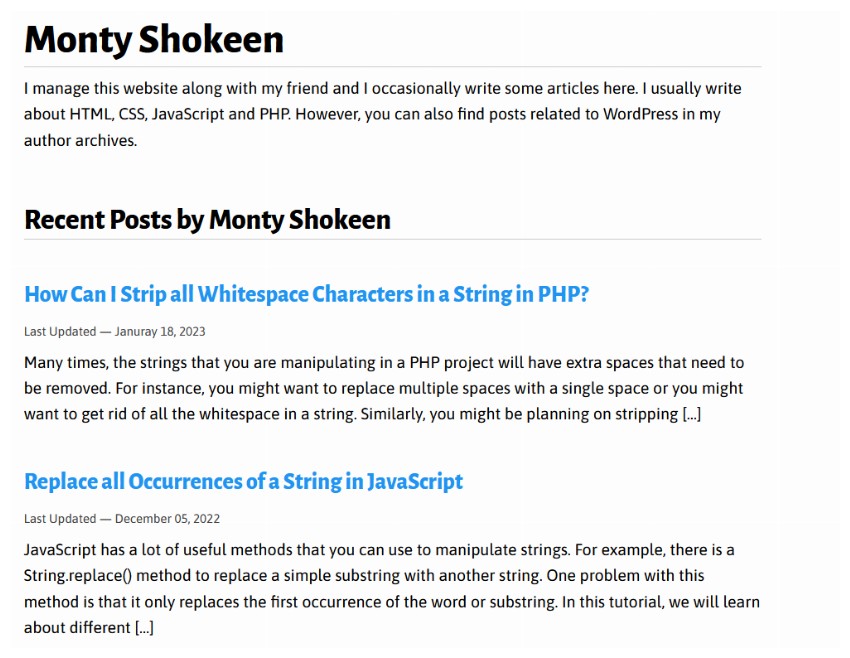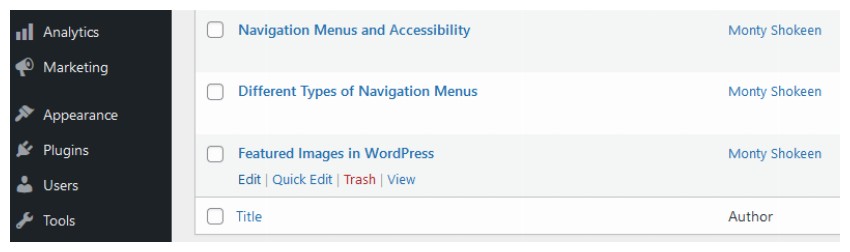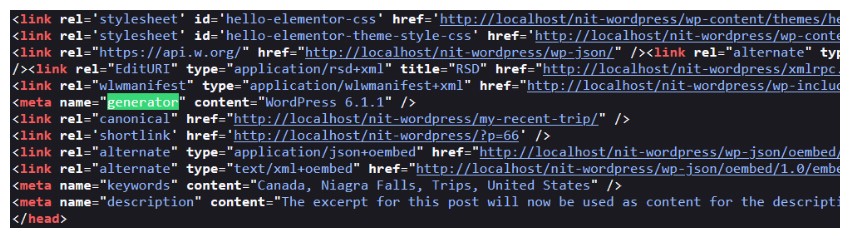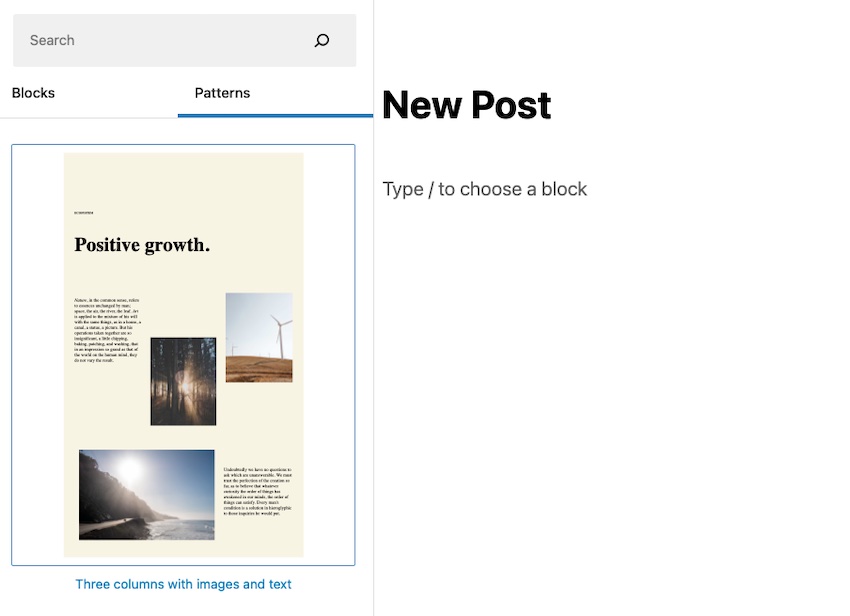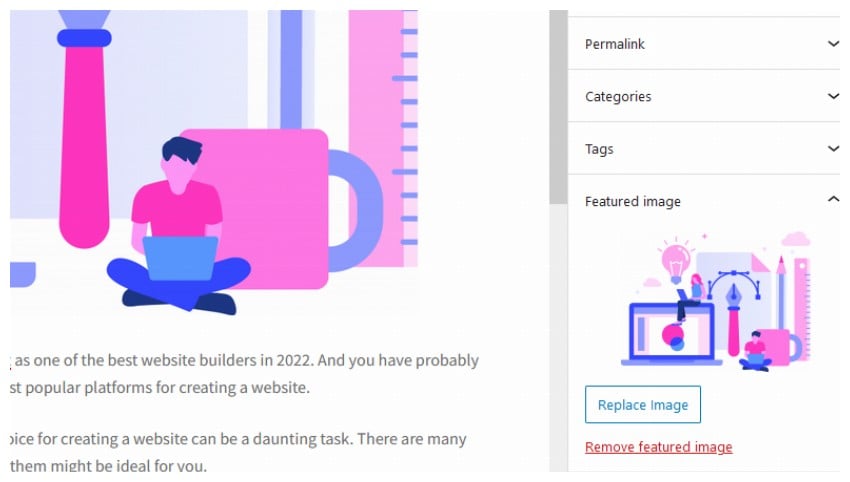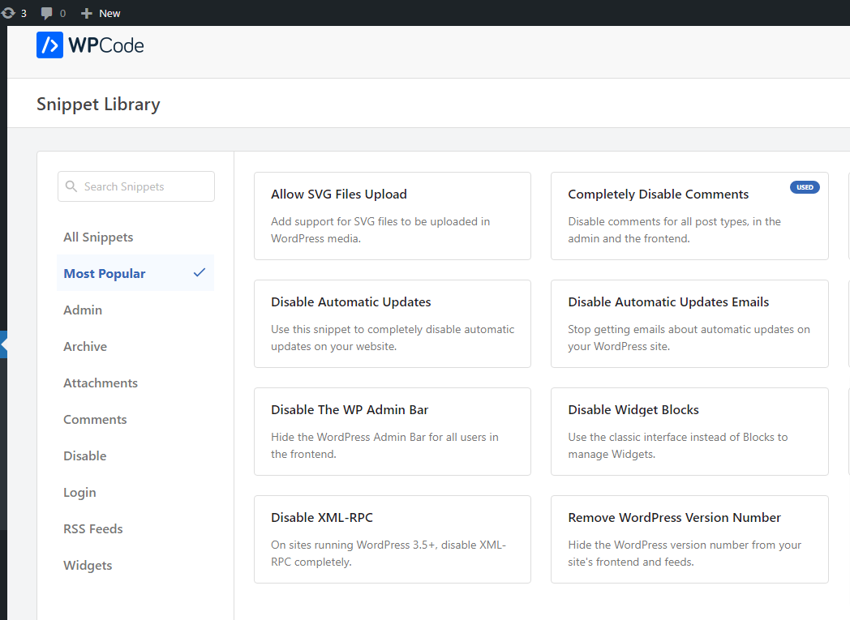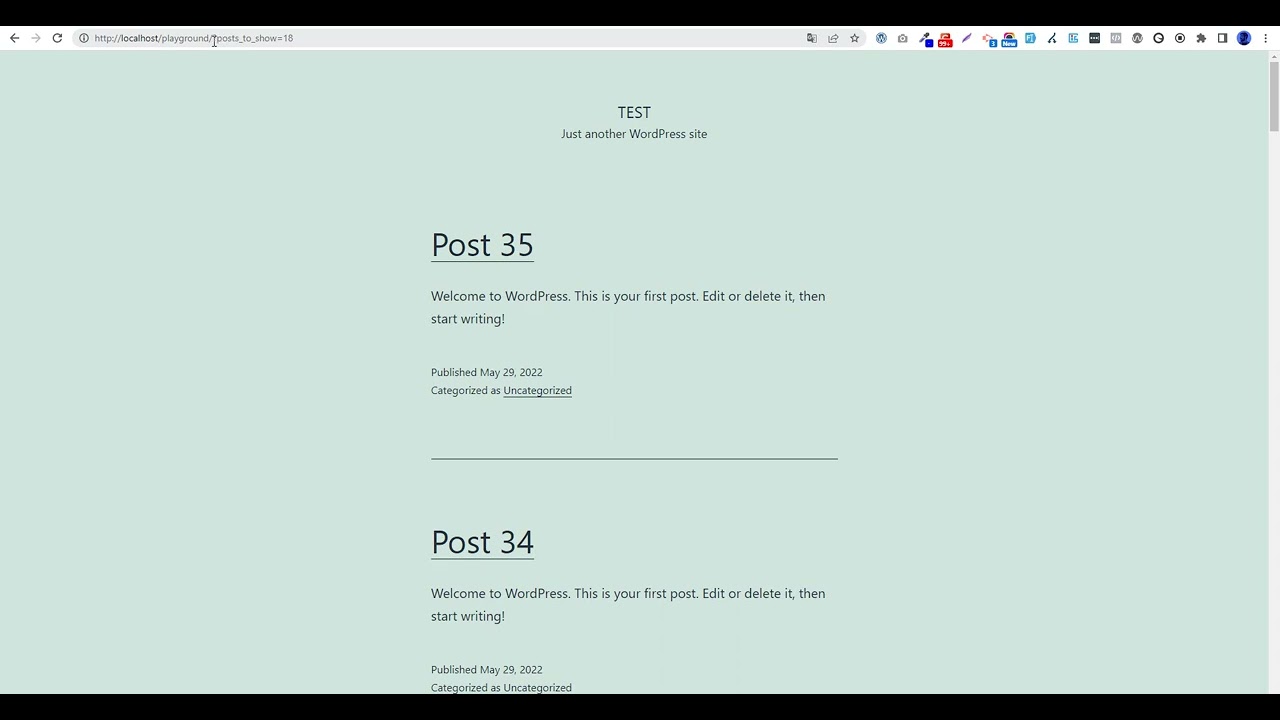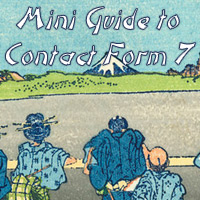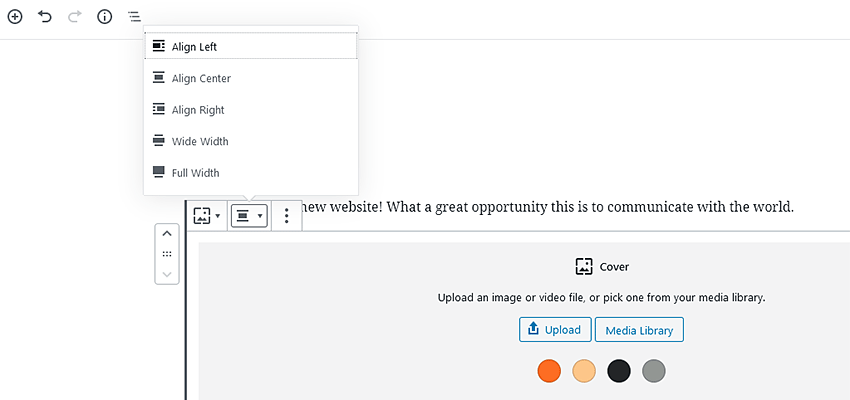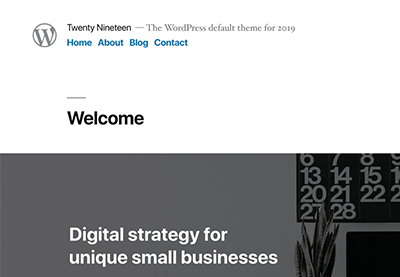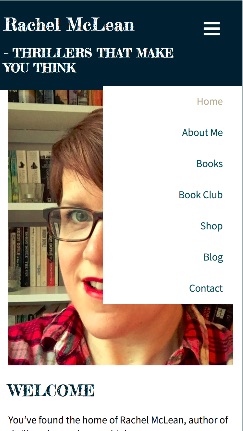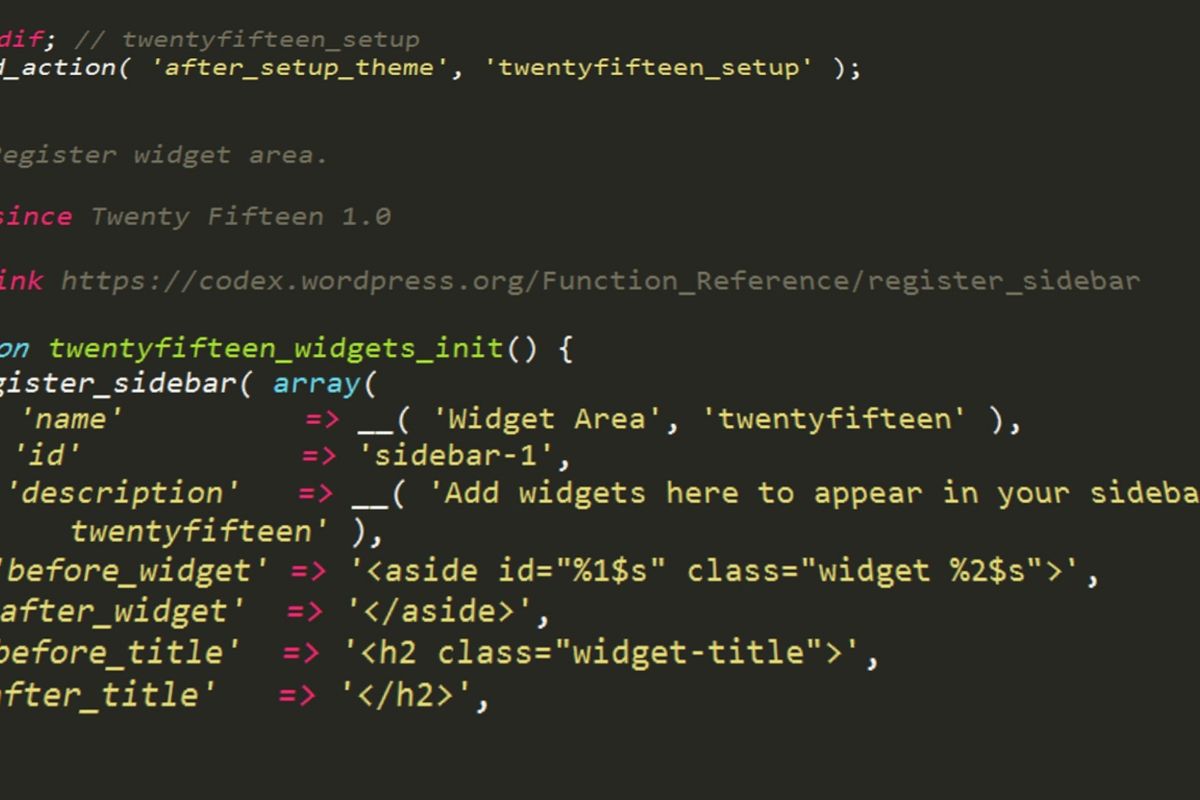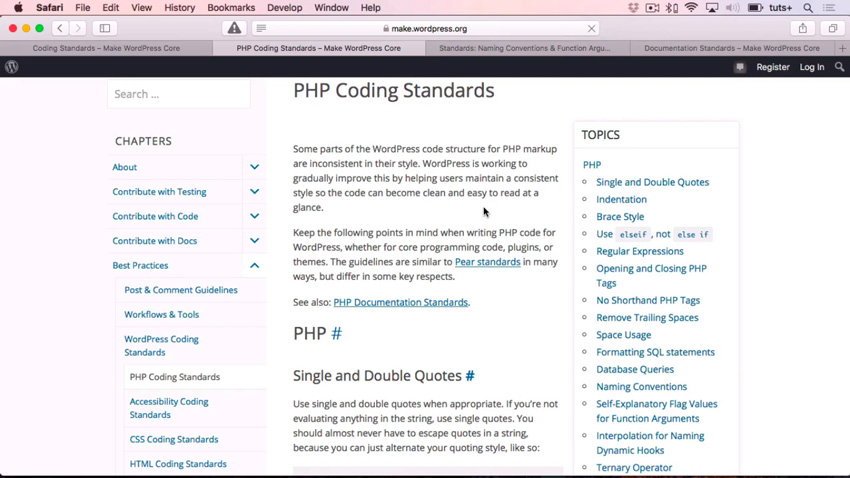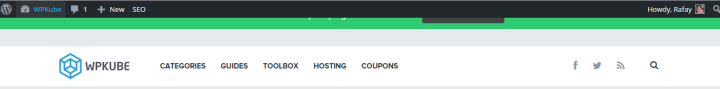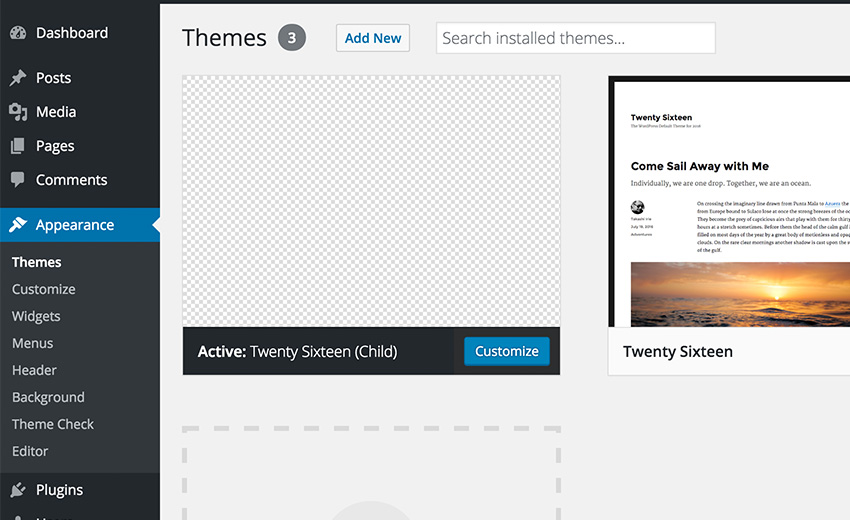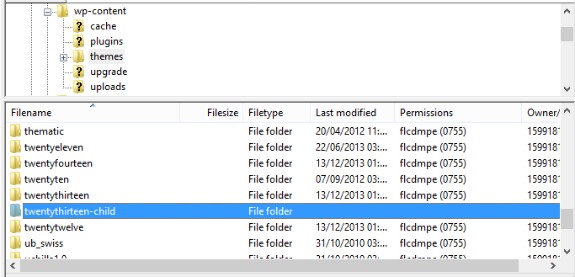Custom fields are among WordPress’s most powerful features. They allow us to customize the front and back end of a website, and there are all manner of creative uses for them. Everything from displaying niche content to changing page layouts based on field values is possible. Traditionally, using custom fields meant navigating obstacles. They require… Continue reading Learn How to Display WordPress Custom Field Data With Blocks — Speckyboy
Tag: functions.php
How to put variable fonts to work in WordPress
Variable fonts make it easier to design websites. After all, they offer a more flexible and efficient way to handle typography. And with the introduction of WordPress 6.5, leveraging these fonts has become easier than ever thanks to the new Font Library feature. Whether you’re a professional developer or a DIY website owner, understanding how… Continue reading How to put variable fonts to work in WordPress
How To Turn Off Password Change Notifications In WordPress
Are you tired of seeing the password change notifications? Are you unsure how to remove the notifications? In this tutorial you’ll learn how. Password change notifications can be distracting. You can easily disable them for your WordPress site. Managing your WordPress site can be a breeze, but dealing with an overflowing inbox full of password change… Continue reading How To Turn Off Password Change Notifications In WordPress
How to Disable Automatic WordPress Updates: 3 Ways
Almost all software applications release updates every now and then. These updates either fix vulnerabilities in the software or add new features. The open-source WordPress CMS platform is no exception. A hard-working team of volunteers is constantly making changes to the source code in order to fix any bugs or vulnerabilities and to add new… Continue reading How to Disable Automatic WordPress Updates: 3 Ways
How to Disable WordPress Author Pages
WordPress is a popular CMS which we can use to write blog posts for our readers. All those blog posts have to be written by someone. The posts will also have some tags and categories attached to them. WordPress has a feature where you can see all the posts published under a certain tag or… Continue reading How to Disable WordPress Author Pages
What is a Featured Image in WordPress?
Let’s say that a website or blog publishes dozens of posts on a regular basis. They will list these posts in a variety of places on the website in order to make them easily accessible to viewers. What do the website developers use to represent these posts in such situations? They use the posts titles.… Continue reading What is a Featured Image in WordPress?
Remove Generator Tag from WordPress Website
Since you are reading this post, you probably already know that WordPress adds a meta generator tag to all websites by default. The generator tag tells us the WordPress version being used to generate and manage the website content. All website owners who use WordPress should definitely know the version that they are using. However,… Continue reading Remove Generator Tag from WordPress Website
How to Make a Block Pattern for Easy Layouts in WordPress
When working in WordPress, it’s important to remember that there are nearly infinite possibilities when it comes to design and development. Whether you’re looking for something simple or complex, the platform can more than likely deliver. But WordPress gains new features all the time and it’s often the case that users aren’t using everything available… Continue reading How to Make a Block Pattern for Easy Layouts in WordPress
How to Get the Featured Image in WordPress?
In this quick tip, I will show you how to get the featured image for a post or page in WordPress. What is a Featured Image? A featured image in WordPress is the image that we use to represent a particular blog post or page. Another name for featured images is post thumbnails. The featured… Continue reading How to Get the Featured Image in WordPress?
What Is the functions.php File in WordPress?
Every WordPress theme comes with a function.php file or the theme functions file. In this post I’ll explain where to find it, and why it’s better to not modify it directly. Though each theme has its own functions.php file, it is only the active theme’s functions.php file that is activated when the site loads. Inside… Continue reading What Is the functions.php File in WordPress?
How to Let Users Dynamically Change the Number of Posts per Page in WordPress
Consider the following scenario: you have a WordPress blog with hundreds of posts. On your blog archive page, six posts appear at a time. Of course, there’s pagination for moving between older and newer posts. But what if you want to give users the option to choose the number of posts they want to display… Continue reading How to Let Users Dynamically Change the Number of Posts per Page in WordPress
How to Customize Contact Form 7 for WordPress: Floating Labels
You might have seen forms where the placeholder text is animated when you start typing into that input. This pattern isn’t new, yet still remains a popular trend in UX form design. Today, we’ll learn the steps needed for adding this behavior into a form built with Contact Form 7 (CF7), one of the most… Continue reading How to Customize Contact Form 7 for WordPress: Floating Labels
A Guide to Overriding Parent Theme Functions in Your Child Theme
If you’ve had any experience working with parent and child themes in WordPress, you’ll know that the template files in your child theme override those in your parent theme. For example, if your parent theme has a page.php file and you create a new one in your child theme, WordPress will use the one in the child… Continue reading A Guide to Overriding Parent Theme Functions in Your Child Theme
How to Style Wide and Full-Width Gutenberg Blocks in WordPress
The Gutenberg block editor for WordPress has changed how we create content within the CMS. But it’s also opened up some new possibilities on the front end as well. One of the more interesting developments in this area is the ability to add “full” or “wide” blocks to a page or post. This feature adds… Continue reading How to Style Wide and Full-Width Gutenberg Blocks in WordPress
How to Add Custom JavaScript to Your WordPress Site
Based on your goals and coding knowledge, you can choose from some techniques to add custom JavaScript to WordPress, from using plugins or custom blocks to attaching custom scripts to different action hooks. In this tutorial, we’ll look into each method, see how they work, and explain when you should use which one. Adding Custom… Continue reading How to Add Custom JavaScript to Your WordPress Site
10 Social Media WordPress Plug-Ins To Keep Your Blog Relevant
We’re nearing the end of 2019, and more and more people have been asking: are blogs still relevant? We like to think that Twitter, Instagram, SnapChat and Facebook don’t need to be blog killers, but – like most technology – tools that can be used to enhance our blog readers’ experience. We’re talking about more… Continue reading 10 Social Media WordPress Plug-Ins To Keep Your Blog Relevant
How to Create a WordPress Child Theme
If you’re using a theme you downloaded from the free WordPress theme repository, or maybe one you’ve bought from ThemeForest, you may want to make some tweaks to it. Maybe you want to register a new font or add a new template file. Maybe you want to add some code from one of the tutorials or… Continue reading How to Create a WordPress Child Theme
Code a Burger Menu for Mobile Users in WordPress
What You’ll Be Creating If you want your site to be responsive (and who doesn’t?), then it’s important to make sure that your main navigation menu works well on small screens. Large navigation menus can take up too much space on a mobile phone, or if they don’t, they can be too small to read… Continue reading Code a Burger Menu for Mobile Users in WordPress
5 Most Clever WordPress Tweaks to Improve Your Site (Without Plugins)
WordPress is one of the best CMS out there for a number of reasons. Aside from being flexible and highly customizable, you can supercharge it using powerful plugins. Regardless of your goals for your website, you can be sure there’s a plugin for that. However, it’s always better to forego plugins and hard-code them into… Continue reading 5 Most Clever WordPress Tweaks to Improve Your Site (Without Plugins)
What Are the WordPress PHP Coding Standards?
What are the WordPress PHP coding standards? In this video from my course, Learn PHP for WordPress, you’ll learn all about the coding standards and why they’re important. The WordPress PHP Coding Standards What Are the WordPress PHP Coding Standards? You can find the full WordPress PHP coding standards in the official WordPress handbook. They’re… Continue reading What Are the WordPress PHP Coding Standards?
How to Hide WordPress Admin Toolbar From Your WordPress Site
A large number of websites are powered by WordPress and there are tons of different plugins and themes being developed for this powerful content management system. But just like everything it also has some defects that we’d like to change. The WordPress toolbar is one such design element that some users prefer to have in… Continue reading How to Hide WordPress Admin Toolbar From Your WordPress Site
How to Integrate SmoothState.js Into a WordPress Theme
In our previous tutorial, we used the History Web API within a static site to serve smooth page transitions. In this tutorial we’re going to take things to the next level, by applying what we learned in a WordPress website. There’ll be one crucial difference; we’ll leverage SmoothState.js instead of building our own from scratch. SmoothState.js will: Request pages asynchronously (AJAX) and… Continue reading How to Integrate SmoothState.js Into a WordPress Theme
Kick-Start WordPress Development With Twig: Timber Image, Menu, and User
By now you have read about the basic concepts of using Twig through Timber, while building a modular WordPress theme. We’ve also studied block nesting and multiple inheritance with Twig, based on the DRY principle. Today, we are going to explore how to display attachment images, WordPress menus, and users in a theme with Twig… Continue reading Kick-Start WordPress Development With Twig: Timber Image, Menu, and User
Everything You Need to Know About WordPress Child Themes
A child theme is a set of styling guidelines and/or functions which are utilized to incorporate functionality or replace the appearance of an existing WordPress theme. Child themes can be modified without altering the original code of your theme, allowing you to make changes as small as changing a couple of colors, or as extensive… Continue reading Everything You Need to Know About WordPress Child Themes