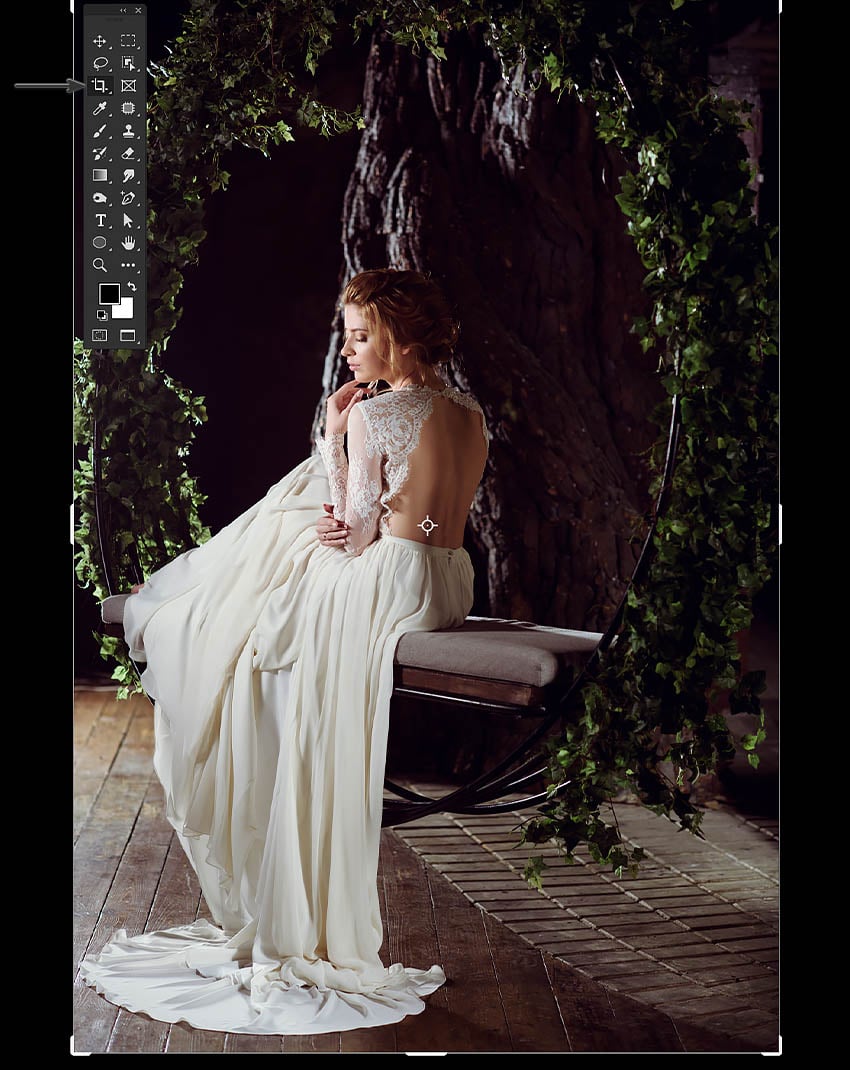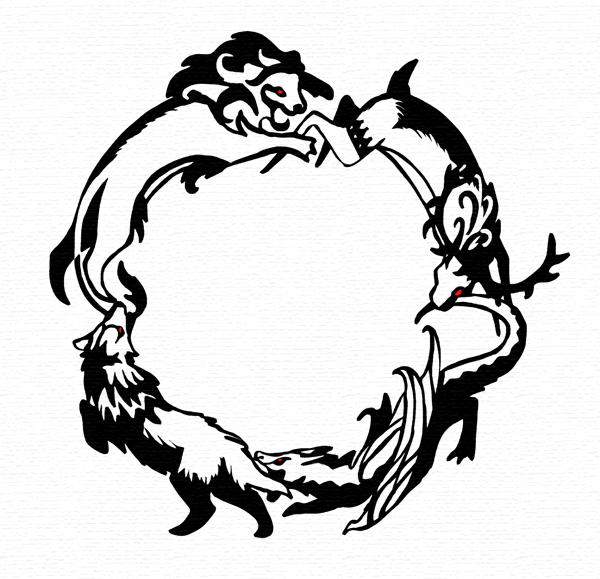This tutorial is perfect for anyone who is a fan of Studio Ghibli or Hayao Miyazaki’s work and is looking to create adorable anime illustrations. We will be using essential tools and shapes, the Pathfinder panel, the Brushes panel, and various effects from Adobe Illustrator’s control panel to create a cute graphic of Kiki’s Delivery… Continue reading How to draw Jiji the cat (Kiki’s Delivery Service) in Illustrator
Tag: Free Transform Tool
10 Epic Photo Manipulation Tips and Tricks in Photoshop
Today, we’re going to dive into ten creative photo manipulation tips and tricks for Photoshop. We’ll cover everything from extracting hair to painting blood, and we’ll explore a wide range of captivating photo effects, valuable tips, and versatile techniques. Whether you’re a digital artist, photo editor, or creative compositor, these are tools you’ll definitely want… Continue reading 10 Epic Photo Manipulation Tips and Tricks in Photoshop
Photoshop Basics: How to Flip an Image in Photoshop
July 29, 2020 by Sangalang Kristine Flipping an image may be required for editing photos on Photoshop. There are many different ways to do so, and some had already been discussed in previous tutorials. It is important to note that there are two considerations on how to flip an image in Photoshop. This is to… Continue reading Photoshop Basics: How to Flip an Image in Photoshop
How to Design a Tattoo With a Game of Thrones Theme
What You’ll Be Creating Game of Thrones season 6 is just around the corner! If you want to pass the time and learn something along the way, with this tutorial you’ll be able to create your own GoT tattoo design. I will show you how to plan the composition and how to paint it using… Continue reading How to Design a Tattoo With a Game of Thrones Theme
Create a Mysterious Scene with Planets
Preview of Final Results Tutorial Resources Stars – greenaleydis-stock Cosmos Package – resurgere-stock Field – f3rd4-stock People Brush – fiftyfivepixels Trees Silhouettes – kuschelirmel-stock Trees Silhouettes 2 – winerla-stock Bushes – redheadstock Step 1: Creating a new Photoshop file Let’s start off by creating a new Photoshop file. Create a new file with the following… Continue reading Create a Mysterious Scene with Planets
How to Draw a Colorful Fantasy Dragon Battle Scene in Photoshop
Learn how to take a drawing of a dragon and turn it into an amazing painting. This tutorial will show you how to use Photoshop to create shapes from a hand-drawn sketch, apply shading, then finish it by applying color and texture. After creating the dragon, you will learn learn how to create the starry… Continue reading How to Draw a Colorful Fantasy Dragon Battle Scene in Photoshop