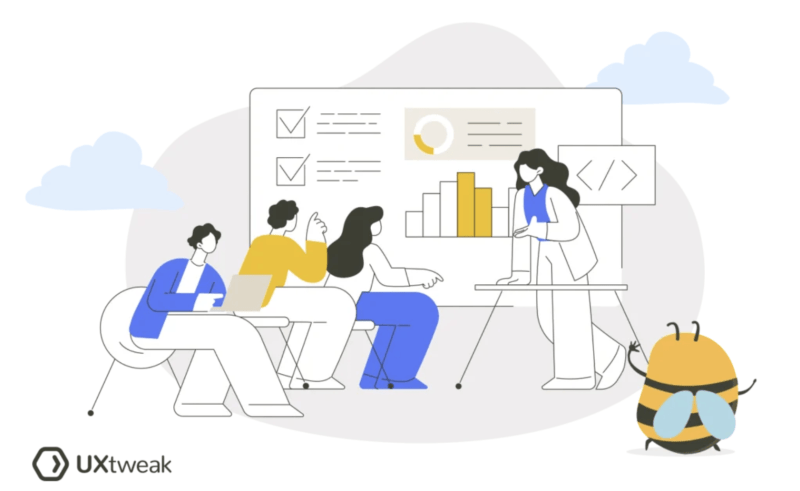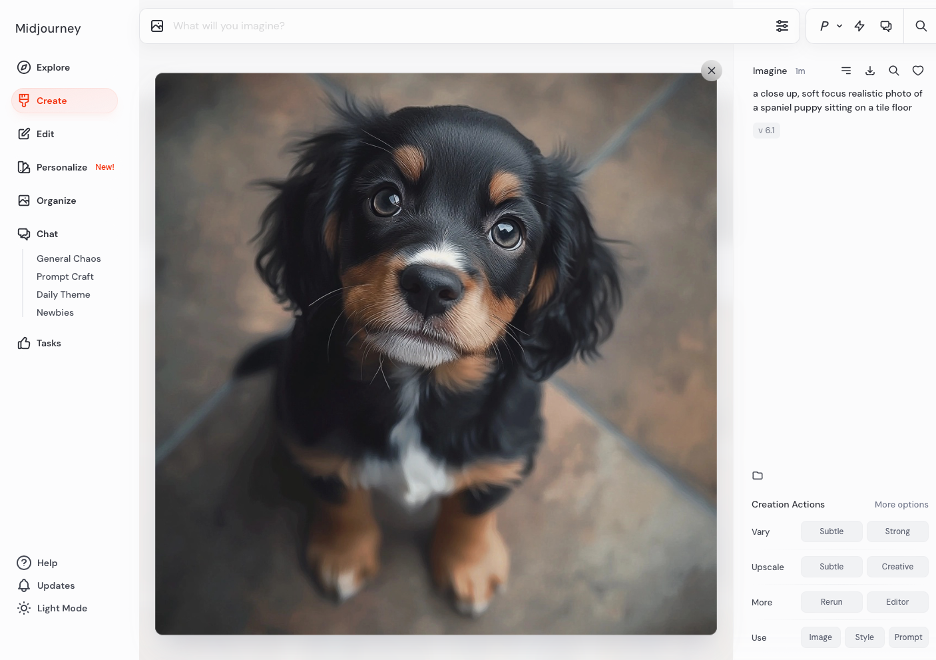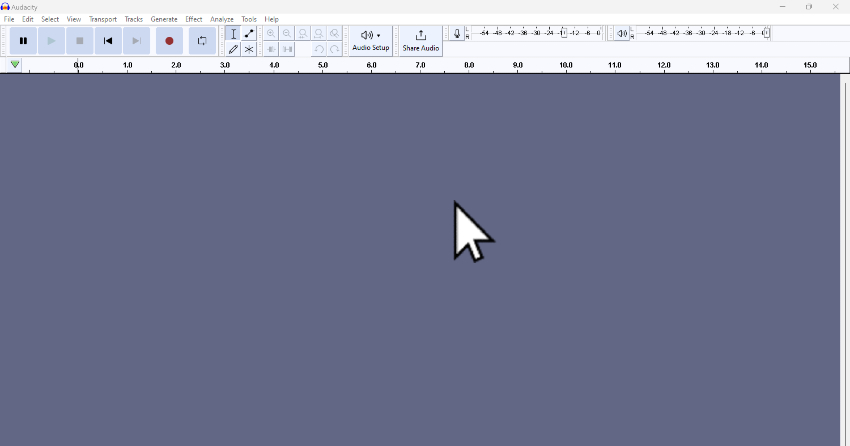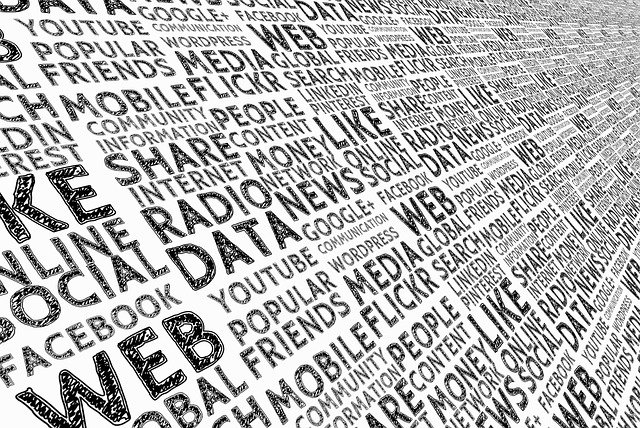[unable to retrieve full-text content] Why guardrails are an integral part of any AI workflow and how to set them up for your AI agent As with any other type of software, AI agents are vulnerable to various types of threats. Without proper safeguards, they can produce inaccurate, biased, or even harmful outputs — or take unintended actions… Continue reading Guardrails for AI Agents
Tag: Tool
How to Collect App Feedback? [Best App Feedback Tools in 2025]
Key takeaways 🧭 In-app feedback is like your app’s GPS. Without it, you’re navigating UX blindly. Real user input helps improve flows, catch bugs, and boost retention. 📱 Over 85% of mobile users prefer apps to mobile sites. Failing to meet UX expectations means users will uninstall and move on quickly. 🎯 Collecting feedback before… Continue reading How to Collect App Feedback? [Best App Feedback Tools in 2025]
AI Design Tools Are Marginally Better: Status Update
Summary: Despite improvements in narrow-scope AI design tools, most design-specific AI cannot replicate human designers’ output quality. This is a follow-up to the 2024 article AI UX-Design Tools Are Not Ready for Primetime: Status Update. In April 2024, AI-powered design tools were not useful to designers. As of May 2025, their usefulness has improved, but we’re… Continue reading AI Design Tools Are Marginally Better: Status Update
How to add perspective to text in Photoshop
Today you’ll be learning how to edit text in Photoshop so that it appears to match the perspective of the surface it’s on. This is an incredibly useful but easy trick, and it will help you create more dynamic and interesting design. Let’s get started! What is perspective in art? Perspective is a technique for… Continue reading How to add perspective to text in Photoshop
How to Make a Wind Effect in Photoshop
Today we will be looking at how to make a wind effect in Photoshop. This technique is quick, easy, and uses a better alternative to the traditional Motion Blur filter. It’s a great Photoshop weather effect to have in your back pocket, so let’s get started! If you enjoy video content, then don’t miss this… Continue reading How to Make a Wind Effect in Photoshop
How to Quickly Cut and Trim Audio in Audacity
Editing audio can seem daunting, particularly when confronted with complex software. This is where Audacity, a free, open-source audio editing tool, shines. It streamlines the editing process, making cutting and trimming audio files a straightforward task. Ideal for podcasters, musicians, and video editors, Audacity simplifies audio editing without sacrificing functionality. By mastering Audacity, users can… Continue reading How to Quickly Cut and Trim Audio in Audacity
LinkedIn is Experimenting with AI-Powered Microsoft Designer as a Tool for Designing Posts
Since launching in 2002, LinkedIn has slowly become the place to be for anyone looking to develop their career and build their network. The employment-focused social media enterprise allows users to post about their accomplishments, talk about new industry developments, and sell themselves to potential employers. Unfortunately, LinkedIn’s popularity means it can be tough to… Continue reading LinkedIn is Experimenting with AI-Powered Microsoft Designer as a Tool for Designing Posts
How to Make Gradient Text in Photoshop
Adding gradient text to your designs is a great way to make them stand out and give them an extra bit of pizzazz. With Photoshop, you can easily create this eye-catching effect in just a few simple steps. Whether you’re looking for something subtle or bold, gradient text can add the perfect touch to any… Continue reading How to Make Gradient Text in Photoshop
Photoshop Basics: How to Curve Text in Photoshop
July 27, 2020 by Sangalang Kristine Understanding how to curve a text in Photoshop may be one of the things we don’t realize are important in learning how to use the software. When done wrong, a curved text in a Photoshopped image will surely look too amateur. To any beginner, there are multiple ways to… Continue reading Photoshop Basics: How to Curve Text in Photoshop
New Free Text Effect Photoshop Tutorials (30 Tuts)
Free text effect tutorials to learn how to create 2D, 3D, Retro & Vintage and 80’s text effects in Illustrator and Photoshop tutorials. Tutorials are perfect for beginners and advance graphic designers. There are amazing text effect tutorials to create posters, flyers, calendar and giving your typography or lettering a fresh touch with traditional and digital media, mixing patterns and textures… Continue reading New Free Text Effect Photoshop Tutorials (30 Tuts)
Mockplus review: best mockup tool for 2016?
Mockplus is a design tool for creating page mockups and is also bundled with numerous usability tools, which help ensure the particular mockup matches all design best practices. So is it worth buying Mockplus? I will try to answer this question via the following independent review of all features available: Ease of Use While there… Continue reading Mockplus review: best mockup tool for 2016?
Brunch is your premiere HTML5 Build Tool running on Node
I recently stumbled onto an interesting build tool by the name of Brunch. This seems to be made for constructing picture-perfect HTML files without a lot of hooey. Brunch is made to compile scripts, templates, and lint all of your code automatically. Modules can also be run during this time & applied to the compiled… Continue reading Brunch is your premiere HTML5 Build Tool running on Node
How to Create a Digital Photo Illustration in Adobe Photoshop CS6
In this tutorial, it will show you the steps to turning a regular photo into an eye-catching fashion illustration using lighting effects and colour correction in Adobe Photoshop CS6. Layered PSD file included. Let’s get started! Final Image Preview Start working by creating a new document (Ctrl+N) in Adobe Photoshop CS6 with the size 1000px… Continue reading How to Create a Digital Photo Illustration in Adobe Photoshop CS6
Nibbler – A Free Tool for Testing Websites
Nibbler is a free tool for testing websites. Enter the address of any website and Nibbler will give you a report scoring the website out of 10 for key areas, including accessibility, SEO, social media and technology. Nibbler is fast and completely free. Nibbler uses “Mozilla/5.0 (Windows; U; Windows NT 5.1; en-GB; rv:1.9.1.3) Gecko/20090824 Firefox/3.5.3″… Continue reading Nibbler – A Free Tool for Testing Websites
Lychee – A Free Photo Management Tool
Lychee is a free photo-management tool, which runs on your server or web-space. Installing is a matter of seconds. Upload, manage and share photos like from a native application. Lychee comes with everything you need and all your photos are stored securely. You can upload, move, rename, describe, delete or search your photos in seconds.… Continue reading Lychee – A Free Photo Management Tool
Visme – the perfect tool for visual content creation
While text was certainly the best way to transmit information a few decades ago, nowadays people are highly accustomed to the visual way of getting the info they need. Be it an infographic, image or a video, these can literally draw the attention towards your product, so it’s crucial that you create such content. Hence,… Continue reading Visme – the perfect tool for visual content creation
Gravit – Open Source Design Tool to Express Yourself
Gravit is the cutting-edge design app that will take your creativity to new heights. Gravit offers the creative possibilities of a full-scale design suite – but in a snug app-sized package. Powerful yet easy-to-handle, Gravit has been custom designed from the ground up with an emphasis on versatility, fluidity and elegance – complex design tasks… Continue reading Gravit – Open Source Design Tool to Express Yourself
Use Geometry As Your Key Tool for Building a Website
Today you could hardly ever be successful online, if your website is not unique, trendy, and interesting. Year after year, new trends appear, designers find new elements to use in order to turn common things into astonishing art pieces. Now we are talking about geometry use in contemporary website design field. Grids and columns are… Continue reading Use Geometry As Your Key Tool for Building a Website
Create a Fun Cartoon Character Face in Adobe Illustrator
In the following steps you will learn how to create a fun character face in Adobe Illustrator.
Create a Mobile Shopping App Design in Photoshop
In this tutorial, I will show you the techniques used to create a modern and flat user interface (UI) design for an iPad app.
How to Work With Layers in Pixelmator
Pixelmator is an easy-to-use, fast, and powerful image editing app for the Mac. In this tutorial, we will dive deeper into the concept of layers by creating a collage made out of four images. Lets get started! Photos Used The following photos were used in this tutorial but you can follow along using any photos… Continue reading How to Work With Layers in Pixelmator
Create a Vinyl Record Player Icon in Adobe Illustrator
In the following steps you will learn how to create a vinyl player icon in Adobe Illustrator. For starters, using a simple grid and the snap to grid feature along with basic tools you will create the main shapes. Next, you will learn how to create a conical gradient using a somewhat complex mesh. Using… Continue reading Create a Vinyl Record Player Icon in Adobe Illustrator
Create a Simple School Teddy Bear in Adobe Illustrator
In this tutorial we will learn how to create a cute Teddy Bear and some school themed items. We’ll be using basic shapes and the Pathfinder panel, so you don’t need a graphic tablet or advanced drawing skills for making up such character. Let’s dig in! 1. Form the Bear’s Head and Face Step 1 Create… Continue reading Create a Simple School Teddy Bear in Adobe Illustrator
Create a Mysterious Scene with Planets
Preview of Final Results Tutorial Resources Stars – greenaleydis-stock Cosmos Package – resurgere-stock Field – f3rd4-stock People Brush – fiftyfivepixels Trees Silhouettes – kuschelirmel-stock Trees Silhouettes 2 – winerla-stock Bushes – redheadstock Step 1: Creating a new Photoshop file Let’s start off by creating a new Photoshop file. Create a new file with the following… Continue reading Create a Mysterious Scene with Planets