Free text effect tutorials to learn how to create 2D, 3D, Retro & Vintage and 80’s text effects in Illustrator and Photoshop tutorials. Tutorials are perfect for beginners and advance graphic designers. There are amazing text effect tutorials to create posters, flyers, calendar and giving your typography or lettering a fresh touch with traditional and digital media, mixing patterns and textures to give your work outstanding spark.
These tutorials are very useful to learn the most-exciting and remarkable typography, 3D effects, neon effects & fire effects, here are some of the hand picks Photoshop and Illustrator tutorials. In this article you will find the new released text effect tutorials.
You may be interested in the following related articles as well.
Photoshop and illustrator are simply amazing tool for creating Photo Effects and Text Effects from simple to advanced makeovers and for fixing, editing great shots where the light, color balancing and sharpness need a bit of adjustment or where some elements need to be removed.
How to Create a Spiderman Inspired Text Effect in Adobe Photoshop
In this tutorial I will show you how to create an easy Spiderman text effect, using a pattern and a layer style. The Spiderman text effect is a part of Super Heroes – Photoshop Styles from my portfolio on Envato Market.

Create Rusted Metal Text Effect Inspired by “Mad Max” Movie
In this Photoshop tutorial, I will show you the process of creating this Rusted Metal Text Effect Inspired by “Mad Max” Movie.
NOTE: The Photoshop tutorial is done in Photoshop CC – therefore some screenshot may have slighting different layout as in the earlier version. Some brushes are exclusive to Photoshop CS6.

How To Create a Color Font in Photoshop Using Fontself
The people behind Fontself reached out to me and asked if I’d like to try out their tool for creating custom Color Fonts, so in today’s tutorial I’ll take you through the process of how I created my first Color Font with ease, using the Fontself extension for Adobe Photoshop.

How to Create a Stars Candy Text Effect in Adobe Photoshop
This Photoshop tutorial will show you how to use a stars-candy texture to create a nice stars candy text Effect.

How to Create a Lego Text Effect in Adobe Illustrator
n this tutorial, you will learn how to create a fun and colorful Lego text effect in Adobe Illustrator.
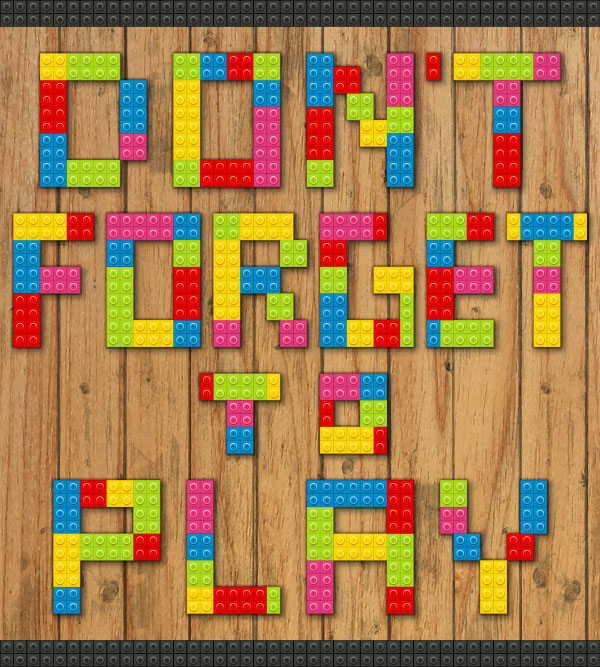
Create a Watercolor Glitter Lettering Effect in Procreate

How to Create a Realistic Embroidery Text Effect in Adobe Photoshop
In this tutorial, I will show you how to create a realistic embroidered text effect in Photoshop using stitch brushes and layer styles.
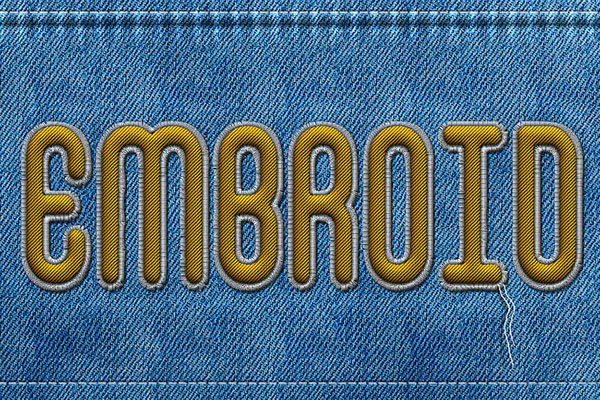
Create Typography Using Simple Geometric Shapes in Photoshop
In this Photoshop tutorial, I will show you how to Create Typography Using Simple Geometric Shapes in Photoshop. This is a simple and fun tutorial, aim to get you familiar with the Shape Tool in Photoshop.

How To Create a Superhero Comic Text Effect in Photoshop
In this tutorial to reproduce a superhero comic book style text effect, similar to the original Superman title logo. We’ll lay out the text in Photoshop and generate a 3D appearance with some clever layering techniques, then bring the effect to life with bold colours and a halftone print effect.
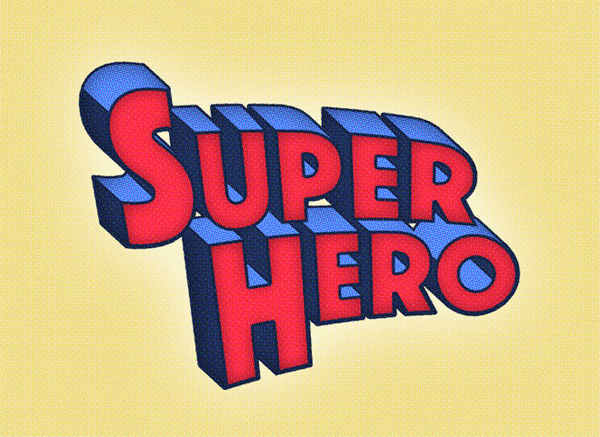
How to Create a Styled Mixer Brush Text Effect in Adobe Photoshop
This tutorial will show you how to create and style a mixer brush tip, and adjust its settings to stroke a work path and create a simple 3D text effect. Let’s get started!

How to Create Black Panther Text Effect in Photoshop Tutorial
In this Photoshop tutorial, you will learn how to recreate the Black Panther movie poster text effect. To recreate this text effect we will use stacks of Layer Styles to create the texture, chrome, and other effects found in this movie poster text effect.

How to Create Fire Text Effect in Photoshop CC Tutorial
In this video tutorial you will learn how to make a realistic fire text effect, like a burning metal, super hot and lava hot effect.

How to Create a 3D Golden Cinematic Text Action in Adobe Photoshop
Actions are a powerful tool in Adobe Photoshop, and those who use Photoshop for their work will probably use them on a daily basis. They can be a huge timesaver in your workflow. In this tutorial you will learn how to create an action for a 3D golden cinematic text effect, which will work with any font in different sizes. This action is a part of the 3D Cinematic Text Generator – Actions pack.
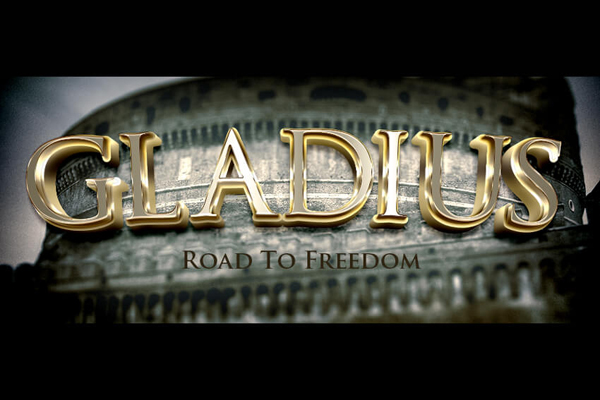
How to Create Letter Portrait in Photoshop CC 2018 Tutorial
In this photoshop tutorial we will see text portrait style effect. But the main difference is that instead of insane amount of messy text, all we will use is just single letter and attach a portrait with it.

How to create Retro Style Vintage Text Effect – Illustrator Tutorial
In this tutorial, I create illustrator type effects inspired by retro style vintage text. Custom line patterns introduced inside text to make it classical with vintage tone. You can use these type of text effects in your headline, posters, flyers, printables and other purposes. Tool used: Adobe Illustrator CS6.
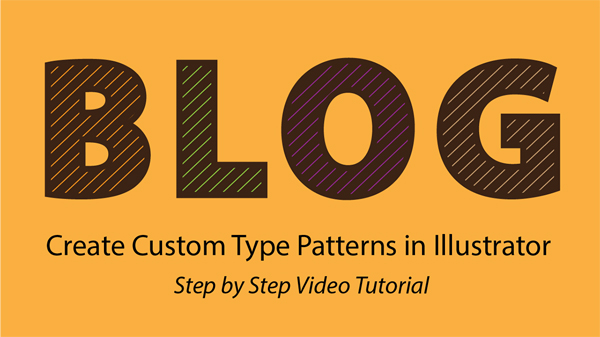
How to Create a 3D Paper Cut-Out Text Effect in Adobe InDesign
In this quick and simple tutorial, you’ll learn how to create a paper cut-out effect which you can apply to any text in Adobe InDesign. This type trend would make a fantastic addition to magazine layouts or posters.
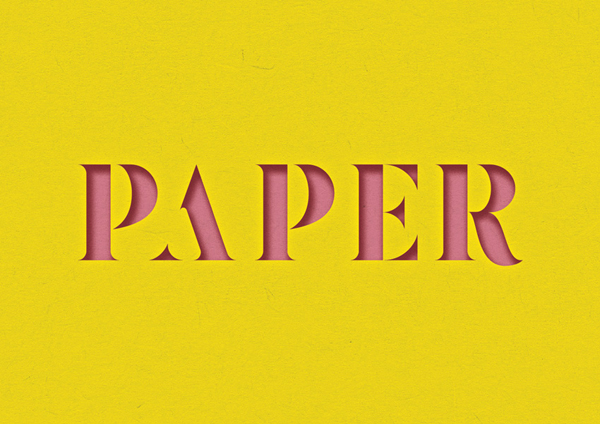
How to Make Glowing Text Adobe Illustrator Tutorial
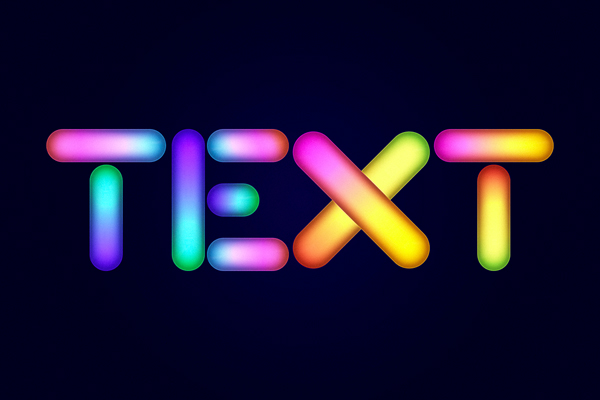
How to Create 3D Text Effect in Adobe Illustrator Tutorial
In This Video, I Will Tell You “”How to create Adobe Illustrator CC 3D Text Effect”.

How to Create a Rocket Fireworks Text Effect in Adobe Illustrator
In the following steps, you will learn how to create a rocket fireworks text effect in Adobe Illustrator. For starters, you will learn how to set up a simple grid, how to create pixel-perfect shapes, and how to adjust them. Using basic blending and vector shape building techniques, you will learn how to create the main shapes of your rocket and how to add subtle shading and highlights.

How to Create Geometric Low Poly Design on Text in Adobe Illustrator
This tutorial will guide you the simple technique to create low poly effects using polygon shape and create a uniform and symmetrical pattern of low poly effect to apply on??????? the text.
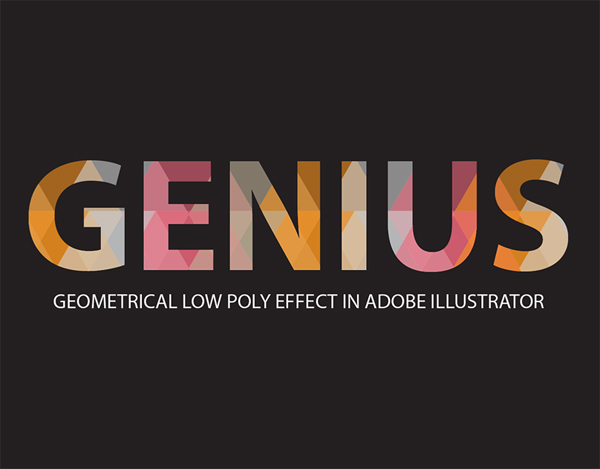
Amazing Text Effect Created in Adobe Photoshop Tutorial
Photoshop text effect building – New york. Text effect with buildings. Cool text edit with a font overlapping buildings in New York. Using the pen tool, layer mask and the brush we can create this amazing edit. However, it takes a bit of work – getting the right image (perspective) and placing the text the correct place.
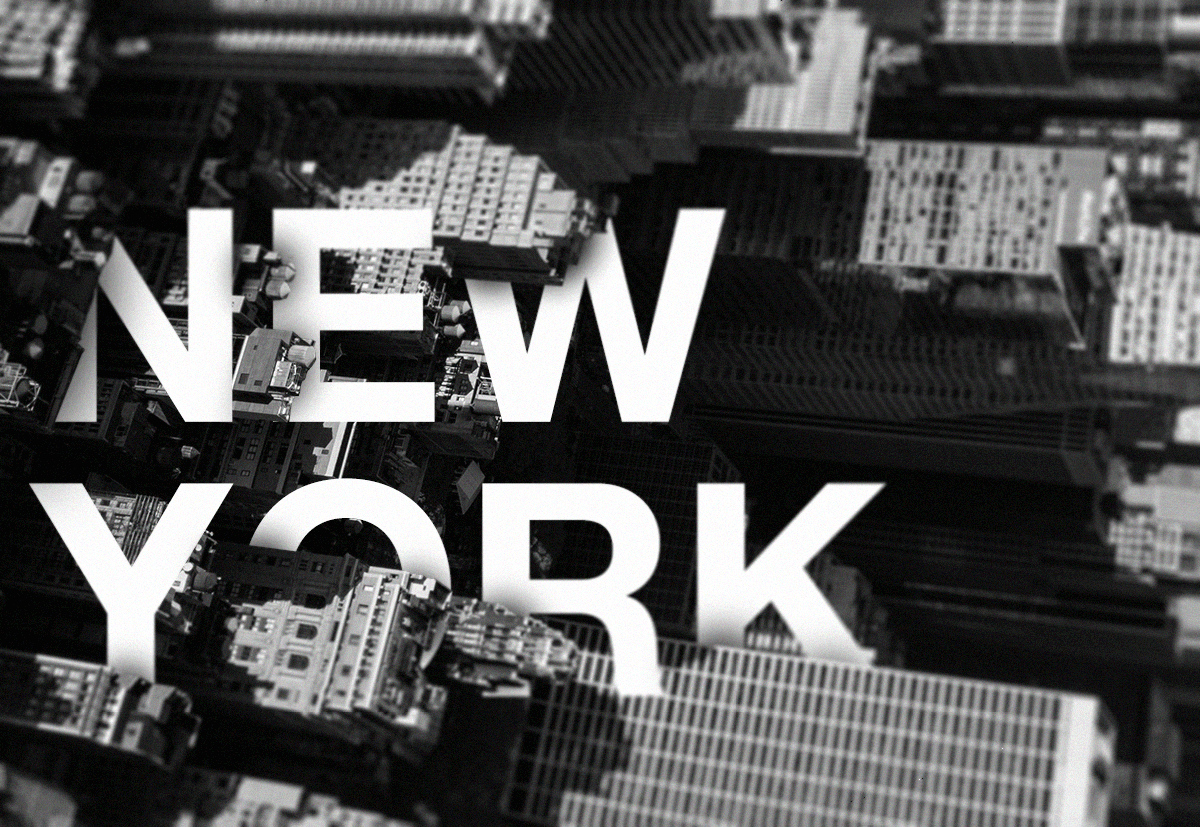
Create a Glowing Space Text Effect in Photoshop
In today’s Photoshop Tutorial, I will share some cool techniques on how to create a glowing space text effect.

How to Create Flip Text Effect in Adobe Illustrator Tutorial

Create a Splash Text Effect in Photoshop Tutorial
In this tutorial, we’re going to learn how to create a splash text effect in Adobe Photoshop.

How to Create Awesome Text Effect – Paint Text Effect – Photoshop Tutorials
in this video I will show you on how to make painting text effect using photoshop. to create the illusion of fluid on the text, we should have a photo of the landscape material. get materials and master psd.

How To Create Drop Shadow on Text Line – Photoshop Tutorials
in this video I will show you, how to create shadows on the line of text. Enjoy!

Illustrator Cliff Text Tutorial Illustrator Text Effects Tutorial 2018
Illustrator tutorial, today we make Illustrator cliff text with this really cool but easy to follow, Illustrator text effects video. It’s not exactly a tutorial for absolute beginners as there are some more advanced techniques used for this Illustrator text effect, but it is not amazingly difficult I would say.

