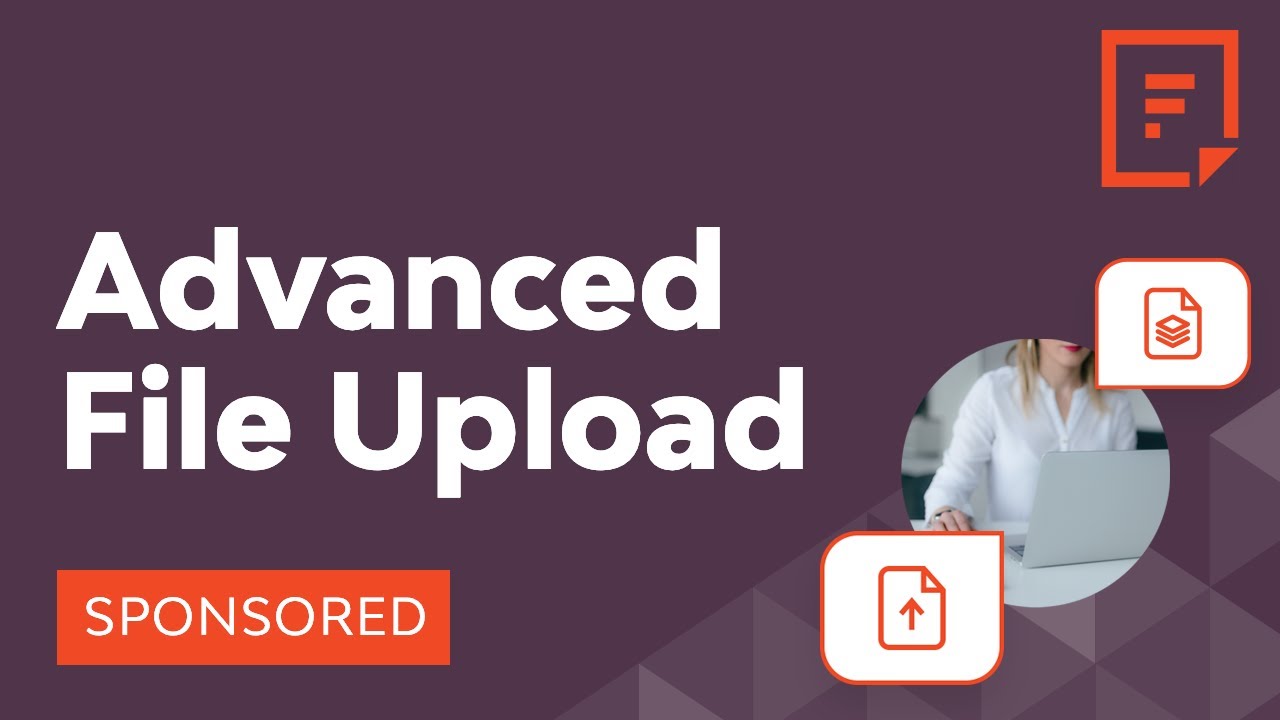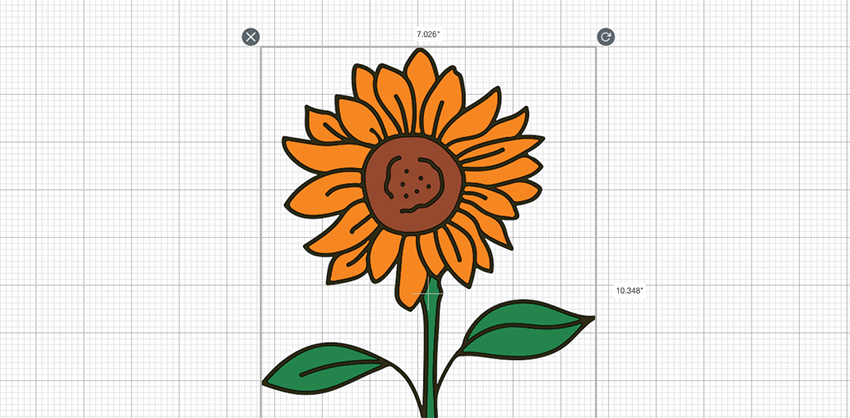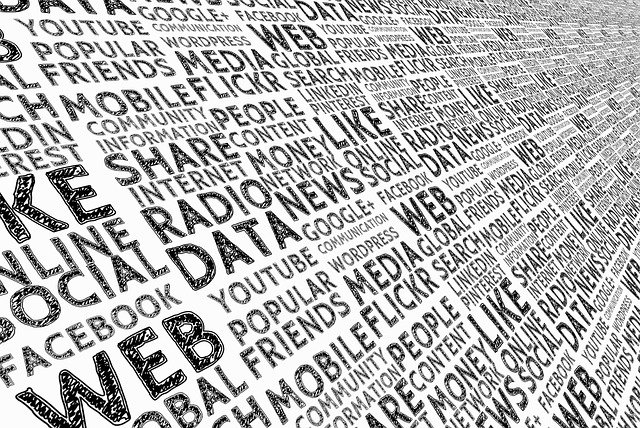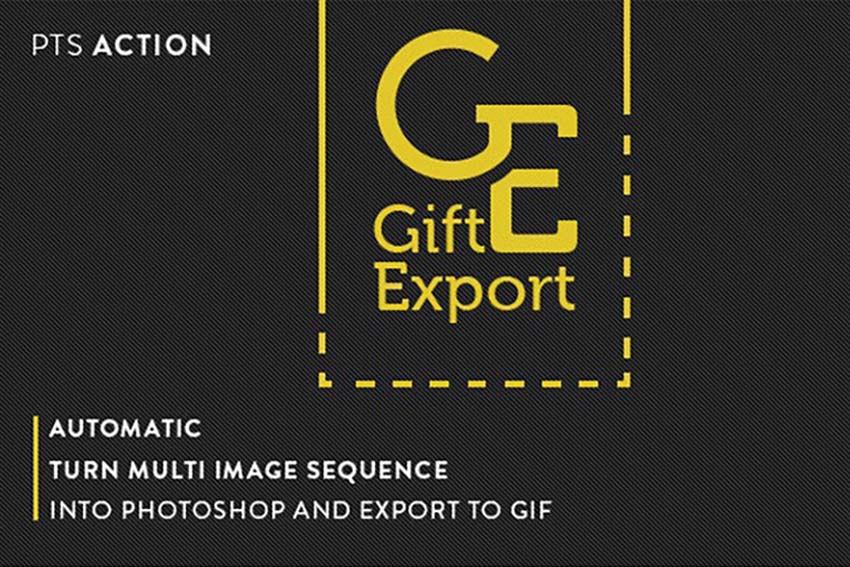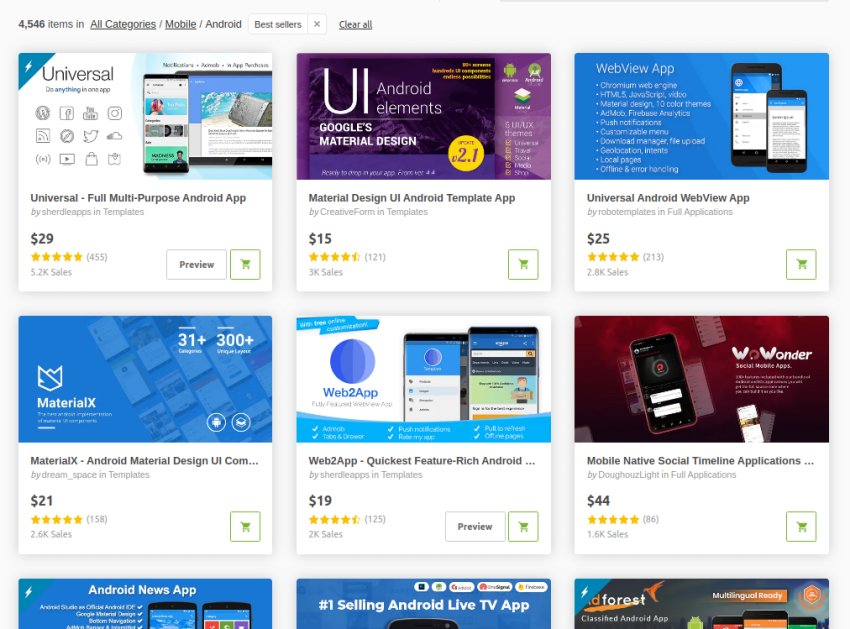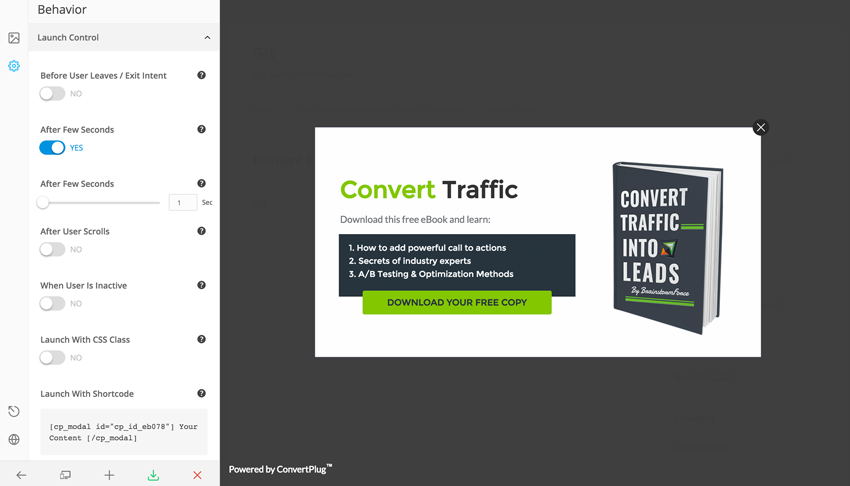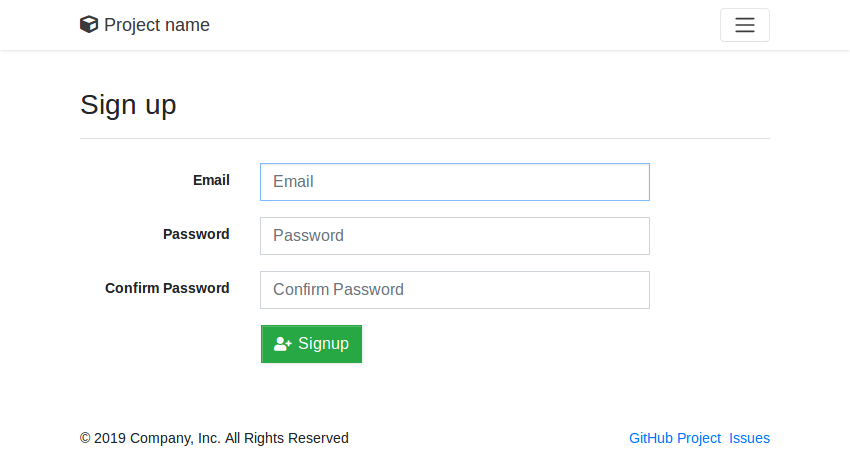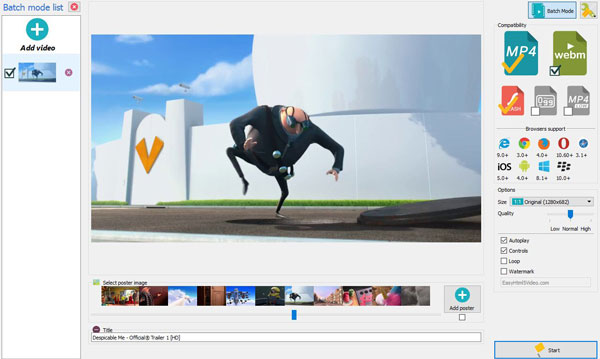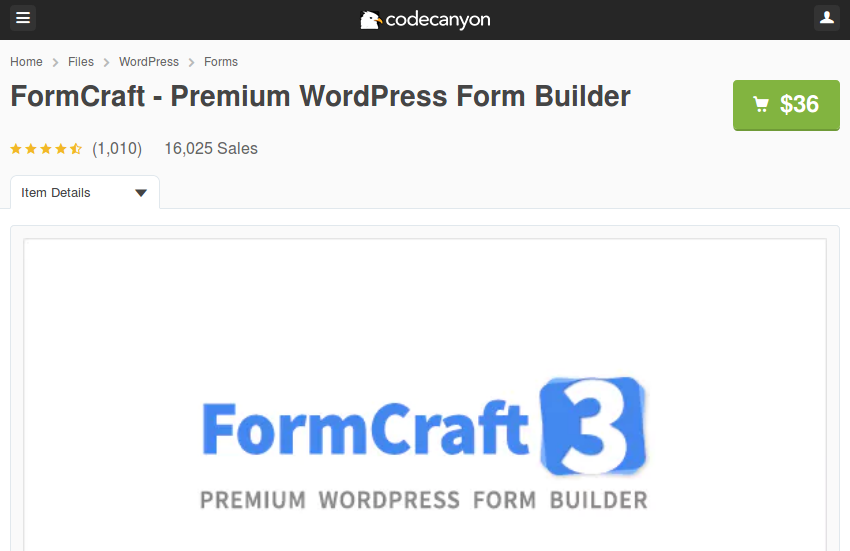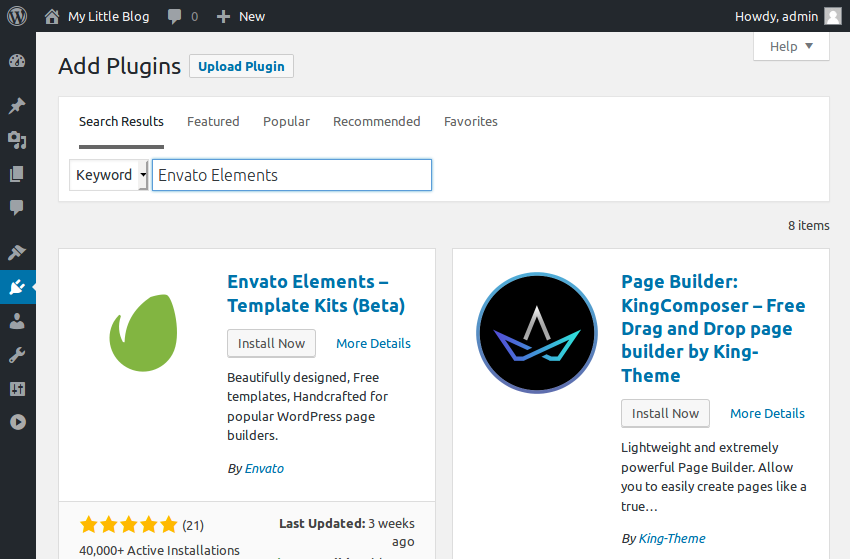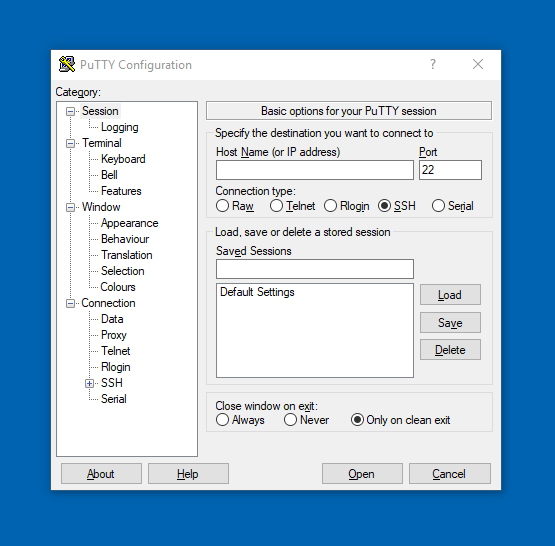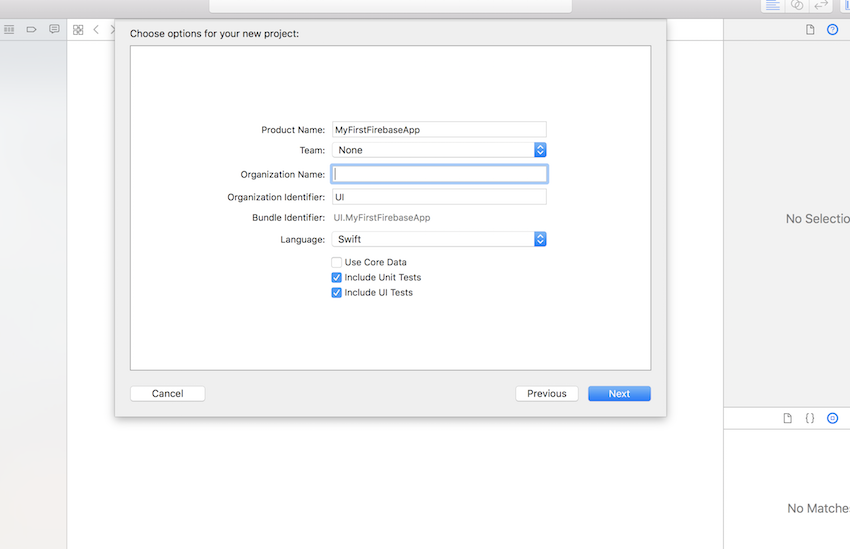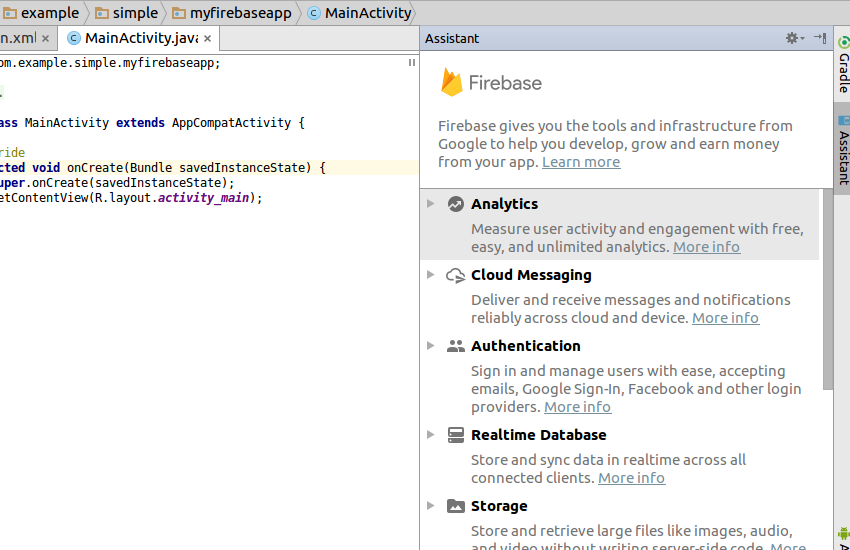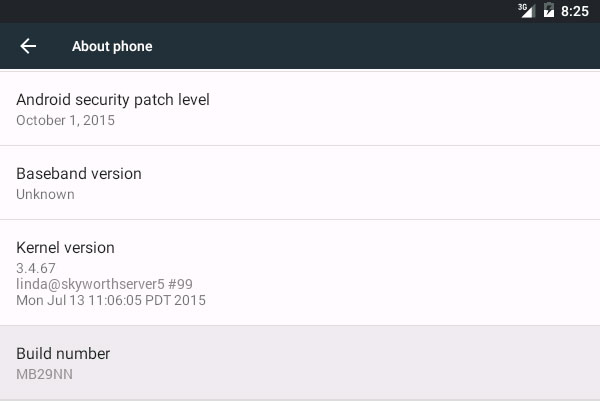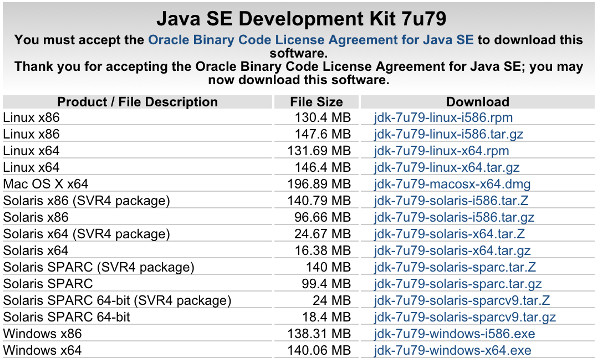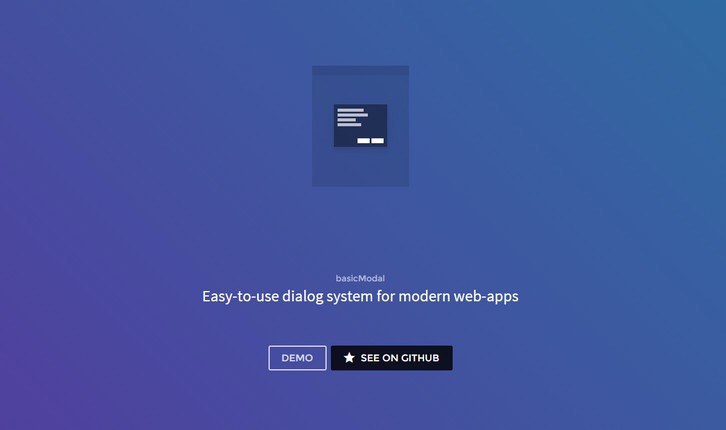Weekly curated resources for designers — thinkers and makers. “Look around us. Every business is an app and every app feels the same, because every designer has the same resume, follows the same process, graduates from the same program, uses the same tool, scrolls the same Dribbble feed, reads the same Medium articles, expects the same career outcome,… Continue reading Vanishing designers, guide to risky projects, UI transitions, AI in UX
Tag: dialog
Tyranny of consistency, design manager’s toolkit, when to use dialog boxes
Fabricio Teixeira · Follow Published in UX Collective · 3 min read · 9 hours ago — 3 Listen Share “Current AI systems seek to mitigate AI mistakes by requiring human oversight, by keeping the human in the loop and relying on them to detect and fix the AI output if needed. If an AI,… Continue reading Tyranny of consistency, design manager’s toolkit, when to use dialog boxes
Advanced File Upload and Content Management With Filestack
We live in the information age. From communication to shopping to finances to work, we handle most of our interactions digitally through websites and apps. Yet even though the bulk of our information is digital, the sites and apps we use still need to access our data to manage it. As a developer, the thought… Continue reading Advanced File Upload and Content Management With Filestack
Designing UI for the Voice Era
The world of web design is incredibly dynamic. Every year, new trends and opportunities emerge, primarily driven by the arrival of modern technology. In recent years, we’ve seen various updates to the web design landscape, such as the arrival of AR and VR solutions for making mixed media. Video content has increased in quality, while… Continue reading Designing UI for the Voice Era
How to Turn a Picture Into an SVG for Cricut
What You’ll Be Creating Looking to turn a picture into an SVG for Cricut? Then look no further! In this tutorial, we’ll go over what the SVG file type is and why you would want to use SVG files for Cricut. Next, we’ll go over how to create SVG files for Cricut in several different… Continue reading How to Turn a Picture Into an SVG for Cricut
Photoshop Basics: How to Curve Text in Photoshop
July 27, 2020 by Sangalang Kristine Understanding how to curve a text in Photoshop may be one of the things we don’t realize are important in learning how to use the software. When done wrong, a curved text in a Photoshopped image will surely look too amateur. To any beginner, there are multiple ways to… Continue reading Photoshop Basics: How to Curve Text in Photoshop
Photoshop Basics: How to Feather in Photoshop
July 20, 2020 by Sangalang Kristine What is ‘Feather’ in Photoshop? To ‘feather’ an image simply means to soften its edges. In some references, ‘feathering’ is also called blurred edges. Feathering is done to an image for a variety of purposes. This is usually used to isolate a certain part of an image, to use… Continue reading Photoshop Basics: How to Feather in Photoshop
The Simplest Android App: Hello World
Learning to code Android apps is a great decision. It’s fun and it’s an in-demand skill for the tech industry. In this tutorial, you’ll learn how to build the simplest Android App: Hello World. It’s a great place to start making Android apps. Prerequisites for Creating a Hello World App Before you get started with… Continue reading The Simplest Android App: Hello World
How to Optimize an Animated Gif: 10 Ways
In this tutorial, we will have a close look at all the available options to convert a video to a GIF animation, and how to optimize its file size. What is a GIF File? Before we start, let’s take a closer look at what is a GIF file. GIF is the standard format for compressing images… Continue reading How to Optimize an Animated Gif: 10 Ways
How to Create Your First Android App Step-by-Step
To create a native Android app, one that can directly use all the features and functionality available on an Android phone or tablet, you need to use the Android platform’s Java API framework. This is the API that allows you to perform common tasks such as drawing text, shapes, and colors on the screen, playing… Continue reading How to Create Your First Android App Step-by-Step
25+ Best Popup & Opt-In WordPress Plugins
Whether you are running a blog or eCommerce business, you will need to convert your website visitors into subscribers in order to be successful. By adding a stylish and interactive popup and opt-in WordPress plugin to your website, you can easily convert your visitors into subscribers and eventually paying customers. One of the many high-quality Popup… Continue reading 25+ Best Popup & Opt-In WordPress Plugins
How to Build and Deploy a Web App With Buddy
Moving code from development to production doesn’t have to be as error-prone and time-consuming as it often is. By using Buddy, a continuous integration and delivery tool that doubles up as a powerful automation platform, you can automate significant portions of your development workflow, including all your builds, tests, and deployments. Unlike many other CI/CD… Continue reading How to Build and Deploy a Web App With Buddy
How to Make a Photoshop Vignette Effect Action
What You’ll Be Creating In this beginner’s tutorial, we’ll take a look at some Photoshop action basics and create a customizable vignette action—ready to use and adapt in any way you like! So grab your favorite photograph, and let’s get creating! What You’ll Need You’ll need the following assets in order to complete this project:… Continue reading How to Make a Photoshop Vignette Effect Action
HTML5 Video Converter – EasyHTML5Video Review
You may have been thinking of an efficient way to edit your videos, without the traditional issues of having to download heavyweight apps designed for only a few PC’s which mostly cost a fortune. There are so many reasons why we would require an easy to use, yet more efficient video converting app, which is… Continue reading HTML5 Video Converter – EasyHTML5Video Review
Use a Drag-and-Drop Form Builder for WordPress
Forms have always been an integral part of the Internet. As a WordPress website owner, you have no choice but to use them if you want your users to communicate with you. Creating a modern form that follows best practices and conforms to the look and feel of your site, however, can be a daunting… Continue reading Use a Drag-and-Drop Form Builder for WordPress
Create Websites Fast With the Elements Plugin for WordPress
Envato Elements, as you may already know, is a massive repository of creative digital assets. By subscribing to it, you gain access—with unlimited downloads and commercial rights—to over a million premium themes, templates, plugins, and other handy items that facilitate website development. In an attempt to make this repository more accessible to WordPress users, Envato… Continue reading Create Websites Fast With the Elements Plugin for WordPress
How to Install, Configure and Secure Your Own Website Server From Scratch
If you’ve ever owned or run a website you’ll be familiar with one important part of it: quality hosting, good servers. And whilst there’s a huge number of hosting companies available, finding the best option can sometimes be tricky. This intermediate level tutorial will help you understand hosting with a VPS or dedicated server. Who is… Continue reading How to Install, Configure and Secure Your Own Website Server From Scratch
Introduction to Firebase
We are in an era of rapid prototyping. We may get bright ideas, but sometimes they don’t get implemented if they take too much work. Often, the back-end is the limiting factor—many ideas never get implemented due to lack of knowledge or time for server-side coding. As a mobile developer, using a back-end as a service (BaaS) platform can… Continue reading Introduction to Firebase
A Guide to Getting Ready for iOS 12 Notifications for Designers
Now that iOS 12 is out and some users have upgraded to the operating system, you’ll want to start revising your application to take advantage of the new features of iOS 12 notifications. What’s new in iOS 12 Notifications? iOS 12 brings a number of changes to how notifications work. While no single change completely… Continue reading A Guide to Getting Ready for iOS 12 Notifications for Designers
Creating Smooth User Pathways With Your UX
As a web designer, it’s easy to jump right in to the visual part of web design. We start messing with templates and wireframing pages right away, excited to start a new project. But that’s really the last step of the process. First, we need to think about how our users will progress through the… Continue reading Creating Smooth User Pathways With Your UX
Get Started With Firebase for Android
Mobile applications need a back-end server in order to perform tasks such as authenticating users and synchronizing user data across multiple devices. Creating such a server, however, requires a skill set that most independent app developers lack. Fortunately, there are several back-end as a service platforms, often called BaaS, you can use today. Google’s Firebase… Continue reading Get Started With Firebase for Android
Android From Scratch: How to Run Your Application on a Physical Device
Most Android phones and tablets can be connected to a computer using a USB cable. However, by default, the USB connection established between an Android device and a computer is limited to file transfer only. Therefore, if you want to use your device for Android application development, you have to make a few configuration changes… Continue reading Android From Scratch: How to Run Your Application on a Physical Device
Android From Scratch: Setting Up the Development Environment
So you’ve decided to take your first steps into learning about Android app development. Great choice. Android is currently the most widely used smartphone platform in the world and it is a fun operating system for app development. This article shows you how to set up Android Studio, the official IDE (Integrated Development Environment) for… Continue reading Android From Scratch: Setting Up the Development Environment
Easy to Use Dialog System for Modern Web Apps
BasicModal is a dialog-system for modern web-apps. It includes everything you need to display information, ask questions or request input from the user. Modals can be chained, so you can easily build a setup-assistant or show dialogs in a predefined order. Invalid input can be highlighted and handled using the included function. BasicModal uses SASS,… Continue reading Easy to Use Dialog System for Modern Web Apps