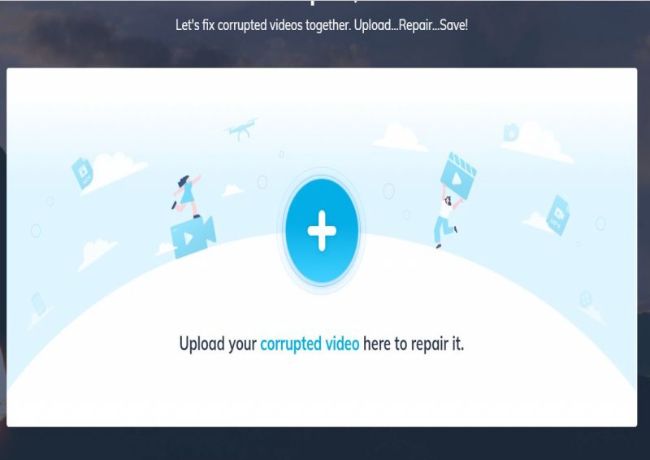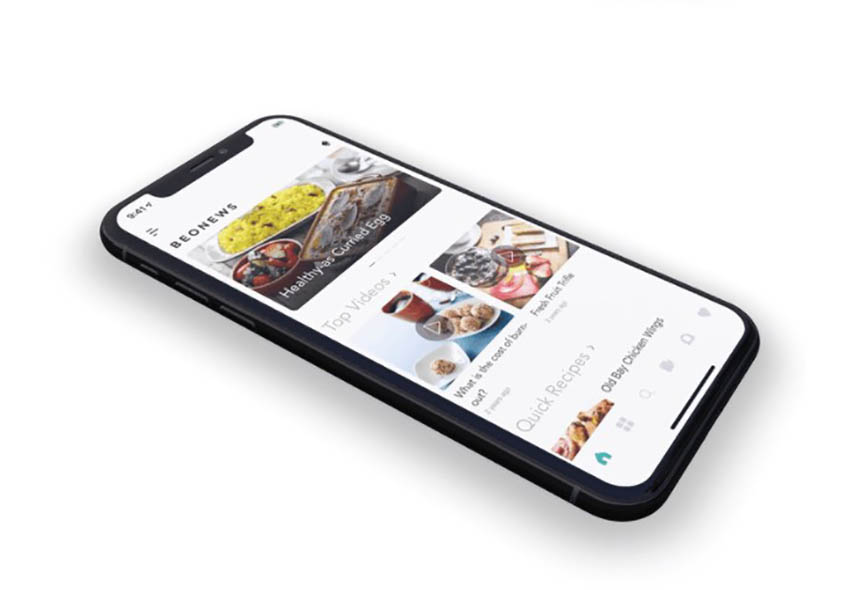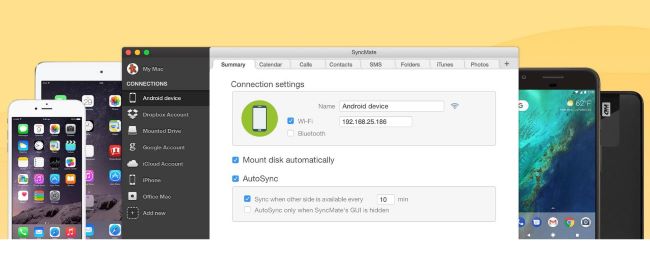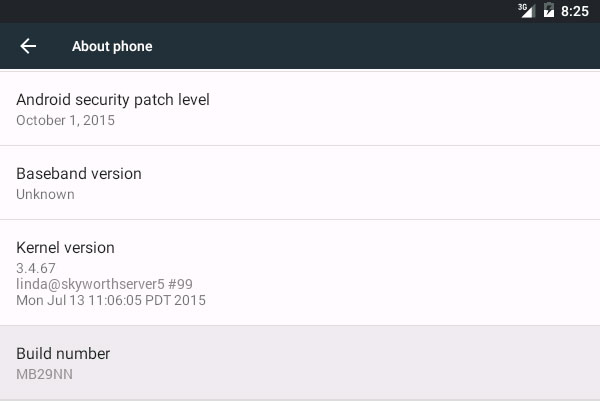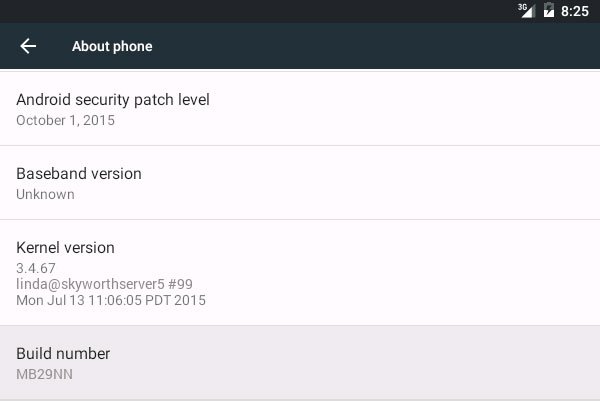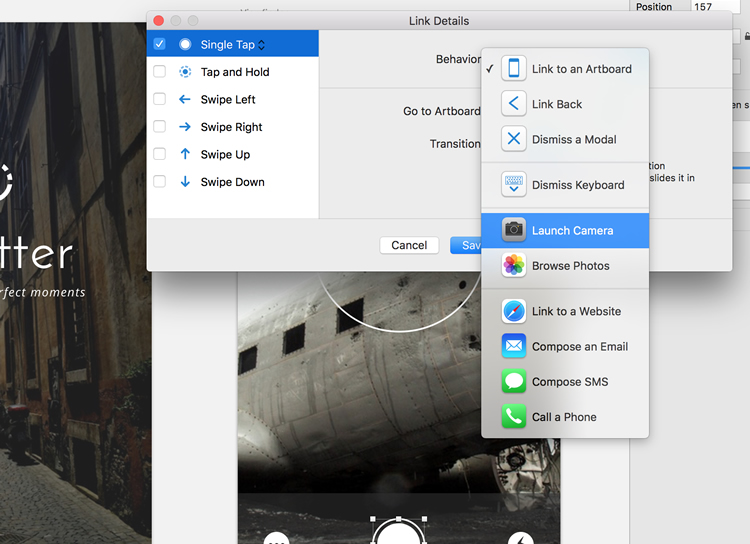One of the most valuable ways of preserving your performances, precious moments, and memorable occasions is by recording and storing them. Video corruption and destruction can be a videographer’s worst nightmare. Have you ever found yourself in a circumstance where a project you have been working on for weeks has become tainted, or a video… Continue reading Best Video Repair Tool Wondershare Repairit
Tag: USB
Getting Started With the MStore Pro React Native App Template
Building a React Native app from scratch can be difficult. Setting up the initial project can be complex and annoying, especially for those who work primarily on web applications. How do you deal with the command-line interface? What is exporting your project? These questions pop up, and for your first few apps, they’ll seem like… Continue reading Getting Started With the MStore Pro React Native App Template
SyncMate : All In One Sync Tool
Are you tired of purchasing several sync solutions to sync your Mac with Android and all other devices? No need to worry further, SyncMate is here! Though all the apple products are great for business and personal use, they don’t provide much flexibility like android devices. It is a bit hard to transfer or sync… Continue reading SyncMate : All In One Sync Tool
The Simplest Android App: Hello World
Learning to code Android apps is a great decision. It’s fun and it’s an in-demand skill for the tech industry. In this tutorial, you’ll learn how to build the simplest Android App: Hello World. It’s a great place to start making Android apps. Prerequisites for Creating a Hello World App Before you get started with… Continue reading The Simplest Android App: Hello World
Android From Scratch: How to Run Your Application on a Physical Device
Most Android phones and tablets can be connected to a computer using a USB cable. However, by default, the USB connection established between an Android device and a computer is limited to file transfer only. Therefore, if you want to use your device for Android application development, you have to make a few configuration changes… Continue reading Android From Scratch: How to Run Your Application on a Physical Device
How to Run Your Application on a Physical Device
Most Android phones and tablets can be connected to a computer using a USB cable. However, by default, the USB connection established between an Android device and a computer is limited to file transfer only. Therefore, if you want to use your device for Android application development, you have to make a few configuration changes… Continue reading How to Run Your Application on a Physical Device
Ready to Prototype from within Sketch? Then Say Hello to Silver!
Aby Nimbalkar and Andrey Shakhmin, the creators of Silver, were kind enough to invite me to a private beta of the application, and it did not disappoint. Oh no. After just a couple of minutes, it put a huge ‘Cheshire Cat’ style grin across my face, and that’s the correct response to the frequently asked… Continue reading Ready to Prototype from within Sketch? Then Say Hello to Silver!