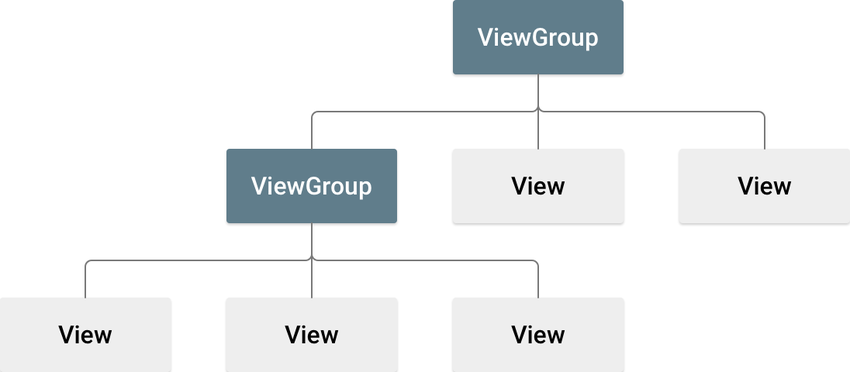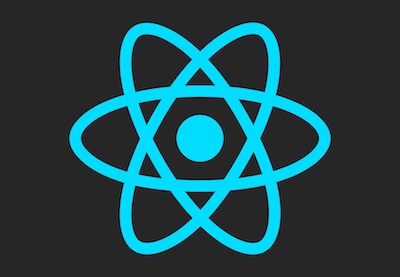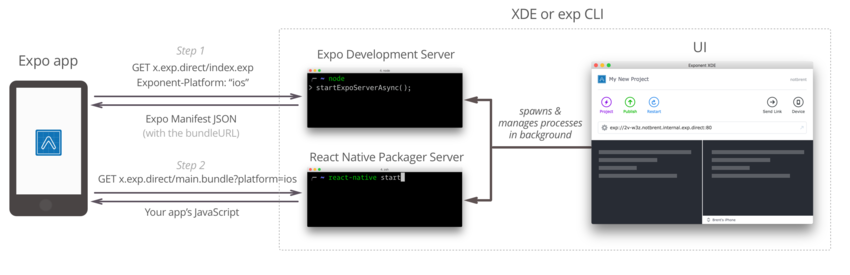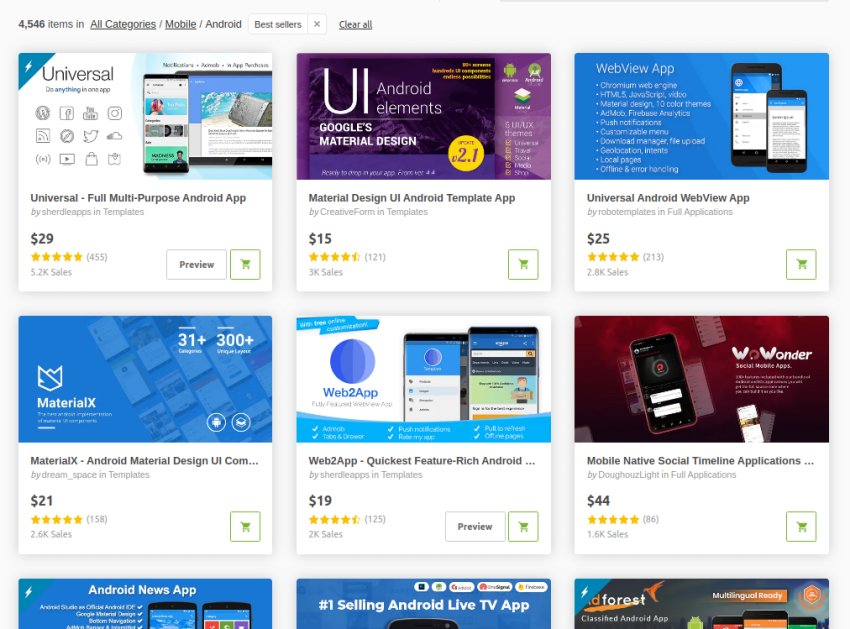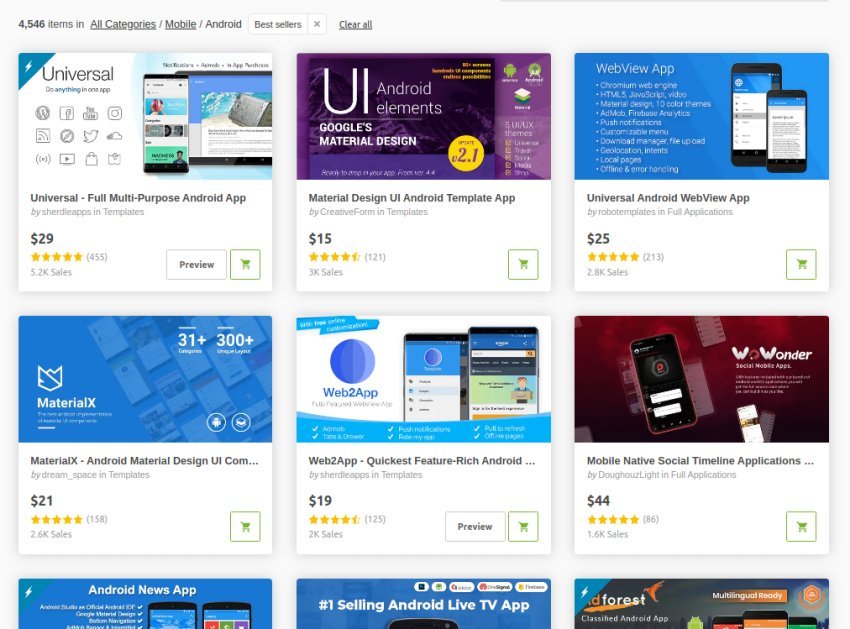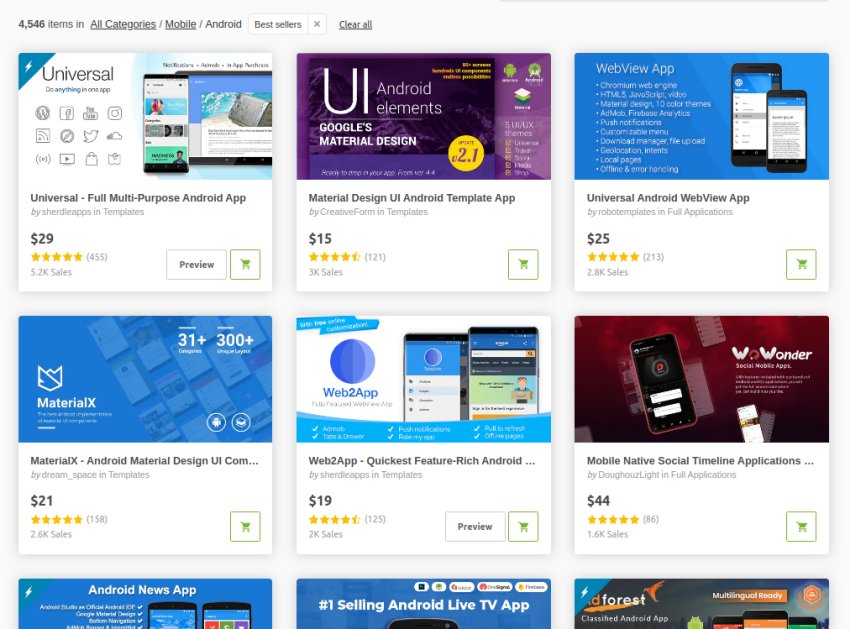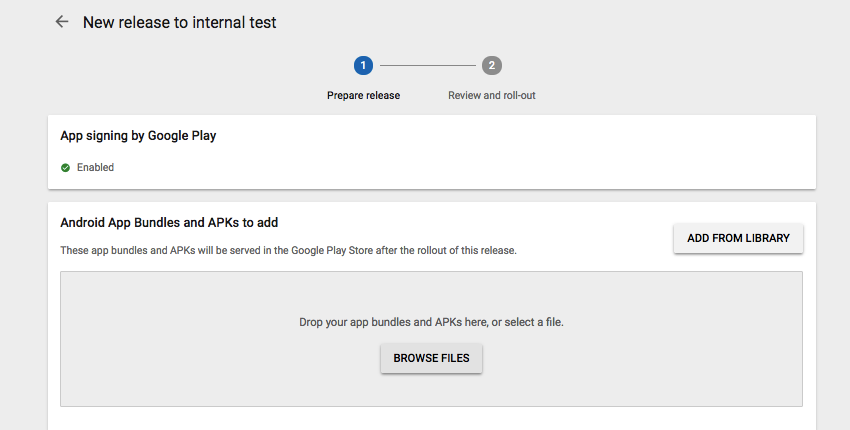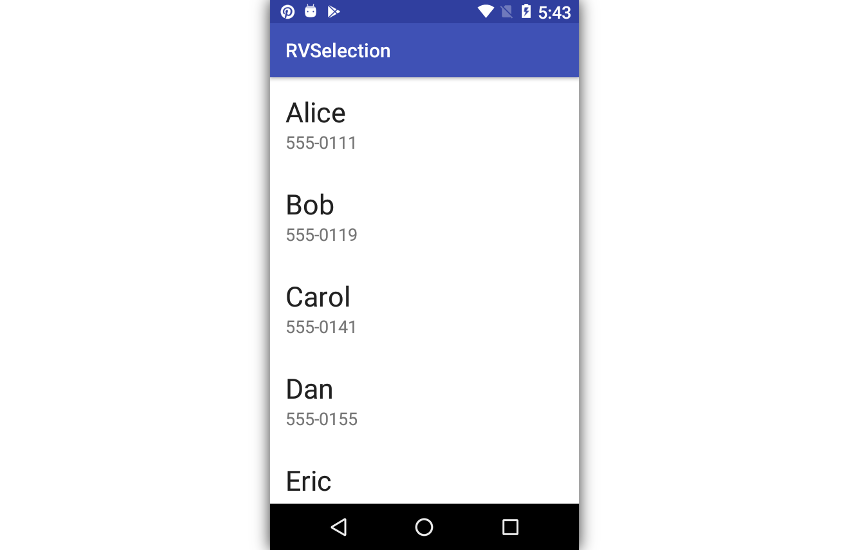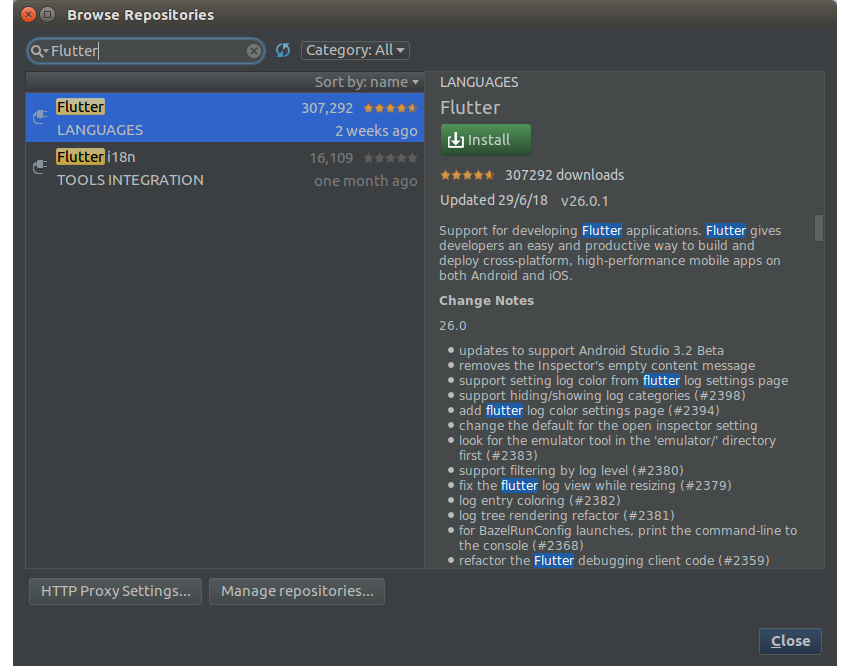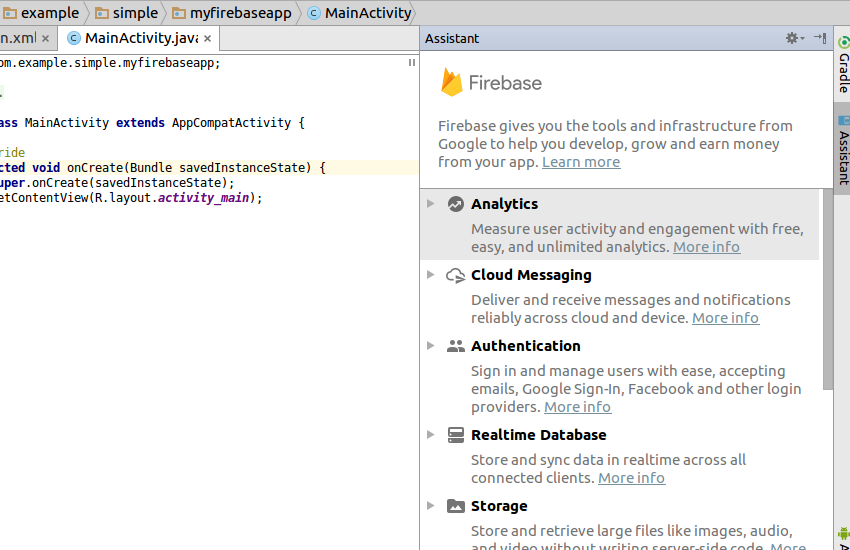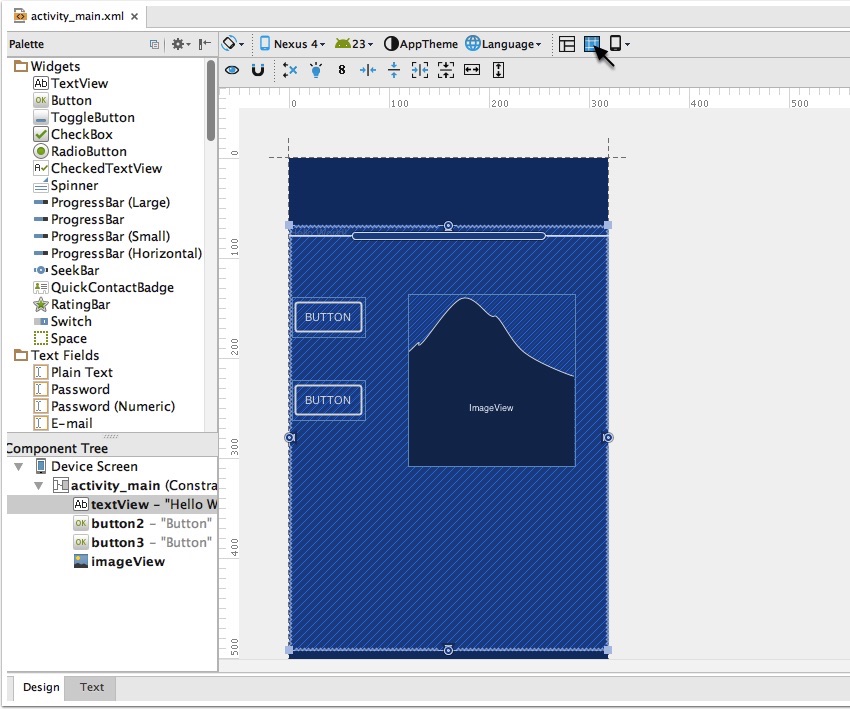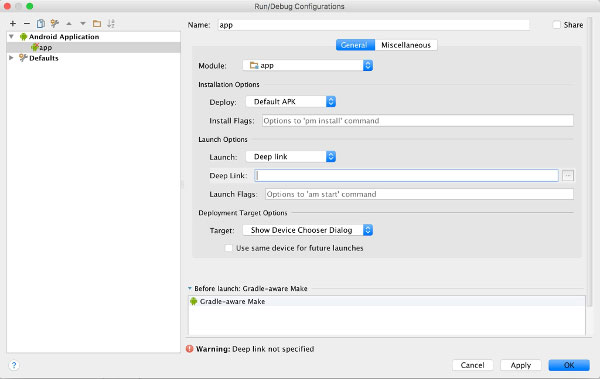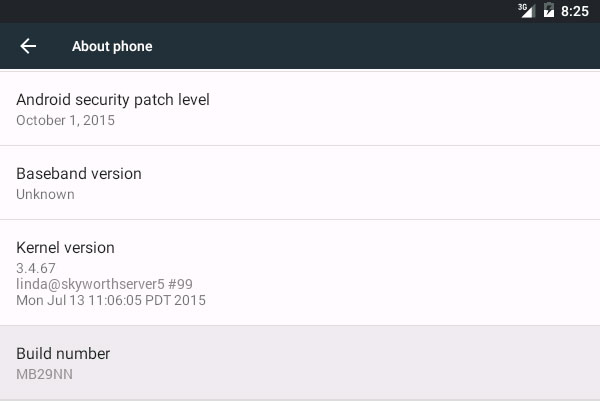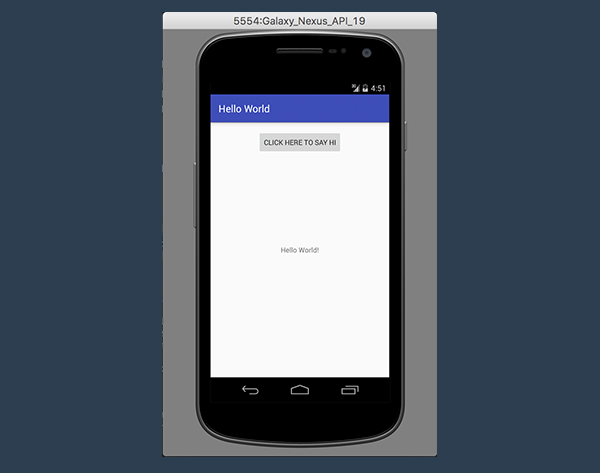React Native is a cross-platform mobile application development framework that Facebook created in 2015. React Natives uses JavaScript as the underlying programming language, and it aims to help developers can build native mobile apps for both Android and IOS devices with a single codebase. In this post, I’ll introduce some of the key concepts and… Continue reading What is React Native?
Tag: Android Studio
How to Generate APK and Signed APK Files in Android Studio
Android Studio allows you to create two kinds of APK files. First are the debug APK files that are generated solely for testing purposes. They will run on your Android mobile. However, they cannot be uploaded to the Play Store or made available to the public. Secondly, you can generate signed APK files. Signed APK… Continue reading How to Generate APK and Signed APK Files in Android Studio
How to Add a Dropdown Menu in Android Studio
A dropdown or pull-down menu, also known as spinner, is one of the most essential UI elements for an app. In this tutorial I’ll tell you how to add one to your Android app using Java. Dropdown menus organize an app and improve user experience. Almost every app has a dropdown menu integrated into its… Continue reading How to Add a Dropdown Menu in Android Studio
How to Make your First App in Java
Are you a budding developer who knows the basics of Java and wants to make their first app using Android Studio? With PlayStore currently hosting 2.89 million Android apps and growing every minute, it is a great decision to learn and eventually master Android apps development. Get Started With Android Studio To make an android… Continue reading How to Make your First App in Java
How to Create Lists in Your App with Flutter?
A list is a key UI element for mobile apps. You’ll learn all about how to create lists in your Flutter app in this tutorial. You don’t need to be an expert developer to create lists in your Flutter app. If you’ve developed apps for Android or iOS in the past, Flutter’s ListView should seem… Continue reading How to Create Lists in Your App with Flutter?
Android Essentials: Creating Simple User Forms
Android applications often rely upon data supplied by users. This tutorial walks you through the creation and use of a number of the most common controls used to collect data from the user. Getting Started For this tutorial, you will design and implement a membership registration form. Whether you’re in charge of recruiting members for… Continue reading Android Essentials: Creating Simple User Forms
Understanding the Image Component in React Native
Images are an essential aspect of any mobile app. This tutorial will introduce you to the image component and show you how to use images in your React Native app. You will also learn how to create your own photo gallery! Prerequisites to Create a React Native App We will use the Expo CLI for… Continue reading Understanding the Image Component in React Native
Create Your First React Native Android App
React Native is an open-source mobile application framework created by Facebook you can use it to develop applications for Android and iOS devices with a single codebase. React Native powers some of the world’s most popular apps, such as Instagram and Facebook, and in this post I’ll show you how to create your first React Native… Continue reading Create Your First React Native Android App
What is the Android SDK and How to Start Using it
Android SDK is a software development kit developed by Google for the Android platform. The Android SDK allows you to create Android apps, and you don’t need to be an expert to use it. In this tutorial, I’ll explain what the Android SDK is and how to get started with it. Android SDK comes bundled… Continue reading What is the Android SDK and How to Start Using it
Best Free Android Apps and How to Create Them Yourself
You don’t need an original app idea to be successful on Google Play. If you spend a few minutes looking at all the app categories there, you’ll notice how similar most of the popular apps in any category are. This is especially true in the case of free apps and games. What I’m trying to… Continue reading Best Free Android Apps and How to Create Them Yourself
How to Create an Android App Without Coding
Alternative approaches to Android application development—those that involve writing no code at all or writing only minimal amounts of code—are becoming increasingly feasible today. They are, of course, ideal for non-programmers, but experienced programmers too can use them to save time and effort. In this tutorial, I’m going to talk about two such approaches and… Continue reading How to Create an Android App Without Coding
How to Create Your First Android App Step-by-Step
To create a native Android app, one that can directly use all the features and functionality available on an Android phone or tablet, you need to use the Android platform’s Java API framework. This is the API that allows you to perform common tasks such as drawing text, shapes, and colors on the screen, playing… Continue reading How to Create Your First Android App Step-by-Step
How to Get Started With an Android App Template
Creating an attractive user interface for Android apps is almost always a time-consuming task. It takes days, sometimes weeks, to conceptualize and design pixel-perfect layouts that look good on all screen sizes and pixel densities. Furthermore, with most users today expecting their apps to adhere to the guidelines of Material Design, the task has arguably… Continue reading How to Get Started With an Android App Template
8 Ways to Reduce Your Android App APK Size
Since the Android Marketplace launched in March 2012, the size of the average Android app has quintupled. Some of this increase makes sense: the memory available to the typical Android device has increased, so why not use this extra memory to deliver a better user experience? However, there is a point where all of those… Continue reading 8 Ways to Reduce Your Android App APK Size
How to Add Multiple Selection to Android RecyclerView
The RecyclerView widget is an integral part of most Android applications today. Ever since it was added to the Android support library in late 2014, it has eclipsed the ListView widget as the most preferred widget for displaying large, complex lists. However, there’s one important feature missing in it: support for selecting and tracking list items. RecyclerView… Continue reading How to Add Multiple Selection to Android RecyclerView
Google Flutter From Scratch: Building Apps With Widgets
Flutter is fast becoming one of the most popular frameworks for developing cross-platform mobile apps. Most Android and iOS developers today are starting to agree that it is a faster and more future-proof alternative to other cross-platform frameworks such as React Native and NativeScript. Google itself is leaving no stone unturned to attract more developers to… Continue reading Google Flutter From Scratch: Building Apps With Widgets
Get Started With Firebase for Android
Mobile applications need a back-end server in order to perform tasks such as authenticating users and synchronizing user data across multiple devices. Creating such a server, however, requires a skill set that most independent app developers lack. Fortunately, there are several back-end as a service platforms, often called BaaS, you can use today. Google’s Firebase… Continue reading Get Started With Firebase for Android
What's New in Android Studio 2.2?
The last few months have been an exciting time for Android Studio. First came version 2.1 with support for Android N. Then Google I/O brought us a preview of the next major release in the form of Android Studio 2.2 Preview 1, only for this to be rapidly replaced by Preview 2, which contained some important bug… Continue reading What's New in Android Studio 2.2?
How to Enable Deep Links On Android
What Are Deep Links? Android deep links open a specific page within an app and optionally pass data to it. Developers may find deep links particularly useful for actions, such as clicking a notification or sending an app link via email. Let’s take an email client as an example. When the user clicks the notification of an email… Continue reading How to Enable Deep Links On Android
Android From Scratch: How to Run Your Application on a Physical Device
Most Android phones and tablets can be connected to a computer using a USB cable. However, by default, the USB connection established between an Android device and a computer is limited to file transfer only. Therefore, if you want to use your device for Android application development, you have to make a few configuration changes… Continue reading Android From Scratch: How to Run Your Application on a Physical Device
Android From Scratch: Building Your First Android Application
What You’ll Be Creating After taking a look at the current state of Android development and how to set up your development environment, in this lesson, you are going to learn how to build and launch your first Android application. I won’t focus too much on the details, because those are covered extensively later in… Continue reading Android From Scratch: Building Your First Android Application


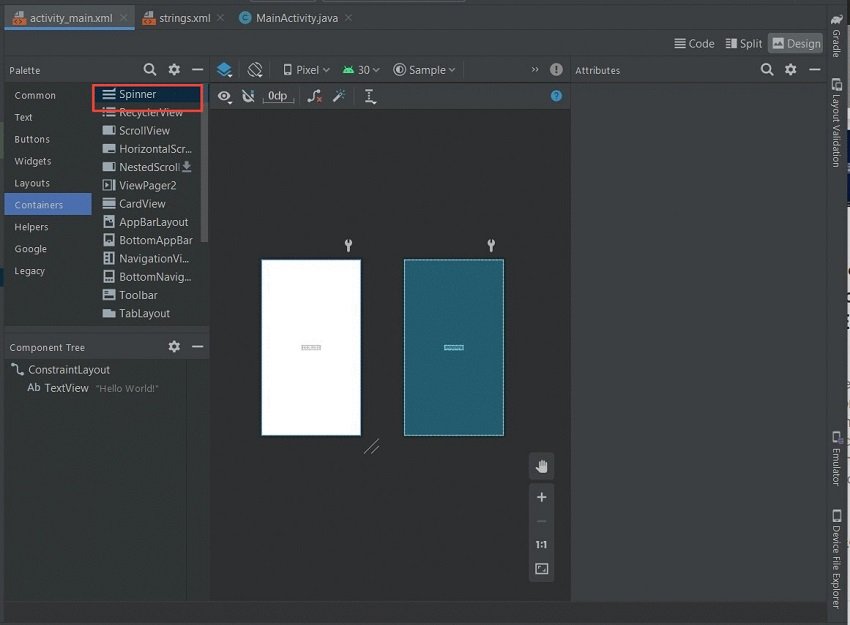

.png)