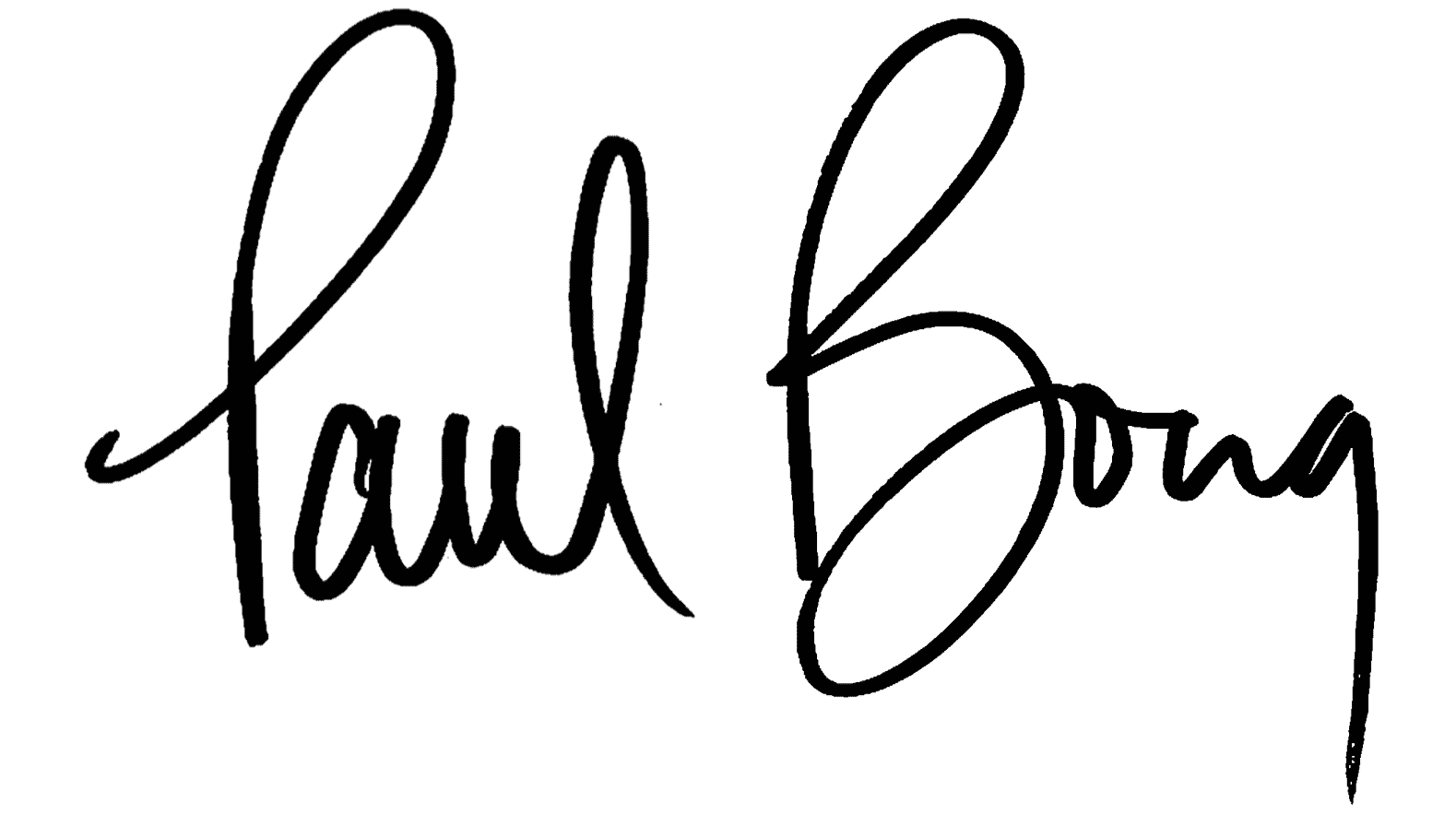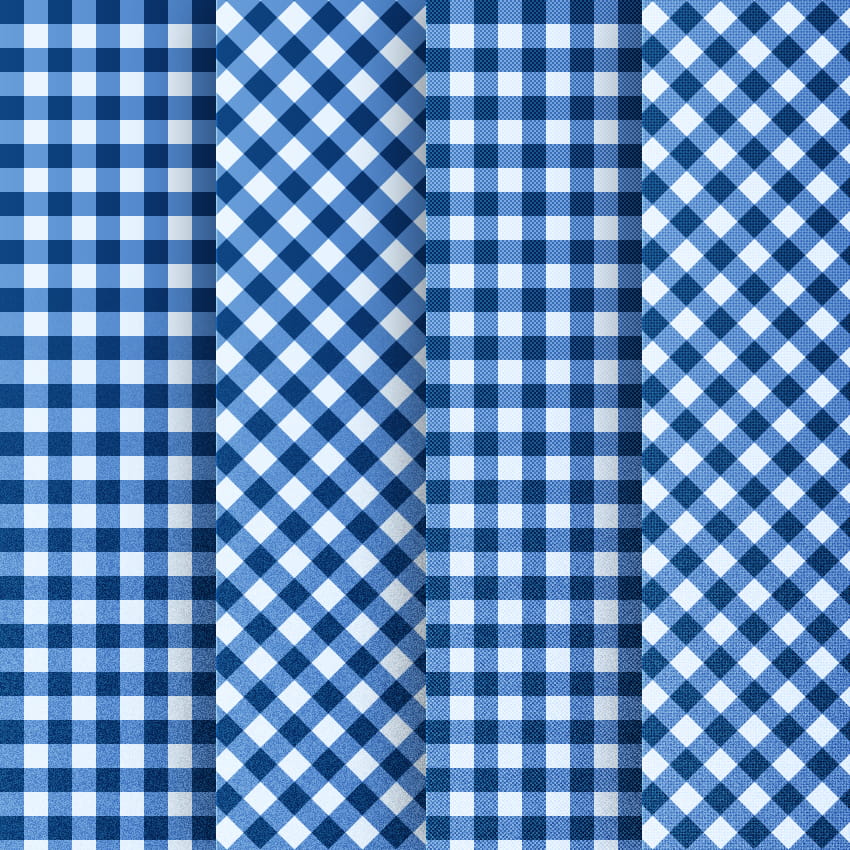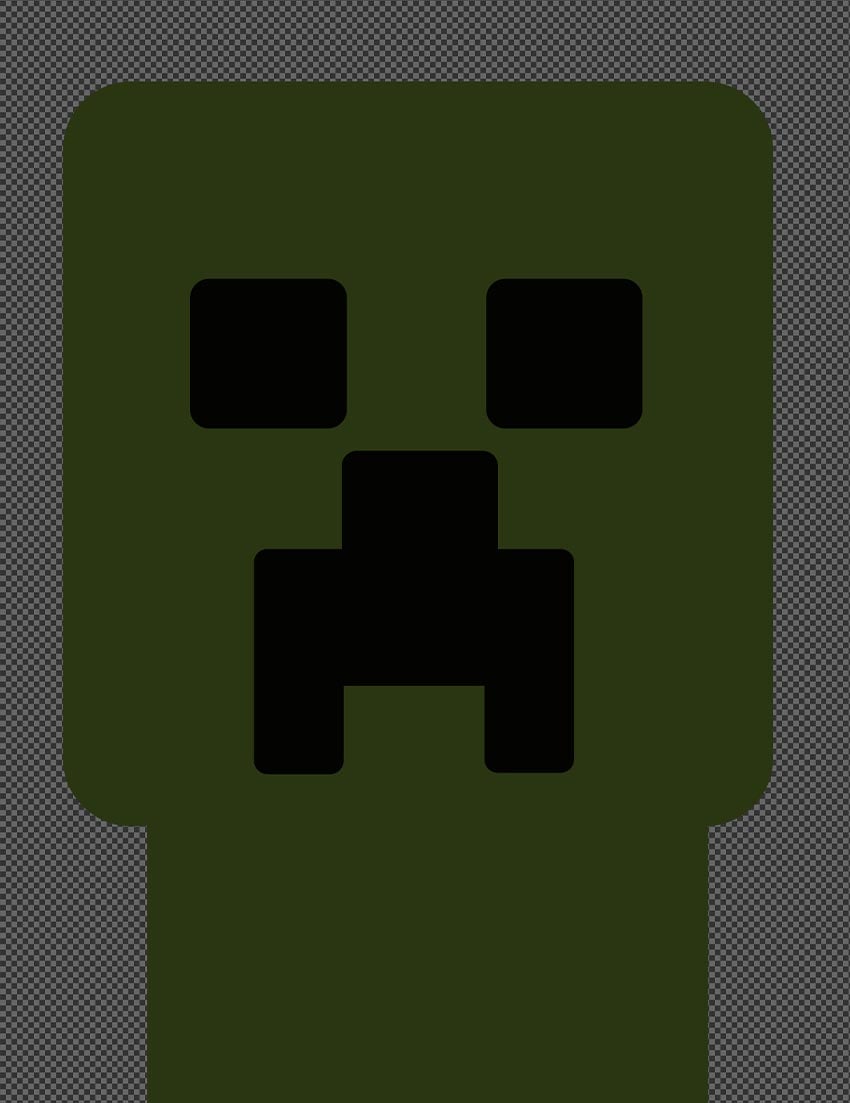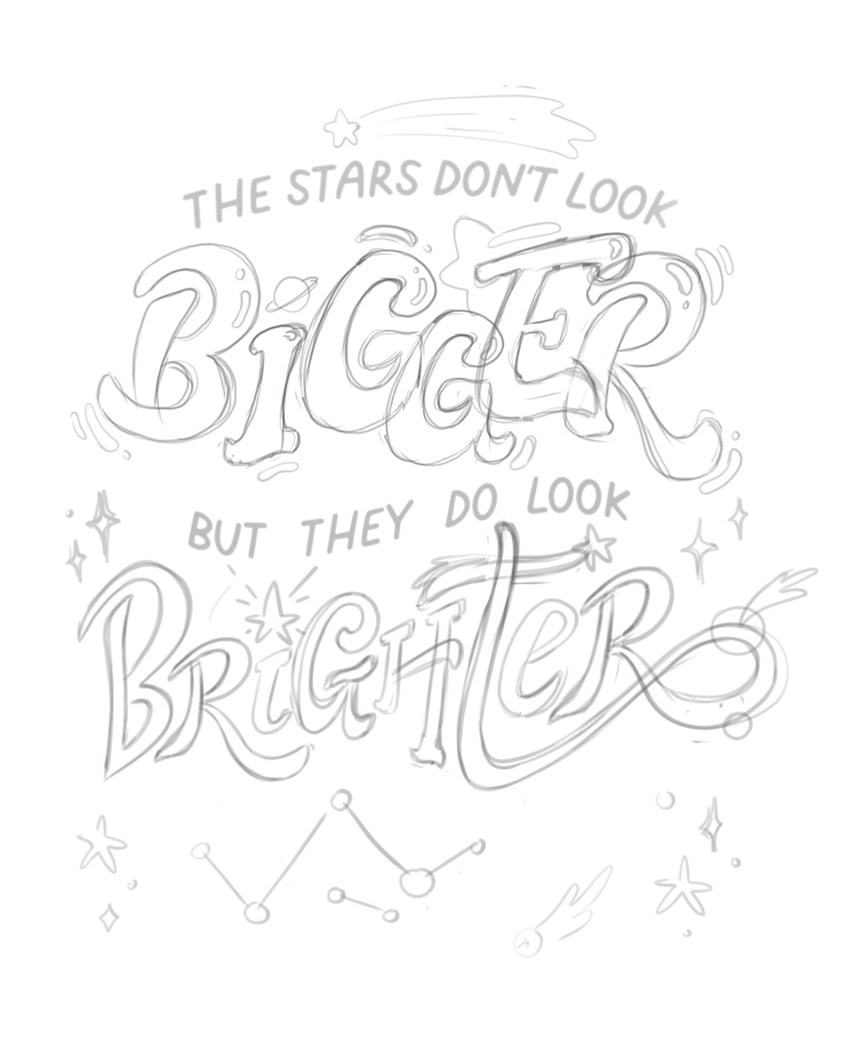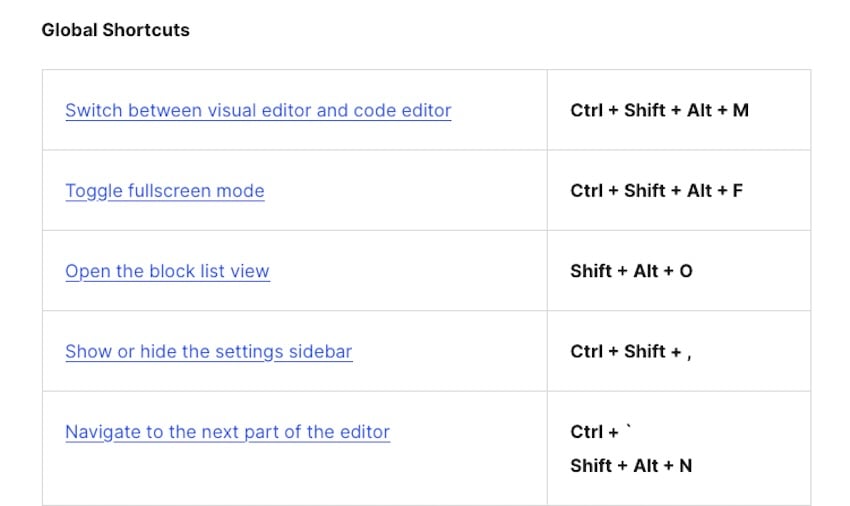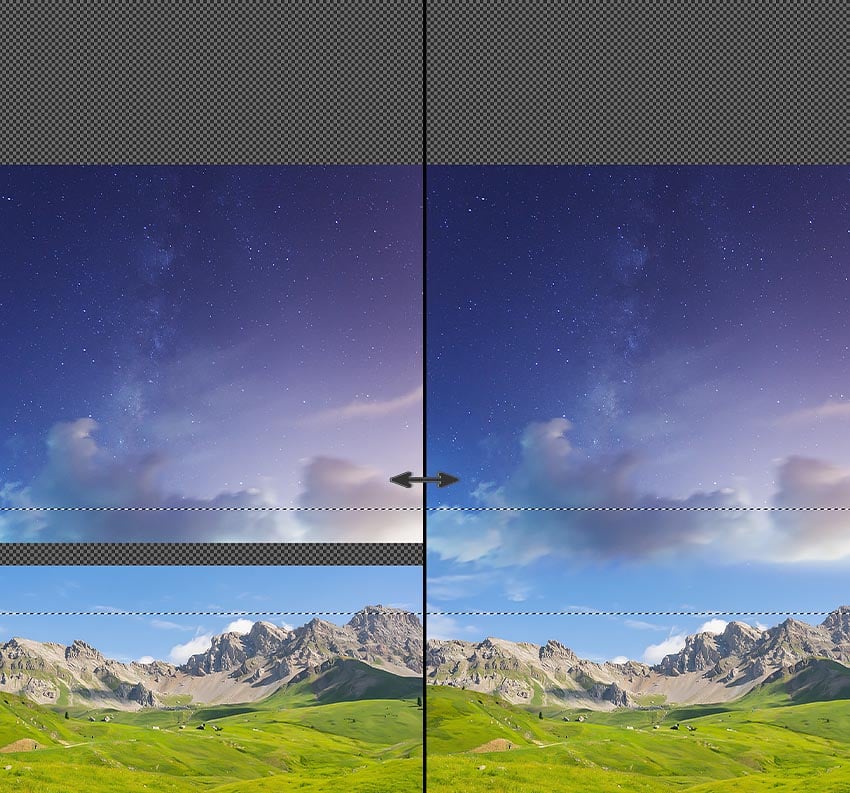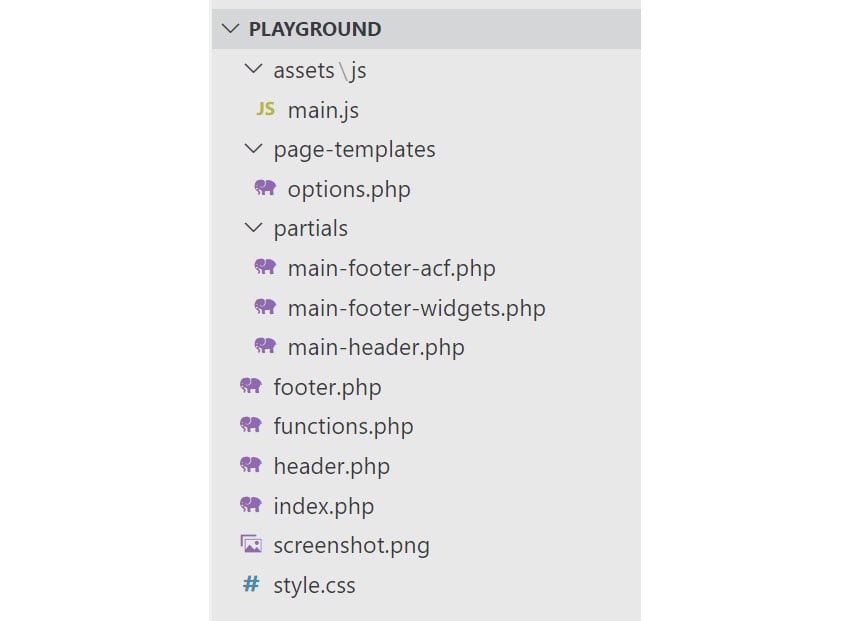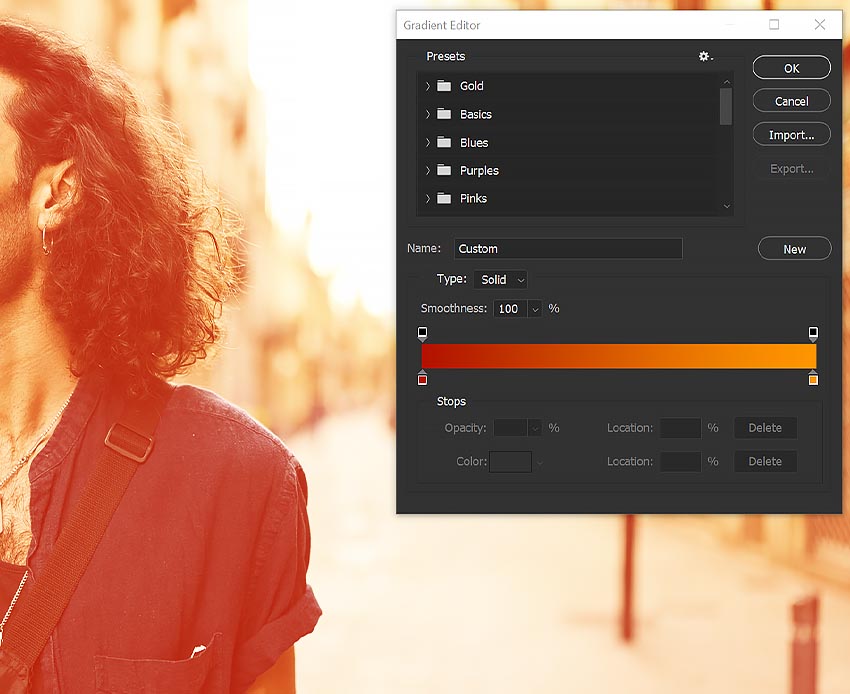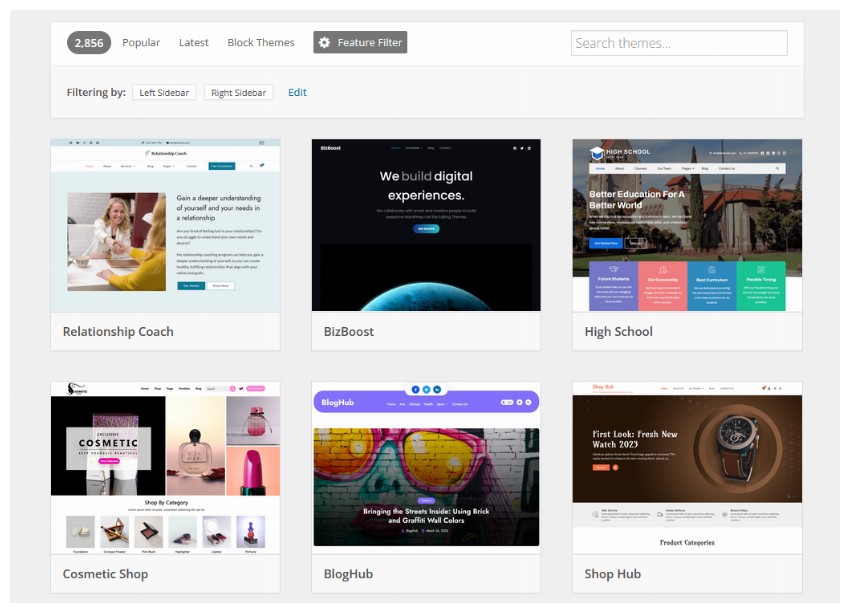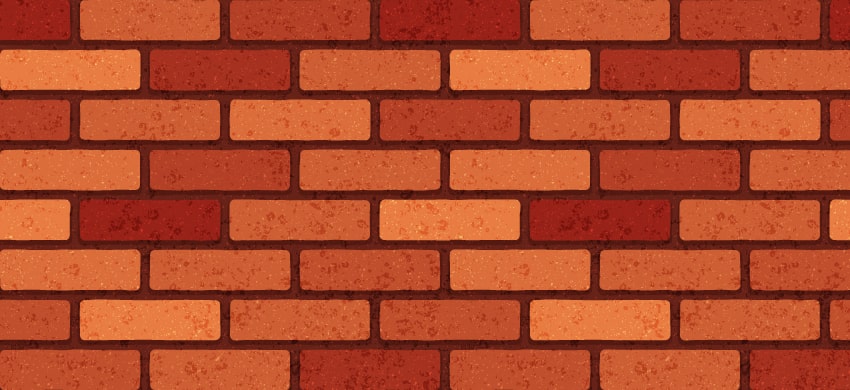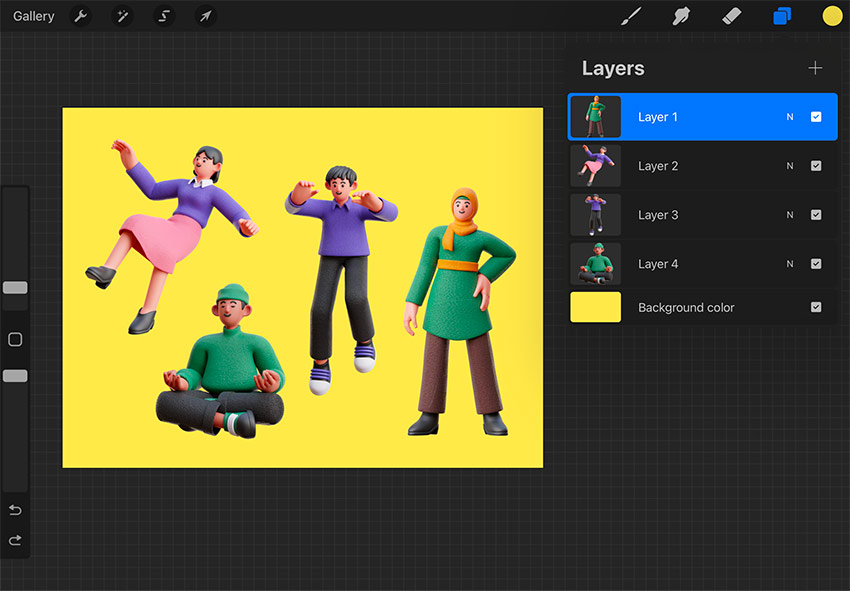Learn how to offer strategic UX services that scale your influence without stretching yourself too thin. In the last email, I talked about shifting your role from implementer to advisor. I know that can feel uncomfortable, maybe even a bit risky. Letting go of direct control means trusting others to do UX work, and let’s… Continue reading Becoming a UX Multiplier: Services That Expand Your Impact
Tag: Group
How to draw gingham pattern in Adobe Illustrator
What You’ll Be Creating In the following tutorial, you will learn how to make several variations of a gingham pattern in Adobe Illustrator from scratch. What you’ll learn in this tutorial How to make a pattern in Illustrator What is a gingham pattern? How to make a gingham pattern 1. How… Continue reading How to draw gingham pattern in Adobe Illustrator
How to create a broken glass effect in Photoshop
In today’s tutorial, we will be covering how to create a broken glass effect in Adobe Photoshop. We’ll be recreating an effect that was used on the Black Mirror logo for a promo poster, but using our own shapes and design. The best part about this effect is that it’s so simple and versatile! You… Continue reading How to create a broken glass effect in Photoshop
How to create a Studio Ghibli-inspired text effect
What You’ll Be Creating Howl’s Moving Castle is renowned for its enchanting visuals and all those whimsical details that make up the Ghibli aesthetic. In the following tutorial, we’ll jump into Adobe Illustrator and learn to create a text effect inspired by Studio Ghibli’s art style. Let’s dive in and get some Miyazaki inspiration in… Continue reading How to create a Studio Ghibli-inspired text effect
How to create a grass-textured creeper from Minecraft
Today, we’ll be tapping into some Minecraft inspiration and creating a photo-realistic creeper! This Photoshop effect is easier than it looks, and it uses simple painting techniques to turn default shapes into 3D. You’ll also be learning how to use textures in Photoshop. What you’ll learn in this Photoshop tutorial How to make textures… Continue reading How to create a grass-textured creeper from Minecraft
How to draw Jiji the cat (Kiki’s Delivery Service) in Illustrator
This tutorial is perfect for anyone who is a fan of Studio Ghibli or Hayao Miyazaki’s work and is looking to create adorable anime illustrations. We will be using essential tools and shapes, the Pathfinder panel, the Brushes panel, and various effects from Adobe Illustrator’s control panel to create a cute graphic of Kiki’s Delivery… Continue reading How to draw Jiji the cat (Kiki’s Delivery Service) in Illustrator
How to create a Lisa Frank-inspired cheetah pattern
Lisa Frank is a celebrated artist known for her colorful, whimsical art style. In this tutorial, we’ll learn how to create a Lisa Frank-inspired pattern that beautifully blends a rainbow gradient with a cheetah print design. Today, we will use tools like the Blob Brush Tool, Pattern Options, and freeform gradients in Adobe Illustrator to… Continue reading How to create a Lisa Frank-inspired cheetah pattern
How to create a vaporwave cityscape in Photoshop
Today, you’ll learn how to create the basics of the vaporwave aesthetic in Photoshop, without having to use AI! The key to vaporwave is being able to combine deep blues, neon pinks, and bursts of color to create a dark but vivid nostalgic scene. Let’s get started! What you’ll learn in this vaporwave tutorial … Continue reading How to create a vaporwave cityscape in Photoshop
How to create a lettering design in Adobe Illustrator
Learn how to create a hand lettering poster step by step in Adobe Illustrator. Inspired by Dr. Sally Ride, the first American woman in space, this design highlights her famous quote: “The stars don’t look bigger, but they do look brighter.” We’ll walk through each step to transform your sketch into a digital… Continue reading How to create a lettering design in Adobe Illustrator
How to Create Leo the Lion Artwork in Photoshop
Today, we will learn how to create a modern Leo the Lion constellation poster design in Photoshop! We will create a more contemporary Leo the Lion artwork by adding trendy neon colors and gold leaf textures. Let’s get started! What You’ll Learn in This Photoshop Tutorial How to create a Leo the Lion constellation… Continue reading How to Create Leo the Lion Artwork in Photoshop
Recipe for Success – Design Essentials for Crafting Engaging Meal Plan Graphics Graphic Design Junction
Often, when crafting meal plan graphics, we tend to overlook the fact that our designs need to do more than just convey information – they should feel appealing, trigger emotions, and even stimulate the sense of taste magically. So, let’s explore the recipe for a killer meal plan design. The ingredients? A canny use of… Continue reading Recipe for Success – Design Essentials for Crafting Engaging Meal Plan Graphics Graphic Design Junction
How to Make Fire Effects in Photoshop (Flames, Smoke, Embers and More)
In today’s tutorial, we will be covering five different fire effects in Photoshop. From how to add a smoke effect in Photoshop to how to make a flame in Photoshop, we’ll be covering it all. I’ll also show you my absolute favorite effect to pair with fire: how to make a charred or burnt surface.… Continue reading How to Make Fire Effects in Photoshop (Flames, Smoke, Embers and More)
How to Create a Coffee Cup Mockup
There’s nothing like a fresh cup of coffee in the morning. Learn how to create a coffee cup mockup in Adobe Photoshop. During this tutorial, you will discover how to create a smart object for your coffee logo and apply effects to generate a realistic cup mockup. What You’ll Learn in This Coffee Cup Mockup… Continue reading How to Create a Coffee Cup Mockup
Accessibility and User Experience in WordPress Full Site Editing (FSE)
As we move into 2024, WordPress’s FSE continues to have a real impact on web design, especially in terms of accessibility and user experience. With FSE, customizing every corner of a website is more intuitive, offering an integrated design experience. These innovations are not just enhancing the aesthetic appeal of websites but also their functionality,… Continue reading Accessibility and User Experience in WordPress Full Site Editing (FSE)
How to Make Bootleg Retro T-Shirts in Photoshop
In this tutorial, we’ll delve into the art of crafting your very own bootleg retro T-shirts using Adobe Photoshop. Embrace the essence of the ’90s as we create an authentic retro shirt that pays homage to the era’s cheesy but iconic style. What You’ll Need to Complete This Bootleg T-Shirt Tutorial How to Make Bootleg… Continue reading How to Make Bootleg Retro T-Shirts in Photoshop
How to Create 5 Space Effects in Photoshop
In today’s tutorial, we’ll learn how to create five different spaced-themed Photoshop effects. We’ll cover how to create a galaxy in Photoshop, as well as several different Photoshop sci-fi brushes, an alien spaceship, and an entire planet. Let’s get started! What You’ll Learn in This Photoshop Tutorial How to create a planet in Photoshop … Continue reading How to Create 5 Space Effects in Photoshop
2 Ways to Create and Display Footer Widgets in WordPress
Here’s our initial static demo that we’re going to convert into a WordPress theme (the colors have been changed for the WordPress version): Make a Plan For this demonstration, we’ll create a new simple custom WordPress theme (Playground). Its file structure will look like this: The theme structure We’ll host it on a GitHub… Continue reading 2 Ways to Create and Display Footer Widgets in WordPress
An Introductory Guide to Understanding Cognitive Disabilities
“For most people, technology makes things easier. But for people with disabilities, technology makes things possible” – Mary Pat Radabaugh By Glenda Sims and Jennie Delisi Think about the last time you hit “Snooze” on your phone’s alarm. Do you even remember pressing the button? Chances are you successfully went back to sleep for another… Continue reading An Introductory Guide to Understanding Cognitive Disabilities
5 Overdone Photoshop Effects and How You Can Improve it
1. How to Add a Lens Flare Overlay in Photoshop Step 1 Let’s start with a classic light leak overlay. The go-to light leak overlay is a blob of color on an empty layer set to Screen. It’s fast but flat. Instead, try using a Gradient Map adjustment layer set to Screen. For a… Continue reading 5 Overdone Photoshop Effects and How You Can Improve it
How to Add a Sidebar in WordPress (Step by Step)
As the name suggests, a sidebar on a website is a vertical column that can be placed on either side of the main content or blog post on a webpage. While blog posts provide the main content to your readers, a sidebar can help you improve reader engagement. A sidebar doesn’t necessarily have to be… Continue reading How to Add a Sidebar in WordPress (Step by Step)
How to Add a Sidebar in WordPress (Step by Step)
As the name suggests, a sidebar on a website is a vertical column that can be placed on either side of the main content or blog post on a webpage. While blog posts provide the main content to your readers, a sidebar can help you improve reader engagement. A sidebar doesn’t necessarily have to be… Continue reading How to Add a Sidebar in WordPress (Step by Step)
How to Make a Seamless Brick Pattern in Illustrator
What You’ll Be Creating In the following tutorial, you’ll learn how to create a vector brick wall using a brick pattern in Illustrator. If you prefer to follow along with a video tutorial, don’t miss this new video from the Envato Tuts+ YouTube channel: What You’ll Learn in This Illustrator Tutorial How to save the… Continue reading How to Make a Seamless Brick Pattern in Illustrator
How to Merge Layers in Procreate
Learning how to merge layers in Procreate is essential, whether we want to clean up our Layers panel, add a specific effect to a layer, or even decrease the size of our file. If you’ve ever used programs like Photoshop, learning how to merge layers in Procreate will be a piece of cake. If this is… Continue reading How to Merge Layers in Procreate
How to Blend Images in Affinity Photo
Today, we’ll be using a mixture of blending modes, layer masks, and adjustments layers to add a ghost to photos and create some spooky photo effects in Affinity Photo. Looking for some Halloween photo editor resources? Look no further than Envato Elements! We have everything you need to do photo manipulation in Affinity Photo. You… Continue reading How to Blend Images in Affinity Photo