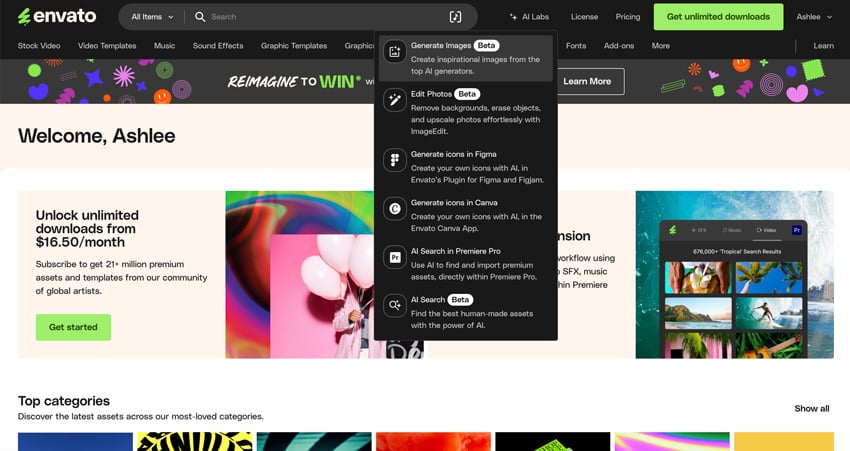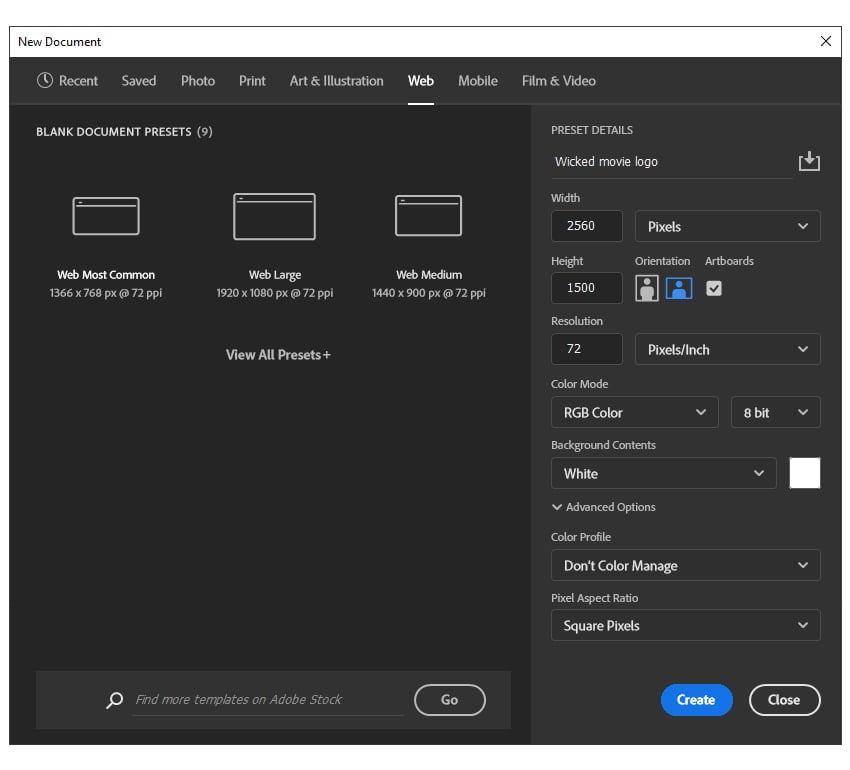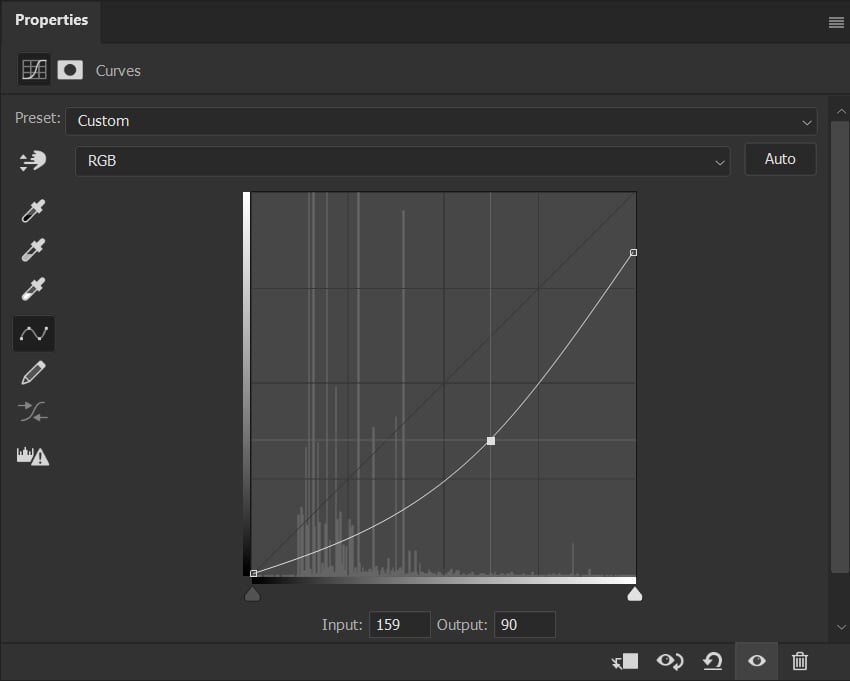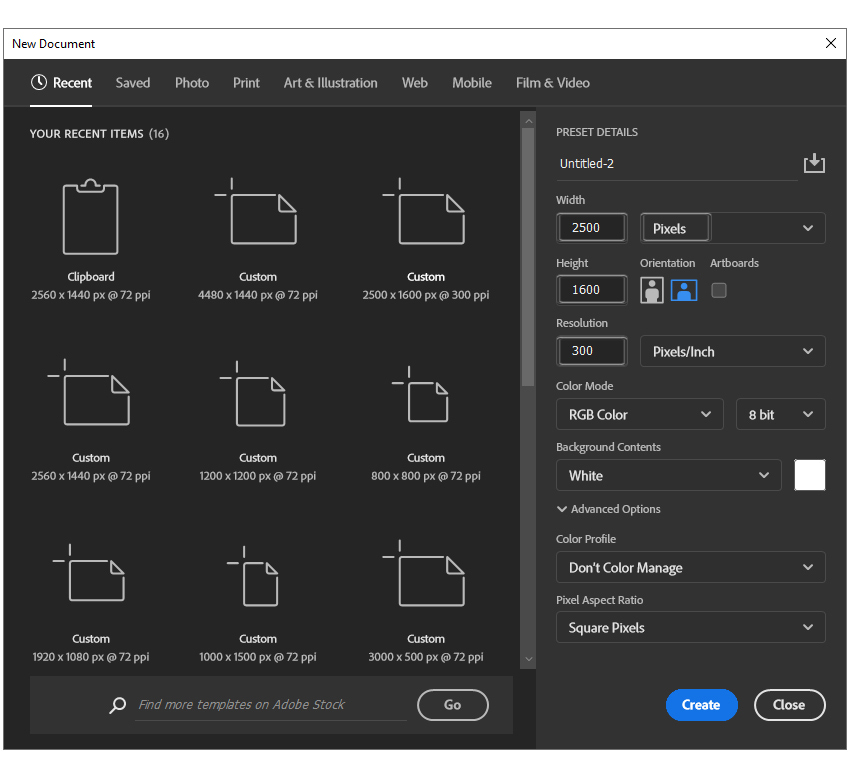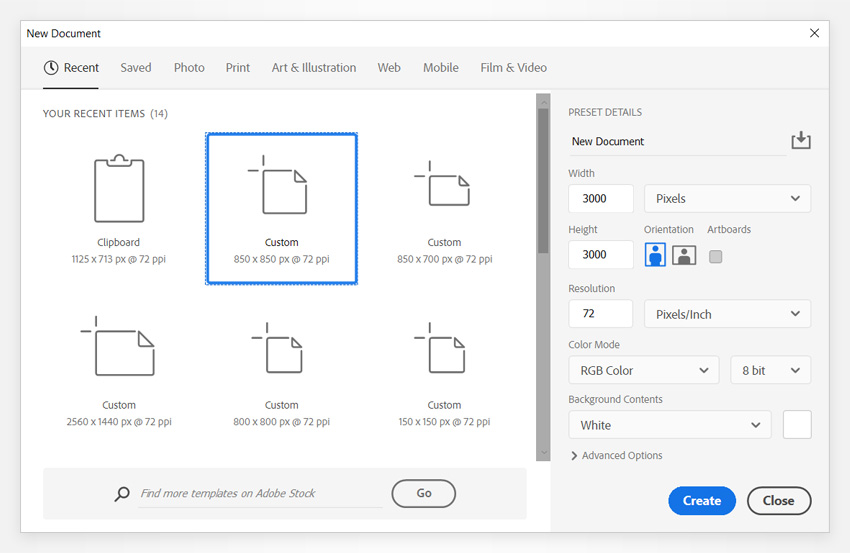With the implementation of AI in the creative world, Envato has introduced its own collection of AI features via Envato Labs. In this tutorial, we’ll be creating a movie poster using ImageGen and ImageEdit. With an Envato subscription, you can create eye-catching designs with simple or detailed prompts in just a few minutes. From here,… Continue reading How to create a movie poster using AI with ImageGen and ImageEdit
Tag: Gradient Overlay
How to Create a Wicked Movie Inspired Logo
Tutorial Assets You’ll need the following resources in order to complete this project: 1. How to Make a New Photoshop Document Launch Photoshop and go to File > New to open a blank document. Type Wicked movie logo as the name of your file, set the dimensions shown, and then select Pixels as the Units… Continue reading How to Create a Wicked Movie Inspired Logo
How to Create a Coffee Cup Mockup
There’s nothing like a fresh cup of coffee in the morning. Learn how to create a coffee cup mockup in Adobe Photoshop. During this tutorial, you will discover how to create a smart object for your coffee logo and apply effects to generate a realistic cup mockup. What You’ll Learn in This Coffee Cup Mockup… Continue reading How to Create a Coffee Cup Mockup
How to Add Christmas Lights in Photoshop
Today, we’ll be looking at how to create a super easy Christmas lights Photoshop effect. Wondering how to add Christmas lights to a tree in Photoshop? Great news—you can use this same technique to add lights to anything! For a quick overview of the process, check out this short video from the Envato Tuts+ YouTube… Continue reading How to Add Christmas Lights in Photoshop
How to Make an Avengers Text Effect in Photoshop
If you’re interested in learning how to make text effects in Photoshop, the Avengers: Endgame logo is a great opportunity to do so. Let’s recreate this cool text effect together! This tutorial will teach you how to distort a font in Photoshop, how to define a pattern, how to use textures, how to create a… Continue reading How to Make an Avengers Text Effect in Photoshop
How to Apply Gradient Overlays Using Layer Styles in Photoshop
What You’ll Be Creating Always wanted to use the Gradient Overlay layer style, but never knew exactly where to start? From applying a photo gradient overlay to creating a rainbow gradient overlay, the entire process is actually really easy, as we will see in the following moments. So, if you want to learn how to… Continue reading How to Apply Gradient Overlays Using Layer Styles in Photoshop
How to Create a Cute Sleeping Moon Illustration
From a simple sketch to full blown colored artwork you will learn how create an Illustration of a Sleeping Moon. A drawing tablet isn’t necessary for this tutorial but it can make things go little smoother. Before I touch Photoshop I draw a series of sketches for my Moon design and select the best one… Continue reading How to Create a Cute Sleeping Moon Illustration
How to create a floral typography text effect in Photoshop
What you’ll learn in this floral effects Photoshop tutorial How to create Photoshop floral effects How to create a flower text effect How to stylize your flower typography How to apply text to the floral typography What you’ll need You will need the following resources in order to complete this… Continue reading How to create a floral typography text effect in Photoshop
Photoshop: Snow Heart
Valentines Day is less than a week away, and you’re probably already looking to create some sort of Valentine’s related design. If you guys follow the official Photoshop Facebook page, you may have seen them post this image not too long ago, before their winter vacation. Reading through the comments, many of their users wanted a… Continue reading Photoshop: Snow Heart