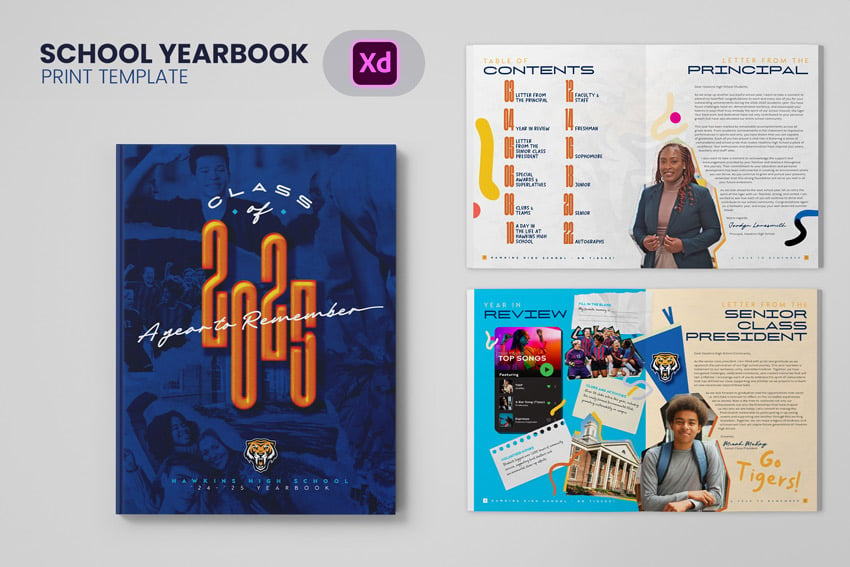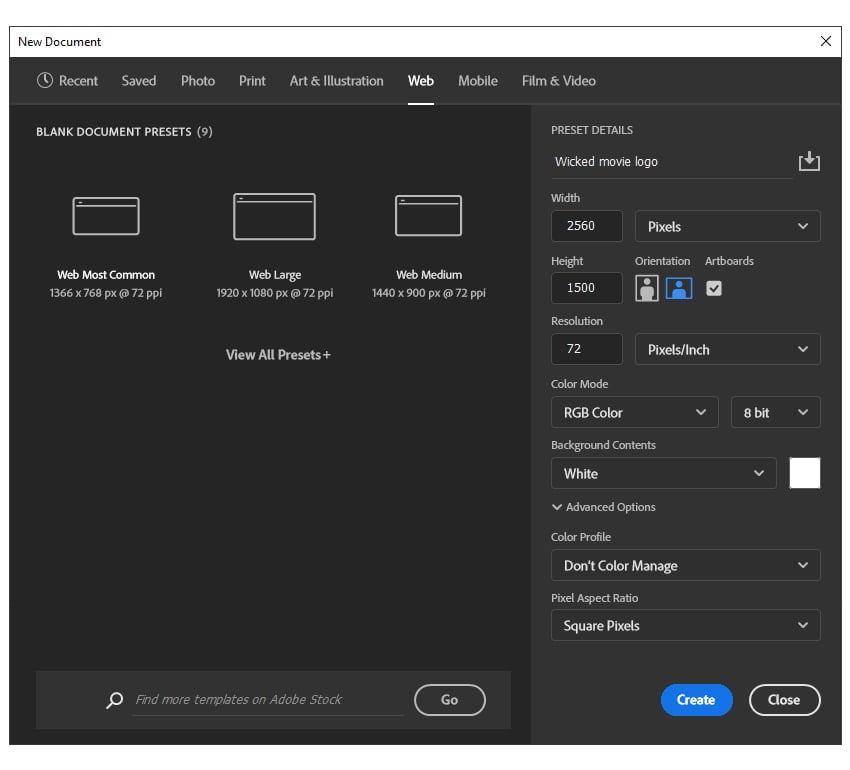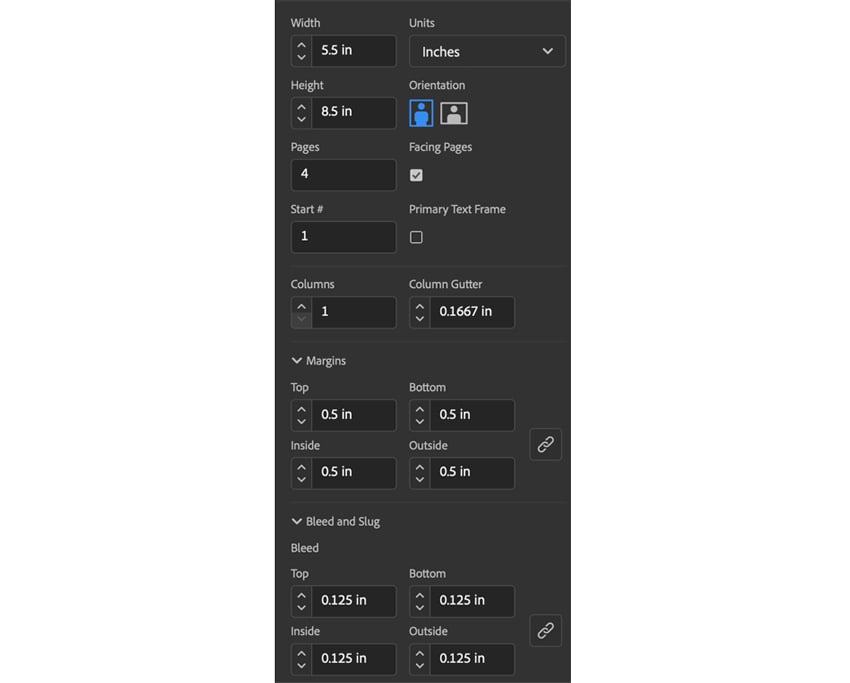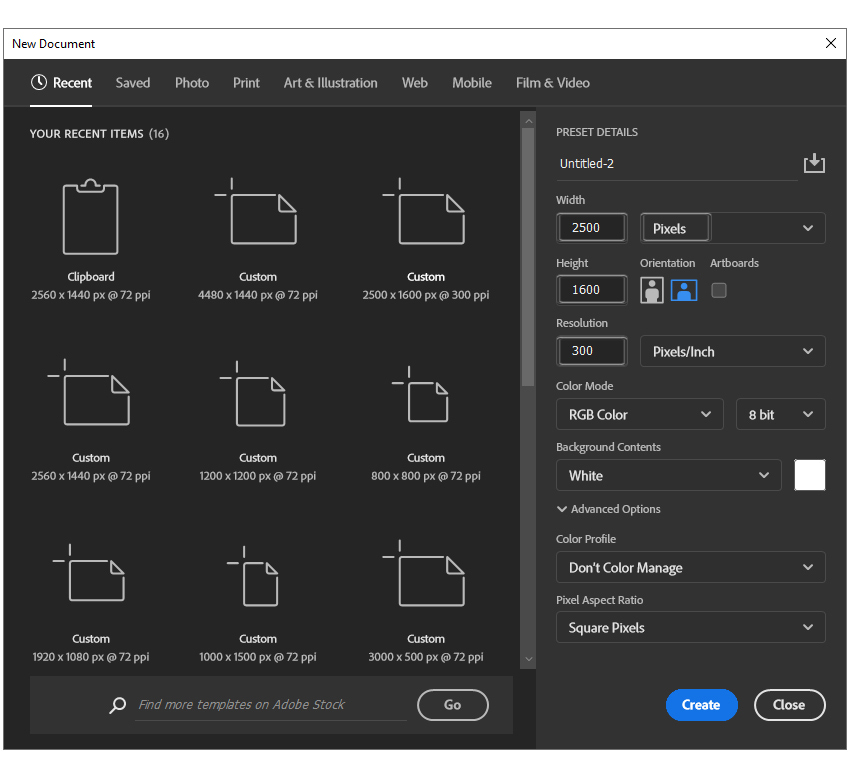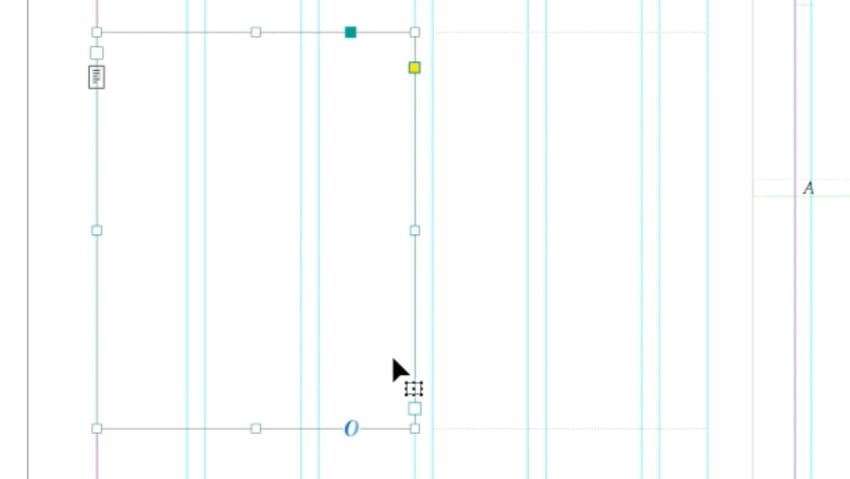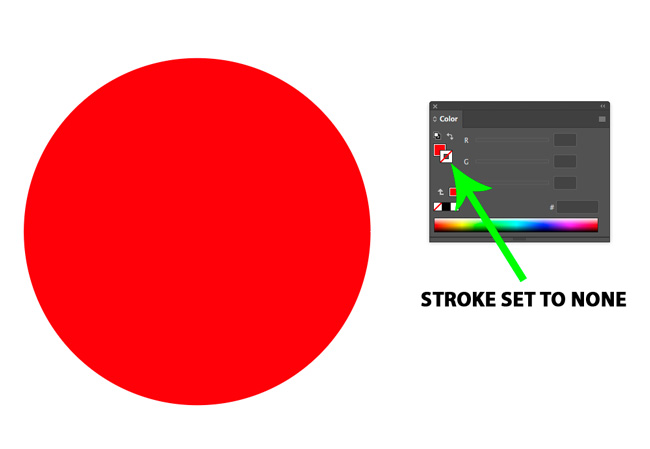In this Adobe InDesign tutorial, you will learn how to create a yearbook layout using paragraph styles, InDesign’s parent pages, and how to build a simple photo grid for arranging multiple portraits. If you want a ready-made template instead of following this tutorial, check out this yearbook layout template available on Envato. What you’ll need… Continue reading How to design a yearbook layout in InDesign
Tag: Inner Glow
How to Create Cold Breath in Photoshop
Today, we will be looking at how to create cold breath in Photoshop. In just a few simple steps, we’ll create the perfect cold effect to add to winter portraits. Let’s get started! Don’t miss the new video from the Envato Tuts+ YouTube channel to follow along: How to Create Cold Breath in Photoshop Step… Continue reading How to Create Cold Breath in Photoshop
How to Create a Wicked Movie Inspired Logo
Tutorial Assets You’ll need the following resources in order to complete this project: 1. How to Make a New Photoshop Document Launch Photoshop and go to File > New to open a blank document. Type Wicked movie logo as the name of your file, set the dimensions shown, and then select Pixels as the Units… Continue reading How to Create a Wicked Movie Inspired Logo
How to Make an Event Program in InDesign
Learn how to create a memorable event program with this Adobe InDesign tutorial. Throughout this tutorial, you’ll learn what to have in an event program template and how to make an awards event program template. What You Will Learn in This Event Program Template Tutorial What to have in an event program template How… Continue reading How to Make an Event Program in InDesign
How to Make an Avengers Text Effect in Photoshop
If you’re interested in learning how to make text effects in Photoshop, the Avengers: Endgame logo is a great opportunity to do so. Let’s recreate this cool text effect together! This tutorial will teach you how to distort a font in Photoshop, how to define a pattern, how to use textures, how to create a… Continue reading How to Make an Avengers Text Effect in Photoshop
15 Tips & Tricks All InDesign Users Should Know
Learn how to enhance your Adobe InDesign skills with these 15 essential tips and tricks. From shortcuts to lesser-known features, you’ll learn how to streamline your design process and create professional-level graphics in no time. Discover how to generate QR codes, create visually stunning designs by masking letters, and animate assets for interactive PDFs. If you’re… Continue reading 15 Tips & Tricks All InDesign Users Should Know
How to Make the Background Transparent in Photoshop
There are several different ways to make a background transparent in Photoshop. And when multiple different tools do the same thing, it can be a pain to figure out which to use and when. Follow along as we go through four of the easiest ways you can quickly remove a background in Photoshop. In a… Continue reading How to Make the Background Transparent in Photoshop
How to Remove Green Screen in Photoshop
Today we will be looking at how to remove green screen in Photoshop! Using only built-in auto-select tools and a few adjustment layers, you can perform a quick and simple background swap on any green screen photo. In a hurry? Swap backgrounds, automate your workflow, and chroma key in Photoshop using one of the thousands… Continue reading How to Remove Green Screen in Photoshop
Illustrator Tutorials: 33 New Adobe Illustrator Tuts Learn Drawing and Illustration
Fresh free Adobe Illustrator tutorials and video tutorials you can watch our on YouTube to Learn How to Create Beautiful Vector illustrations art. Tutorials are best and easiest way to learn and practice new tricks, In this tutorial collection we are gathered fresh tuts which are best for beginners and advance illustrator designers. These tutorials… Continue reading Illustrator Tutorials: 33 New Adobe Illustrator Tuts Learn Drawing and Illustration
How to Make a Business Brochure in InDesign
What You’ll Be Creating In this tutorial, you’ll learn how to make a business brochure with a clean, corporate style in Adobe InDesign. Business brochure templates are quick and simple to put together in InDesign, and can be easily adapted with your own text and images. This eight-page brochure design has a clean and modern… Continue reading How to Make a Business Brochure in InDesign
How to Make Your Own Easy Button Logo with Adobe Illustrator
This Adobe Illustrator tutorial will teach you how to make your own button logo using pre-generate gloss and chrome effects. With this tutorial, you will learn a quick and easy method to design logos and other web graphics using arcing gradients and shapes. Step 1 – Button surface First, we will want to create the… Continue reading How to Make Your Own Easy Button Logo with Adobe Illustrator
Create A Realistic Water Text Effect
Step 1 – The Background We will be needing a nice background to write out text in water on. You can pretty much pick whatever background you like as long as it suites your needs. I will go ahead and use scratched metal background. Feel free to download the image: Step 2 – Font &… Continue reading Create A Realistic Water Text Effect