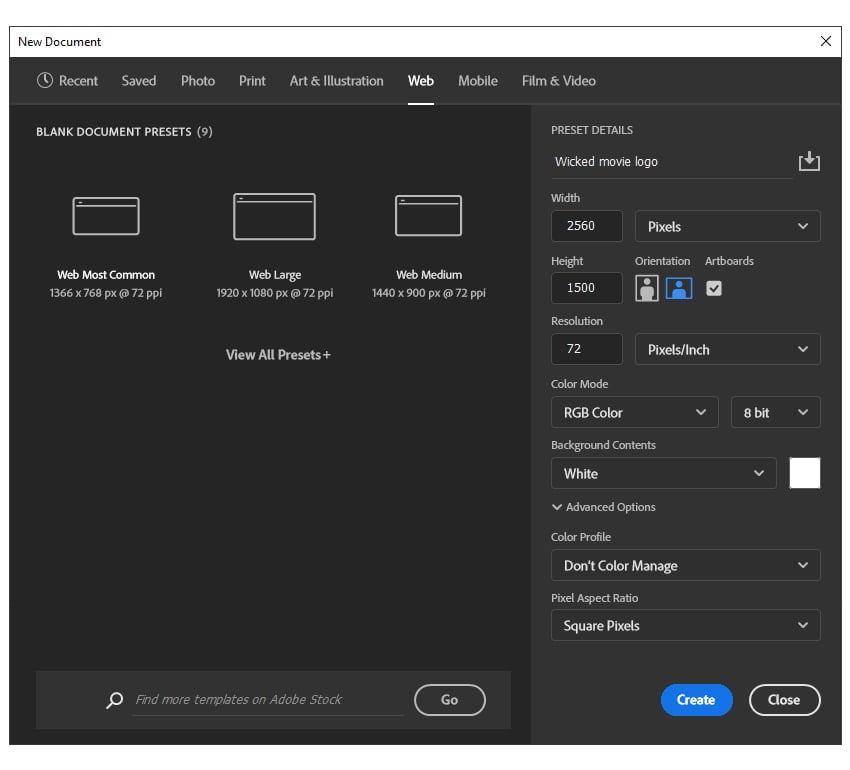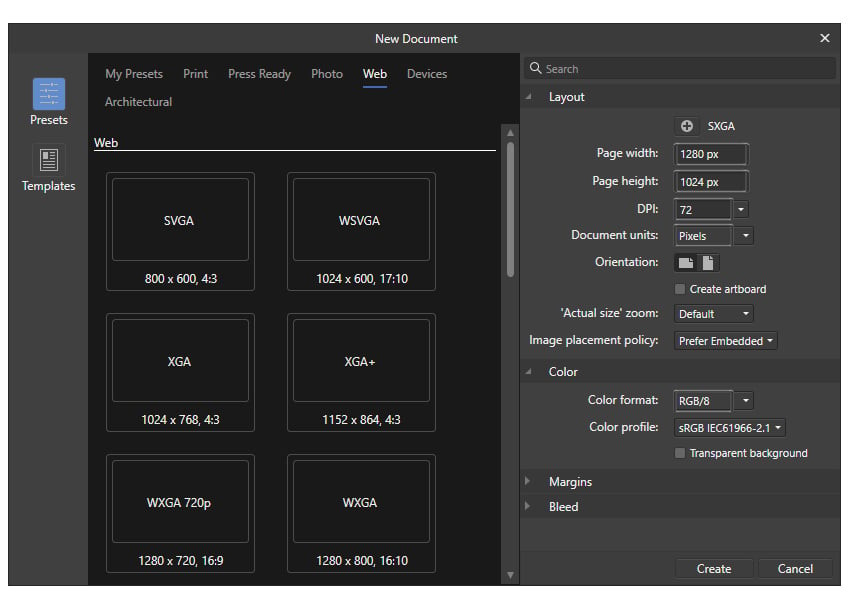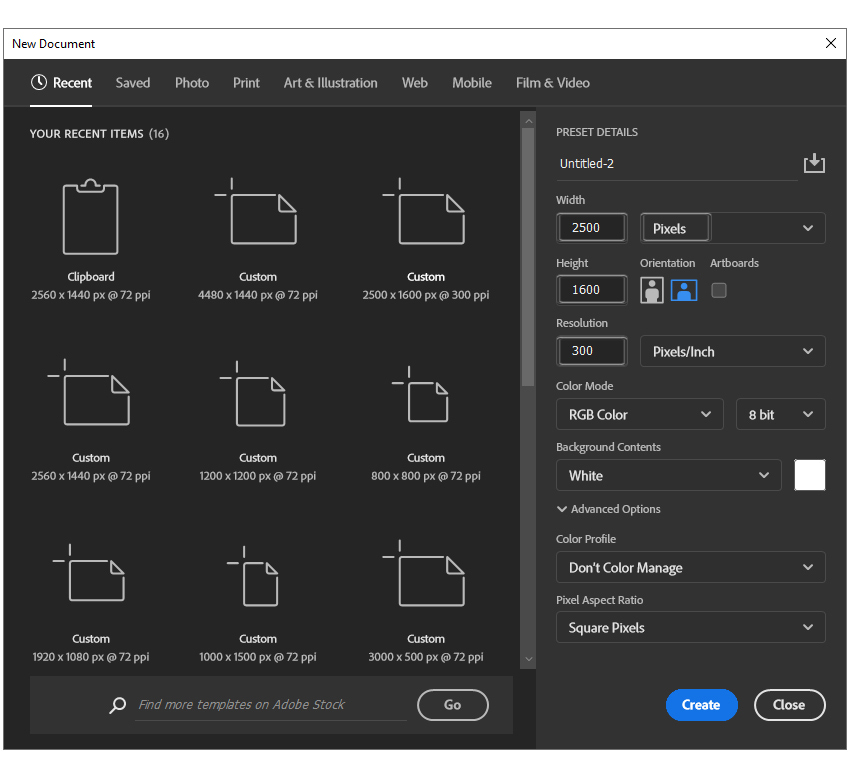In today’s competitive job market, a strong first impression can be the key to landing your dream role. Your resume is often that first introduction to potential employers. By choosing the right design, you can highlight your skills and experiences while standing out visually. If you’re looking for professionally designed resumes without breaking the bank,… Continue reading 15 Free Resume Templates (PSD)
Tag: Color Overlay
How to create a dripping paint text effect
What You’ll Be Creating In the following tutorial, you will learn how to create a paint-dripping effect in Adobe Photoshop. I’ll take you through the whole process step by step. If you don’t have the time to make this dripping-paint text, then Envato is the solution. This subscription-based marketplace has thousands of add-ons you can… Continue reading How to create a dripping paint text effect
How to Create a Wicked Movie Inspired Logo
Tutorial Assets You’ll need the following resources in order to complete this project: 1. How to Make a New Photoshop Document Launch Photoshop and go to File > New to open a blank document. Type Wicked movie logo as the name of your file, set the dimensions shown, and then select Pixels as the Units… Continue reading How to Create a Wicked Movie Inspired Logo
How to Create a Layered Text Effect in Affinity Designer
If you love all sorts of Affinity Designer warp text effects, distorted text effects, or text effects in general, then follow this tutorial and improve your skills while learning to create a retro layered text effect that’s fully editable. Affinity Designer is good at creating an editable text effect, and it might impress you too… Continue reading How to Create a Layered Text Effect in Affinity Designer
How to Make an Avengers Text Effect in Photoshop
If you’re interested in learning how to make text effects in Photoshop, the Avengers: Endgame logo is a great opportunity to do so. Let’s recreate this cool text effect together! This tutorial will teach you how to distort a font in Photoshop, how to define a pattern, how to use textures, how to create a… Continue reading How to Make an Avengers Text Effect in Photoshop
How to Make Cool Photoshop Text Effects Fast With Actions
What You’ll Be Creating Learn how to create Photoshop text effects in this beginner’s tutorial. You’ll be shown how to create a Photoshop action for your text effect and more. This text effect that we are going to create is part of Super Bundle Styles. This is a collection of 146 unique styles and is… Continue reading How to Make Cool Photoshop Text Effects Fast With Actions
How to Create a Chalkboard Sign With Chalk Text in Adobe Photoshop
What You’ll Be Creating Learn how to create a chalkboard sign with chalk text effect in Photoshop using textures and layer styles. This chalk photo effect is a part of the Chalk and Chalkboard Photoshop Actions from my portfolio on Envato Market. You can also the check the new Chalk Photo Effect Photoshop Action. You can create realistic… Continue reading How to Create a Chalkboard Sign With Chalk Text in Adobe Photoshop
How to Create a Cute Sleeping Moon Illustration
From a simple sketch to full blown colored artwork you will learn how create an Illustration of a Sleeping Moon. A drawing tablet isn’t necessary for this tutorial but it can make things go little smoother. Before I touch Photoshop I draw a series of sketches for my Moon design and select the best one… Continue reading How to Create a Cute Sleeping Moon Illustration