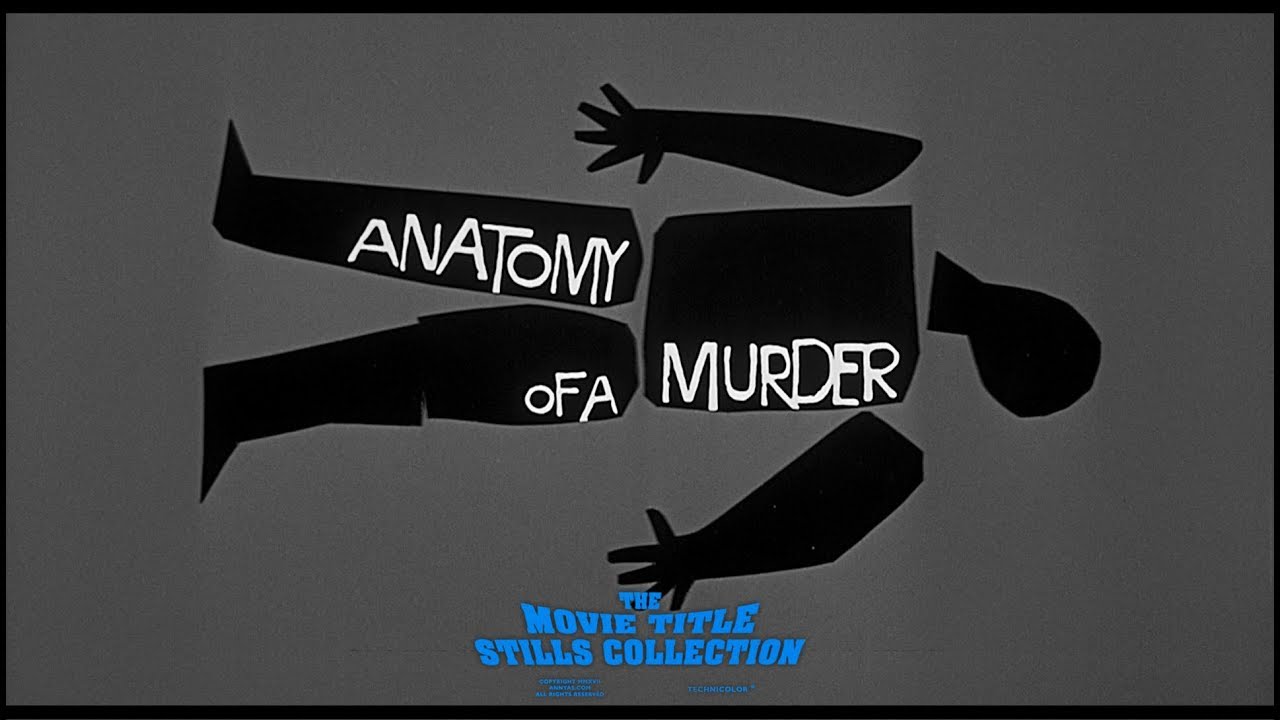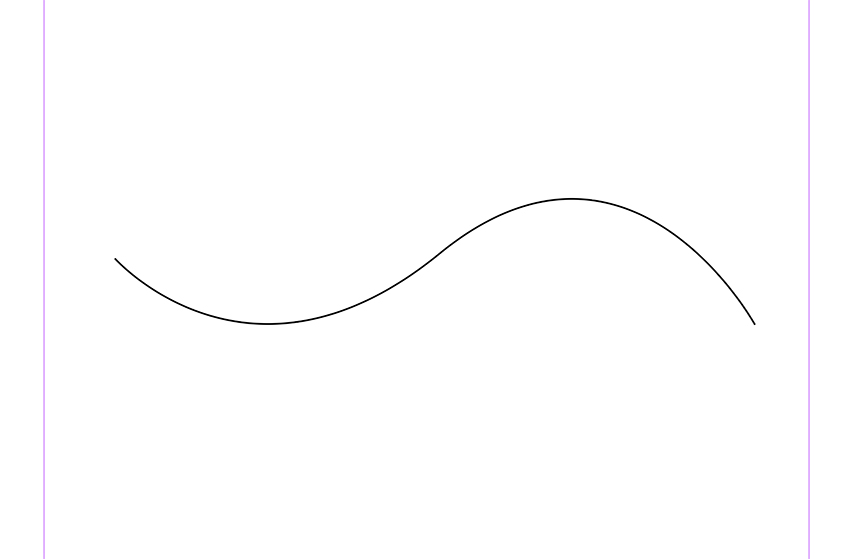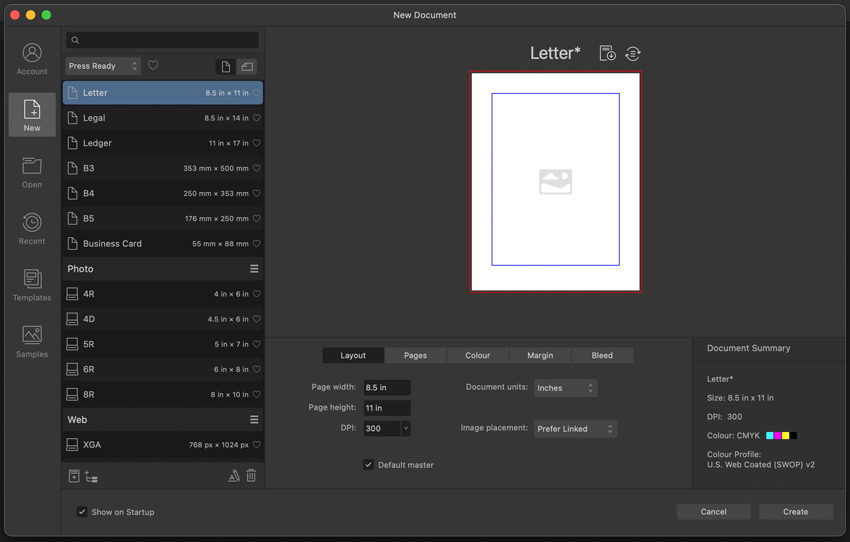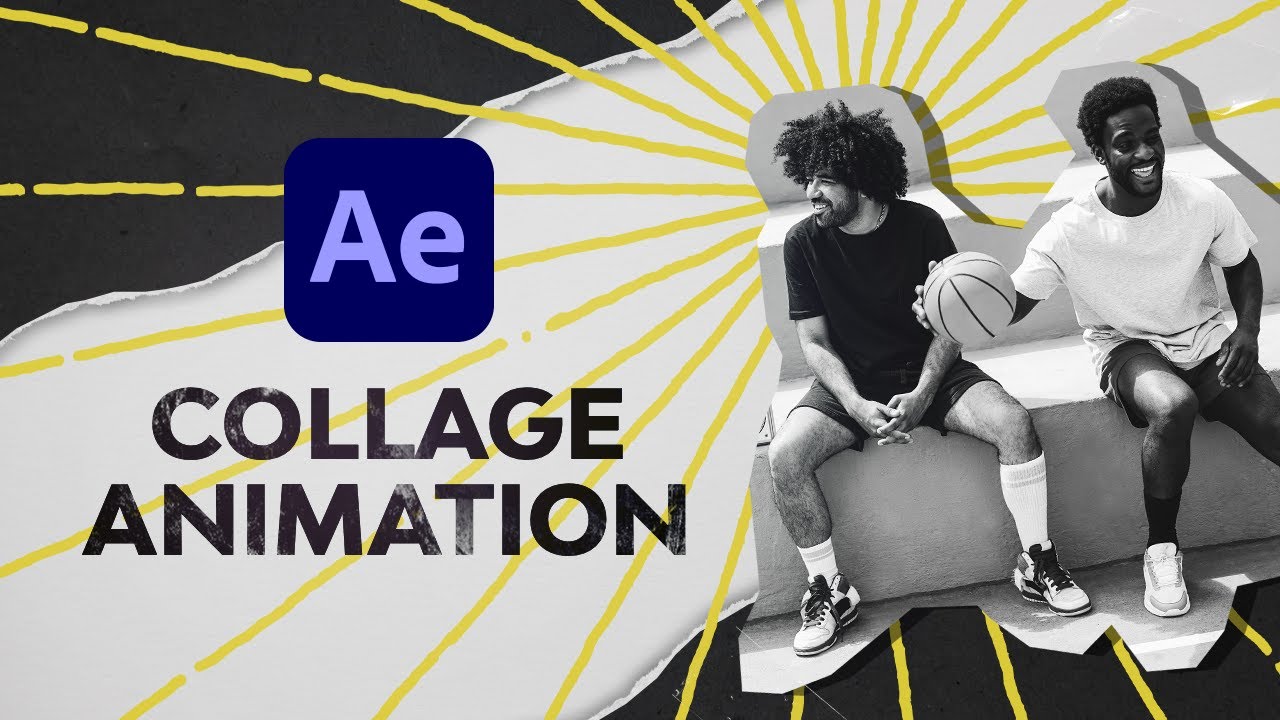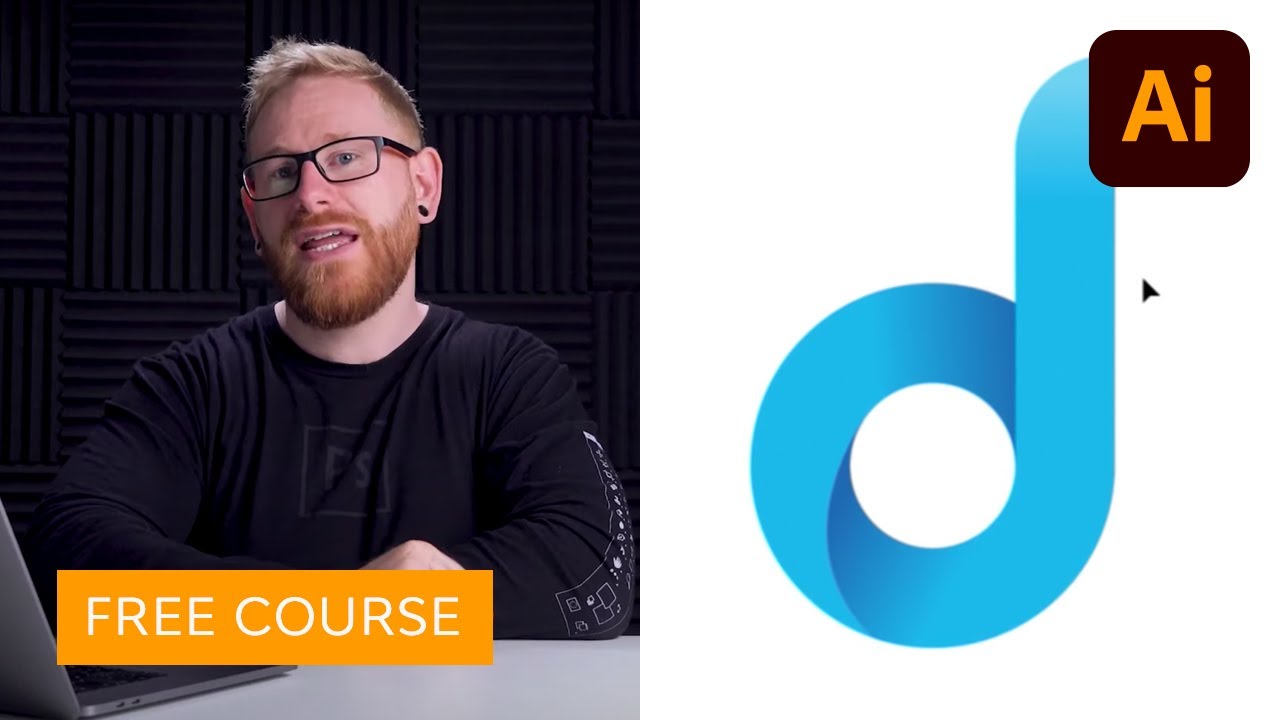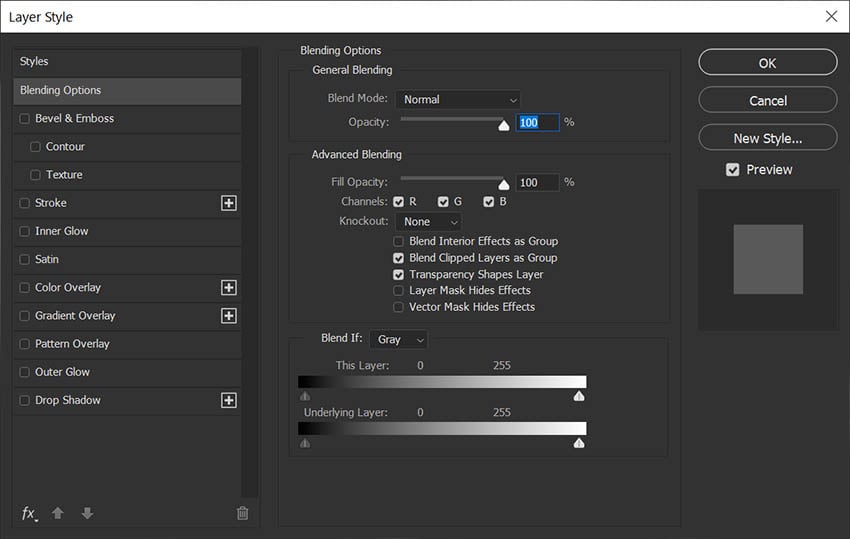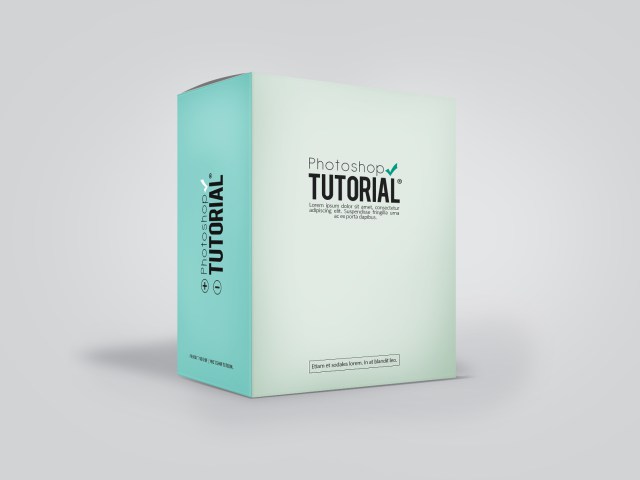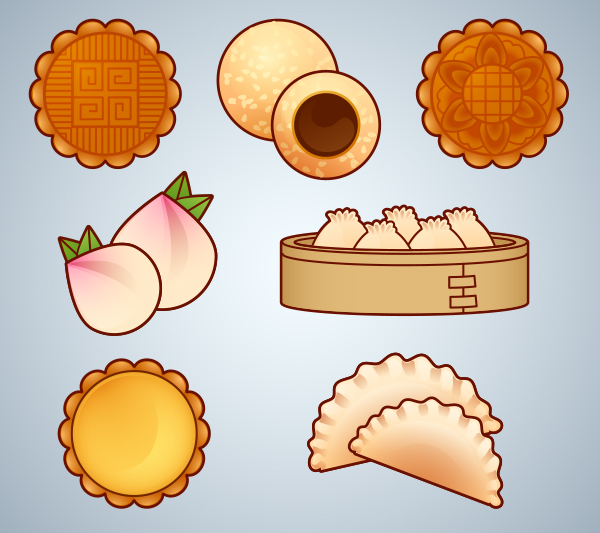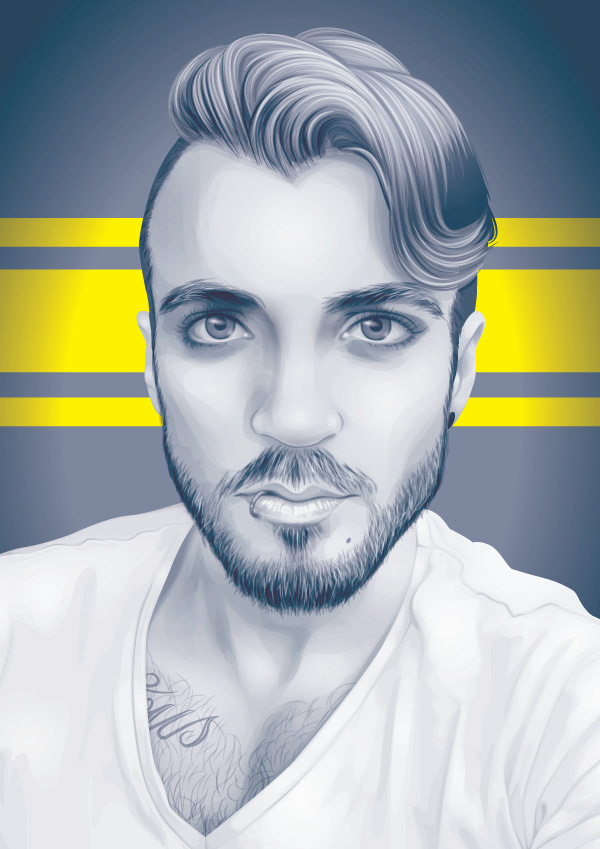Saul Bass created many famous title sequences for movies in the 50’s and 60’s, all the way up to a few in the 90’s. His style is sometimes referred to as “jazz visualized”, due to the use of unique shapes, bold colors, and punchy-linear animation movements. For our title animation, we are going to create… Continue reading How to create a Saul Bass style title animation in After Effects
Tag: Pen Tool
How to draw Jiji the cat (Kiki’s Delivery Service) in Illustrator
This tutorial is perfect for anyone who is a fan of Studio Ghibli or Hayao Miyazaki’s work and is looking to create adorable anime illustrations. We will be using essential tools and shapes, the Pathfinder panel, the Brushes panel, and various effects from Adobe Illustrator’s control panel to create a cute graphic of Kiki’s Delivery… Continue reading How to draw Jiji the cat (Kiki’s Delivery Service) in Illustrator
How to Create the Transformers Logo in Illustrator
Welcome to this tutorial on learning how to draw the Transformers logo in Adobe Illustrator! Whether you’re a long-time fan of the legendary robots in disguise or just looking to sharpen your design skills, this step-by-step logo design guide will walk you through the process of creating a logo that has captivated fans for decades.… Continue reading How to Create the Transformers Logo in Illustrator
How to Create the Baldur’s Gate 3 Logo Text Effect
Tutorial Assets You’ll need the following resources to complete this project and create the Baldur’s Gate logo 3D gold text effect: 1. How to Create the Number “3” Shape Step 1 Let’s get started by launching Adobe Photoshop and going to File > New to open the New Document window. From there, type “Baldur’s Gate Logo”… Continue reading How to Create the Baldur’s Gate 3 Logo Text Effect
How to Warp Text in InDesign
Do you want to learn how to create a wave warp on text in InDesign? This is an easy thing to do in programs like Adobe Illustrator. You can pull it off in InDesign too, but there are a few limitations to keep in mind. Remember that Adobe InDesign is more text-oriented, so our tools… Continue reading How to Warp Text in InDesign
How to Make a Certificate of Participation Template in InDesign
Learn how to make a certificate of participation template in Adobe InDesign in this easy-to-follow tutorial. This tutorial would work for an award certificate template too. We’ll also take a look at some certificate of participation sample templates for inspiration. Frame mockup template from Envato Elements What You’ll Learn How to create a certificate of… Continue reading How to Make a Certificate of Participation Template in InDesign
How to Design a Creative Barcode
Want to learn how to design a barcode label? In this article, we’ll explore how to make a barcode and ways you can explore creative barcode design too. What You’ll Learn What is a barcode and what are barcodes used for? How to make a barcode and what tools you can use How… Continue reading How to Design a Creative Barcode
How to Make a Car Wash Flyer
Learn how to make a car wash flyer in this Affinity Publisher tutorial. You can adapt this template to make flyers for car wash, detailing, and other business ventures. We’ll also take a look at some car wash flyers for inspiration. What You’ll Learn How to create a car wash flyer in Affinity Publisher … Continue reading How to Make a Car Wash Flyer
Collage animation in After Effects
Learn how to make a collage animation in After Effects with this step-by-step guide in just over an hour. Jump to content in this section: What you’ll learn: Making an After Effects collage animation How to use rotoscoping to create multiple layers How to create blending effects on animated collages How to… Continue reading Collage animation in After Effects
Mastering Logo Design in Adobe Illustrator
Learn how to design a logo in Illustrator in this free course. Explore how to design your own logo with an experienced logo designer. We’ll create a finished logo design by the end of the course! Watch the Full Mastering Logo Design in Adobe Illustrator Course What You Will Learn How to design your own logo How… Continue reading Mastering Logo Design in Adobe Illustrator
How to make the background transparent in Photoshop
1. How to make a background transparent in Photoshop using Blend If Step 1 Creating a Photoshop transparent background is easier than you think, but you need to learn the basics first. Let’s start with an alternative to a classic. I’ll be using this cloud photo. Instead of using Screen for an easy Photoshop transparent… Continue reading How to make the background transparent in Photoshop
How to Create an Inspirational Vector Political Poster
What You’ll Be Creating Learn how to create a Shepard Fairey Photoshop effect with the help of Illustrator with this poster tutorial. This tutorial is inspired by Shepard Fairey’s famous political poster series for the Obama Democratic Party campaign in the US in 2008 and now being recreated for the Time magazine cover for November… Continue reading How to Create an Inspirational Vector Political Poster
Illustrator Tutorials: 34 New Vector Tuts to Learn Drawing and Illustration
The best free Illustrator tutorials, video tutorials will help you to draw vector graphics, illustrations and characters design. In this tutorial collection we are gathered fresh tuts which are best for beginners and advance illustrator designers. These tutorials can help to learn how to use Adobe illustrator and illustrator tools and provide’s a lot of… Continue reading Illustrator Tutorials: 34 New Vector Tuts to Learn Drawing and Illustration
50 Best Adobe Illustrator Tutorials Of 2018
Best Adobe Illustrator Tutorials of 2018 for vector designers, painters and artists who wants to learn how to use illustrator for illustration. This article is only for Vector and Illustrator Lovers. Here we are gathered 50 best Illustrator tutorials of 2018 for beginners and advance vector graphics to improve your illustration skills and create new, drawing and vector backgrounds and… Continue reading 50 Best Adobe Illustrator Tutorials Of 2018
Illustrator Tutorials: 30 New Tuts to Learn Drawing and Illustration Tricks
Fresh free vector illustrator tutorials to thought you how to draw New Year and Christmas cards, backgrounds and more exciting graphic designs. Also you’ll learn how to create vector resources like vector logo, cartoon characters, typography poster and more useful illustration graphics. These tutorials are best for beginners and advance artists and designers. As we know Adobe illustrator… Continue reading Illustrator Tutorials: 30 New Tuts to Learn Drawing and Illustration Tricks
How to Create a Stunning Winter Princess Artwork in Photoshop
Learn how to create this winter scene in Photoshop. You will learn how to blend photos and textures, create a cold blue photo effect, and more! Preview of Final Results Winter Photomanipulation Resources Step 1 – Background Open the ‘Background 1’ image and let’s crop the part we are interested in. Duplicate the image and… Continue reading How to Create a Stunning Winter Princess Artwork in Photoshop
How to Create a Cute Sleeping Moon Illustration
From a simple sketch to full blown colored artwork you will learn how create an Illustration of a Sleeping Moon. A drawing tablet isn’t necessary for this tutorial but it can make things go little smoother. Before I touch Photoshop I draw a series of sketches for my Moon design and select the best one… Continue reading How to Create a Cute Sleeping Moon Illustration
How to Create Your Own Product Mockup Box in Photoshop
Learn how to create your own realistic looking Product Mockup Box in Photoshop with this very easy tutorial This image was made to help readers create their very own product mockup. To create this, we’ll start by making the boxes. Next, we’ll add some designs to the box. Finally, we’ll finish it up with shadows… Continue reading How to Create Your Own Product Mockup Box in Photoshop
How to Create Mooncake and Dim Sum Icons for Chinese New Year
What You’ll Be Creating Celebrate Chinese New Year with mooncakes, steamed buns, and dumplings! In this tutorial we’ll illustrate dim sum food icons, perfect for use in a mobile game or other vector graphic needs. Start with circles and ellipses, and end with delicious food drawings. You can also supplement your icon designs with vectors… Continue reading How to Create Mooncake and Dim Sum Icons for Chinese New Year
How to Create a Greyscale Monochrome Vector Portrait in Adobe Illustrator
What You’ll Be Creating In today’s tutorial, I’m going to show you how to create a monochrome portrait from a photograph. Today’s subject is the inspiring Aydian Dowling, who has given us permission to use one of his photos for this tutorial. If you’re not aware who Aydian Dowling is, let me introduce you to… Continue reading How to Create a Greyscale Monochrome Vector Portrait in Adobe Illustrator
30 Photoshop and Photography Tutorials to Get You Ready for Back-to-School
On iDevie, we are know that many of you reference our content in your studies. Lots of our readers are students in schools all over the world. Unfortunately, summer is coming to an end for many of you. That means it is time to start thinking about your studies again. In this article, we have… Continue reading 30 Photoshop and Photography Tutorials to Get You Ready for Back-to-School
Adobe Illustrator CS6 Shortcuts Cheat Sheet
Illustrator is a very important tool for designers and creative professionals. And no matter how familiar you are with it, there are always some shortcuts you could learn to be more productive. This is why you will love today’s exclusive Adobe Illustrator CS6 cheat sheet that the good people at ZeroLag have put together for WDL. How to… Continue reading Adobe Illustrator CS6 Shortcuts Cheat Sheet