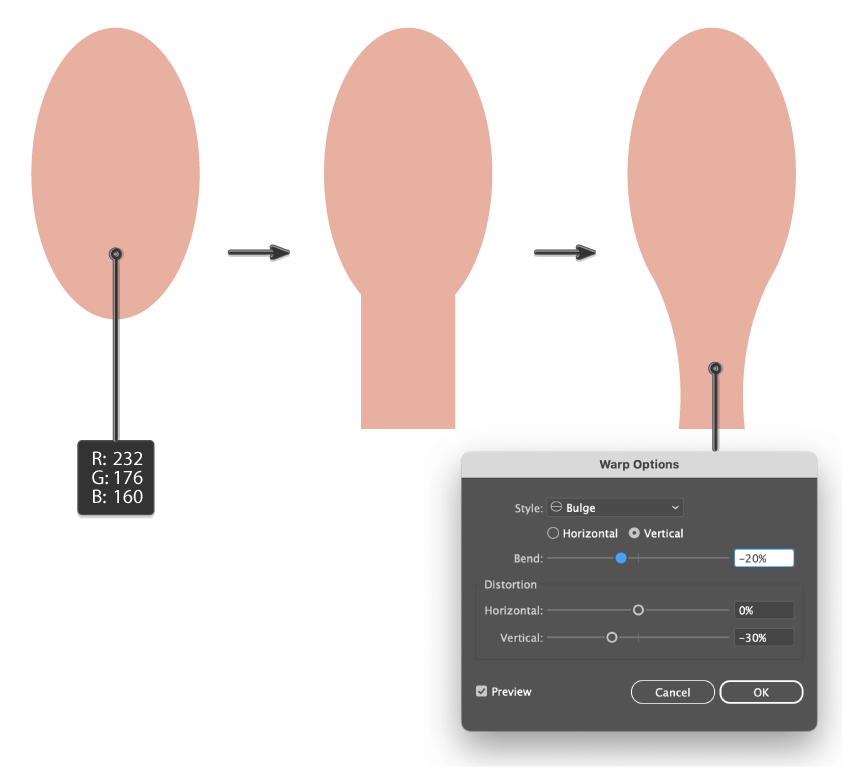What You’ll Be Creating In the following tutorial, we will celebrate the start of 2025, Year of the Snake, by making a golden snake text effect in Adobe Illustrator. If you’re wondering what the Year of the Snake is, it’s the name given to the year 2025 in the Chinese zodiac. Besides 2025, years of… Continue reading How to create a Year of the Snake text effect
Tag: Pattern Brush
How to create a witch Halloween illustration
In this Halloween tutorial, you’ll explore the process of creating a witch illustration in Adobe Illustrator. You’ll learn how to craft vintage-style spooky designs, work with anchor points, and use the Reflection Tool. Additionally, you’ll discover how to use Warp Effects, basic shapes, and the Pathfinder panel to shape your perfect Halloween vector illustration. The… Continue reading How to create a witch Halloween illustration
Illustrator Tutorials: 30 New Tuts to Learn Drawing and Illustration Tricks
Fresh free vector illustrator tutorials to thought you how to draw New Year and Christmas cards, backgrounds and more exciting graphic designs. Also you’ll learn how to create vector resources like vector logo, cartoon characters, typography poster and more useful illustration graphics. These tutorials are best for beginners and advance artists and designers. As we know Adobe illustrator… Continue reading Illustrator Tutorials: 30 New Tuts to Learn Drawing and Illustration Tricks
How to Utilize the Pattern Tool to Create a Pattern Brush in Illustrator CS6
One of my favorite new tools with Adobe Illustrator CS6 is the Pattern Tool. It’s great for creating complex seamless patterns in real time and gives you so many options. However it’s not so easy to create a Pattern Brush. Today’s Quick Tip tutorial is a bit of an experimental one, showing you how you… Continue reading How to Utilize the Pattern Tool to Create a Pattern Brush in Illustrator CS6