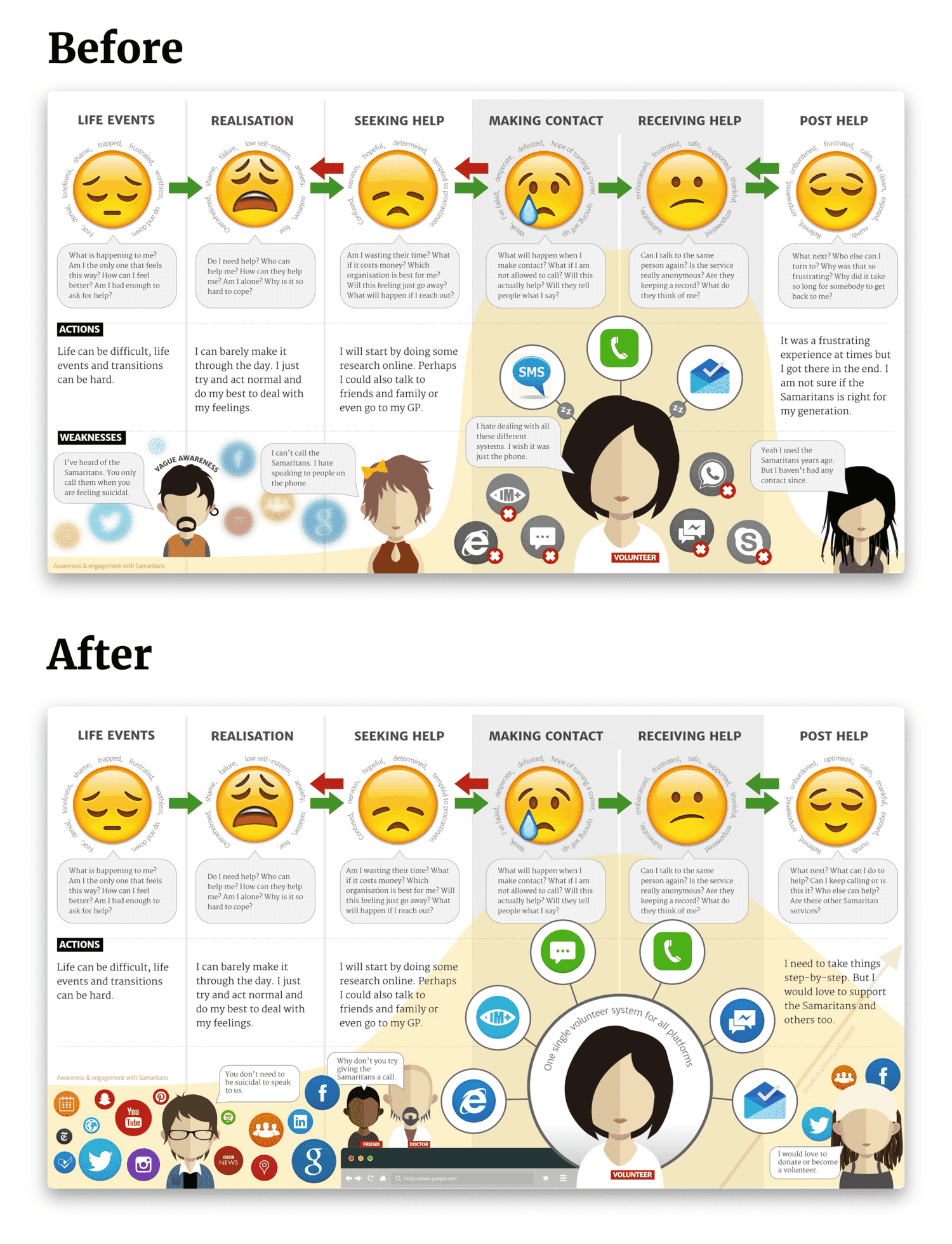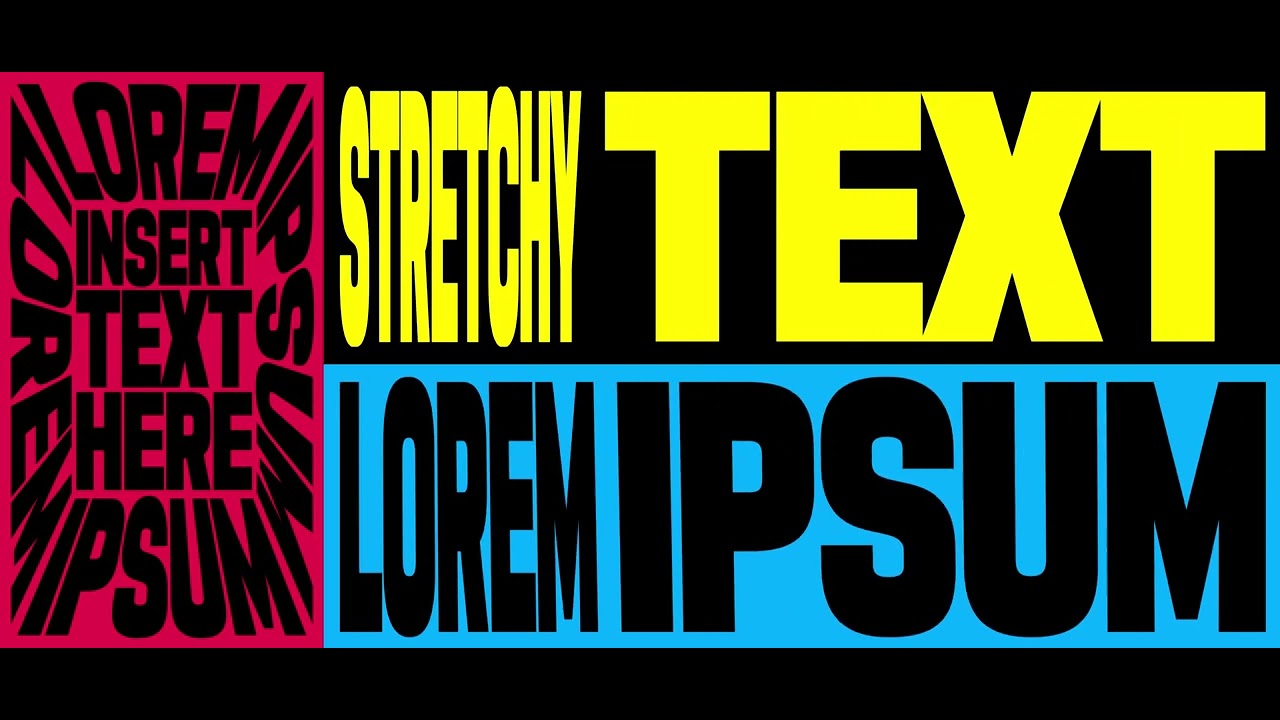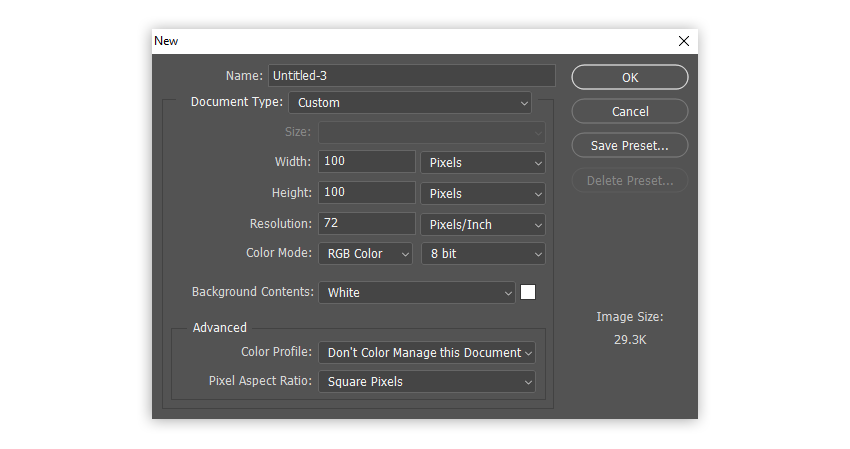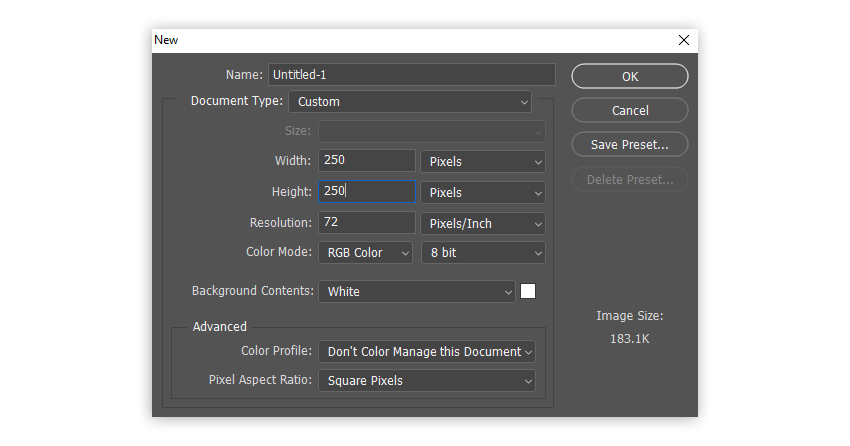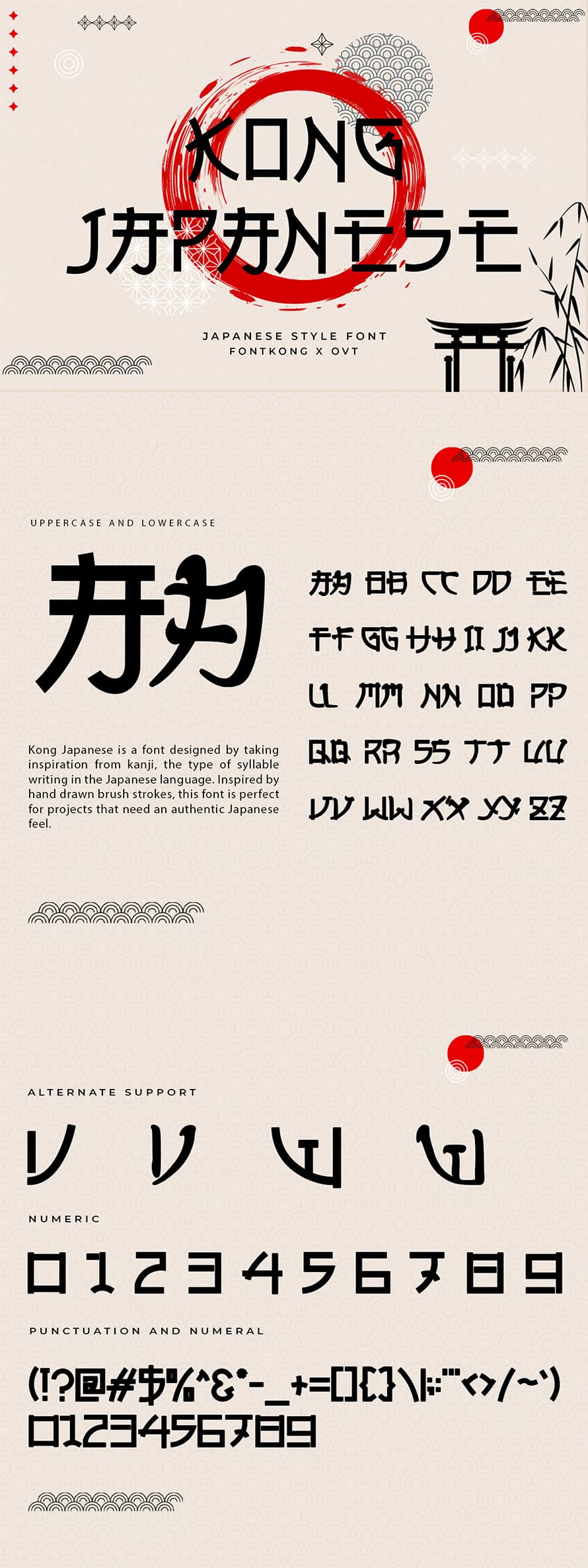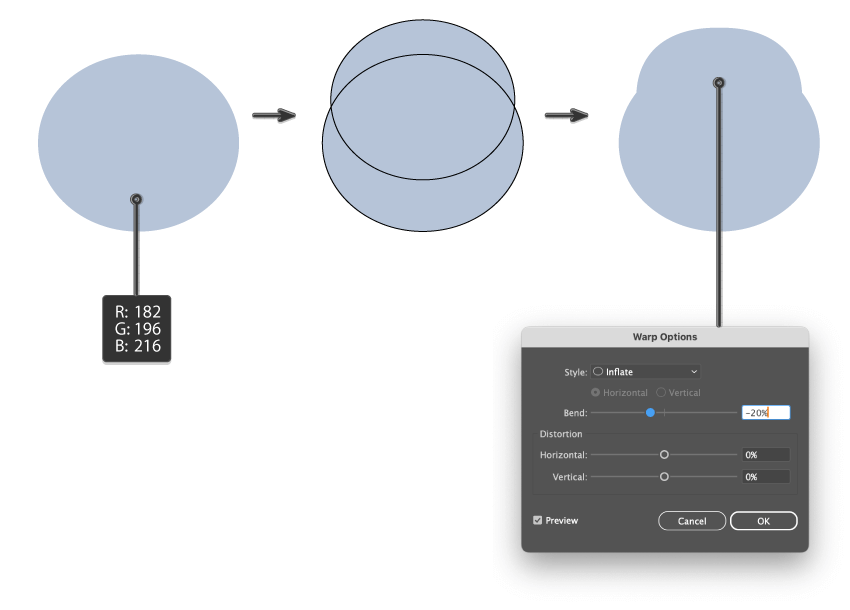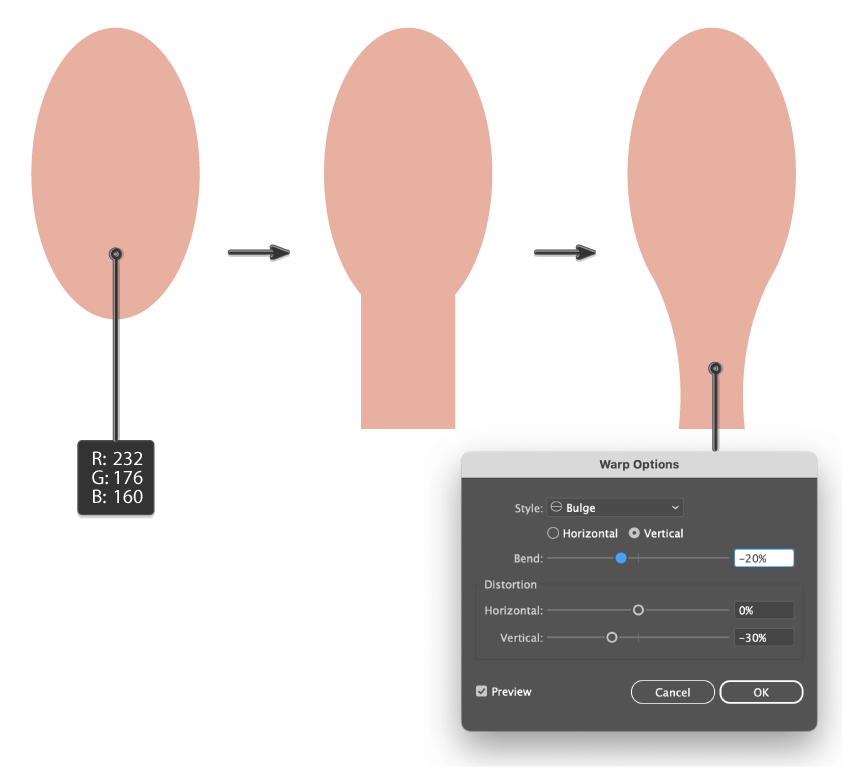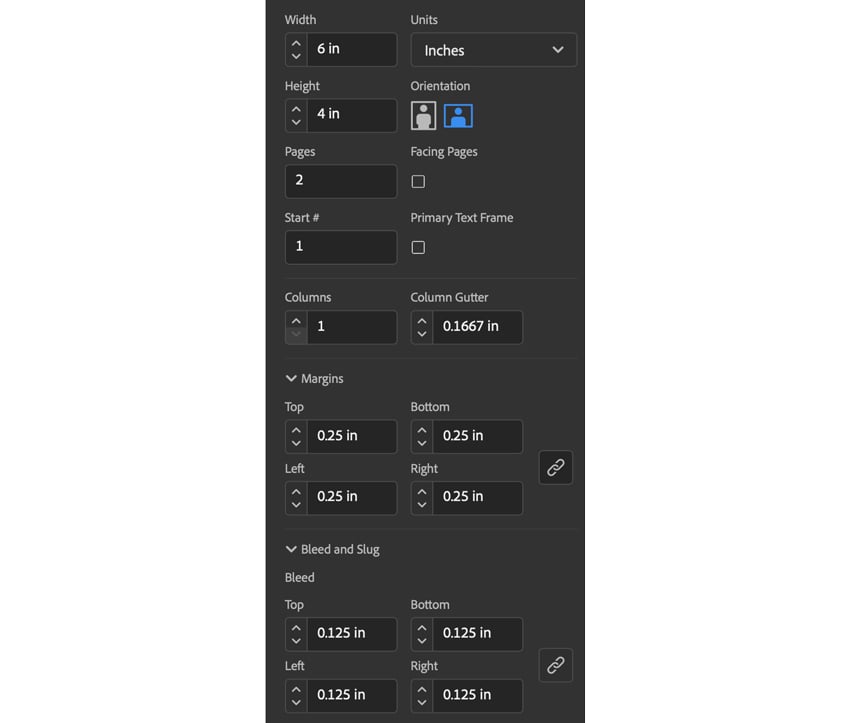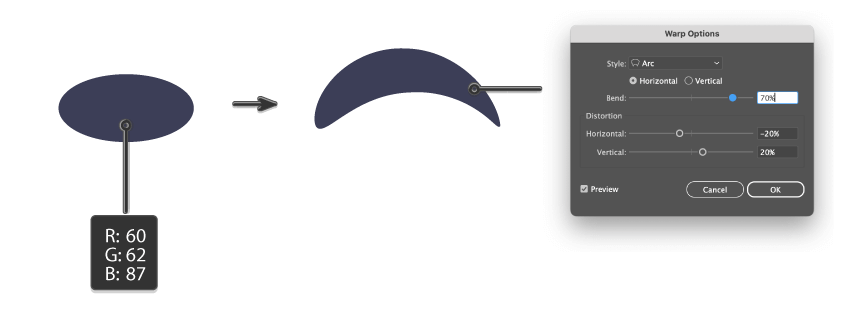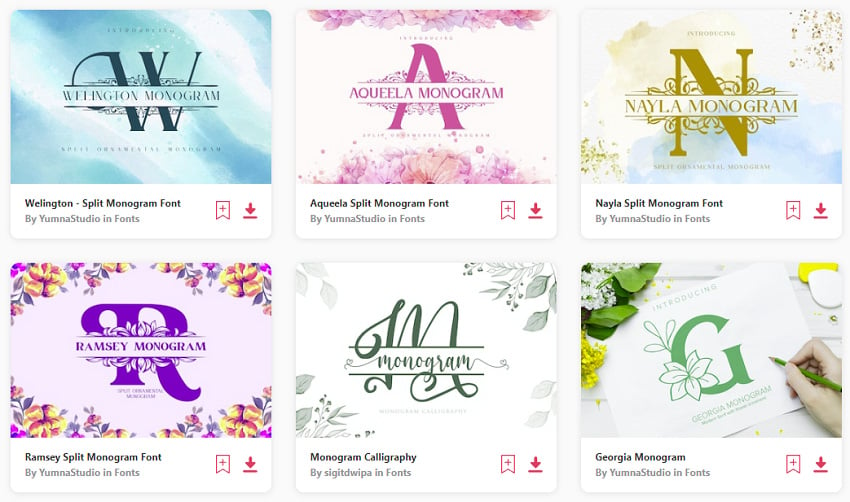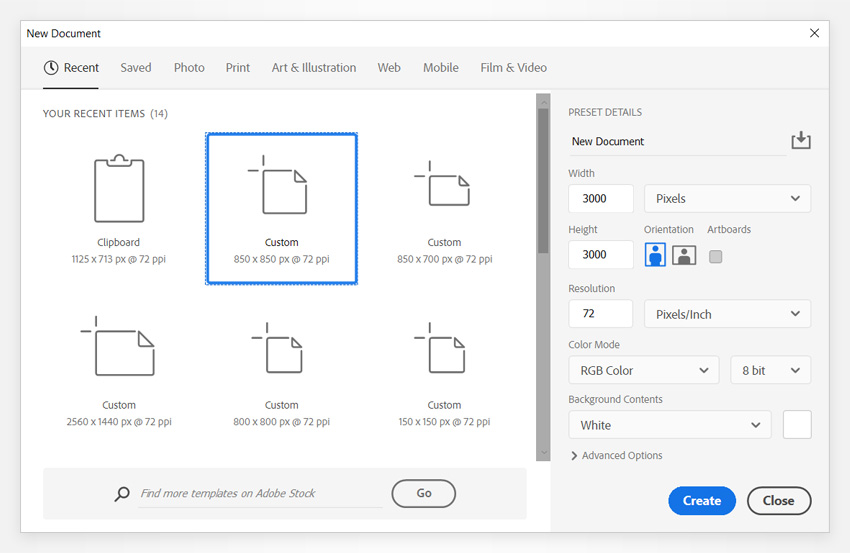Your users’ experience starts long before they visit your site or app—and continues long after. Are you considering the full picture? As UX advocates and practitioners, we tend to focus on the immediate project at hand—the website, the app, the product interface. But that’s only a fraction of the actual user experience. Every digital interaction… Continue reading UX Is Bigger Than You Think: Beyond Websites and Apps
Tag: Align
On-trend stretchy text with After Effects
Let’s begin by taking a look at what we’re working towards: At the core of this technique is the After Effects plugin CC Power Pin. The “CC” means this effect was developed by Cycore, and ships for free with After Effects. It’s an evolved version of the dated “Corner Pin” effect, and has some distortion… Continue reading On-trend stretchy text with After Effects
How to draw gingham pattern in Photoshop
In this quick tutorial, you’ll learn what a gingham pattern is and how to create this pattern in Photoshop. Because it’s such a simple print, it will also be a useful lesson in how to make patterns in Photoshop in general! So, let’s get started! How to create a gingham pattern in Photoshop Step 1… Continue reading How to draw gingham pattern in Photoshop
How to create a polka dot pattern in Photoshop
If you like dotted patterns, this tutorial is perfect for you because I’ll show you exactly how to create a polka dot pattern in Photoshop. This is also a great opportunity to learn how to make patterns in Photoshop in general—with a nice, non-intimidating example! How to create a polka dot pattern in Photoshop Step… Continue reading How to create a polka dot pattern in Photoshop
How to create a Lisa Frank-inspired cheetah pattern
Lisa Frank is a celebrated artist known for her colorful, whimsical art style. In this tutorial, we’ll learn how to create a Lisa Frank-inspired pattern that beautifully blends a rainbow gradient with a cheetah print design. Today, we will use tools like the Blob Brush Tool, Pattern Options, and freeform gradients in Adobe Illustrator to… Continue reading How to create a Lisa Frank-inspired cheetah pattern
70+ Best Japanese-Style Fonts for Modern Design and Branding
Japanese-style fonts bring a unique blend of tradition and modernity to design projects, making them a popular choice for businesses and creatives alike. Whether you’re working on branding, packaging, or web design, the right Japanese-style font can evoke cultural authenticity, elegance, or contemporary simplicity. This guide explores 70+ Japanese-style fonts, categorized by their design styles,… Continue reading 70+ Best Japanese-Style Fonts for Modern Design and Branding
How to draw Moo Deng in Illustrator
Who is Moo Deng, you ask? Only the internet’s cutest baby hippo! And where is Moo Deng from? According to Wikipedia, Moo Deng is a baby pygmy hippopotamus born on July 10, 2024, at Khao Kheow Open Zoo in Chonburi, Thailand. Her name, meaning “bouncy pork” in Thai, was selected through a public poll. Moo… Continue reading How to draw Moo Deng in Illustrator
How to create a witch Halloween illustration
In this Halloween tutorial, you’ll explore the process of creating a witch illustration in Adobe Illustrator. You’ll learn how to craft vintage-style spooky designs, work with anchor points, and use the Reflection Tool. Additionally, you’ll discover how to use Warp Effects, basic shapes, and the Pathfinder panel to shape your perfect Halloween vector illustration. The… Continue reading How to create a witch Halloween illustration
How to create a dripping paint text effect
What You’ll Be Creating In the following tutorial, you will learn how to create a paint-dripping effect in Adobe Photoshop. I’ll take you through the whole process step by step. If you don’t have the time to make this dripping-paint text, then Envato is the solution. This subscription-based marketplace has thousands of add-ons you can… Continue reading How to create a dripping paint text effect
How to Make an RSVP Template
Planning a wedding can be stressful. In this tutorial, you will learn how to create an RSVP card template using Adobe InDesign. I’ll walk you through determining the size of the RSVP cards, what information to include on them, and how to design the wedding RSVP template. What You’ll Learn in This Wedding RSVP Template… Continue reading How to Make an RSVP Template
How to Draw a Dolphin in Illustrator
Dolphins are intelligent and complex creatures. They use sounds, gestures, and unique signature whistles to communicate and identify each other, making them intriguing and beautiful subjects for drawing. Whether you’re interested in dolphins or simply want to improve your Illustrator skills with beginner-friendly tutorials, this guide to drawing a dolphin is perfect for you. Feel… Continue reading How to Draw a Dolphin in Illustrator
How to Make a Monogram on Cricut
If you aren’t too sure how Cricut monogram fonts work and what is the best Cricut font for monogram, this tutorial will help you to overcome any intimidation you may have. This ready-to-use method to make a split letter monogram will have your project up and running in no time at all! Monogrammed clothing is… Continue reading How to Make a Monogram on Cricut
How to Create an Instagram Post Template in Photoshop
What You’ll Be Creating Today we will be taking a quick look at how to create an Instagram post template in Adobe Photoshop! Whether it’s for a hot sale your site is having, you’re announcing a huge giveaway or maybe you just want to wish your followers a happy holiday, having a blank Instagram post template… Continue reading How to Create an Instagram Post Template in Photoshop
How to Make Cool Photoshop Text Effects Fast With Actions
What You’ll Be Creating Learn how to create Photoshop text effects in this beginner’s tutorial. You’ll be shown how to create a Photoshop action for your text effect and more. This text effect that we are going to create is part of Super Bundle Styles. This is a collection of 146 unique styles and is… Continue reading How to Make Cool Photoshop Text Effects Fast With Actions
Build Better Contact Forms with These Guidelines
Look around the web, and you’ll see that web developers (and their clients) love contact forms. And for good reason: they collect important information about customers cheaply and effectively. But so many of these forms are clumsily designed or poorly implemented, cutting companies off from their customer. Avoid these problems and learn to build better… Continue reading Build Better Contact Forms with These Guidelines
Illustrator Tutorials: 30 New Tutorials to Learn Illustration and Drawing Techniques
In vector illustrator tutorials you’ll learn how to draw illustration vector resources like vector logo, cartoon characters, typography poster and more useful illustration graphics. You’ll be able to use these illustration and drawing techniques for your future drawing and vector art and creating new interesting graphics and compositions! You may be interest ed in the following new articles… Continue reading Illustrator Tutorials: 30 New Tutorials to Learn Illustration and Drawing Techniques
Illustrator Tutorials: 20 New Tutorials to Learn How to Design & Illustration
Learn how to use illustrator from top professionals and tutorial writers for creating amazing vector graphics and illustrations. These new 2017 tutorials will teach you latest tips and techniques and shows to draw and digital portraits from scratch, vector logos, and create cartoon characters and more vector graphics. You’ll be able to use these illustration and drawing techniques for your future… Continue reading Illustrator Tutorials: 20 New Tutorials to Learn How to Design & Illustration
How to Create a Gradient Icon Inspired by Instagram in Adobe Illustrator
What You’ll Be Creating Rebrand your logo in style with this quick tutorial on creating a gradient icon in Adobe Illustrator CC. We’ll build our icon design from scratch with quick and simple shapes and pair gradients and effects from the Appearance panel to complete our on-trend design. Alternatively, you may wish to use a… Continue reading How to Create a Gradient Icon Inspired by Instagram in Adobe Illustrator
How to create a floral typography text effect in Photoshop
What you’ll learn in this floral effects Photoshop tutorial How to create Photoshop floral effects How to create a flower text effect How to stylize your flower typography How to apply text to the floral typography What you’ll need You will need the following resources in order to complete this… Continue reading How to create a floral typography text effect in Photoshop
Create a Vinyl Record Player Icon in Adobe Illustrator
In the following steps you will learn how to create a vinyl player icon in Adobe Illustrator. For starters, using a simple grid and the snap to grid feature along with basic tools you will create the main shapes. Next, you will learn how to create a conical gradient using a somewhat complex mesh. Using… Continue reading Create a Vinyl Record Player Icon in Adobe Illustrator