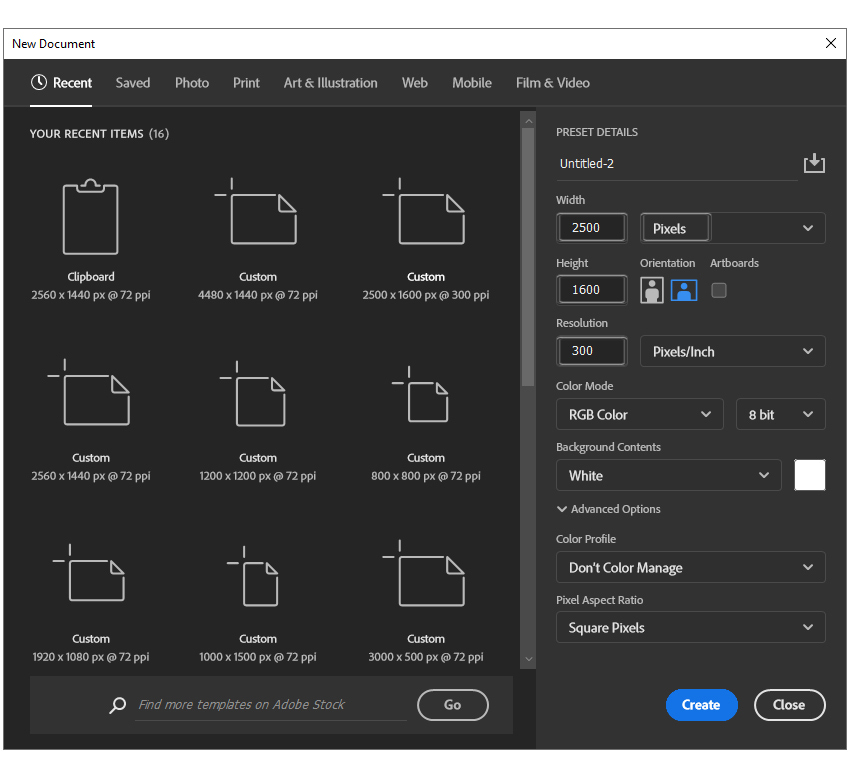What You’ll Be Creating In the following tutorial, you will learn how to create a paint-dripping effect in Adobe Photoshop. I’ll take you through the whole process step by step. If you don’t have the time to make this dripping-paint text, then Envato is the solution. This subscription-based marketplace has thousands of add-ons you can… Continue reading How to create a dripping paint text effect
Tag: Pattern Overlay
How to Create the Baldur’s Gate 3 Logo Text Effect
Tutorial Assets You’ll need the following resources to complete this project and create the Baldur’s Gate logo 3D gold text effect: 1. How to Create the Number “3” Shape Step 1 Let’s get started by launching Adobe Photoshop and going to File > New to open the New Document window. From there, type “Baldur’s Gate Logo”… Continue reading How to Create the Baldur’s Gate 3 Logo Text Effect
How to Make an Avengers Text Effect in Photoshop
If you’re interested in learning how to make text effects in Photoshop, the Avengers: Endgame logo is a great opportunity to do so. Let’s recreate this cool text effect together! This tutorial will teach you how to distort a font in Photoshop, how to define a pattern, how to use textures, how to create a… Continue reading How to Make an Avengers Text Effect in Photoshop