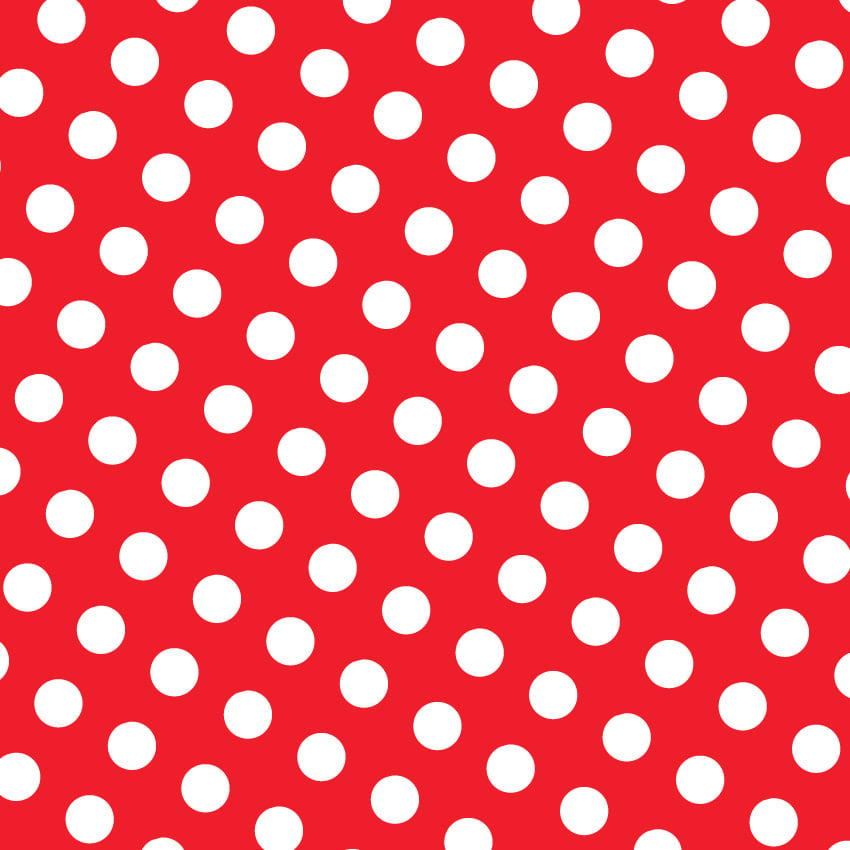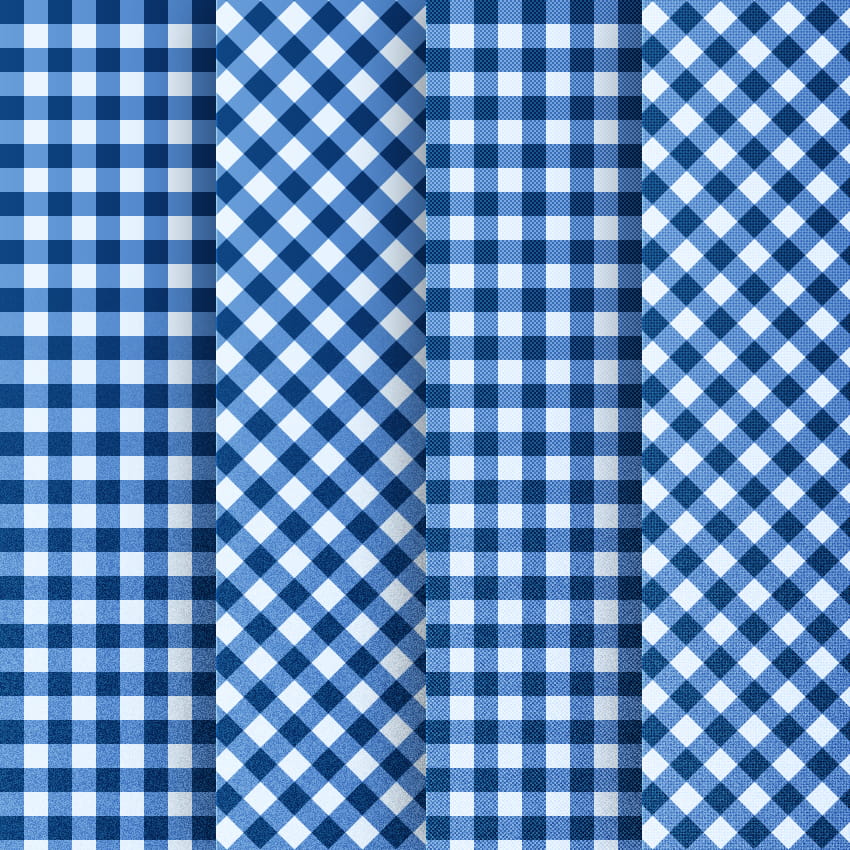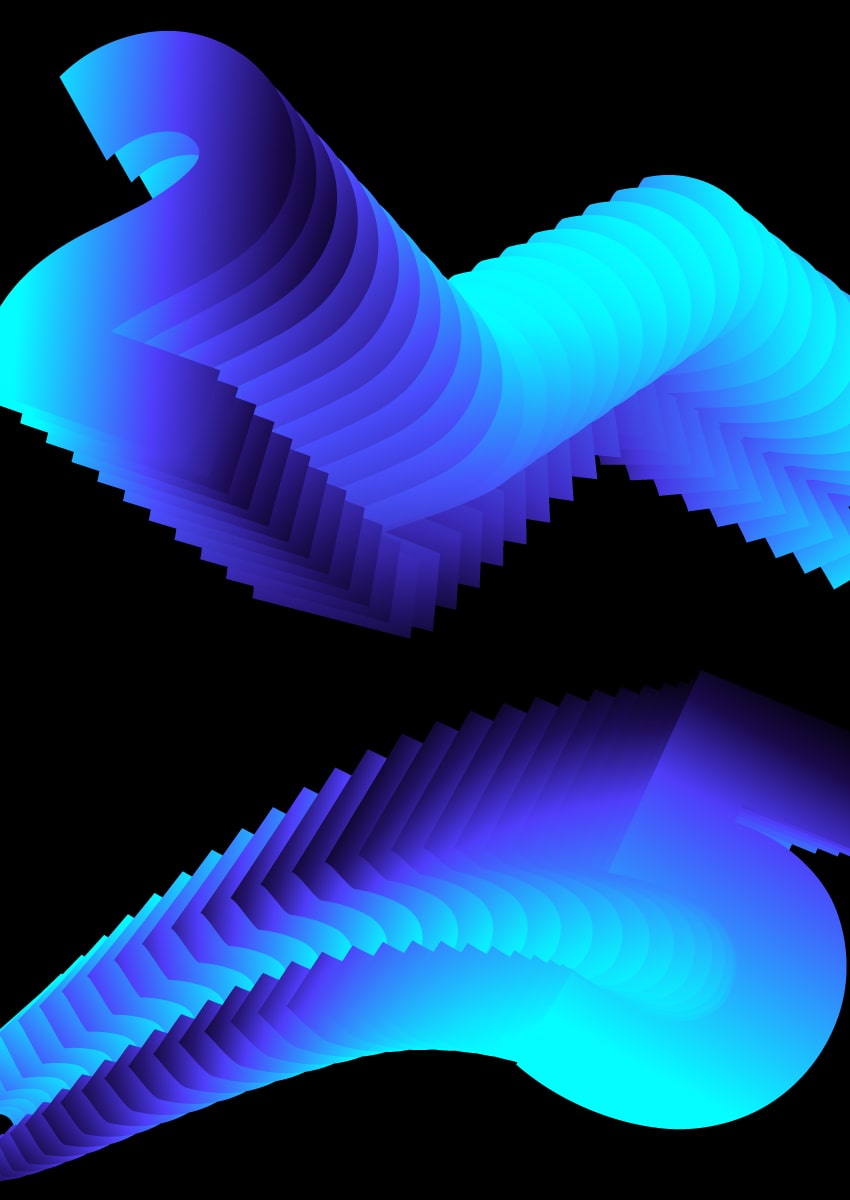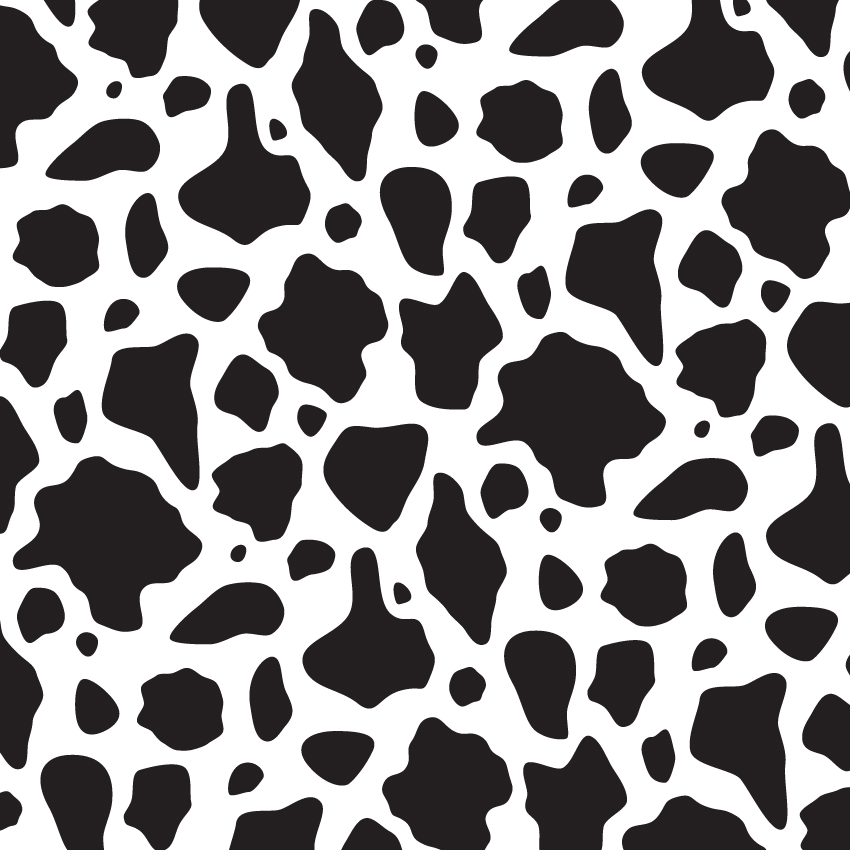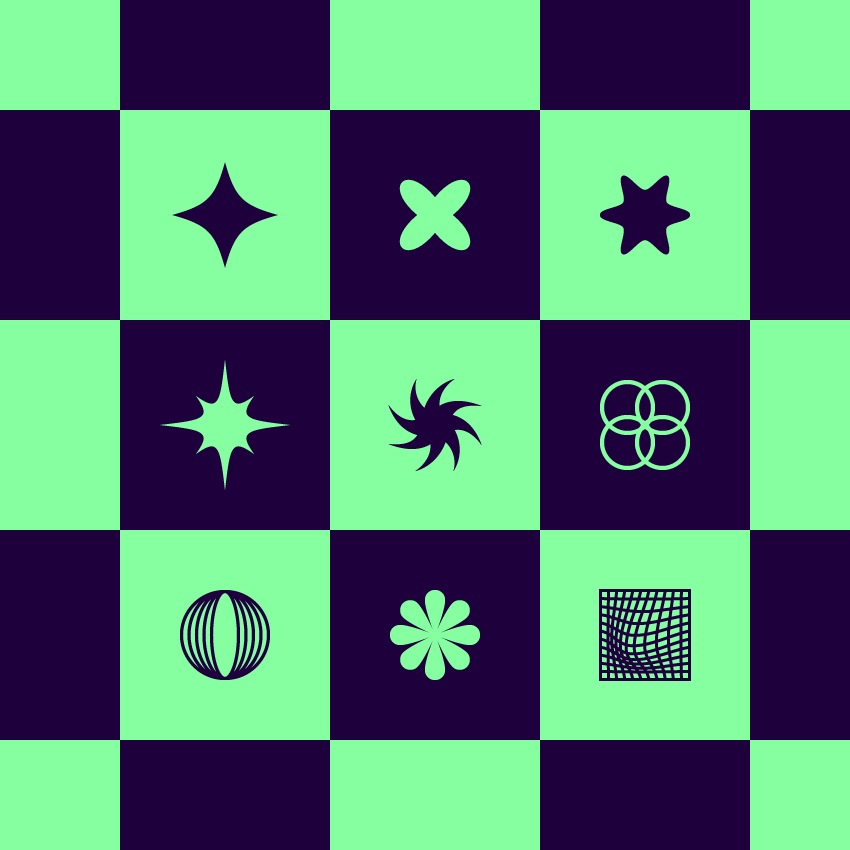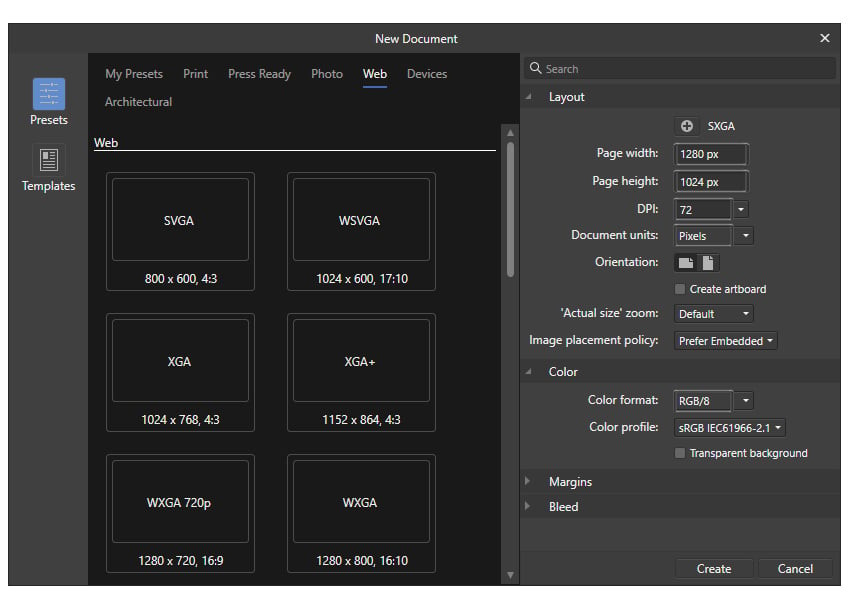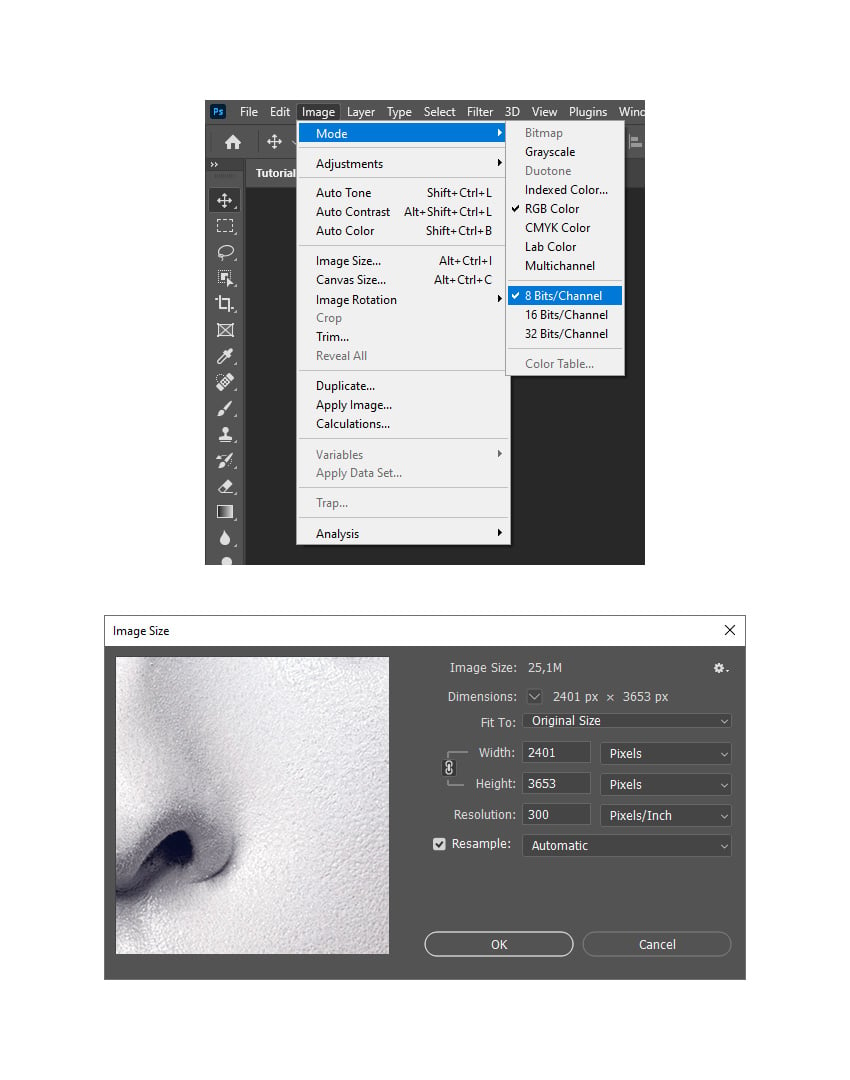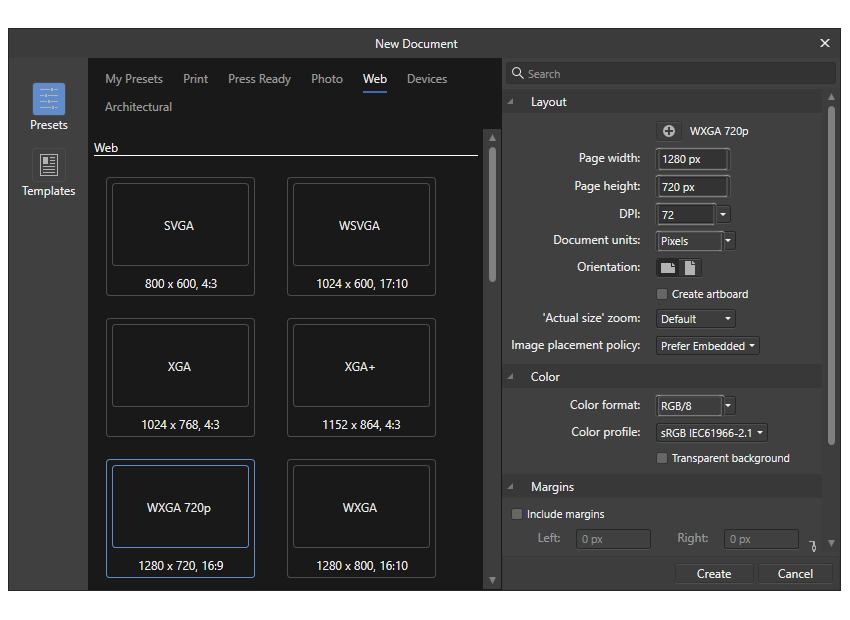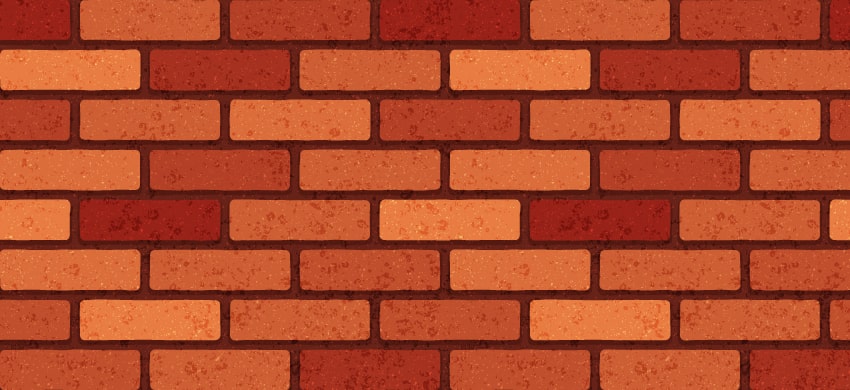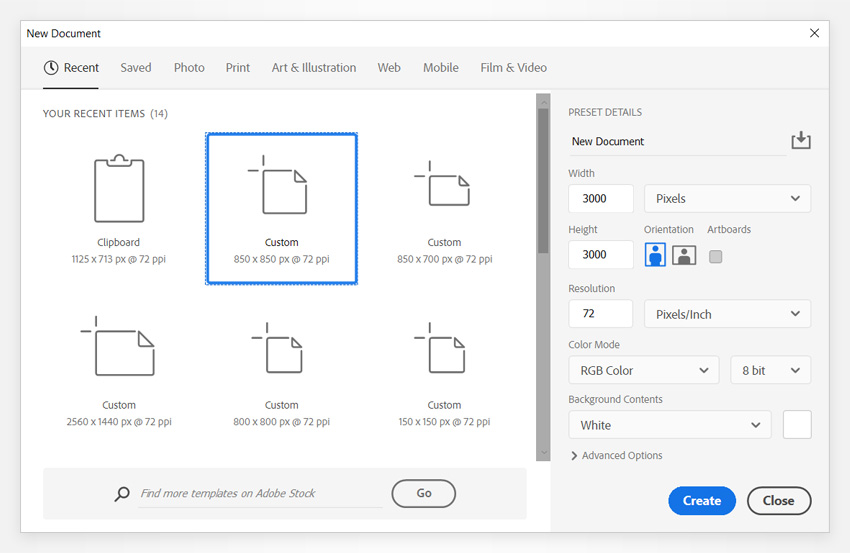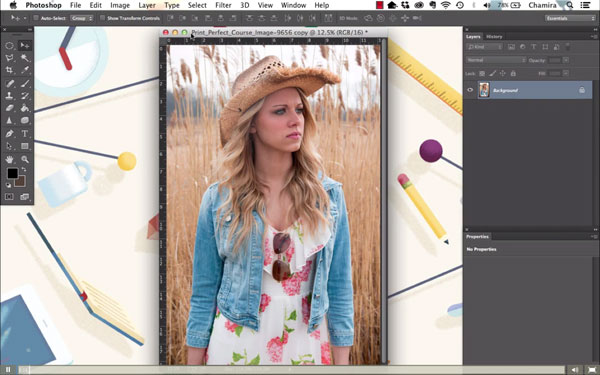What You’ll Be Creating In the following tutorial, you will learn how to make a polka dot pattern in Adobe Illustrator from scratch and how to use it. What you’ll learn in this tutorial How to make a pattern in Illustrator How to make a red polka dot pattern How to make… Continue reading How to create a polka dot pattern in Adobe Illustrator
Tag: Pixels
How to draw gingham pattern in Adobe Illustrator
What You’ll Be Creating In the following tutorial, you will learn how to make several variations of a gingham pattern in Adobe Illustrator from scratch. What you’ll learn in this tutorial How to make a pattern in Illustrator What is a gingham pattern? How to make a gingham pattern 1. How… Continue reading How to draw gingham pattern in Adobe Illustrator
How to create a Studio Ghibli-inspired text effect
What You’ll Be Creating Howl’s Moving Castle is renowned for its enchanting visuals and all those whimsical details that make up the Ghibli aesthetic. In the following tutorial, we’ll jump into Adobe Illustrator and learn to create a text effect inspired by Studio Ghibli’s art style. Let’s dive in and get some Miyazaki inspiration in… Continue reading How to create a Studio Ghibli-inspired text effect
How to create a gradient blended text effect (Spotify Wrapped inspired)
What You’ll Be Creating In the following tutorial, you will learn how to create a gradient blended text effect inspired by the Spotify Wrapped 2024 design. If you don’t have the time to create this Spotify branding design from scratch, then Envato is the solution. This creative platform offers over 2,000 Illustrator add-ons you can… Continue reading How to create a gradient blended text effect (Spotify Wrapped inspired)
How to draw a cow print pattern in Illustrator
What You’ll Be Creating In the following tutorial, you will learn step by step how to make a cow print pattern in Illustrator, and then how to scale, rotate or stylize it. If you don’t have the time to learn how to draw a cow print, then Envato is the solution. This creative platform offers… Continue reading How to draw a cow print pattern in Illustrator
How to create abstract Y2K geometric shapes in Illustrator
What You’ll Be Creating In the following tutorial, you’ll learn how to create a set of Y2K shapes using basic tools and effects. If you don’t have the time to build these abstract shapes from scratch, you can find plenty of alternatives at Envato. This subscription-based marketplace has thousands of Illustrator add-ons you can download… Continue reading How to create abstract Y2K geometric shapes in Illustrator
How to add perspective to text in Illustrator
What You’ll Be Creating In the following tutorial, you will learn how to use the Perspective Tools and how to do perspective drawings in Adobe Illustrator. If you don’t have the time to learn what a vanishing point is in perspective drawing and how it can help you to do perspective drawing, then Envato is… Continue reading How to add perspective to text in Illustrator
How to Make Mixed Media Collage Art
Collage art has long been used to create a new meaning or communicate a new perspective using analog and digital materials. In this tutorial, we’ll create a Virgo-themed collage. We all know Virgos for being super organized, detail-oriented, smart, tidy, and clean. We’ll use analog tools, like magazines and scissors, to find objects that are… Continue reading How to Make Mixed Media Collage Art
How to Create a Layered Text Effect in Affinity Designer
If you love all sorts of Affinity Designer warp text effects, distorted text effects, or text effects in general, then follow this tutorial and improve your skills while learning to create a retro layered text effect that’s fully editable. Affinity Designer is good at creating an editable text effect, and it might impress you too… Continue reading How to Create a Layered Text Effect in Affinity Designer
How to Create a Trendy Pixelated Effect in Photoshop
What You’ll Learn in This Photoshop Tutorial How to pixelate an image in Photoshop How to add a pixelated effect in Photoshop How to make pixel art in Photoshop How to create a pixel art oil painting effect How to make oil pixel art What You’ll Need To recreate the… Continue reading How to Create a Trendy Pixelated Effect in Photoshop
How to Make a Neon Text Effect in Affinity Designer
Are you interested in a simple and editable neon text effect that you can apply to other fonts and icons, including the Beat Saber logo? Stay tuned until the end to find it! If you don’t have the time to learn how to make a neon sign text effect, you can always try Envato Elements,… Continue reading How to Make a Neon Text Effect in Affinity Designer
How to Create a Fox Head Logo
What You’ll Be Creating In the following tutorial, you’ll learn how to create a fox logo design from scratch using Adobe Illustrator. If you don’t have the time to make your own vector fox logo, then Envato Elements is the solution. This subscription-based marketplace has over 2,000 Illustrator add-ons you can download without restrictions! Check… Continue reading How to Create a Fox Head Logo
How to Make a Seamless Brick Pattern in Illustrator
What You’ll Be Creating In the following tutorial, you’ll learn how to create a vector brick wall using a brick pattern in Illustrator. If you prefer to follow along with a video tutorial, don’t miss this new video from the Envato Tuts+ YouTube channel: What You’ll Learn in This Illustrator Tutorial How to save the… Continue reading How to Make a Seamless Brick Pattern in Illustrator
How to Create an 80s Punk Flyer
In this tutorial, you’ll learn how to create an authentic 80s punk flyer with a ragged, rough, and messy look. If you’ve been wondering how punk influenced graphic design, the answer is that it broke many rules that came from classic and minimalist styles, and punk culture has had a big impact in other areas… Continue reading How to Create an 80s Punk Flyer
How to create a floral typography text effect in Photoshop
What you’ll learn in this floral effects Photoshop tutorial How to create Photoshop floral effects How to create a flower text effect How to stylize your flower typography How to apply text to the floral typography What you’ll need You will need the following resources in order to complete this… Continue reading How to create a floral typography text effect in Photoshop
10 Tips for Improving Your Photo Manipulation Skills
Over it’s 20+ year history, Photoshop has proved itself useful for a great many things. One of the primary applications is photo manipulation. In fact, it’s photo manipulation that is meant by the colloquial term “to Photoshop”. Yet pulling off a successful photo manipulation isn’t quite as easy as it sounds. So whether you are… Continue reading 10 Tips for Improving Your Photo Manipulation Skills
A Look Into CSS Units: Pixels, EM, and Percentage
Unit takes an important role for measuring and building things like a house, a bridge or a tower, and building a website is not an exception. There are a number of methods of measurements used on the Web, specifically in CSS, namely Pixel, EM and Percentage. In this post, we are going to run through… Continue reading A Look Into CSS Units: Pixels, EM, and Percentage