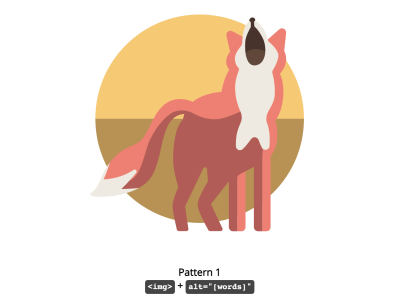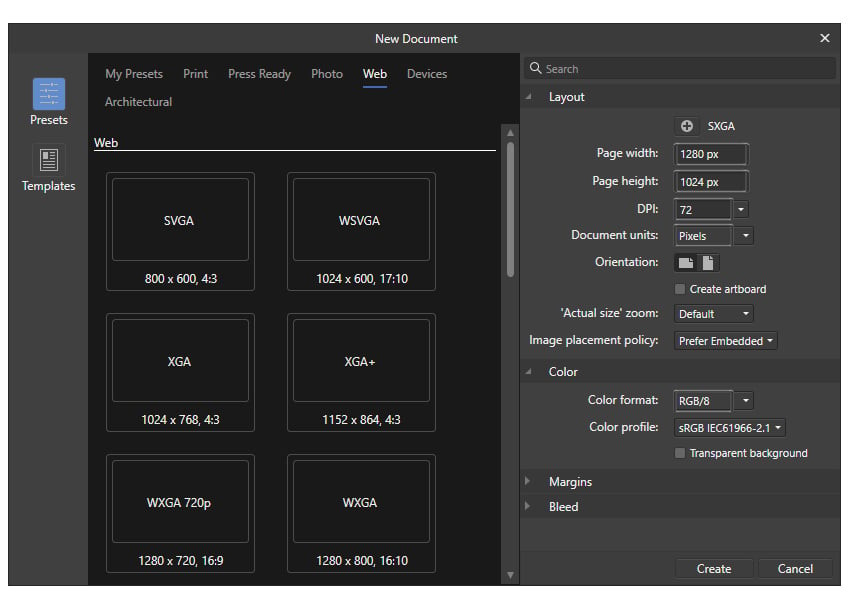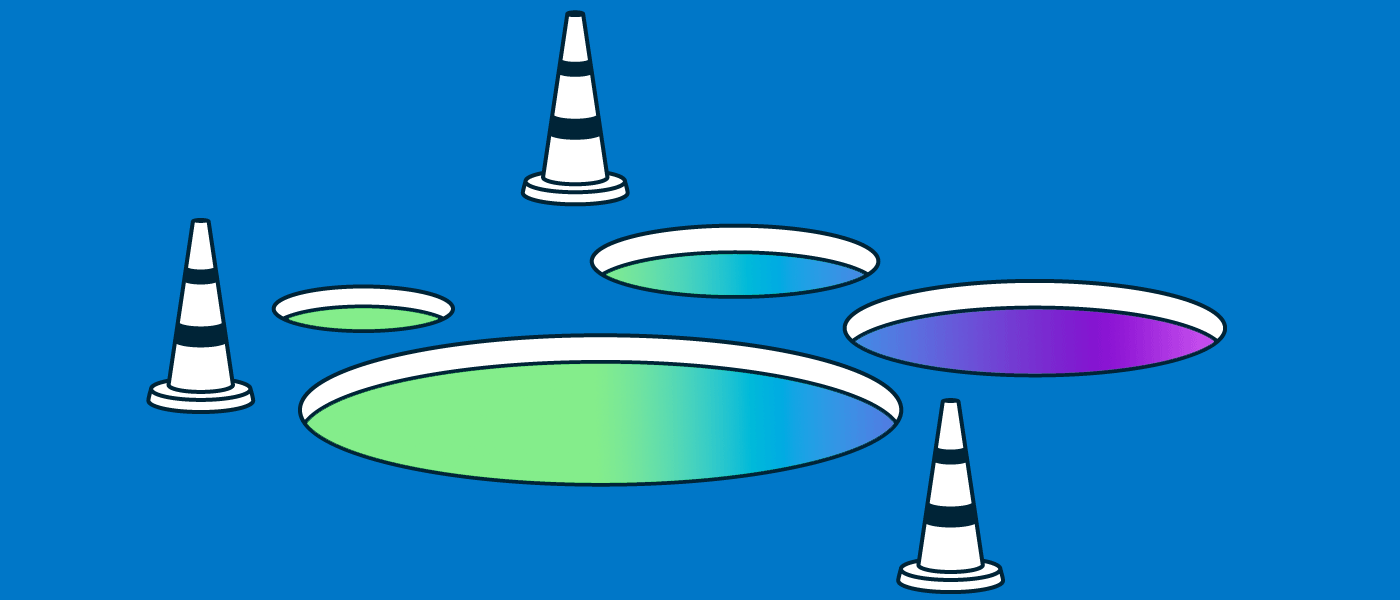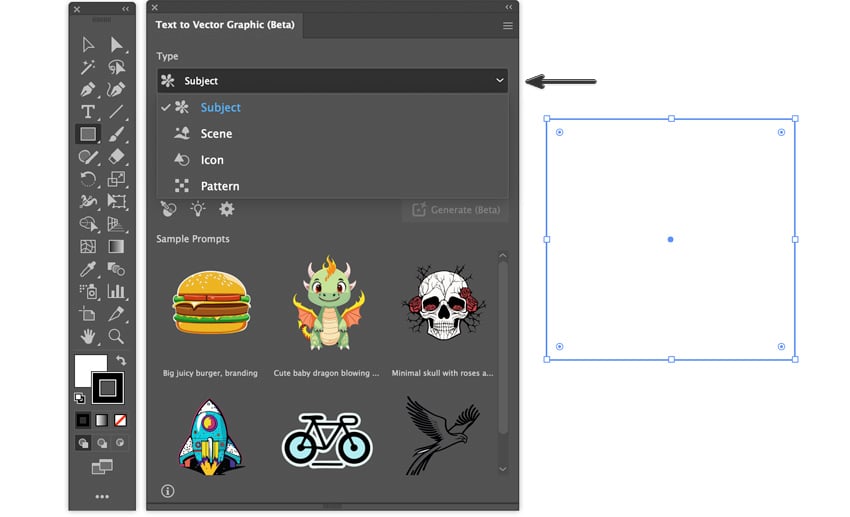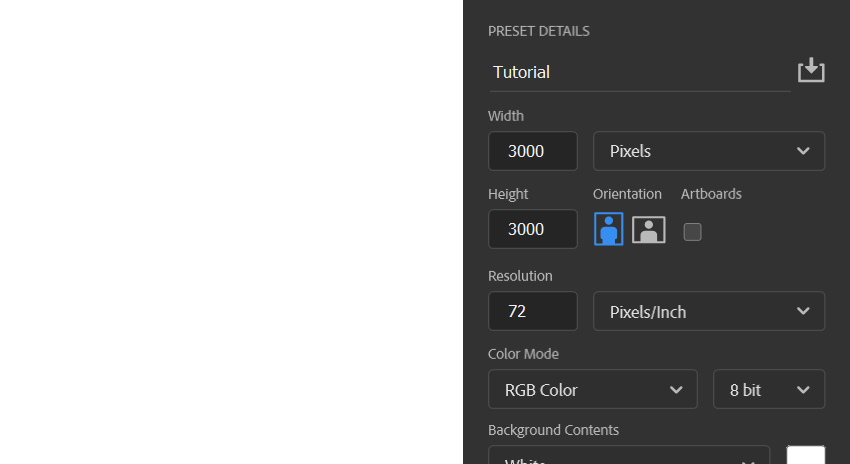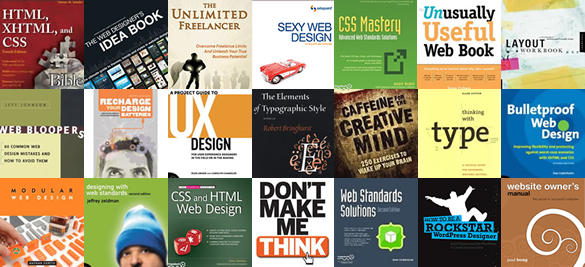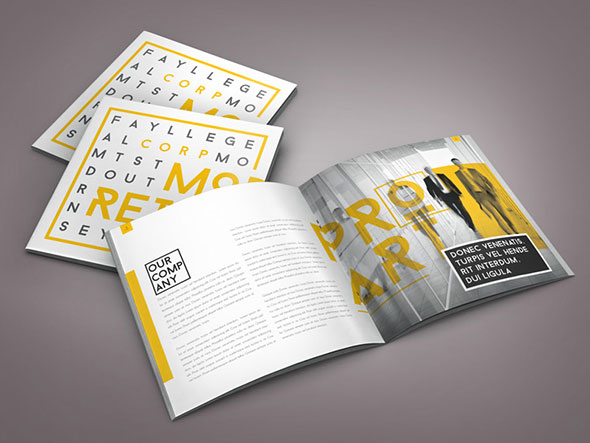While Scalable Vector Graphics (SVGs) were first introduced in the late 90s, they have seen a massive resurgence in popularity in the last decade due to their extreme flexibility, high fidelity, and relative lightness in a world where bandwidth and performance matter more than ever. Advancements in JavaScript and the introduction of CSS media queries… Continue reading Accessible SVGs – Perfect Patterns For Screen Reader Users
Tag: Pattern
How to Create a Layered Text Effect in Affinity Designer
If you love all sorts of Affinity Designer warp text effects, distorted text effects, or text effects in general, then follow this tutorial and improve your skills while learning to create a retro layered text effect that’s fully editable. Affinity Designer is good at creating an editable text effect, and it might impress you too… Continue reading How to Create a Layered Text Effect in Affinity Designer
3 Common Color Accessibility Issues One Can Easily Avoid
Color is often used to evoke emotions and emphasis. That’s one of the reasons why designers see color as an important element in their work. Colors communicate messages on both psychological and visual level. The importance of color is undeniable, but is basing the message solely on color the right thing to do? This post… Continue reading 3 Common Color Accessibility Issues One Can Easily Avoid
How to Use AI Text to Vector in Illustrator
In today’s Illustrator tutorial, you’ll learn how to use Illustrator’s text-to-vector generator. We will discover the ease of creating four editable AI graphics: a scene, icon, pattern, and subject, based on simple text prompts. It’s mind-blowing. Let’s go! What Is Illustrator’s Text-to-Vector Generator? Adobe Illustrator has a new and innovative tool that allows designers to… Continue reading How to Use AI Text to Vector in Illustrator
How to Create a Terrazzo Pattern in Photoshop
Do you love terrazzo patterns and textures? In this tutorial, you’ll learn how to create a terrazzo pattern in Photoshop for all your design projects. I’ll explain everything in so much detail that everyone can create the terrazzo pattern, even those who have just opened Photoshop for the first time. What You’ll Learn in This… Continue reading How to Create a Terrazzo Pattern in Photoshop
25 Must-Read Books For Designers, Typography Lovers, And Freelancers
UPDATED AUGUST 2020 You may already know that I read a lot and of course, being a designer and a blogger there are many design blogs that I follow and read on a regular basis, but there’s also a lot of books about design, usability, typography, CSS, freelancing and a boatload of other related topics… Continue reading 25 Must-Read Books For Designers, Typography Lovers, And Freelancers
21 Striking Square Brochure Template Designs
Whether you want to call it a brochure, pamphlet or leaflet, we all know them as being boring collateral. One of the best ways to make your company stand out from the rest is through custom features and design elements. This post aims to show that brochure design doesn’t have to be boring. So here… Continue reading 21 Striking Square Brochure Template Designs
How To Create a Seamless Topographic Map Pattern
I’ve posted articles about topographic maps before on my blog, namely my contour map effect Illustrator tutorial and my free pack of topographic map patterns. My first tutorial used Illustrator’s Blend tool to draw a series of concentric lines. It worked pretty well, but I went on to develop a technique that would help create… Continue reading How To Create a Seamless Topographic Map Pattern
How To Create a Christmas Jumper Pattern in Illustrator
Last week I shared a collection of free seamless knitted Christmas jumper patterns for my readers to download and get their design in the festive spirit. A few of you guys were interested in seeing how they were made, so today I’ll be showing you the techniques I used to build them. Don’t worry if… Continue reading How To Create a Christmas Jumper Pattern in Illustrator
How to Create a Bright Geometric Circle Pattern in Adobe Illustrator
What You’ll Be Creating 1. Cut up a Circle Step 1 The design is simple to make. Start with the Ellipse Tool (L) and draw a circle. Copy (Control-C) and Paste (Control-V) that circle and make sure they’re perfectly Aligned. Select the top circle and go to Effect > Distort & Transform > Pucker & Bloat and set the slider to -71%. Expand under Object.… Continue reading How to Create a Bright Geometric Circle Pattern in Adobe Illustrator
The Design Pattern & Wireframe Libraries Guide
In this article, Chris Bank of UXPin – The UX Design App details many of the top sources for finding wireframe examples, design patterns, templates, stencils, sketches, and other examples of web and mobile user interface designs for endless wireframing and prototyping inspiration. According to Ralph Waldo Emerson, “(Design) is a journey, not a destination.”… Continue reading The Design Pattern & Wireframe Libraries Guide
How To Create The Float Label Pattern
Today I want to walk you through a story about the float label pattern. I can’t speak to who thought of this first, but I can say that Matt Smith popularized it with one of his Dribbble shots a few months back. It is a new take on the way input fields and placeholders behave… Continue reading How To Create The Float Label Pattern
Create a Seamless Argyle Pattern With a Fabric Texture
What You’ll Be Creating Seamless patterns can be used for a number of purposes including packaging design, print design, web design, and even in textiles design. In this tutorial, I will show you how to create a realistic-looking, seamless, argyle pattern in Photoshop with a fabric texture. Let’s get started! 1. Prepare the Canvas Step… Continue reading Create a Seamless Argyle Pattern With a Fabric Texture
Create a Seamless, 3D, Geometric Pattern in Photoshop
Seamless patterns are a fun and easy way to add some interest to your graphic designs. Patterns, however, can be a bit intimidating to some artists, as it is often challenging to figure out exactly where the pattern repeats. In this tutorial, I will show you how to quickly create a seamless, three-dimensional, geometric pattern… Continue reading Create a Seamless, 3D, Geometric Pattern in Photoshop
Tips on Using Inkscape’s Fill and Stroke Options
Fill and Stroke is the heart and soul of Inkscape – it’s all just lines and nodes until some style is applied. In this quick tip, we’ll check out some of the best stuff Fill and Stroke has to offer! 1. Fill Colors in Inkscape Step 1 There’s four main types of Fill styles… Continue reading Tips on Using Inkscape’s Fill and Stroke Options
Examples of Mobile Design Pattern: Part 2
Introduction In the first article of this mini-series dedicated to Mobile Design Patterns, I gave a brief overview of what they are and the importance of their implementation in any well designed mobile application. Besides, I tried to show, through the study of one of the best known and most downloaded applications available in the… Continue reading Examples of Mobile Design Pattern: Part 2
What’s New With Adobe Illustrator CC: Image Brushes
Final Product What You’ll Be Creating In Adobe Illustrator CC now you can create brushes from raster images. This cool new feature allows you to set up Art, Pattern and Scatter brushes in a completely new way. You can learn everything you need to know about these options from this tutorial.
Create a Summer Underwater Seamless Pattern in Adobe Illustrator
Quick Tip: Create a Seamless Coffee Bean Pattern in Illustrator
In the following steps you will learn how to create a simple coffee bean pattern in Adobe Illustrator. You will start by learning how to create a simple art brush. Next, using some basic tools and effects along with the Round Any Corner script you will learn how to create the starting coffee bean shape,… Continue reading Quick Tip: Create a Seamless Coffee Bean Pattern in Illustrator
Design Patterns in WordPress: The Simple Factory Pattern
This entry is part 3 of 3 in the series Design Patterns in WordPress In this series, we’re taking a look at design patterns and how we can leverage them to our advantage when building products on top of WordPress. The nice thing about design patterns is that they aren’t explicitly limited to themes or… Continue reading Design Patterns in WordPress: The Simple Factory Pattern
How to Utilize the Pattern Tool to Create a Pattern Brush in Illustrator CS6
One of my favorite new tools with Adobe Illustrator CS6 is the Pattern Tool. It’s great for creating complex seamless patterns in real time and gives you so many options. However it’s not so easy to create a Pattern Brush. Today’s Quick Tip tutorial is a bit of an experimental one, showing you how you… Continue reading How to Utilize the Pattern Tool to Create a Pattern Brush in Illustrator CS6
Interweaving Effect in Photoshop CS6
In this tutorial, we’re going to be creating an ‘interweaving’ effect that you can use with your photos using Photoshop CS6′s new Scripted Patterns feature. One of my viewers sent me a link to an ‘Interweaving’ Photoshop tutorial, which they were having some difficulty completing, and after taking a look at the tutorial, it’s very… Continue reading Interweaving Effect in Photoshop CS6