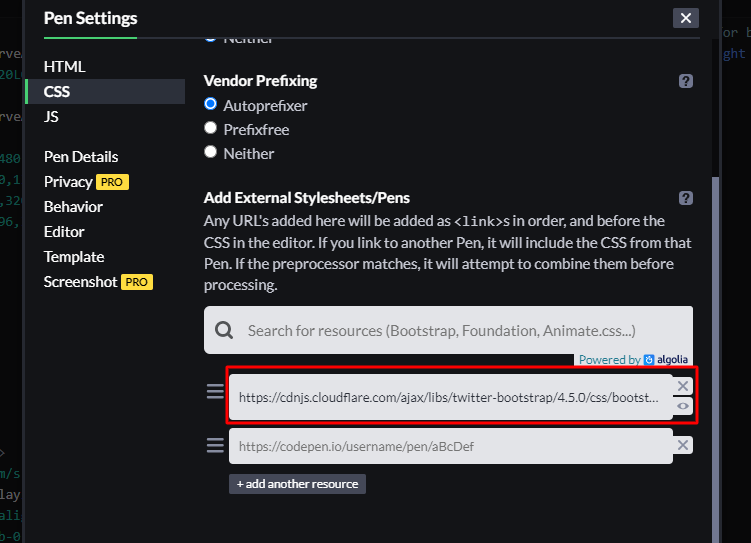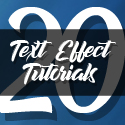In this new tutorial, we’ll get rid of the usual boring rectangular boxes and learn to build a landing page full of complex SVG shapes. We’ll even enhance it with Bootstrap styles as well as a full-screen background video. The best way to understand what we’re going to build is by checking out the demo, so it’s… Continue reading How to Enhance Your Website Layouts With SVG Shapes
Tag: Quick Tip
50 Awesome Photo Effect Tutorials
Photoshop is clearly our favorite photo editing software. In this article, we have listed 50 best Photoshop tutorial effects that will show you how to perform a wide range of tasks including age progression, Instagram-like effects, lomo effects, and light leaks, as well as vintage and retro effects that you can use to help improve… Continue reading 50 Awesome Photo Effect Tutorials
Avoiding Subscriber Fatigue During Overwhelming Circumstances
How to stand out in crowded inboxes by creating community and offering value to your subscribers. During the past few weeks of the COVID-19 pandemic, your subscribers’ inboxes have been flooded with emails. It’s easy for any reader to feel overwhelmed when yet another email arrives. In the world of email marketing, we refer to… Continue reading Avoiding Subscriber Fatigue During Overwhelming Circumstances
Avoiding Subscriber Fatigue During Overwhelming Circumstances
How to stand out in crowded inboxes by creating community and offering value to your subscribers. During the past few weeks of the COVID-19 pandemic, your subscribers’ inboxes have been flooded with emails. It’s easy for any reader to feel overwhelmed when yet another email arrives. In the world of email marketing, we refer to… Continue reading Avoiding Subscriber Fatigue During Overwhelming Circumstances
Create the 80s Style With Fonts, Text Effects, and More!
Ready to go down memory lane? Let’s explore the cool 80s style with neon lights, pastel colors, and cyberpunk! One of the most iconic eras in the last 100 years is the 80s. Everyone references it, talks about it, and reminiscences about it. What was so cool about the 80s, besides the cool toys and… Continue reading Create the 80s Style With Fonts, Text Effects, and More!
50 Best Design and Illustration Tutorials & Articles of 2019!
2019 has been an amazing year! We’ve been going from strength to strength, with even more exciting projects and content on the way. Let’s look at what we did in 2019: We’ve been focusing a lot behind the scenes on content you’ve been requesting and searching for. As you may have noticed, we’ve been focusing… Continue reading 50 Best Design and Illustration Tutorials & Articles of 2019!
50 Best Design and Illustration Tutorials & Articles of 2018!
It’s that time of year again… we’re going to dive into the best design and illustration tutorials and articles of the past year! Before we jump into it, let’s look at what we’ve been up to on Envato Tuts+ as a whole: On Envato Tuts+, as mentioned in the Envato Year in Review 2018, we… Continue reading 50 Best Design and Illustration Tutorials & Articles of 2018!
New Free Text Effect Photoshop and Illustrator Tutorials (20 Tuts)
Free text effect tutorials to create basic and advance typography, lettering styles and fonts. These tutorials help to learn how to create 2D, 3D, Retro & Vintage and 80’s text effects in Photoshop and Illustrator. In this article you will find the new released text effect tutorials. These high quality tutorials help to design amazing wooden, neon and glowing text effects with basic and… Continue reading New Free Text Effect Photoshop and Illustrator Tutorials (20 Tuts)
Envato Tuts+ Community Challenge: Created by You, March Edition
Welcome to our monthly feature of fantastic tutorial results created by you, the Envato Tuts+ community! Every day, visitors like you take the time not only to read our tutorials but also to try them out. This is an assortment of those comment submissions found throughout the Design & Illustration section. Check out this set… Continue reading Envato Tuts+ Community Challenge: Created by You, March Edition
Quick Tip: Add a Progress Bar to Your Site
Since the advent of mobile, web sites are turning more and more into “apps”. Concepts that make sense for a locally running application are transferred to the web. One of these is the recent addition of “progress bars” to some of Google’s websites that show the loading state of the page. In this quick tip,… Continue reading Quick Tip: Add a Progress Bar to Your Site
Quick Tip: How to Create a Triangle Pixelation Effect in Photoshop
Final Results Step 1 Start by opening any photo you want into Photoshop. You should resize the image to your final output size before you continue. This is the photo that we’ll be using. Step 2 Duplicate your background layer twice. Step 3 Activate the Transform tool (Ctrl/Cmd+T or Edit > Free Transform) then set… Continue reading Quick Tip: How to Create a Triangle Pixelation Effect in Photoshop
Quick Tip: Add Shortlinks to Custom Post Types
Quick Tip: Create a Seamless Coffee Bean Pattern in Illustrator
In the following steps you will learn how to create a simple coffee bean pattern in Adobe Illustrator. You will start by learning how to create a simple art brush. Next, using some basic tools and effects along with the Round Any Corner script you will learn how to create the starting coffee bean shape,… Continue reading Quick Tip: Create a Seamless Coffee Bean Pattern in Illustrator
Quick Tip: How to Create an Indoor Panorama
In this quick tip tutorial, we will show you how to use Photoshop’s automated features to combine several photos to create a seamless panoramic photo of a room. In the process, we will show you how to use several Photoshop tools including Auto-Align, Auto-Blend Layers, Geometric Distortion Correction, as well as Adaptive Wide Angle. Let’s… Continue reading Quick Tip: How to Create an Indoor Panorama
Quick Tip: The Character Panel in Adobe Illustrator
In this Quick Tip screencast, we take a look at the Character panel in Adobe Illustrator. This comprehensive guide will show you what each field does, and you’ll learn some time-saving keyboard shortcuts for setting the character attributes of your text.
Quick Tip: Creating a Bazinga! Text Treatment in Adobe Illustrator
With this tutorial I’ll show you how to create a Bazinga text effect made famous by Sheldon from the sitcom The Big Bang Theory in Adobe Illustrator. We’ll be using some techniques to add multiple effects to a single shape, also duplicating and copying objects quickly, as well as creating a pattern and even rotating… Continue reading Quick Tip: Creating a Bazinga! Text Treatment in Adobe Illustrator
Quick Tip: Erase Backgrounds Quickly With The Background Eraser Tool
Step 1: Chose an image to work with Open a photo that you want to extract a background from in Photoshop. In this tutorial I’m going to use a scene of two trees and a blue sky as background, but you can use the same techniques applied here to a variety of images and situations.… Continue reading Quick Tip: Erase Backgrounds Quickly With The Background Eraser Tool
Making the Most of Photoshop Layers
The way web designers are using Photoshop is changing; pixel perfect comps are less relevant than they were a year or two ago. However, Photoshop is still an invaluable design tool and using its features properly is as important as ever. The following tips will help you master working with layers. A Quick Word About… Continue reading Making the Most of Photoshop Layers
Quick Tip: Access the Hidden Photographic Toning Gradients in Photoshop CS6
The Photographic Toning Effects Photoshop CS6 comes loaded with 39 presets to simulate traditional darkroom toning and split-toning effects. Click on the image to download the high-res version you can print. Step 1 Open an image you want to split tone in Photoshop. For this tutorial, we’ll be using the image below as an example.… Continue reading Quick Tip: Access the Hidden Photographic Toning Gradients in Photoshop CS6
Quick Tip: Create a 3D Bullet in Adobe Illustrator CS6
Quick Tip: Retroize Your Photos in Seconds
Preview of Final Results Step 1 For this tutorial, we’ll be using Color Lookup adjustment layers which is only available in Photoshop CS6. Color Lookup layers are used to simulate color profiles used in film and Photoshop includes . Start by opening any photo into Photoshop. Step 2 Because this photo effect will be created… Continue reading Quick Tip: Retroize Your Photos in Seconds
Quick Tip: How to Create a Metallic Text Effect Using Layer Styles in Photoshop
In this tutorial, we will explain how to create a metallic text effect using layer styles in Photoshop. Let’s get started! Tutorial Assets The following assets were used during the production of this tutorial. Strasua Font Black Pattern Step 1 First of all install the .pat file named black_pattern_by_fluctuemos-d5mermc.pat. You have to double click the… Continue reading Quick Tip: How to Create a Metallic Text Effect Using Layer Styles in Photoshop
Quick Tip: Creating an App Walkthrough in After Effects
It’s often interesting to turn your attention to a new skill or toolset and see what it offers your current workflow. Today, we’ll do just that by presenting our web projects with… Adobe After Effects. This is a beginner tutorial aimed towards app and web developers. This screencast was originally published on Aetuts+. Go and… Continue reading Quick Tip: Creating an App Walkthrough in After Effects
Quick Tip: Precision Colour Control in Photoshop
In this quick tip, I’ll show you a simple and easy way to take control of the colours in your Photoshop documents using the power of adjustment layers. We will consider two scenarios, with the second being somewhat more complex than the first. I’m always preaching about the importance of non-destructive editing in Photoshop, and… Continue reading Quick Tip: Precision Colour Control in Photoshop