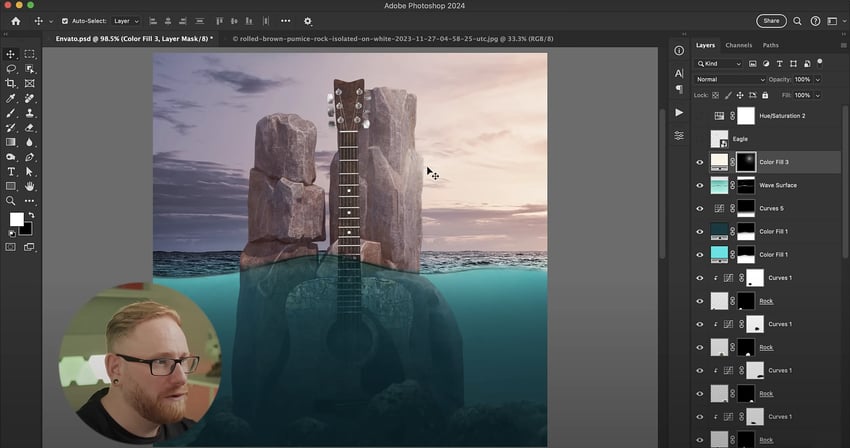1. Adding a sun flare Photoshop highlight Let’s add a few more visual effects, starting with a sun flare highlight on the rocks. Step 1 Go to the top of the layer stack and add a Solid Color Adjustment Layer based on a bright part of the sky. Invert it, select the brush tool, and… Continue reading How to add visual effects to an album cover in Photoshop
Tag: Color Lookup
How to Make a Risograph Texture Effect
What You’ll Be Creating * { box-sizing: border-box; } body {margin: 0;}*{box-sizing:border-box;}body{margin-top:0px;margin-right:0px;margin-bottom:0px;margin-left:0px;} Today we will be learning how to make risograph effects in Photoshop using just two gradient maps and one layer mode, along with a couple of layer styles. Add a riso print texture to finish everything off, and you have the perfect 90s… Continue reading How to Make a Risograph Texture Effect
Quick Tip: Retroize Your Photos in Seconds
Preview of Final Results Step 1 For this tutorial, we’ll be using Color Lookup adjustment layers which is only available in Photoshop CS6. Color Lookup layers are used to simulate color profiles used in film and Photoshop includes . Start by opening any photo into Photoshop. Step 2 Because this photo effect will be created… Continue reading Quick Tip: Retroize Your Photos in Seconds