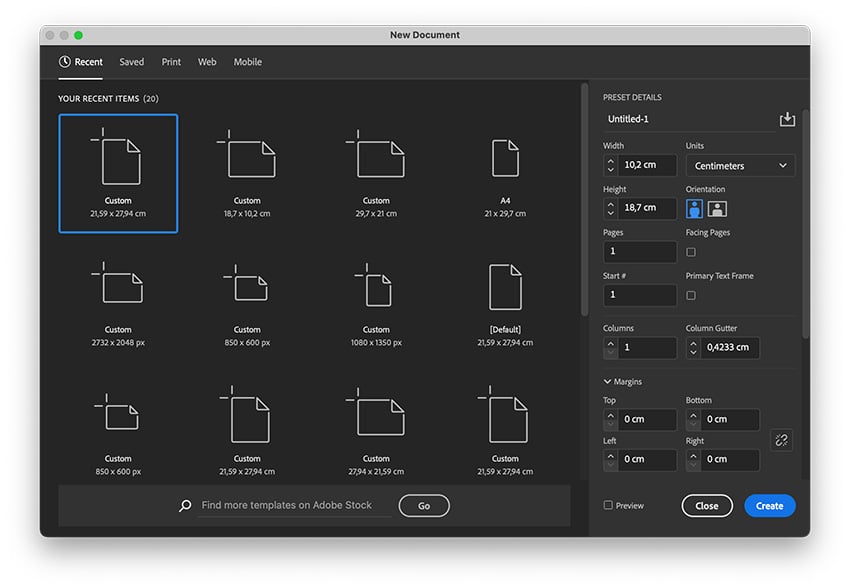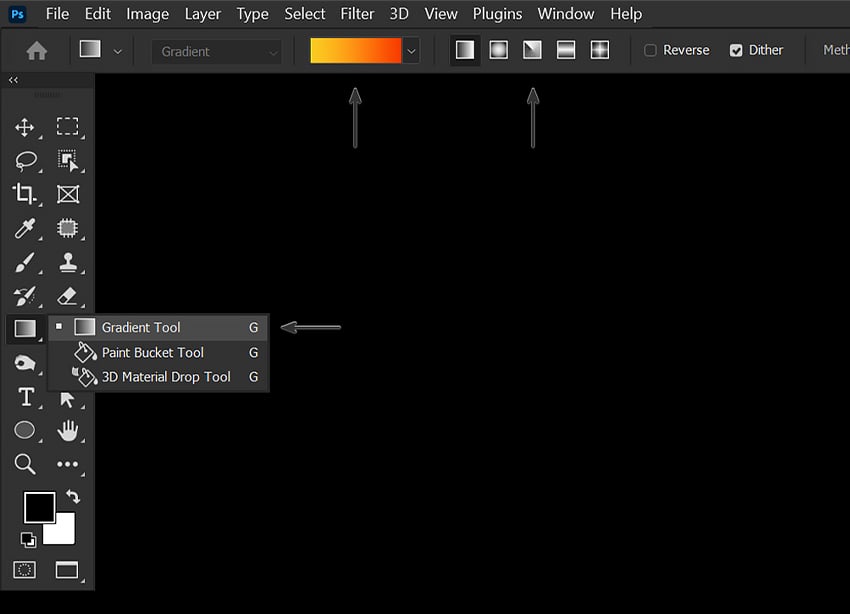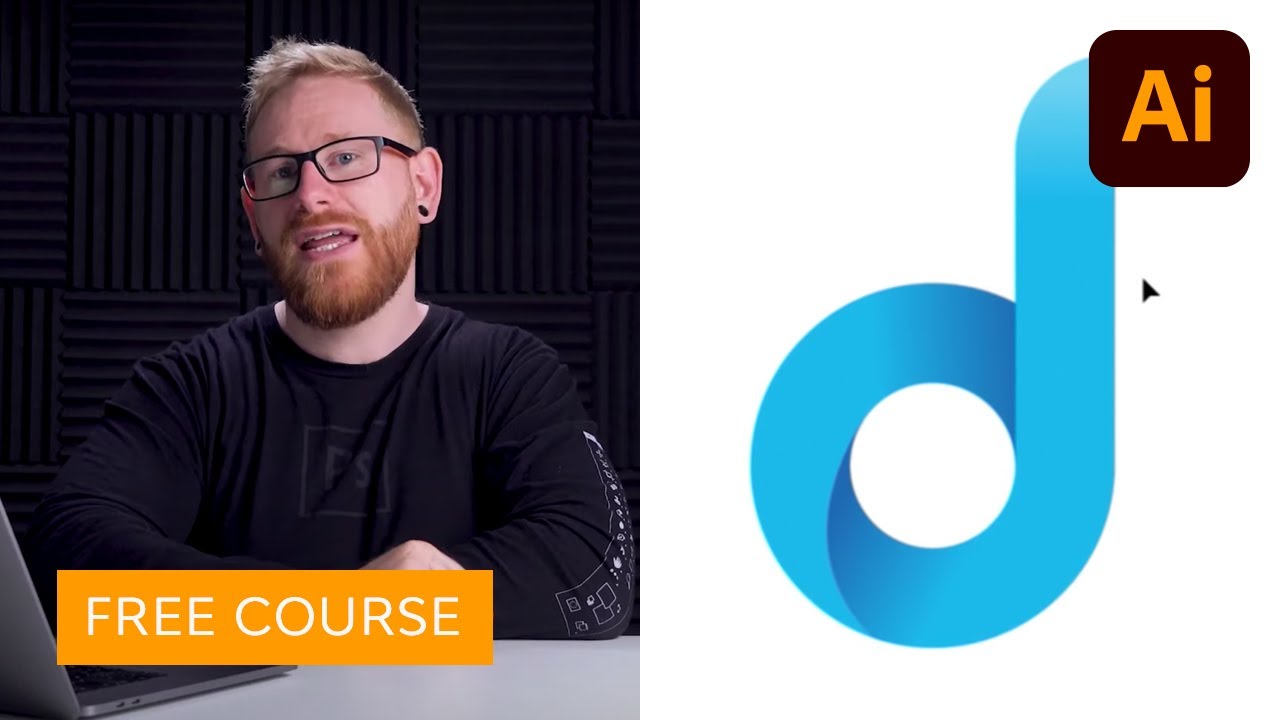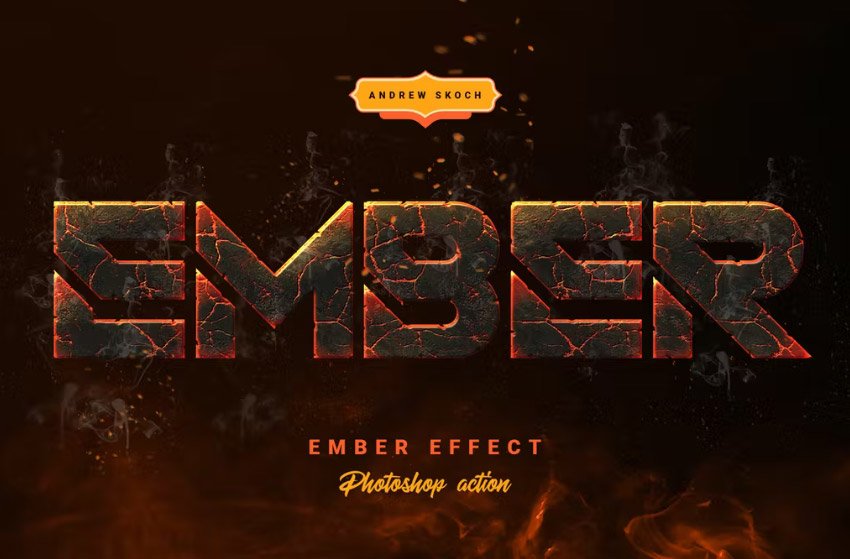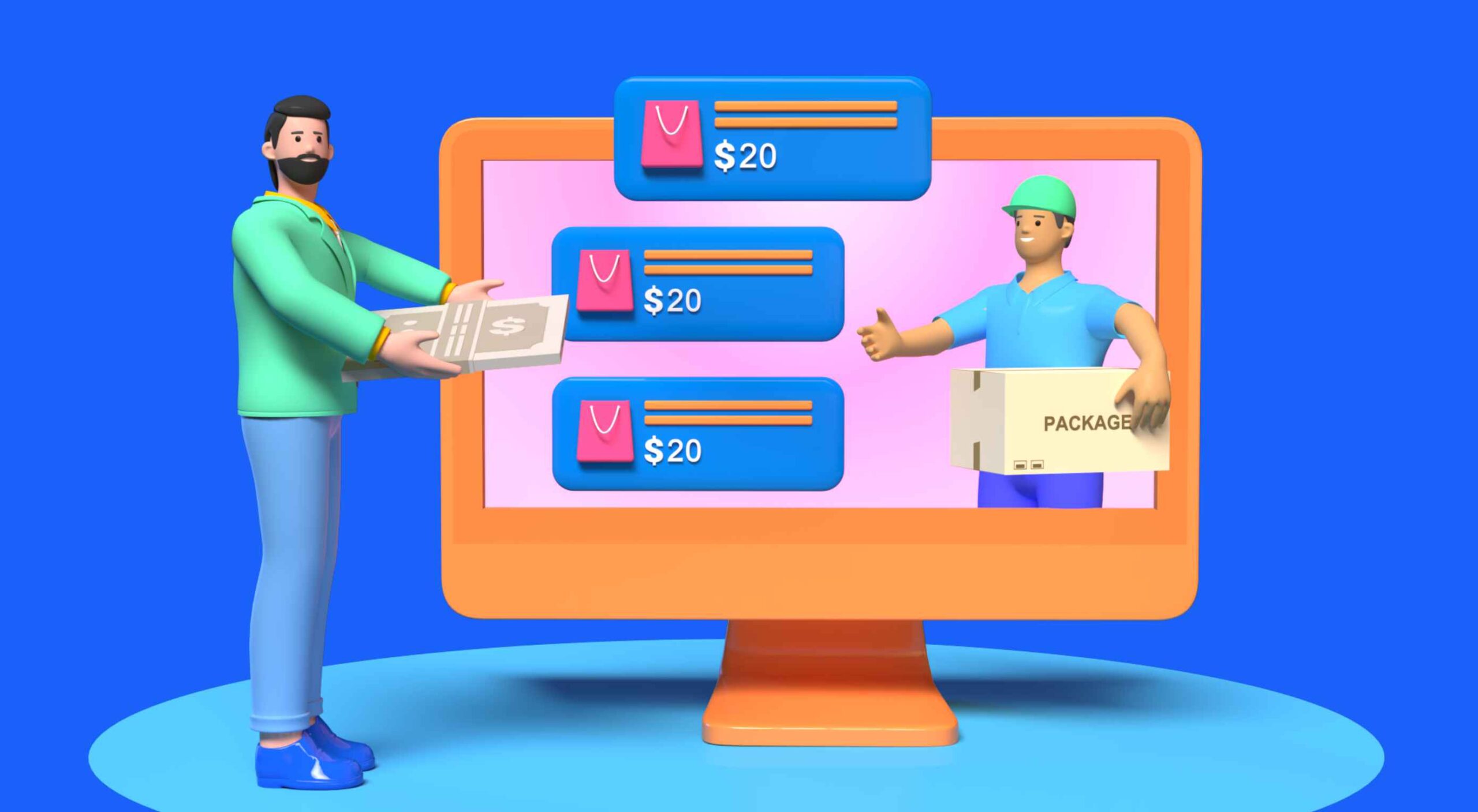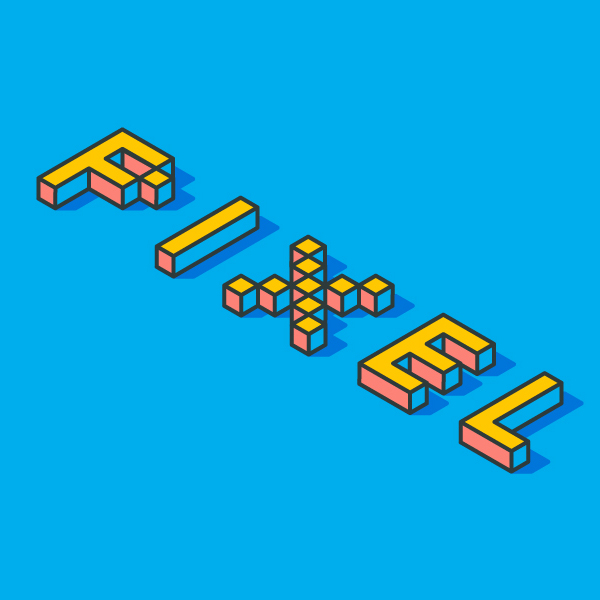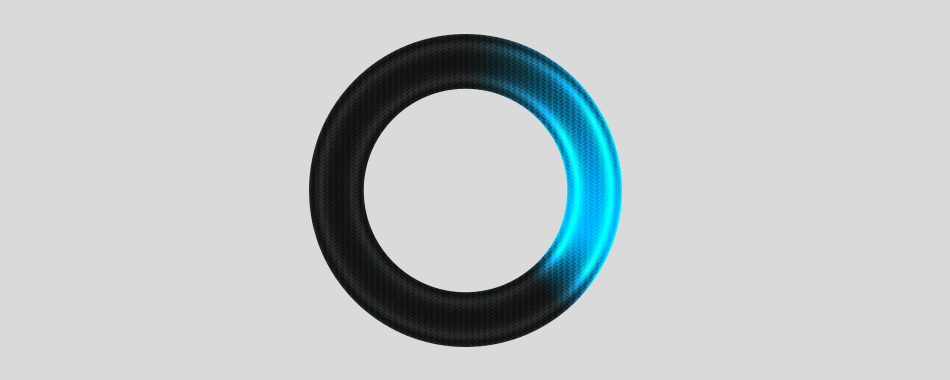In this two-part tutorial, you’ll learn how to make a movie poster in Adobe Photoshop and create an animated movie poster from the design using Adobe After Effects. This is a simple and striking Photoshop poster layout that you can recreate using the steps below or easily adapt with your own choice of image. So… Continue reading How to create a Superman inspired animated movie poster
Tag: Gradient
How to create an 80s VHS cover
Let’s roll back the years with this 80s cover art! Learn how to design a real 80s VHS cover in Adobe InDesign. This vibrant 80s cover art captures the bold, nostalgic aesthetic of the era. We’ll achieve an authentic retro look that feels like something that came straight out of a classic video store shelf.… Continue reading How to create an 80s VHS cover
How to create a Year of the Snake text effect
What You’ll Be Creating In the following tutorial, we will celebrate the start of 2025, Year of the Snake, by making a golden snake text effect in Adobe Illustrator. If you’re wondering what the Year of the Snake is, it’s the name given to the year 2025 in the Chinese zodiac. Besides 2025, years of… Continue reading How to create a Year of the Snake text effect
How to create a vaporwave cityscape in Photoshop
Today, you’ll learn how to create the basics of the vaporwave aesthetic in Photoshop, without having to use AI! The key to vaporwave is being able to combine deep blues, neon pinks, and bursts of color to create a dark but vivid nostalgic scene. Let’s get started! What you’ll learn in this vaporwave tutorial … Continue reading How to create a vaporwave cityscape in Photoshop
How to add perspective to text in Illustrator
What You’ll Be Creating In the following tutorial, you will learn how to use the Perspective Tools and how to do perspective drawings in Adobe Illustrator. If you don’t have the time to learn what a vanishing point is in perspective drawing and how it can help you to do perspective drawing, then Envato is… Continue reading How to add perspective to text in Illustrator
How to Create Leo the Lion Artwork in Photoshop
Today, we will learn how to create a modern Leo the Lion constellation poster design in Photoshop! We will create a more contemporary Leo the Lion artwork by adding trendy neon colors and gold leaf textures. Let’s get started! What You’ll Learn in This Photoshop Tutorial How to create a Leo the Lion constellation… Continue reading How to Create Leo the Lion Artwork in Photoshop
How to Make a Gradient in Photoshop
Today let’s take a quick look at how to make a gradient in Photoshop using the new and improved Gradient tool. The Photoshop gradient tool got a huge update in 2024, making it completely non-destructive and live. You can easily learn how to add a gradient in Photoshop to an existing image! Let’s take a… Continue reading How to Make a Gradient in Photoshop
Mastering Logo Design in Adobe Illustrator
Learn how to design a logo in Illustrator in this free course. Explore how to design your own logo with an experienced logo designer. We’ll create a finished logo design by the end of the course! Watch the Full Mastering Logo Design in Adobe Illustrator Course What You Will Learn How to design your own logo How… Continue reading Mastering Logo Design in Adobe Illustrator
How to Create an Elementor Landing Page for Free
Businesses all around the world regularly roll out new products and services. Simply developing a great product isn’t a guarantee of success. Internet and social media regularly bombard us with new information about exciting products being launched. One way to increase your chances of success with the launch of any new product or service is… Continue reading How to Create an Elementor Landing Page for Free
How to Create a Venom Logo in Adobe Illustrator
Welcome to this tutorial on how to draw a Venom logo! We’ll be using the new 3D features in Illustrator to create this awesome-looking Marvel Venom logo design. Learn to control a variety of advanced settings such as lighting, colour, 3D materials, and more! Short on time but still need to create a movie-style text… Continue reading How to Create a Venom Logo in Adobe Illustrator
Drawing a stunning landscape in Figma
[unable to retrieve full-text content] Figma is my tool of choice for designing user interfaces. Extremely simple to use, the learning curve is a fraction of what’s required for any given Adobe Creative Cloud software. But, that simplicity comes at a price: Figma’s primary focus is not illustration or graphic design, and many designers still… Continue reading Drawing a stunning landscape in Figma
Exciting New Tools For Designers, August 2021
It’s almost time for another season of change. Although the temperatures might not reflect it, this is the time of year where most of us start thinking about what’s next. This collection of tools and resources for designers is just the spark to propel you forward with work as you think ahead. Here’s what’s new… Continue reading Exciting New Tools For Designers, August 2021
Biggest Graphic Design Trends for 2020
2020 has rung in the new decade, and what a decade it has been so far! It has brought with it a new evolution of design within the graphic design world. Almost as if marking the start of a new era, new trends, ideas and looks have started appearing and making themselves seen and heard… Continue reading Biggest Graphic Design Trends for 2020
Free Text Effect Tutorials (26 Tuts)
Free tutorials of amazing Text Effects ideal to create vintage, retro, neon and glitch effects on your text and lettering with few Photoshop and Illustrator steps. These tutorials are perfect for beginners and advance graphic designers. There are 2D and 3D text effect tutorials to create posters, flyers, calendar and giving your typography or lettering a fresh touch… Continue reading Free Text Effect Tutorials (26 Tuts)
Add Gold/Silver Effects in One Click
Add Gold/Silver Effects in One Click 5.00/5 (100.00%) 3 votes Download this free set of Gold and Silver textures by SparkleStock. These Photoshop styles let you add gold/silver/rose-gold textures to your layer in one click. They’re a great way to make text look fancy without doing much. Examples How to Use After downloading the file, extract the… Continue reading Add Gold/Silver Effects in One Click
CSS Gradient Tutorials for Web Designers
A website can be well decorated if you can implement some CSS tricks for the background. For any color combination of background to highlight your content you have to spend some time with some useful tutorials of CSS Tricks. This article is a beautiful collection of CSS Gradient Tutorials for Web Designers. CSS Gradient Background… Continue reading CSS Gradient Tutorials for Web Designers
Create 5 high-impact typography effects in Adobe InDesign
Prefer a video tutorial with InDesign typography tips? Then you must check out this one by Ashlee Harrell from the Envato Tuts+ YouTube channel. Follow it to learn how to create Adobe InDesign text effects: What you’ll learn in this InDesign text effect tutorial How to set up your document How to… Continue reading Create 5 high-impact typography effects in Adobe InDesign
20 Vector Tutorials and Free Vector Resources
Illustrator is important software in web design. To create beautiful logo designers need to know illustrator to create logo banners additional graphics. This article 20 Vector Tutorials and Free Vector Resources is useful to all designers. Vector Tutorials Use Adobe Illustrator to Create a Clean Website Layout Adobe Illustrator Tutorial: Create a Detailed Restaurant… Continue reading 20 Vector Tutorials and Free Vector Resources
Create an Abstract Tattoo Design in Adobe Illustrator
Final Product What You’ll Be Creating In the following tutorial you will learn how to create hand-drawn tattoo styled illustration in Adobe Illustrator. You will need a graphic tablet such as Wacom to learn how to create, set up and use Calligraphic Brushes. Starting with sketch work you will learn how to work with Strokes and… Continue reading Create an Abstract Tattoo Design in Adobe Illustrator
How to create Nexus 7 Background for your desktop in Adobe Photoshop CS6
In the following Quick Tip tutorial you will learn how to use Ellipse Tool, Brush Tool, and Gradients in Adobe Photoshop CS6 to create Nexus 7 abstract background. You can use these techniques and elements to create your own abstract background for tablet or smartphone! Layered PSD file included. Let’s get started! Final Image Preview… Continue reading How to create Nexus 7 Background for your desktop in Adobe Photoshop CS6
Loading Circle Animation Using Photoshop CS6
In today’s tutorial, we’re going to be creating a very simple ‘loading circle’ animation using Photoshop CS6, which you can use on your websites, or before your video projects. This effect is going to take advantage of some of Photoshop CS6′s improved animation capabilities, leaving you with a silky smooth result. Written In terms of… Continue reading Loading Circle Animation Using Photoshop CS6
Interweaving Effect in Photoshop CS6
In this tutorial, we’re going to be creating an ‘interweaving’ effect that you can use with your photos using Photoshop CS6′s new Scripted Patterns feature. One of my viewers sent me a link to an ‘Interweaving’ Photoshop tutorial, which they were having some difficulty completing, and after taking a look at the tutorial, it’s very… Continue reading Interweaving Effect in Photoshop CS6