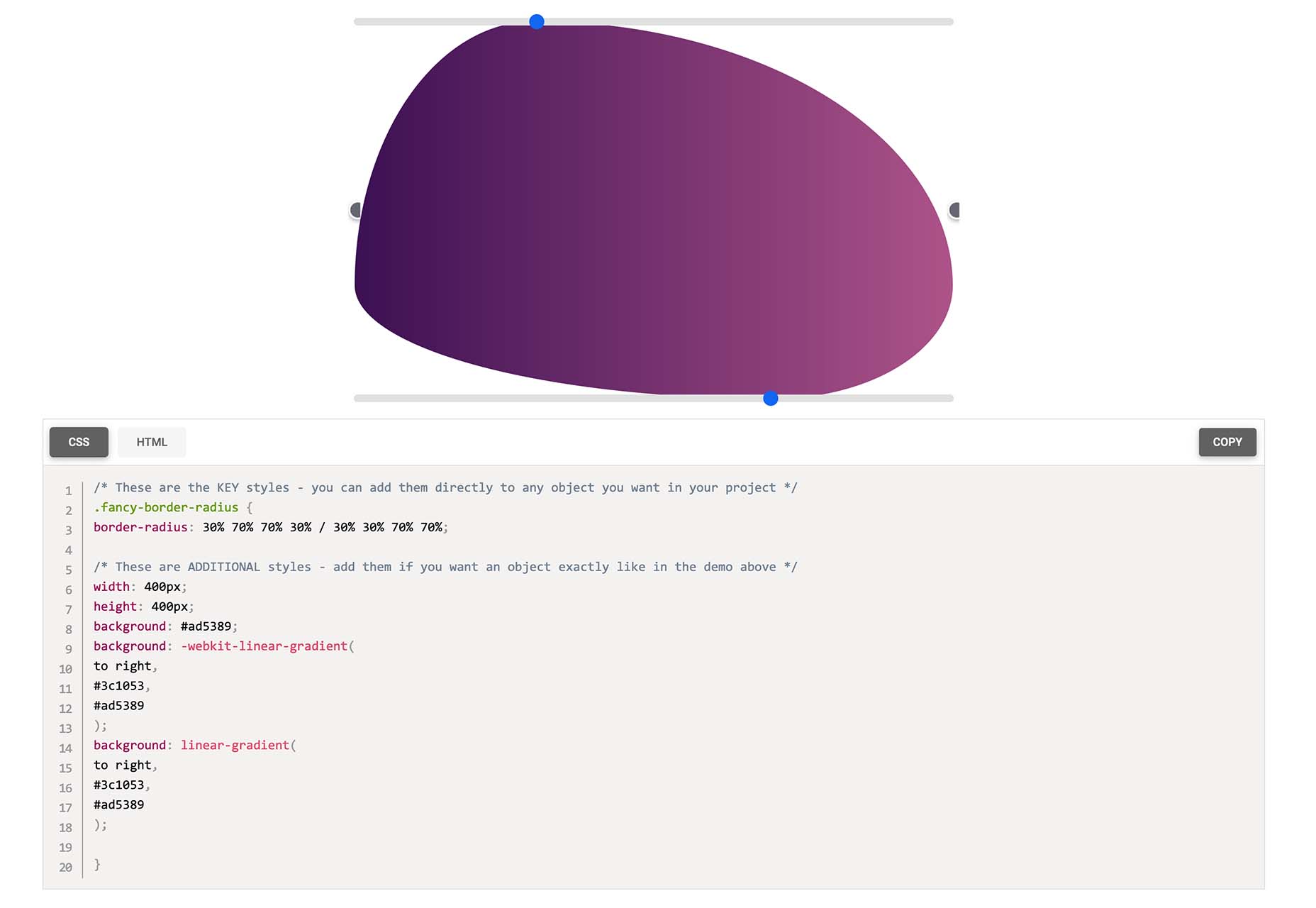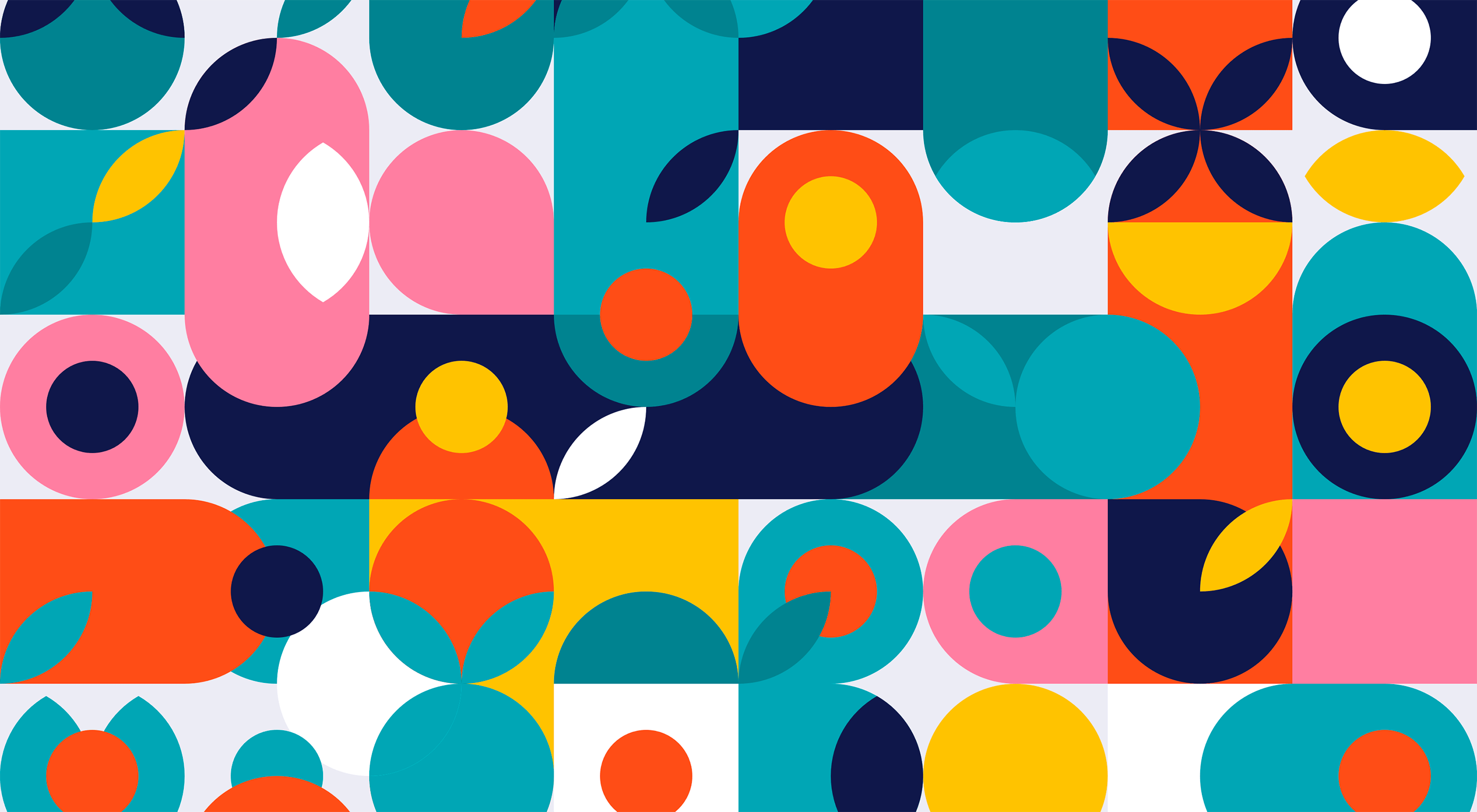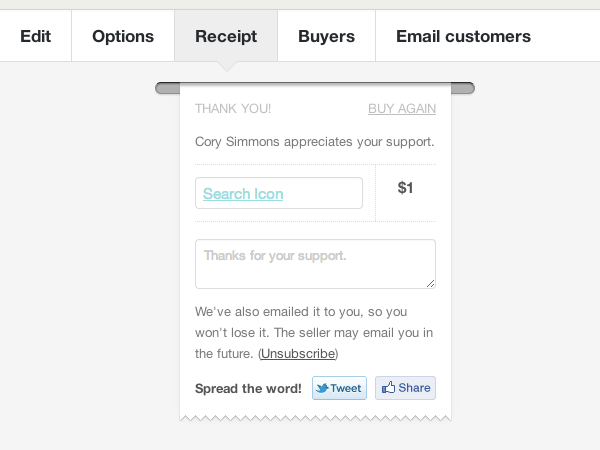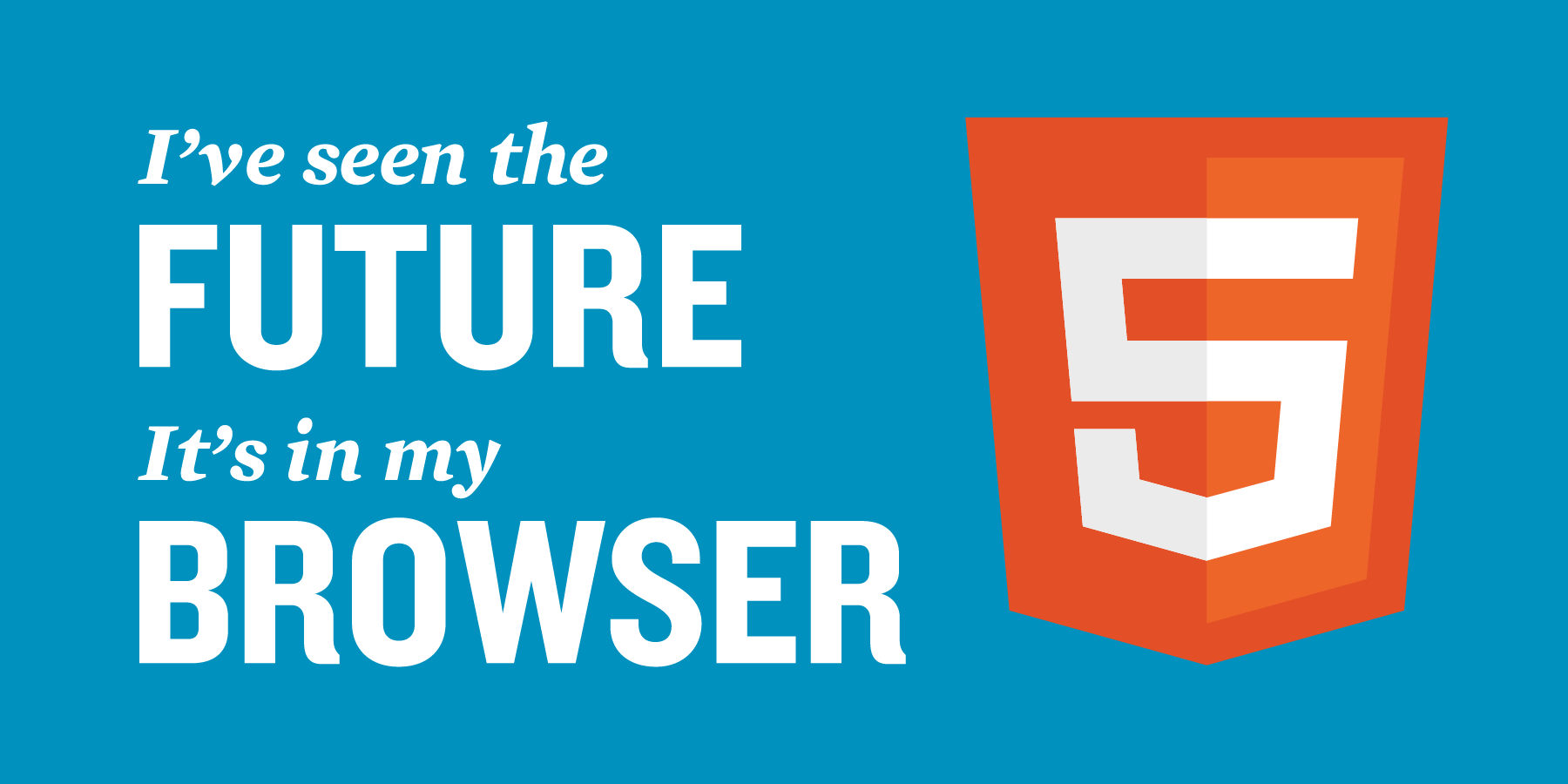The year’s winding down as everyone segues into a much-needed holiday R&R. But that doesn’t mean there aren’t some awesome new tools and resources for website design projects. Check them out, and hit the ground running in January. Here’s what’s new for designers this holiday period. Enjoy! Fancy Border Radius Generator Fancy Border Radius… Continue reading Exciting New Tools For Designers, Holidays 2021
Tag: Tutorial
PHP Namespace Tutorial: The Basics
In this tutorial, I’ll go through the basics of namespaces in PHP. I’ll explain why you might need namespaces, and I’ll show you how to use PHP namespaces in your day-to-day development. More often than not, you will end up using third-party libraries from different vendors in your PHP applications. Now, there could be collisions… Continue reading PHP Namespace Tutorial: The Basics
What’s New for Designers, August 2019
Some of the new tools in this month’s roundup are designed for productivity and getting ahead, from a tool that converts text to speech to a font that’s made for the winter holidays. That’s the whole point of new tools – to make our design lives that much easier. Here’s what’s new for designers this… Continue reading What’s New for Designers, August 2019
Realistic 3D Casino Style Bulb Sign Photoshop Tutorial
In today’s tutorial we’re going to play around in Photoshop to create an illuminated bulb sign similar to those used on Las Vegas casinos and Broadway theaters. The sign will be created as a standalone piece of text, using Photoshop’s powerful 3D tools to simulate a hyper realistic setting within a warehouse. We’ll then add… Continue reading Realistic 3D Casino Style Bulb Sign Photoshop Tutorial
Zombie Effect Tutorial in Photoshop
Good day, artists! In light of the Halloween season, we are here to present you a terrifying zombie effect Photoshop tutorial. Let us turn an image of a beautiful woman into a horrifying walking dead in 15 simple steps. Before we start, click the Download button below to access the resource folder that contains everything you’ll need for this tutorial.… Continue reading Zombie Effect Tutorial in Photoshop
Static WordPress Conversion Tutorial
Help! That’s the first reaction you might have if you are trying to figure out your WordPress conversion tasks, right? Even if you are just a beginner and not really a web expert, you can definitely create a WordPress theme for as long as you know how WordPress works. If you’ve been using WordPress as… Continue reading Static WordPress Conversion Tutorial
3D Blocks Background Tutorial
In this quick tutorial we will be creating a an abstract 3D block background using Photoshop CC 2014. We are not using any recent features here so if you have an older version of Photoshop installed you should be able to follow along without any problems. Final Image Create new Photoshop Document Open up Photoshop… Continue reading 3D Blocks Background Tutorial
A Simple Responsive Email Design Tutorial
If you are looking to familiarize yourself with responsive emails this is a perfect place for you. In this quick tutorial I will be going over how to code a simple and minimal typography based responsive email. It will provide you a fundamental understanding how responsive emails work. Responsive Design Because this is a typography… Continue reading A Simple Responsive Email Design Tutorial
Creating Shapes with SVG : An SVG Tutorial
Have you tried using the SVG image format? Here is an SVG tutorial to help you delve deeper on how to use this image format to your full advantage. In the past, the only image format that was supported by all browsers was the GIF, an image file developed by CompuServe. Then came the JPEG… Continue reading Creating Shapes with SVG : An SVG Tutorial
20 Best Responsive Web Design Tutorial for Web Designers
We are starting to present some responsive web design tutorials for designers community. From now we’ll collect important and useful tutorials for web design which surly can boost to create some fabulous responsive website. Today we collect 20 Best Responsive Web Design Tutorial for Web Designers. Responsive Web Design: A Visual Guide Convert a Menu… Continue reading 20 Best Responsive Web Design Tutorial for Web Designers
Tutorial: Create A Countdown & Signup Coming Soon Page
Today I wanted to share with you a quick and easy way to building a countdown landing page with a simple email sign up form. To complete this demo I will be using a jQuery plugin called FlipClock.js to power the countdown clock and MailChimp to power the email sign up form. View The Demo… Continue reading Tutorial: Create A Countdown & Signup Coming Soon Page
30+ Websites Offering Free Icon Sets For Download
Free icon sets of high quality can be really useful for busy web designers to speed up the creative process. Icons play an important role in blog- and website design for attracting the attention of visitors to specific content, menu items and so forth. While there are tons of premium icons available for anyone willing… Continue reading 30+ Websites Offering Free Icon Sets For Download
20 Vector Tutorials and Free Vector Resources
Illustrator is important software in web design. To create beautiful logo designers need to know illustrator to create logo banners additional graphics. This article 20 Vector Tutorials and Free Vector Resources is useful to all designers. Vector Tutorials Use Adobe Illustrator to Create a Clean Website Layout Adobe Illustrator Tutorial: Create a Detailed Restaurant… Continue reading 20 Vector Tutorials and Free Vector Resources
Tutorial: How To Build Input Fields with Tag-Style Item Blocks
Many newer social media communities and web applications are pushing the boundaries of interface design. Form inputs have changed a lot over just the past 4-5 years. One such feature is the tag select input field, where users can enter tags which appear as block items within the field itself. For this tutorial I want… Continue reading Tutorial: How To Build Input Fields with Tag-Style Item Blocks
How to Make a Steampunk Illustration
Steampunk is popular style of artwork. Artists create modern objects from materials found during an earlier time. In this Tuts+ Premium tutorial by Benjamin Mounsey, we will show you how to create a steampunk illustration of farm equipment assembled from an earlier post-apocalyptic period of war. This tutorial is available exclusively to Tuts+ Premium Members… Continue reading How to Make a Steampunk Illustration
Super Simple eCommerce With Gumroad
Gumroad is an insanely easy way to create customizable products and start selling electronic and physical goods within minutes. It’s not meant to be a replacement for all shopping systems, but it can definitely handle selling your music, art pieces, t-shirts, PDFs, and much more. Why Gumroad? I literally think your grandmother could use Gumroad… Continue reading Super Simple eCommerce With Gumroad
Create a Responsive Website Using HTML5 and CSS3 – Video Tutorial
A few weeks ago we released two different introductory articles about HTML5 and CSS3, and I promised you we’d do some cool stuff together in the upcoming months. Well, I have been working hard on this video tutorial and I really hope you enjoy it. In this tutorial I will teach you how to create a… Continue reading Create a Responsive Website Using HTML5 and CSS3 – Video Tutorial
Turn a Pencil Sketch Into a Colorful and Dynamic Character Illustration
Sketching out a character illustration can be a lot of fun. Giving that sketch life can be a challenging task, however. In this Tuts+ Premium tutorial, Ken Barthelmey will explain how to use Photoshop’s painting tools to turn a pencil sketch into a colorful and dynamic character illustration. In this process, he will show how… Continue reading Turn a Pencil Sketch Into a Colorful and Dynamic Character Illustration
Stunning Time-lapse of an Illustration of a Dying Star
When a star like our own reaches the end of its life, it begins to run out of hydrogen fuel in its core. Like a car running out of gas, it will begin to sputter, swelling to a size that could encompass every planet in our solar system out to Mars. When this happens, the… Continue reading Stunning Time-lapse of an Illustration of a Dying Star
Create your own world
Requirements: Photoshop CS6 Difficulty: Intermediate Time: max 1 hour Outcome: Resources: Ripe Font This tutorial is just part one of “Create your own world” tutorial. Let’s begin: 0. Open your image. File > Open > Open 1. Use Magic Wand Tool ( W ) and click on white background. Tolerance: 25. Right click on… Continue reading Create your own world
Top 10 Best Logo Designing Tutorials
The importance of logo designing nowadays for any company cannot be underestimated. It is one of the greatest ways in which you can market your brand and therefore many companies are indulging in excessive logo designing. If you have a great logo then your business will be able to have an impact on the consumer.… Continue reading Top 10 Best Logo Designing Tutorials
The Artwork of Mario Sanchez Nevado
Known as Aegis, Mario Sanchez Nevado is a freelance illustrator, art director, and Psdtuts+ author living in Spain. His work is often surreal and typically involves combining and manipulating large numbers of photographs. In this article, we will take a look at some of our favorite pieces from his portfolio. Betrayal Deliberation – Tutorial Nirvana… Continue reading The Artwork of Mario Sanchez Nevado
Killzone C4d signature tutorial
Hi everyone, in this tutorial I’ll teach you guys to reach a similar outcome as the following Killzone signature: It’s not a difficult tutorial if you already know some basics and medium skills. It is fully labeled, this way you can exactly see what I did when creating the signature, even steps that I didn’t explain in… Continue reading Killzone C4d signature tutorial
Removing a head from an image for a great effect – Photoshop Tutorial
Tutorial Details Requirements: Photoshop CS2 and newer Difficulty: Intermediate Estimated Completetion Time: 1 hour In this tutorial we will learn how to remove someone’s head and replace it with object in the background. It does not only apply to heads but to all kinds of objects so you can remove them and replace with a… Continue reading Removing a head from an image for a great effect – Photoshop Tutorial