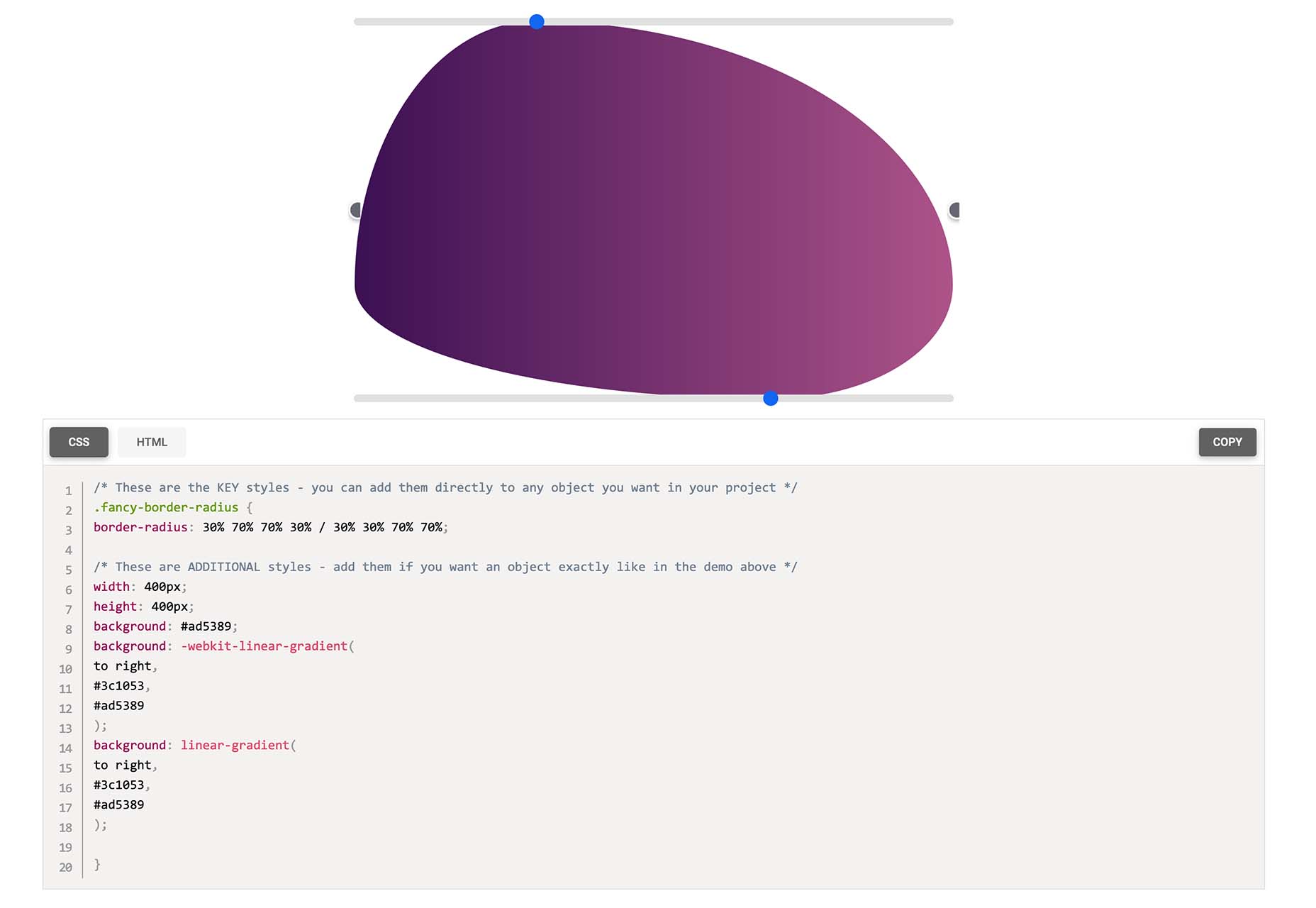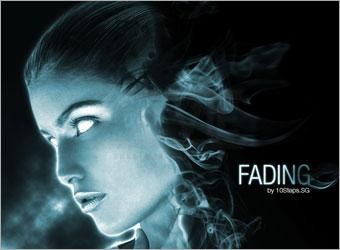[unable to retrieve full-text content] Integrating AI from technical components to user experience. Source Reading Paz Perez’s “The Rise of the Model Designer” offers a clear and accessible perspective on the current wave in AI product development. She makes an interesting case for why designers should step beyond the interface and help shape the very… Continue reading Beyond the Model: a systems approach to AI product design
Tag: Model
Digital humans are here. They sound and look just like us.
Now digital humans are here. They sound and look just like us. Digital humans, AI-powered digital counterparts, are going to change how we interact with the world around us. https://medium.com/media/5d057cb8920f355e7fa126d3cedcac2c/href In 2016 Miquela Sousa, or @lilmiquela, quickly grew to be one of Instagram's top influencers. At a first glance, there is little wrong with the 19-year-old Brazilian-American… Continue reading Digital humans are here. They sound and look just like us.
Exciting New Tools For Designers, Holidays 2021
The year’s winding down as everyone segues into a much-needed holiday R&R. But that doesn’t mean there aren’t some awesome new tools and resources for website design projects. Check them out, and hit the ground running in January. Here’s what’s new for designers this holiday period. Enjoy! Fancy Border Radius Generator Fancy Border Radius… Continue reading Exciting New Tools For Designers, Holidays 2021
22 Exciting New Tools For Designers, June 2021
This month’s new tools and resources collection is a mixed bag of elements for designers and developers. From fun little divots to tools that can speed up development, you are sure to find something usable here. Here’s what new for designers this month: June’s Top Picks Codewell Codewell is a service to help you learn,… Continue reading 22 Exciting New Tools For Designers, June 2021
Create a “Game of Thones” Inspired Photo Composite
Lately Game of Thrones season 6 has been aired! One of the most famous characters in it is Daenerys Stormborn. So let’s do an fanart for her! I loved her baby dragons. So I dediced to do an artwork of her with one of her baby dragons. You will learn how to use fire and… Continue reading Create a “Game of Thones” Inspired Photo Composite
Create a Surreal “Game of Thrones” Photo Manipulation
Preview of Final Results Tutorial Resources Model – faestock Mountains – Burnt Sky – salsolastock Ball – rivendell-photostock Colors – needanewname Snow Brush – carocha Step 1 – Open a new file Open Photoshop and ant the top of the screen select the option File – New. The size has to be Width: 2249 and… Continue reading Create a Surreal “Game of Thrones” Photo Manipulation
Create Pure CSS 3D Model With Tridiv
We all know about WebGL, it’s an open standard browser implementation of OpenGL, and you can create 3D games, effect with Javascript. Now, we have a new way to create 3D graphic – by using CSS. I found this very impressive tool called Tridiv, a web-based editor for creating 3D shapes in CSS. If you… Continue reading Create Pure CSS 3D Model With Tridiv
Create a Retro and Futuristic Design in Photoshop
Preview of Final Results Tutorial Resources Model Nebula Background Abstract Spheres Landscape Step 1 First, start Photoshop and create a new document. This tutorial is also going to be a wallpaper, so the size i’m using is 1920 x 1200. You can follow all the individual settings as shown in the diagram below. Background Create… Continue reading Create a Retro and Futuristic Design in Photoshop
How to Create This Mystical Scene and Add Makeup to a Girl in Photoshop
Preview of Final Results Tutorial Resources Model – Mariaamanda Stones – Compot-stock Mountains – Resurgere Mountains2 – Kuoma-stock Forest – Riktorsashen Sky – Frozenstarro Butterfly – Madetounique Hair – Trisste-brushes Step 1 – Open a New File Go to File – New (Ctrl+N). Then change the resolution of the new file to Width 2500 pixels… Continue reading How to Create This Mystical Scene and Add Makeup to a Girl in Photoshop
Ruby on Rails Study Guide: The History of Rails
Ruby on Rails – or simply, Rails – is an open source, rapid web development framework, with a continuous goal of maximizing developer happiness and productivity. Created nearly a decade ago, Rails today forms the backbone of many of the most popular applications on the web, and has an incredibly vibrant and passionate community. In… Continue reading Ruby on Rails Study Guide: The History of Rails
Creating a Smoke Fading Effect
Creating a Smoke Fading Effect Preparations We will need a close up image of a model, and also the awesome Smoke Brushes Set 1 designed by Falln-Stock. Click here to download the brushes. Click here to download the model image. All rights of these resources belong to their respective owners.. Step 1 – Setting Up… Continue reading Creating a Smoke Fading Effect