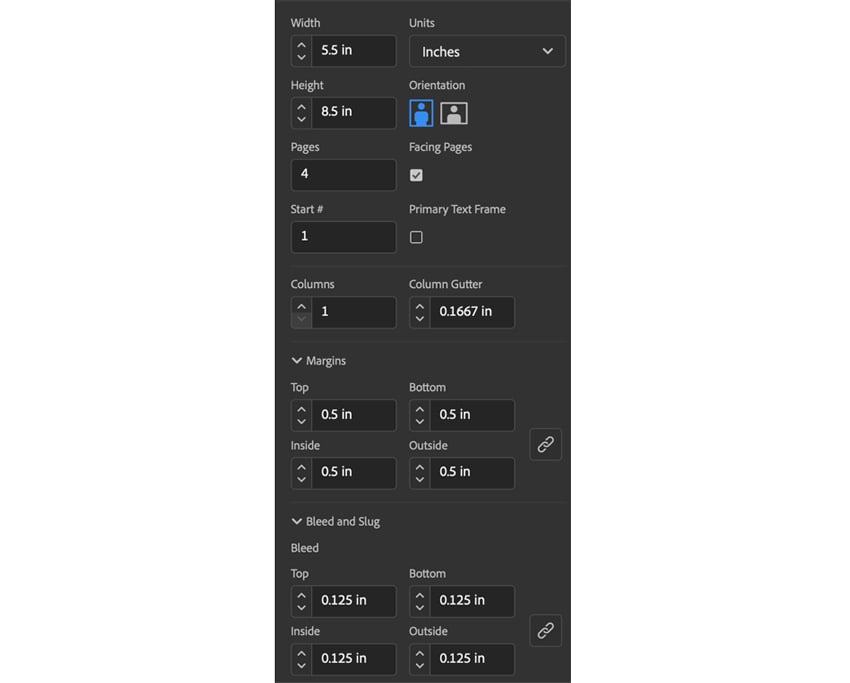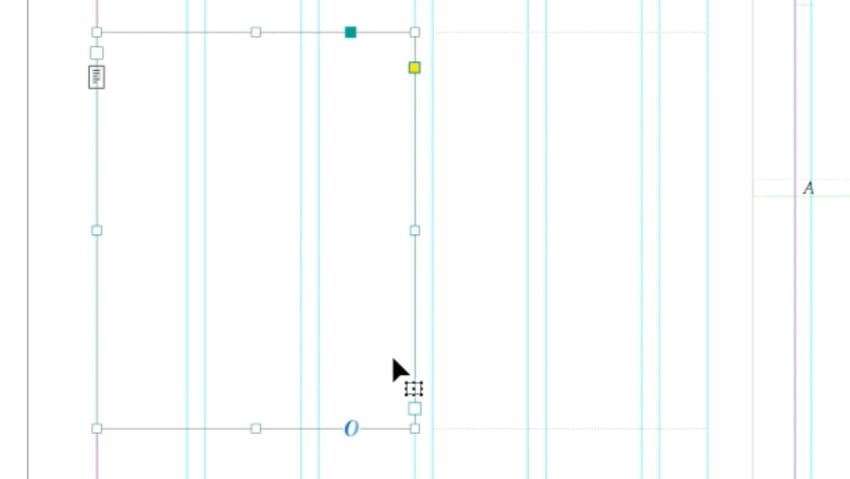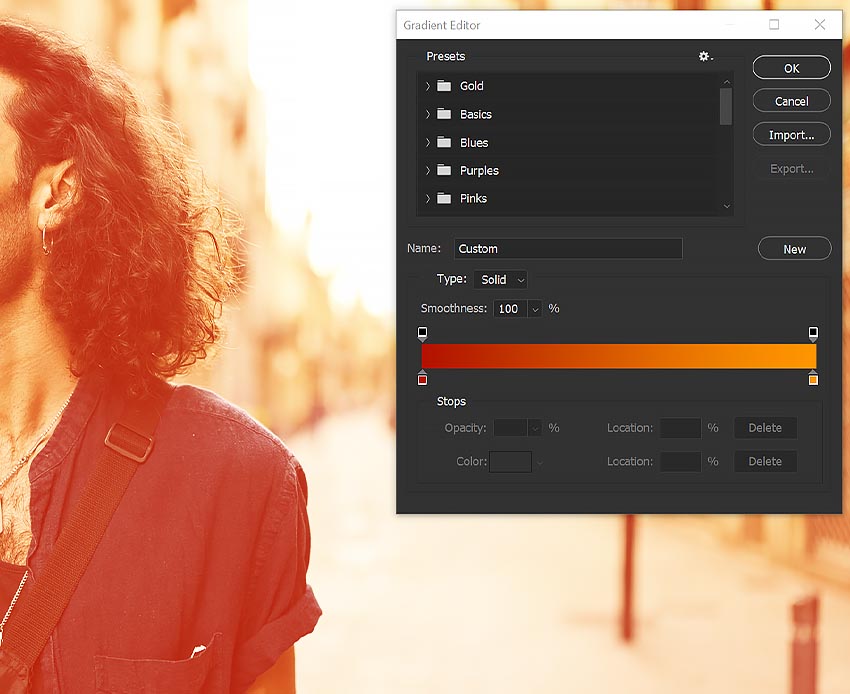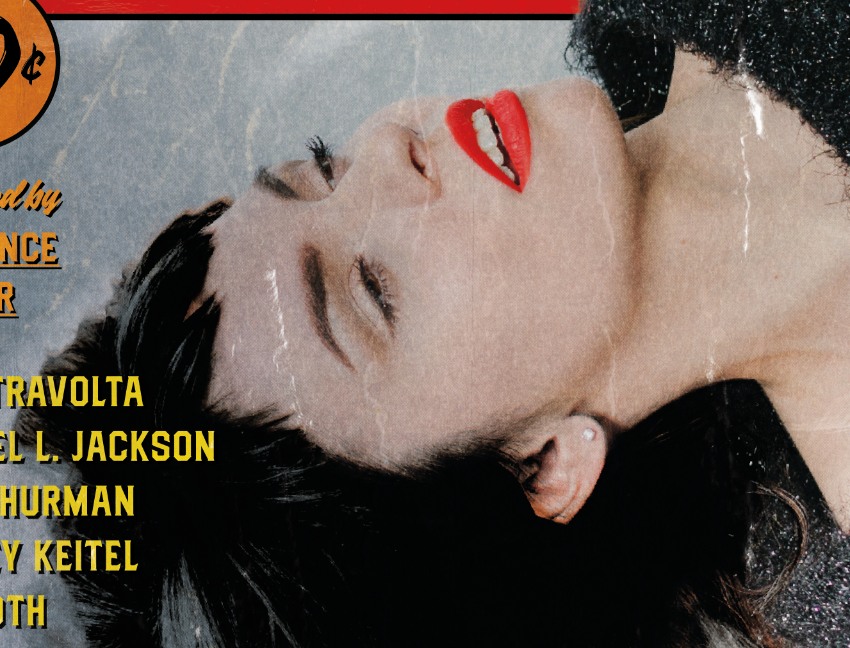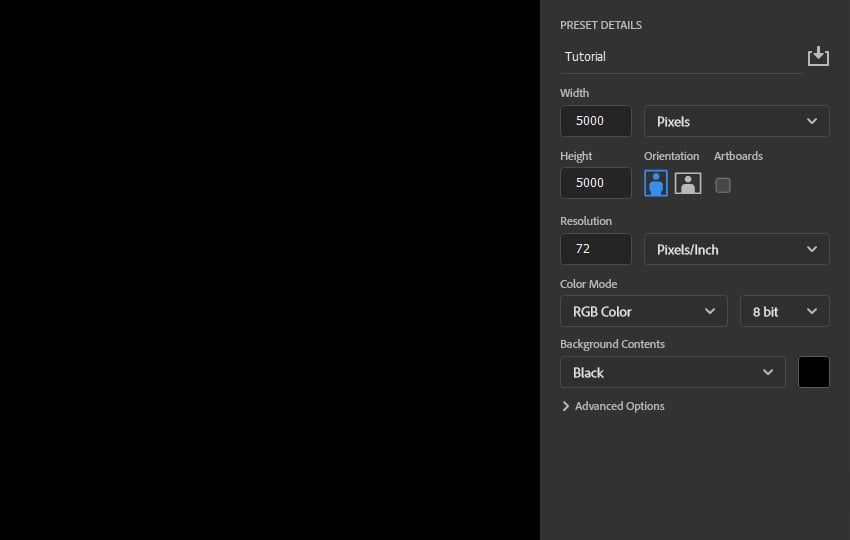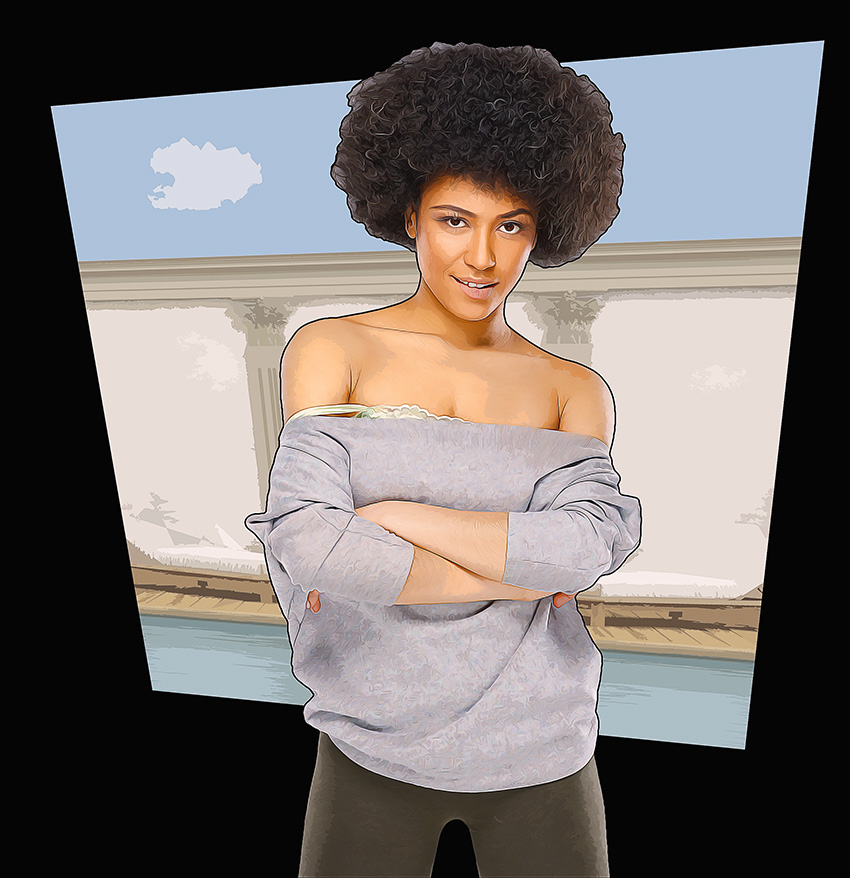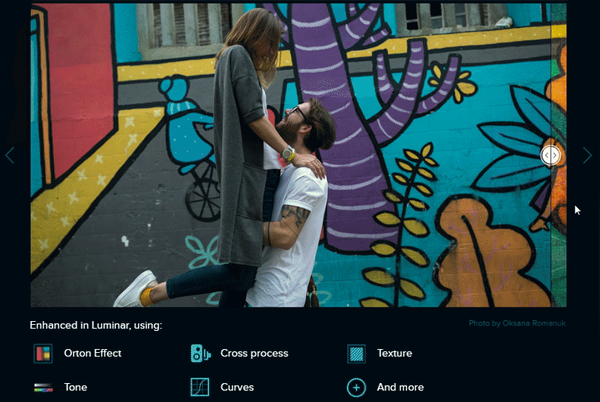In this two-part tutorial, you’ll learn how to make a movie poster in Adobe Photoshop and create an animated movie poster from the design using Adobe After Effects. This is a simple and striking Photoshop poster layout that you can recreate using the steps below or easily adapt with your own choice of image. So… Continue reading How to create a Superman inspired animated movie poster
Tag: Hard Light
How to Make an Event Program in InDesign
Learn how to create a memorable event program with this Adobe InDesign tutorial. Throughout this tutorial, you’ll learn what to have in an event program template and how to make an awards event program template. What You Will Learn in This Event Program Template Tutorial What to have in an event program template How… Continue reading How to Make an Event Program in InDesign
15 Tips & Tricks All InDesign Users Should Know
Learn how to enhance your Adobe InDesign skills with these 15 essential tips and tricks. From shortcuts to lesser-known features, you’ll learn how to streamline your design process and create professional-level graphics in no time. Discover how to generate QR codes, create visually stunning designs by masking letters, and animate assets for interactive PDFs. If you’re… Continue reading 15 Tips & Tricks All InDesign Users Should Know
5 Overdone Photoshop Effects and How You Can Improve it
1. How to Add a Lens Flare Overlay in Photoshop Step 1 Let’s start with a classic light leak overlay. The go-to light leak overlay is a blob of color on an empty layer set to Screen. It’s fast but flat. Instead, try using a Gradient Map adjustment layer set to Screen. For a… Continue reading 5 Overdone Photoshop Effects and How You Can Improve it
How to Make the Pulp Fiction Movie Poster
Who Designed the Pulp Fiction Poster? Directed and written by Quentin Tarantino, Pulp Fiction is a cult movie that tells the interwoven—and frequently violent—stories of criminals and mobsters in the seedy underworld of Los Angeles. The Pulp Fiction movie poster was released by studio Miramax to mark the film’s release in 1994, but the credit… Continue reading How to Make the Pulp Fiction Movie Poster
How to Create the Mandalorian Inspired Photo Effect
If you’re a fan of the Star Wars universe, you cannot miss this tutorial! We’ll transform a generic helmet into a Mandalorian-inspired helmet. We’ll also create a dramatic sky-to-space effect using just one setting and create a sci-fi cinematic teal-orange color grade. Prefer to watch a video? Then don’t miss this new video from the… Continue reading How to Create the Mandalorian Inspired Photo Effect
How to create a rainbow lens flare overlay effect in Photoshop
In this Photoshop tutorial, you’ll learn how to make overlays in Photoshop. I’ll explain everything in so much detail that everyone can learn how to make and how to use overlays in Photoshop, even those who have just opened Photoshop for the first time. What you’ll learn in this rainbow overlay tutorial How to… Continue reading How to create a rainbow lens flare overlay effect in Photoshop
How to Create a GTA V Photo Effect Action in Adobe Photoshop
What You’ll Be Creating In this tutorial, you will learn how to create an amazing photo effect inspired by the Grand Theft Auto V video game art style. I will explain everything in so much detail that everyone can create it, even those who have just opened Photoshop for the first time. The effect shown… Continue reading How to Create a GTA V Photo Effect Action in Adobe Photoshop
Luminar: Complex Photo Editing Made Easy and Enjoyable
Finding a source of high-quality photos isn’t all that difficult. Gaining access to absolutely stunning, special effects photos for online use can be a different story; and generally requires the use of a photo editor. Edited images in presentation and e-commerce websites are used to attract and engage visitors, increase sales, and encourage visitors to… Continue reading Luminar: Complex Photo Editing Made Easy and Enjoyable
Create This Gorgeous Moonlight Poster of a Girl Walking on a Railway
Preview of Final Results Tutorial Resources Model – Dazzle-stock Railway – Sed-rah-stock Sky 1 – Frostbo Sky 2 – Frostbo Moon – Yumi1805 Step 1 Create a new document with a trasparent background. Size: Width 1500px Height: 2000px Step 2 Go to File > Place and open the ‘Railway’ Stock. Step 3 Go to Edit… Continue reading Create This Gorgeous Moonlight Poster of a Girl Walking on a Railway