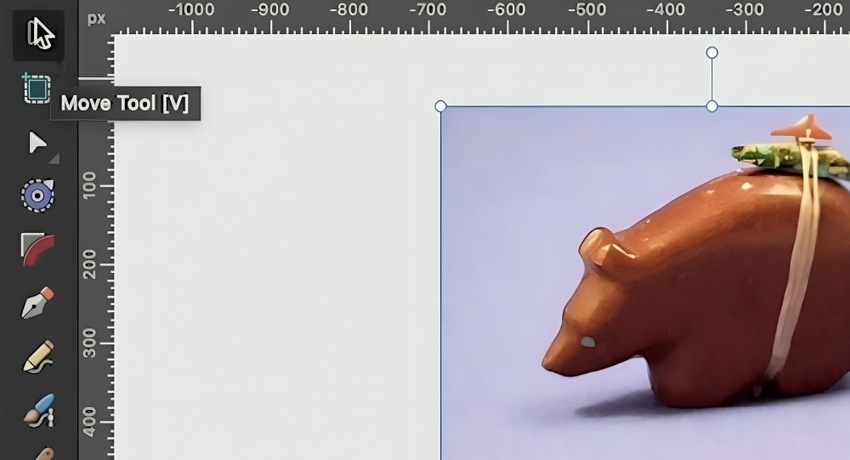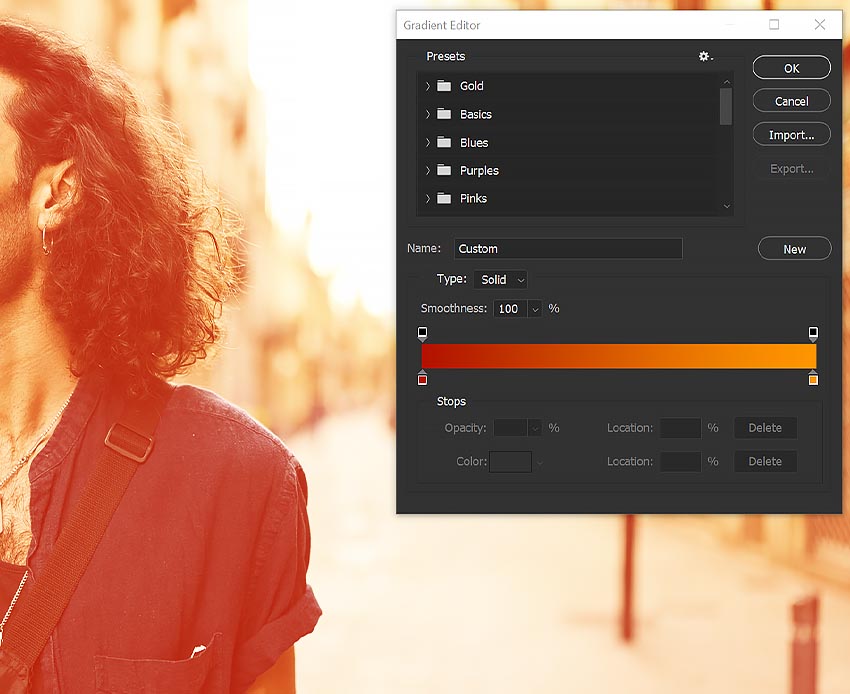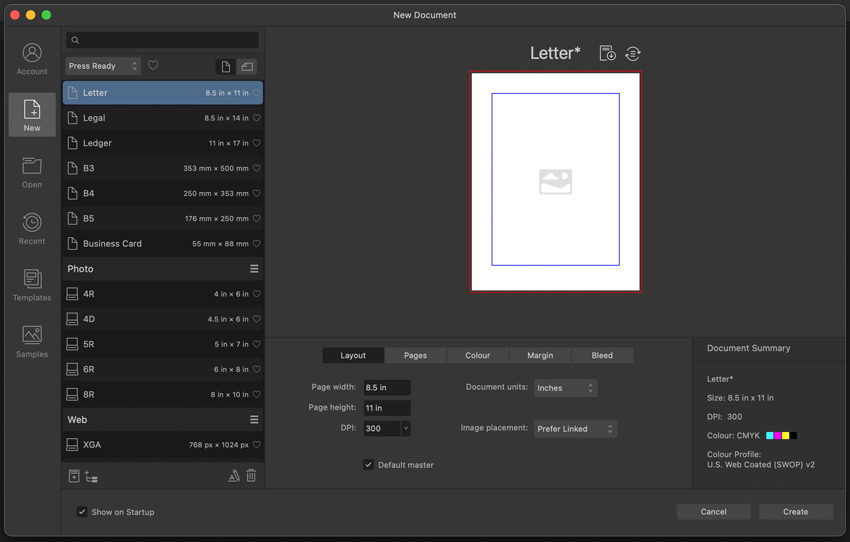The Affinity Designer Move Tool (V) is analogous to the Select Tool in Adobe Illustrator. As the name suggests, it allows you to select objects on your page. You’ll identify it as the black arrow icon at the very top of the toolbar. Don’t confuse the Move Tool (black arrow) with the Node Tool (white arrow),… Continue reading How to Use the Move Tool in Affinity Designer
Tag: Move Tool
5 Overdone Photoshop Effects and How You Can Improve it
1. How to Add a Lens Flare Overlay in Photoshop Step 1 Let’s start with a classic light leak overlay. The go-to light leak overlay is a blob of color on an empty layer set to Screen. It’s fast but flat. Instead, try using a Gradient Map adjustment layer set to Screen. For a… Continue reading 5 Overdone Photoshop Effects and How You Can Improve it
How to Make a Car Wash Flyer
Learn how to make a car wash flyer in this Affinity Publisher tutorial. You can adapt this template to make flyers for car wash, detailing, and other business ventures. We’ll also take a look at some car wash flyers for inspiration. What You’ll Learn How to create a car wash flyer in Affinity Publisher … Continue reading How to Make a Car Wash Flyer
Photoshop for Beginners
Learn how to use Adobe Photoshop in this detailed, easy-to-follow course. I’ll teach you all the essential Photoshop tools and techniques, starting from scratch and building to more advanced skills. Watch the Full Photoshop for Beginners Course What You’ll Learn How to use Photoshop layers and layer styles How to work with color and… Continue reading Photoshop for Beginners
Create a Dark and Mysterious Landscape Matte Painting with Photoshop
In this tutorial I’ll show you how to create a dark and mysterious landscape using a range of photo manipulation techniques. You’ll learn how to combine different stock photos into a cohesive scene, create a misty atmosphere, adjust color, work with lighting and more. What you’ll be creating We’ll start this tutorial by creating a… Continue reading Create a Dark and Mysterious Landscape Matte Painting with Photoshop
Getting Started With Pixelmator
Pixelmator is an easy-to-use, fast, and powerful image editing app for the Mac. In this tutorial, we will give you a brief introduction to Pixelmator. We will begin by taking a look at the Pixelmator workspace, show you how to create a new document, adjust Pixelmator’s preferences, and how to do some work in Pixelmator… Continue reading Getting Started With Pixelmator
A Beginner’s Guide to Photoshop Tools
Web designers use the most powerful photo editor, Photoshop, as a web design app. It comes with a vast array of tools. Today, Adobe Photoshop has become so powerful that you actually start using it as a verb. It’s no exaggeration to say that it is the most amazing software application on the earth. It’s… Continue reading A Beginner’s Guide to Photoshop Tools